Notre communautéDe nombreux lecteurs répondent que le spam est un véritable casse-tête. Ils ont laissé des commentaires pour savoir s'il existait de bons plug-ins anti-spam, et j'aimerais vous en recommander quelques-uns. J'ai compilé ci-dessous quelques-uns des plug-ins anti-spam les plus populaires, dont certains que nous utilisons nous-mêmes, afin que vous puissiez choisir celui qui vous convient le mieux.
Comment protéger mon site WordPress contre le spam ?
Il existe une variété d'outils qui peuvent être utilisés pour protéger les sites web contre le spam, y compris les services CAPTCHA populaires sur le marché tels que Google reCAPTCHA et hCaptcha. En particulier pour les sites web WordPress, des plugins anti-spam peuvent être installés pour protéger le site.
Il s'agit notamment de plugins populaires tels que WPForms et Akismet. Dans cet article, nous aborderons ces deux plugins ainsi que d'autres plugins anti-spam WordPress plus populaires.
Plugin anti-spam WordPress
1. WPForms
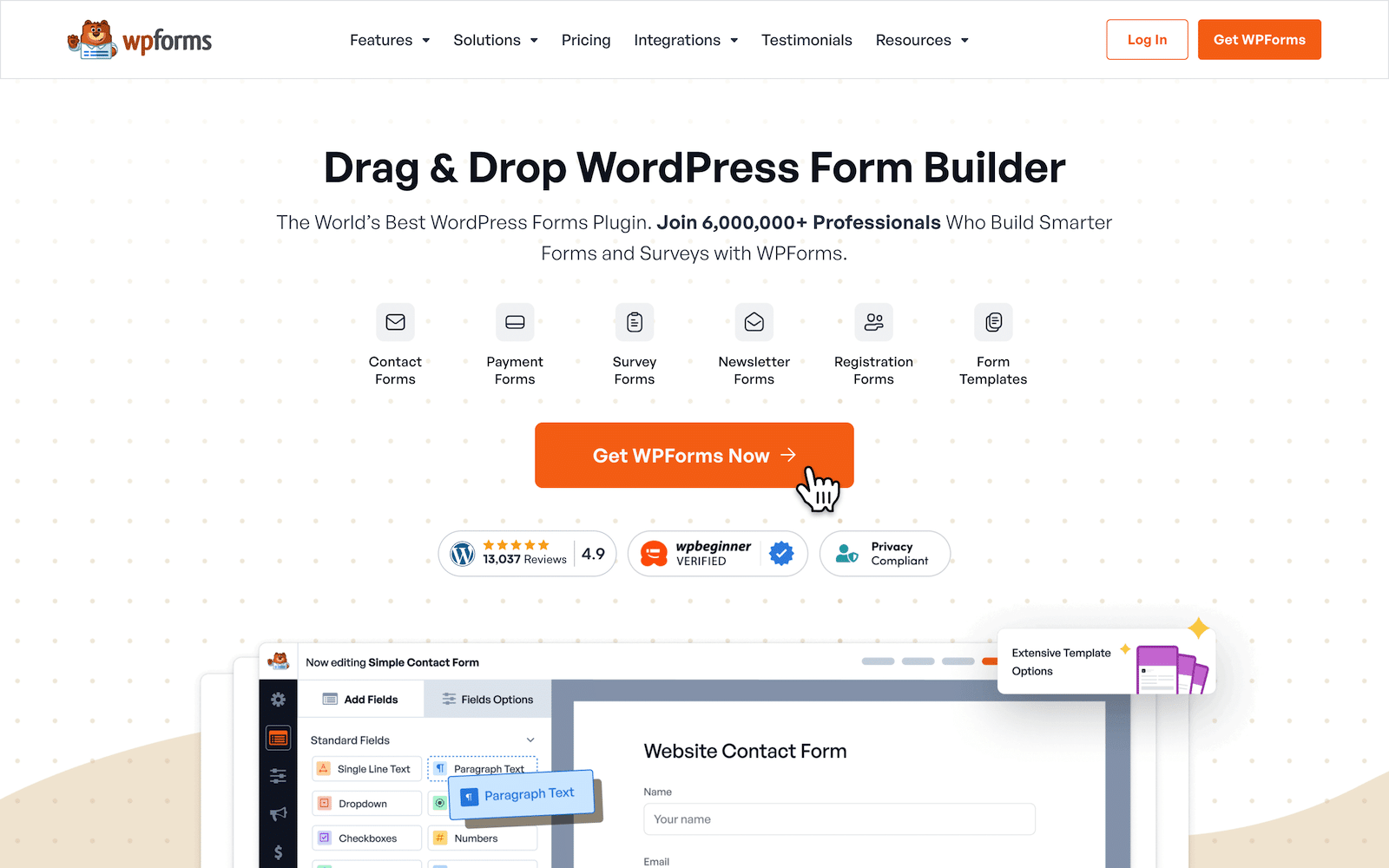
WPForms est un Formulaires WordPressGenerator Plugin. En termes d'options de prévention du spam offertes par WPForms, je pense personnellement qu'il y a peu d'autres générateurs de formulaires qui peuvent l'égaler.
Tout d'abord, WPForms inclut une protection anti-spam moderne et des champs CAPTCHA personnalisés, qui sont tous deux des outils anti-spam très efficaces. En fait, sa version gratuite offre également de nombreux outils de blocage du spam. Donc, si vous cherchez des plugins anti-spam gratuits pour WordPress, WPForms est l'un des meilleurs plugins disponibles.
![Image [2] - 7 Plugins WordPress Anti-Spam les plus populaires en 2024 - Photon Volatility Network | Professional WordPress Repair Service, Global Reach, Fast Response](https://www.361sale.com/wp-content/uploads/2024/09/2024090902554640.png)
En outre, les services CAPTCHA tels que hCaptcha et Google reCAPTCHA dans WPForms peuvent être utilisés pour améliorer la défense anti-spam.
WPForms s'intègre également à Akismet, l'une de mes méthodes anti-spam WordPress préférées. Bien qu'Akismet soit principalement un outil anti-spam pour les commentaires, l'intégration avec WPForms lui permet d'étendre son filtre anti-spam aux formulaires de contact.
Il s'agit de la meilleure alternative à reCAPTCHA car elle n'exige pas des utilisateurs qu'ils relèvent des défis complexes pour signaler une activité suspecte.
WPForms peut également bloquer activement les spams grâce à ses filtres par pays/région et par mot-clé. La plupart des autres constructeurs de formulaires n'offrent pas d'alternative appropriée.
Ainsi, si vous recevez beaucoup de spam en provenance d'un pays ou d'une région en particulier, ou si vous souhaitez bloquer les soumissions contenant des mots spécifiques, il vous suffit de vous rendre dans les paramètres du formulaire WPForms et de bloquer de façon permanente ces sources de spam.
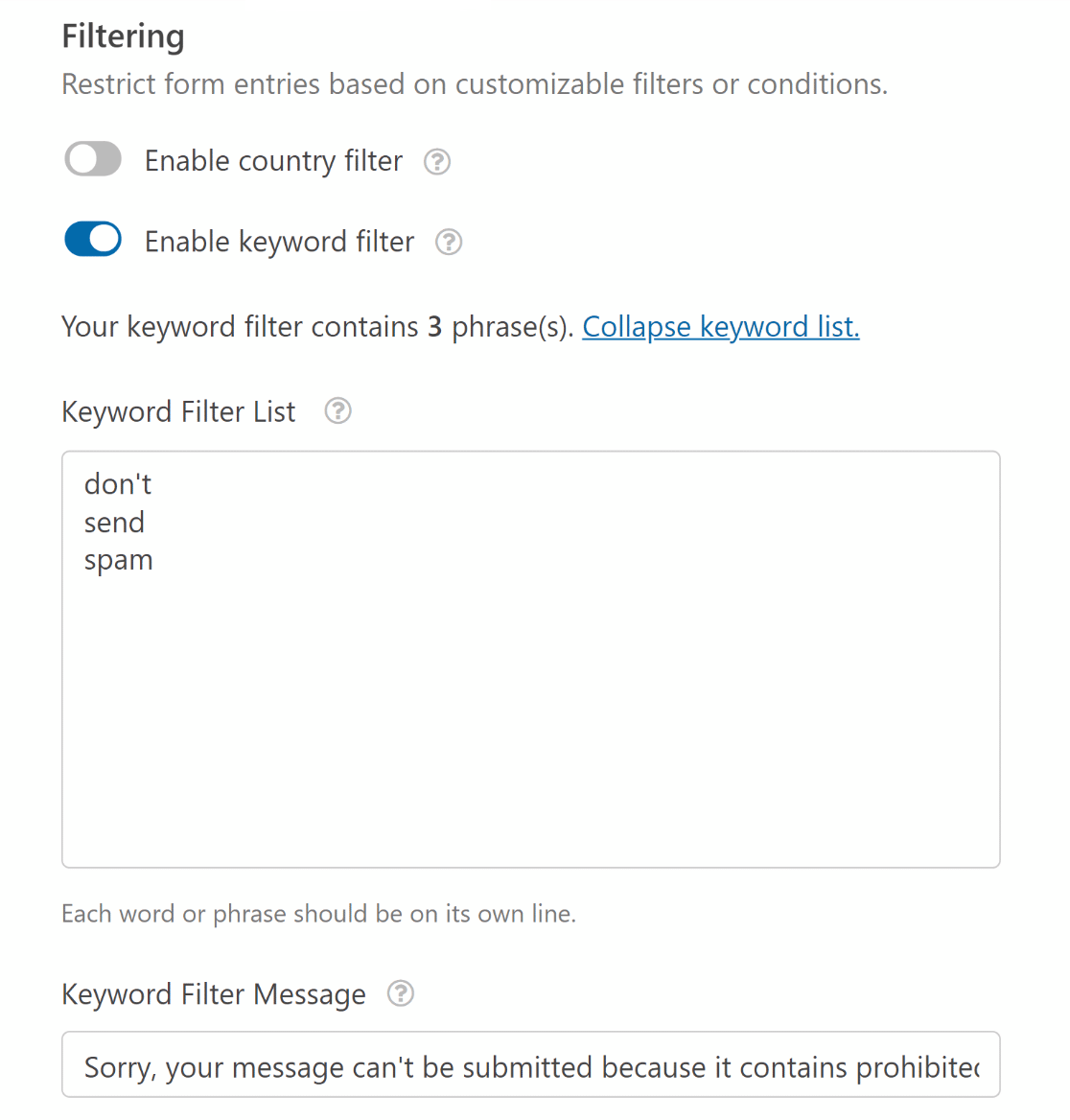
Une autre fonctionnalité intéressante de WPForms est la possibilité de signaler les entrées de spam. Cette fonction peut également être activée en appuyant sur un interrupteur dans les paramètres de protection contre le spam et de sécurité du formulaire.
![Image [4] - 7 Plugins WordPress Anti-Spam les plus populaires en 2024 - photonwave.com | Service professionnel de réparation de WordPress, dans le monde entier, réponse rapide](https://www.361sale.com/wp-content/uploads/2024/09/2024090903010544.png)
Avec ce paramètre activé, WPForms marquera toute entrée de formulaire suspecte comme étant du spam. Vous pouvez visualiser ces entrées et les supprimer. Si vous trouvez des entrées qui ne sont pas du spam, elles peuvent être supprimées dans la section "gréementCliquez sur le bouton "Colonne"Non-spam".
![Image [5] - 7 Plugins anti-spam WordPress les plus populaires en 2024 - Photon Volatility Network | Service professionnel de fixation de WordPress, portée mondiale, réponse rapide.](https://www.361sale.com/wp-content/uploads/2024/09/2024090903014753.png)
Cette fonction vous permet de mieux contrôler les entrées de formulaire et de ne pas perdre de temps à traiter les spams.
2. Akismet
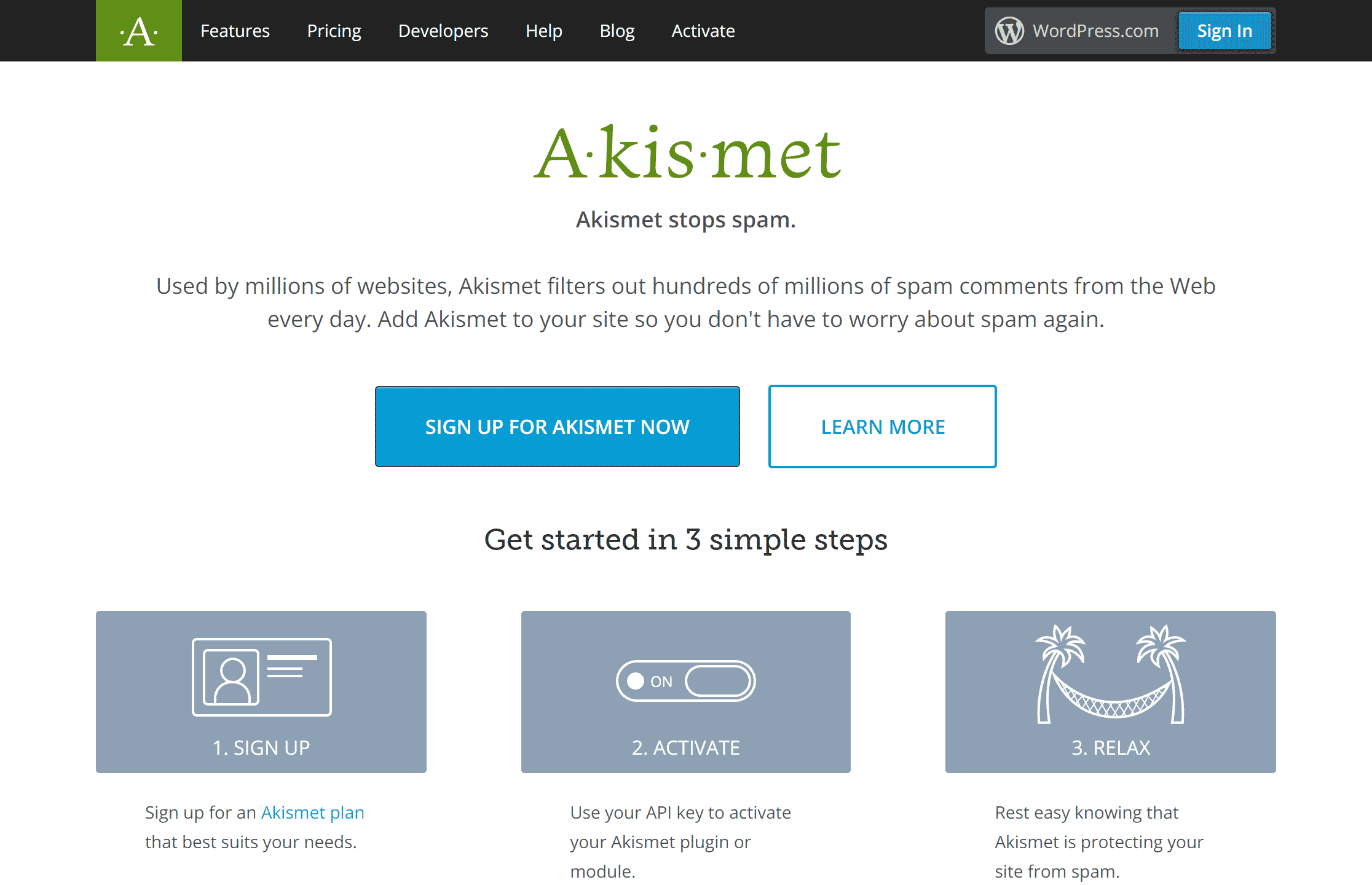
Akismet est également l'un des outils anti-spam les plus populaires pour les sites WordPress. Il peut être utilisé en conjonction avec des outils tels que WPForms ou seul, et est principalement utilisé pour bloquer les commentaires indésirables.
Akismet a été développé par une équipe de personnes de la communauté WordPress, il s'intègre donc de manière transparente et est généralement préinstallé dans la plupart des installations WordPress.
L'un des avantages d'Akismet est qu'il fonctionne silencieusement en arrière-plan, créant ainsi une expérience conviviale tout en bloquant les spams.
Prix d'Akismet : Akismet est gratuit pour les organisations à but non lucratif et payant pour les utilisateurs individuels. Les plans tarifaires commerciaux commencent à 8,33 $ par mois et sont facturés annuellement.
3. Titan Anti-Spam & Sécurité
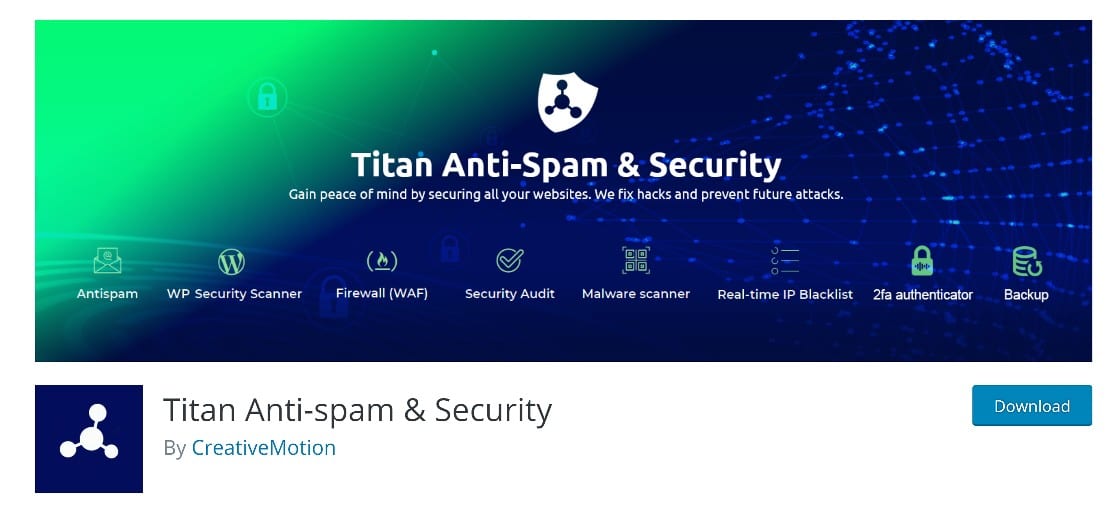
Titan Anti-Spam & Security est une puissante protection contre les spams et une gestion de la sécurité pour les sites web WordPress.
Le plugin vérifie la présence de spam sur les sites web en examinant les commentaires dans sa base de données mondiale de spam. Il utilise également un réseau neuronal d'auto-apprentissage pour revérifier les commentaires affichés afin de détecter tout contenu malveillant, améliorant ainsi constamment sa capacité à détecter les spams.
Il existe également des dispositifs de sécurité supplémentaires, tels que le logiciel gratuitProtection par force bruterépondre en chantantscanner de logiciels malveillants.
Titan Anti Spam & Security Pricing : Titan Anti-Spam & Security est disponible gratuitement.
4. Zéro Spam pour WordPress
![Image [8] - 7 Plugins WordPress Anti-Spam les plus populaires en 2024 - Photon Volatility Network | Service de réparation WordPress professionnel, dans le monde entier, réponse rapide.](https://www.361sale.com/wp-content/uploads/2024/09/2024090903331273.png)
Zero Spam pour WordPress est un plugin anti-spam flexible qui peut aider à bloquer le spam sur votre site web en utilisant une variété de méthodes.
Le plugin s'appuie fortement sur ses algorithmes d'intelligence artificielle pour analyser et détecter les robots spammeurs. Il utilise également le Javascript pour empêcher les robots de laisser des spams sur le site sans affecter l'expérience de l'utilisateur.
L'un des avantages de ce plugin est qu'il vous permet de bloquer des adresses IP spécifiques ou des pays, des villes, etc.
L'utilisation de ce plugin est également gratuite.
5. Abeille antispam
![Image [9] - 7 Plugins anti-spam WordPress les plus populaires en 2024 - Photon Volatility Network | Service professionnel de fixation de WordPress, portée mondiale, réponse rapide.](https://www.361sale.com/wp-content/uploads/2024/09/2024090903330270.png)
Antispam Bee est un plugin relativement simple à utiliser pour bloquer les spams sur les sites web. Le plugin fonctionne en filtrant les spams présumés par rapport à une base de données d'entrées de spams connues.
Lorsque nous l'avons essayé, nous avons trouvé particulièrement utile la possibilité de bloquer ou d'autoriser uniquement les commentaires dans des langues spécifiques. En outre, grâce à Antispam Bee, il est possible d'ajouter d'autres restrictions, telles que le blocage de pays ou de régions spécifiques.
En plus d'être facile à configurer, ce plugin fournit également un tableau de bord agréable pour surveiller les spams dans votre zone d'administration WordPress.
L'utilisation d'Antispam Bee est également gratuite.
6. Protection contre les spams, AntiSpam, FireWall
![Image [10] - 7 Plugins WordPress Anti-Spam les plus populaires en 2024 - photonwave.com | Service professionnel de réparation de WordPress, dans le monde entier, réponse rapide](https://www.361sale.com/wp-content/uploads/2024/09/2024090903325225.png)
Protection contre le spam, le pare-feu anti-spam de clean talk est l'un des plugins anti-spam les mieux notés dans le répertoire des plugins WordPress.
Lors de nos tests, sa protection anti-spam complète s'est avérée impressionnante, couvrant les commentaires, les formulaires, les pages de connexion et même les formulaires.
Ce plugin fonctionne en arrière-plan, de sorte que l'utilisateur bénéficie d'une bonne expérience tout en protégeant efficacement le formulaire.
Protection contre le spam, AntiSpam, FireWall Tarification : Protection contre les spams, AntiSpam, FireWallUne version d'essai gratuite est disponible, et l'accès payant est proposé à partir de 12 dollars par an.
7. WP Armour
![Image [11] - 7 Plugins WordPress Anti-Spam les plus populaires en 2024 - Photon Volatility Network | Service professionnel de réparation de WordPress, dans le monde entier, réponse rapide.](https://www.361sale.com/wp-content/uploads/2024/09/2024090903324494.png)
Le backend de WP Armour fonctionne de la même manière qu'Akismet. Si l'accent est mis sur l'expérience de l'utilisateur, ce plugin est également l'un des plugins anti-spam qui mérite d'être pris en considération.
WP Armour utilise des techniques Javascript astucieuses pour créer un "piège à miel". Il s'agit d'un champ supplémentaire caché que seuls les robots peuvent voir. Lorsqu'ils remplissent ce champ, le plugin marque le contenu comme spam et le bloque.
Ce qui nous a plu chez WP Armour lorsque nous l'avons essayé, c'est qu'il était compatible avec plusieurs constructeurs de formulaires populaires, y compris WPForms, Gravity Forms, Elementor, et bien d'autres.
WP Armour pourrait en utiliser un gratuitement.
Dans l'ensemble, chacun de ces plugins a ses propres mérites, et si vous cherchez un plugin qui soit une solution complète pour le spam WordPress, WPForms est l'un des plus complets qui existent.
Lien vers cet article :https://www.361sale.com/fr/19122
L'article est protégé par le droit d'auteur et doit être reproduit avec mention.






























Pas de commentaires