In this guide, we'll go over how WooCommerce payment gateways work, which ones to choose, and all the best practices.
![图片[1]-WooCommerce 支付网关指南:如何选择、设置和管理支付网关以确保你的网上商店成功-光子波动网-免费分享跨境知识和技术知识](https://www.361sale.com/wp-content/uploads/2024/08/2024080303322125.png)
How does WooCommerce Payment Gateway work?
On WooCommerce, payment gateways can be downloaded and added to the store's WordPress plugin. These gateways integrate with your online store, allowing customers to move seamlessly between your product listings and checkout.
While alternatives such as Shopify offer built-in and integrated payment methods, WooCommerce does not have native tools because it is a WordPress Website Plugins. Having to set up and manage your payment system from scratch. This adds more complexity than other e-commerce platforms, but ultimately gives you more freedom and control.
How much does the WooCommerce payment gateway cost?
The total cost of a WooCommerce payment gateway depends on several factors. Most providers charge a transaction fee and a fixed amount. Expect to pay around 2.9% in fees and $0.30. They will also charge higher fees for special services like instant payments or international transfers.
What to look for in a WooCommerce payment gateway?
![图片[2]-WooCommerce 支付网关指南:如何选择、设置和管理支付网关以确保你的网上商店成功-光子波动网-免费分享跨境知识和技术知识](https://www.361sale.com/wp-content/uploads/2024/08/2024080303412475.png)
WooCommerce has a variety of payment gateways for different business types. Here's how to narrow down your choices:
(manufacturing, production etc) costs
Determine which pricing structure is best for your business. A transactional model with no subscription fees is usually best suited for smaller stores that only pay for software when they generate revenue, so there's less risk of going over budget. Older stores, on the other hand, may prefer a subscription model with a lower transactional fee, where the savings on transfers will offset the monthly fees.
spot
Do you have international customers? Some payment gateways only support specific countries, so make sure the options you're considering apply to all the countries you need. Check that they support all the necessary currencies to avoid paying extra fees for foreign currency exchange.
compatibility
Make sure your payment gateway accepts most major credit cards and digital wallets. This way, you can offer your customers all of their preferred payment methods at checkout and ensure that they complete their purchase.
Consider your target demographic when deciding which payment method to prioritize. For example, most Gen Zers use digital wallets. If your customer base is young, your gateway should at least have Apple Pay.
user experience
Research options for what setup and management expertise the team has. While a self-hosted payment gateway allows for more control, it requires more technical knowledge. Evaluate whether you have the time to train your team and manage the additional maintenance, or if the hosted version is sufficient.
Also, check the reputation of each provider. Customer reviews and ratings can tell if the payment gateway is intuitive and responsive.
surety
E-commerce stores must comply with international data laws known as GDPR (General Data Protection Regulation). This regulation ensures that you protect sensitive customer data, such as personal and financial information.
Hosted payment gateways have strong security features built into the software. Simply check that they offer SSL encryption, authentication and PCI DSS compliance. Other types of security measures require more effort on the part of the webmaster, who may need to set up security features and monitor compliance themselves.
Top WooCommerce Payment Gateways
![图片[3]-WooCommerce 支付网关指南:如何选择、设置和管理支付网关以确保你的网上商店成功-光子波动网-免费分享跨境知识和技术知识](https://www.361sale.com/wp-content/uploads/2024/08/2024080303355557.png)
The best WooCommerce payment gateway for you depends on your specific business environment. However, there are some excellent choices out there, and the following options offer all the basic features while ensuring seamless service:
- WooCommerce Payments: Since this plugin is designed by WooCommerce, it integrates smoothly with other features. Gateways can be handled from the main dashboard instead of the plugin tab.
- PayPal: PayPal is still the #1 payment software, and it offers hosted payments and an API gateway. It primarily charges per transaction, but some versions also have monthly subscriptions.
- Stripe: This plugin allows you to keep customers on your site to close the deal. It's more developer-focused than other plugins, which means it's easier to tweak the tool to meet your exact needs.
- Square: If you own a brick-and-mortar store, Square is a great option. The platform offers a range of software features and devices in order to build a cohesive system.
- Authorize.Net: One of the most powerful WooCommerce payment gateways, this plugin allows you to provide multiple methods and detect fraud.
Setting up the WooCommerce Payment Gateway
After selecting your platform, follow these typical steps to set up your WooCommerce payment gateway.
Step 1. Install the selected WooCommerce plug-in
Find the desired payment gateway from the WordPress Plugin Marketplace. Click "Installation", and then click "activate"Add it to your dashboard.
![图片[4]-WooCommerce 支付网关指南:如何选择、设置和管理支付网关以确保你的网上商店成功-光子波动网-免费分享跨境知识和技术知识](https://www.361sale.com/wp-content/uploads/2024/08/2024080303245967.png)
Step 2. Connecting the Plug-in
After installation, the payment gateway will appear in your WordPress plugin list. You will also receive a notification. Click on the notification and WordPress will redirect you to the WooCommerce settings. Then click "grout" to link your store and payment gateway accounts. If you haven't registered the plugin yet, it will prompt you to do so.WordPress will request permission to access the plugin and modify orders. Click "permissible", will be redirected back to WooCommerce.
![图片[5]-WooCommerce 支付网关指南:如何选择、设置和管理支付网关以确保你的网上商店成功-光子波动网-免费分享跨境知识和技术知识](https://www.361sale.com/wp-content/uploads/2024/08/2024080303252569.png)
Step 3. Configure Plug-in Synchronization
Sandbox mode is turned on when configuring settings. This allows you to set up the settings and find problems before processing the actual transaction. Then choose how you want to synchronize your store data. It is possible to choose whether to update WooCommerce or the plugin from the drop-down menu. Then, you can decide whether to push the data to the payment gateway and how often to synchronize it. This means that WooCommerce and the plugin can update each other with order and inventory changes.
![图片[6]-WooCommerce 支付网关指南:如何选择、设置和管理支付网关以确保你的网上商店成功-光子波动网-免费分享跨境知识和技术知识](https://www.361sale.com/wp-content/uploads/2024/08/2024080303254847.png)
Step 4. Customizing Plug-in Settings
Go to Payment Settings in the WooCommerce dashboard. Scroll to Payment Gateway and click Manage. The following settings can be configured:
- field name
- Text and formatting
- Accepted card types
- gift card
- Automated Messaging
![图片[7]-WooCommerce 支付网关指南:如何选择、设置和管理支付网关以确保你的网上商店成功-光子波动网-免费分享跨境知识和技术知识](https://www.361sale.com/wp-content/uploads/2024/08/2024080303260382.png)
Step 5. Test the plug-in
Payment gateways often provide sandbox environments where features can be explored and transactions tested. There is no risk of any changes to your store. You must leave WooCommerce and log into the plugin to perform these checks.
![图片[8]-WooCommerce 支付网关指南:如何选择、设置和管理支付网关以确保你的网上商店成功-光子波动网-免费分享跨境知识和技术知识](https://www.361sale.com/wp-content/uploads/2024/08/2024080303262471.png)
The exact steps depend on the particular payment gateway you are using.
Step 6.
When you're ready to accept a purchase, turn off Sandbox Mode first. Then go to the Payments tab in your WooCommerce dashboard and enable the plugin.
![图片[9]-WooCommerce 支付网关指南:如何选择、设置和管理支付网关以确保你的网上商店成功-光子波动网-免费分享跨境知识和技术知识](https://www.361sale.com/wp-content/uploads/2024/08/2024080303264757.png)
Managing the WooCommerce Payment Gateway
Once you have set up your payment gateway, you can follow the steps below to ensure that you fully utilize it and avoid problems.
- Regularly check if the plugin is working as expected, especially in the first few weeks.
- Optimize your website to ensure that poor results don't cause customers to abandon orders due to slow loading.
- Train all employees on how to use all the features so that there is always someone available to fix the problem.
- Keep plugins updated to avoid security patches and bugs in the payment system.
- Test transactions regularly to check that you're still delivering a seamless checkout experience.
- Ensure ongoing compliance with all relevant data regulations.
How to Handle Multiple WooCommerce Payment Gateways
Offering multiple payment options on WooCommerce increases sales. Customers are more likely to find their preferred payment method and complete the checkout. The trick is to find the balance. Having too many payment gateways can overwhelm customers and prevent them from making a buying decision.
Configure settings and use the correct plugin
Take advantage of the built-in WooCommerce settings to manage your payment gateways through a centralized WooCommerce dashboard without having to check them individually. If you navigate to the Orders dashboard, you should see the payment gateway. Databases can be filtered by searching for specific databases.WooCommerce Payment Status allows you to quickly see if there are issues such as delays or failed payments.
Allow subscriptions and recurring payments
WooCommerce Subscriptions lets you set up and manage recurring payments for your store. The plugin integrates with over 25 payment gateways. Set up schedules and notifications using just one dashboard, no matter where the purchase comes from.
Setting up conditional payment gateways
Set up triggers to hide the customer's payment method based on their account and cart details.The WooCommerce Conditional Payment Gateway plugin allows you to perform this action. Below are the fields for which you can set triggers:
- Billing and shipping locations
- Total shopping carts (greater than or less than)
- Date and time
- multilingualism
- money
- User or client IP
Synchronization using e-commerce accounting
Use ecommerce accounting synchronization software to ensure that all purchase information has been recorded correctly. Data can be easily transferred to your bookkeeping platform, thus reducing manual data entry errors.
Make sure the shopping carts all check out smoothly
Choosing the right WooCommerce payment gateway is critical to success. Sales can only be realized if you provide a great customer experience through a simple checkout process.
![图片[10]-WooCommerce 支付网关指南:如何选择、设置和管理支付网关以确保你的网上商店成功-光子波动网-免费分享跨境知识和技术知识](https://www.361sale.com/wp-content/uploads/2024/08/2024080303385322.png)
By carefully selecting, setting up, and managing your WooCommerce payment gateway, you can create a robust payment system for your eCommerce business, ensuring that every customer enjoys a seamless and convenient shopping experience that will propel your business to success.


















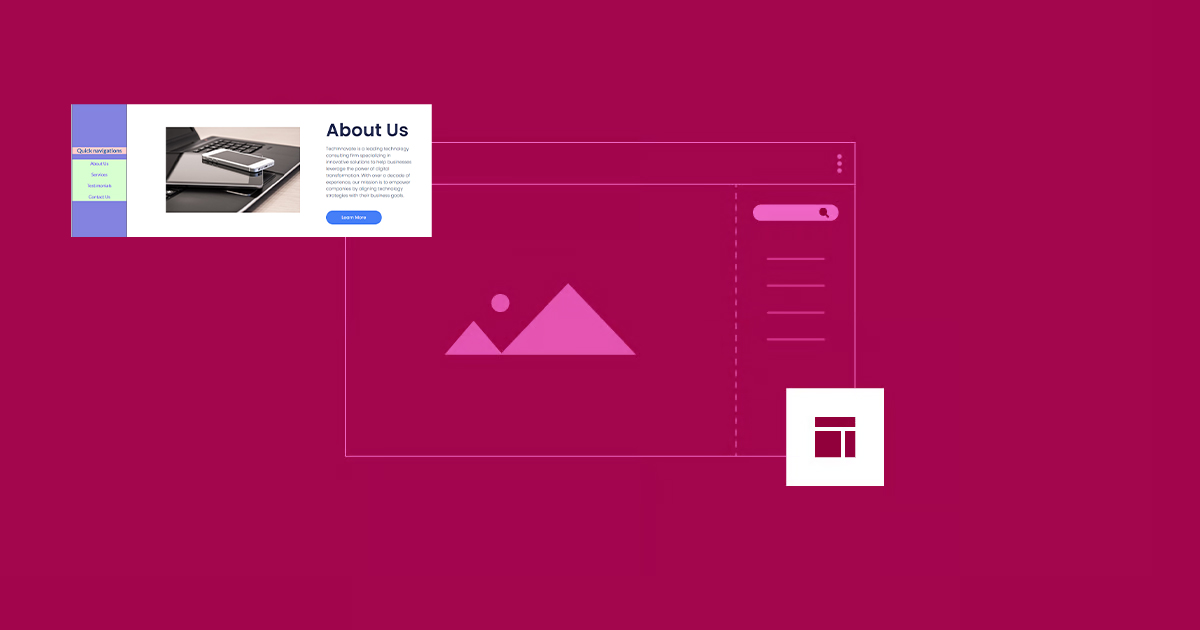


![表情[xiaoku]-光子波动网-免费分享跨境知识和技术知识](https://www.361sale.com/wp-content/themes/zibll/img/smilies/xiaoku.gif) I couldn't find a licensed plugin for Pingtai in the back, so I had to give it up and just show it in dollars
I couldn't find a licensed plugin for Pingtai in the back, so I had to give it up and just show it in dollars
![表情[jingya]-光子波动网-免费分享跨境知识和技术知识](https://www.361sale.com/wp-content/themes/zibll/img/smilies/jingya.gif)









No comments