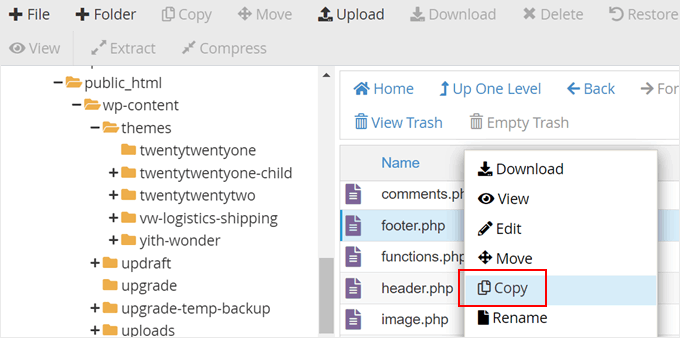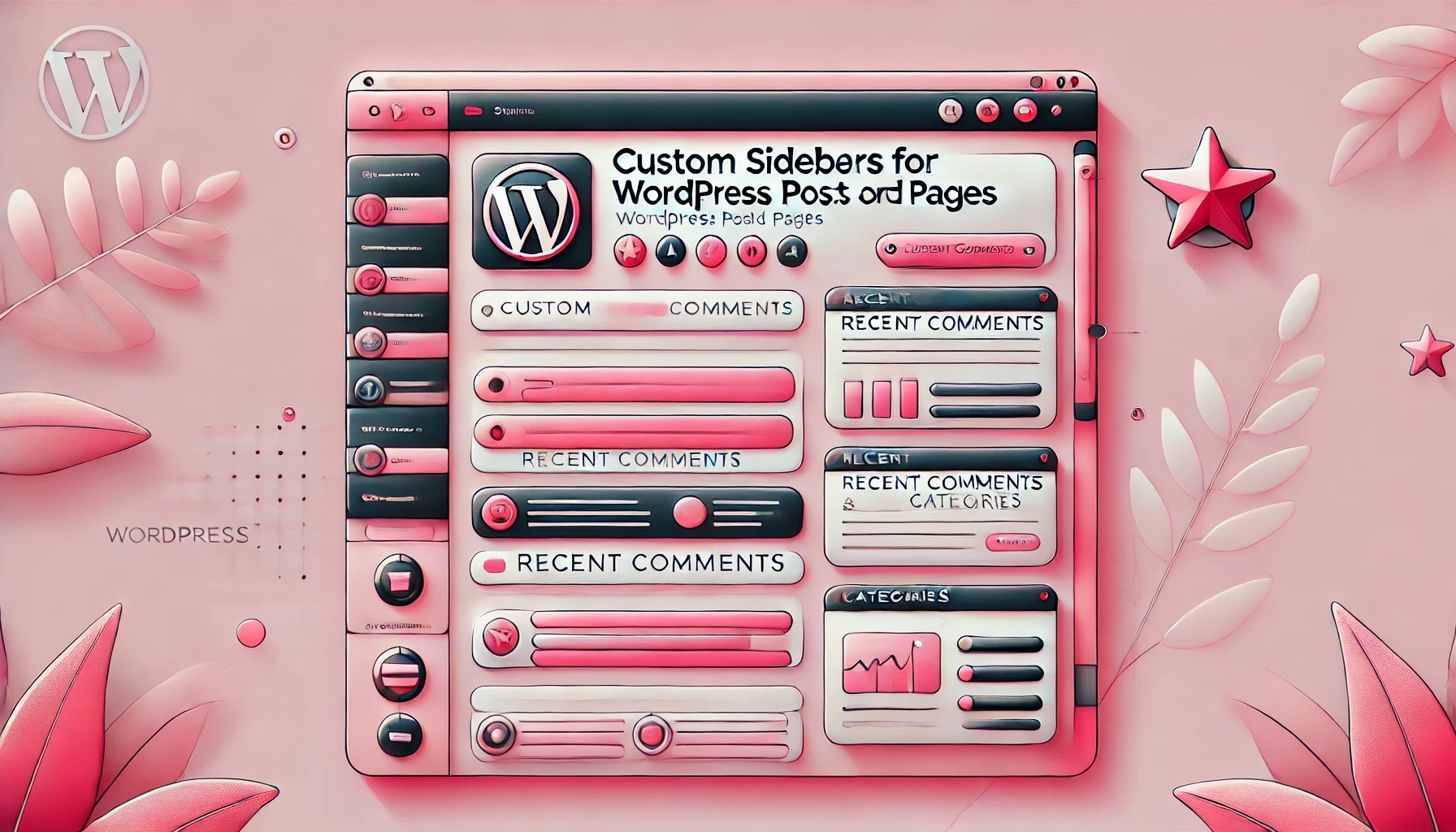arrange in order
How to Optimize Image Loading to Improve WordPress Website Performance
Loading large images can significantly lengthen page load times, which in turn affects the user's browsing experience and can even affect SEO rankings. To optimize image loading, many WordPress users use page builder tools like Elementor. In this article, we'll detail how to optimize the loading of images with El...
How to Easily Add Slideshows to WordPress: A Detailed Guide
By adding a slideshow to your WordPress website, you can greatly enhance the visual appeal of your pages and increase user engagement. Slideshows are not only capable of displaying multiple images, but they can also dynamically display different types of content such as products, services, customer testimonials or limited time promotions. ...
How to Enable Breadcrumb Navigation on a WordPress Website: A Detailed Guide
Breadcrumb navigation is often presented in the form of 'Home > Category > Products', providing users with a hierarchical path through the pages. It is especially helpful for e-commerce sites, blogs and content-intensive websites. In this article, we will detail how to WordPress website...
Enhance WordPress CTA Button Interactive Animations to Increase Conversions Quickly
The CTA (Call-to-Action) button is a crucial element in the process of optimizing your website for conversions. It directs the visitor to take an action, such as signing up, making a purchase, or subscribing. Adding the right interactive animation can greatly increase the user's click-through rate. In this article, we will give you...
A Few WordPress Website Settings Critical to SEO Success (A Must for Newbies)
Why WordPress Website Settings are Critical to SEO Success? Search engines are the main source of traffic for most websites, so it's important to optimize your website for SEO. There are countless tips, plugins, and actions you can take to improve your website's search engine rankings. However, the wrong...
How to Improve Website Content Organization and SEO with WordPress Taxonomy
WordPress taxonomy is an important feature for organizing and managing website content, it helps webmasters to group and categorize posts to provide readers with a better navigational experience, and also helps search engines to better understand the content of the website, thus optimizing SEO results. In this detailed ...
WordPress Forms Troubleshooting Tips
Overview of WordPress Form Errors Forms build email lists, create secure user registrations, collect user feedback, and more. If forms don't work, you may lose potential customers and impact your site's SEO. Before we get to the troubleshooting tips, it's important to understand the common Word...
How to Create a WordPress Child Theme (Beginner's Guide)
子主题是继承其他 WordPress 主题功能的 WordPress 主题。很多管理员会为当前主题创建子主题,这样他们就可以安全地自定义网站设计,而不会在主题更新时丢失更新前的设置。 子主题如何工作?为...
Shopify and WordPress Integration Guide: Enabling Online Sales on Your WordPress Website
Shopify and WordPress are two powerful tools; Shopify is a best-in-class online sales platform and WordPress is the world's most popular website content management system. In this article, I'm going to dive into how to integrate Shopify with WordPress so that you...
How do I change the sidebar in WordPress?
When to Change the Default Sidebar in WordPress A sidebar is a column on a WordPress website, usually located to the left or right of the main content area. In classic WordPress themes, this sidebar is essentially a widget area in which wor...
WordPress Sidebar Design Tips: Improve Website Visuals and Usability
WordPress sidebars can attract visitors' attention, guide them through content, and more. Our team has been doing WordPress for many years, and we have a lot of experience and insights in WordPress sidebars. Today we share all of them with you, hope it will help you! Why customize...
Effective Ways to Solve Common WordPress Form Problems
Forms are an important part of any WordPress website, they help you interact with visitors, collect contact information and increase user engagement. However, forms occasionally have issues that cause problems such as data not being collected properly and notification emails failing to be sent. These issues not only...
How to Fix "Briefly Unavailable for Scheduled Maintenance" Error in WordPress and Preventive Measures
When WordPress updates its core, themes, or plugins, the site automatically enters maintenance mode. During this process, WordPress creates a file called .maintenance that alerts visitors that the site is being updated. Normally, this mode ends quickly, through...
How to Edit and Optimize WordPress Child Theme Template Files and Features (Detailed Tutorial)
Our tutorial in this installment is still about child themes. We talked earlier about how to create a child theme. Now, let's see how to edit the template files of a child theme, how to add new features to a child theme and how to fix some WordPress child theme issues. How to edit a child theme's...
How to Create WordPress Subblock Themes Using Plugins
我们前面的文章里面的用的案例是经典主题,这期的教程用的是块主题来创建。如果使用块主题,那么 WordPress 提供了一种使用创建块主题插件创建子主题的简单方法。 首先,需要安装并激活 WordPre...
How to Update WordPress Themes Without Losing Customizations
One of the great things about WordPress is the ease of customization. However, there is a downside, and that is that when updating a theme, there is a high risk of losing some of the customization settings that have been changed. In this tutorial, we'll show how to easily update a WordPress theme without losing customizations. WordPre...
Common WordPress Gutenberg Editor Issues and Their Solutions
WordPress replaced the old classic editor with a new content editor called Gutenberg in 2019. This editor uses blocks to create content in WordPress, so it's often called the "block editor". What is the WordPress Block Editor? WordPress...
How to Add a Different Sidebar for Each WordPress Page or Post
Adding custom sidebars to different pages or posts in WordPress can help improve the flexibility and user experience of your website. By configuring exclusive sidebars for different types of content, you can display more relevant information such as customized widgets, recommended content, ads, etc...
How to Migrate from Shopify to WooCommerce in 3 Steps
If you're considering migrating from Shopify to WooCommerce, you can refer to this article to ensure that you retain critical data and maintain the proper functionality of your store throughout the transition. Why Migrate from Shopify to WooCommerce? Shopify is a hosted...
Seamless Third-Party API Integration: A Detailed Guide to Enhancing the Functionality of Your WordPress Website
A third-party API (Application Programming Interface) is a set of protocols, routines, and tools provided by external services or platforms that enable your WordPress website to interact with these external systems. This functionality allows a website to access and utilize the functionality or data of an external service without...
Creating Clean and Efficient Single-Page Websites in WordPress: A Comprehensive Guide
Sometimes, a simple design can have more impact than a complex structure. This is why single page websites are becoming increasingly popular in WordPress development. By simplifying and centralizing their design, single page websites not only provide a smoother user experience, but also more effective...
How do I clear the cache in WordPress?
Recently, I received a private message from a reader. He is just learning WordPress and asked us how to clear the cache in WordPress. All, today a tutorial dedicated to talk about "how to clear the cache in WordPress". What is the WordPress cache?...
How to Add a Popup Form in WordPress
Popup forms are effective in grabbing users' attention and directing them to perform specific actions, such as signing up for a newsletter or completing a purchase, by displaying a popup window at the right time and place. In this detailed tutorial, we will guide you step-by-step on how to use WordPres...
2024: Which should I choose, Shopify or WordPress to build my website?
Hello everyone! A lot of friends have left comments about wanting to start building their own independent website. Many friends around me say that Shopify and WordPress are better. However, I am not familiar with these two platforms. So, in today's article, I will start from Shopify and WordPress descriptive features...
How to Add Title Attribute to WordPress Navigation Menu
In website design, the navigation menu is one of the main ways for users to interact with the website. To enhance the user experience, we can provide users with more background information about the menu items by adding a title attribute to the WordPress navigation menu. This not only helps users to better ge...
How do I customize the colors of my WordPress website?
What are WordPress themes? Can I change the theme colors? WordPress themes control the appearance of a website and the visual experience users have while using it. A typical WordPress theme is a set of pre-designed templates that can be installed on a website to change its...
Customizing the WordPress Admin Dashboard: a comprehensive guide to enhancing the website management experience
In order to improve administrative efficiency and user experience, it is important to customize your WordPress admin dashboard. By hiding unnecessary items, adjusting the admin screen layout, and optimizing the color scheme, you can create a more organized and efficient workspace. This guide will detail how to customize...
How to Customize the Background Color of WordPress Block Editor (Gutenberg)
Want to change the Gutenberg editor background color in WordPress to match the site branding colors and showcase the site culture. Detailed tutorial today it's here! Why should I change the background color of the block editor in WordPress? Want to change the background color of...
Enhancing WordPress Security: A Guide to Changing Database Table Prefixes
By default, WordPress assigns a prefix to all tables in the database during installation: wp_. While this may seem like a small, inconsequential detail, this default prefix may actually make your site more vulnerable to attacks. In this article, we'll dive into...
4 Ways to Add WordPress Anchor Links to Improve User Experience and SEO
Anchor links are very useful in web design. Not only do they help users quickly navigate to specific parts of a page, but they can also enhance the overall user experience and even have a positive impact on SEO. With anchor links, visitors can be directed to jump from one part of the page to another...