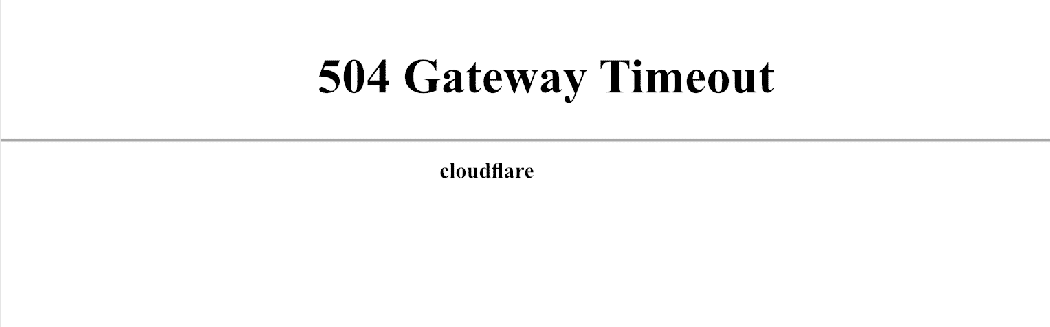arrange in order
How to convert HTML to WordPress?
Detailed guide teaches you how to convert a static HTML website into a fully functional WordPress theme, including content restructuring, theme customization and optimization for improved flexibility and ease of use.
WordPress, Drupal, Joomla Comparison: A Guide to Choosing the Best Open Source CMS System
Compare and contrast the advantages and disadvantages of the three major open source CMS systems - WordPress, Drupal and Joomla - to help you choose the most suitable website building platform. Understand their ease of use, scalability, security and application scenarios to optimize website management and development.
WordPress Multisite Updates and Maintenance: How to Avoid Compatibility Issues and Reduce Maintenance Effort
Learn how to effectively manage WordPress multisite updates and maintenance, avoid compatibility issues, and reduce administrative workload. Explore backup strategies, plugin management, automatic update settings, security and performance optimization, and other practical tips to ensure stable site operation and efficient management.
How to Protect, Optimize and Control Redirects in WordPress with .htaccess Files
Understand the role of WordPress .htaccess files, how to edit them, and best practices. Master .htaccess rules for redirecting, enhancing security, and optimizing site performance to improve SEO and user experience on WordPress sites.
How AWS, Google Cloud, and Azure respond to 502 and 504 errors and their automatic fixes
Learn how AWS, Google Cloud, and Azure handle 502 and 504 errors, and explore their auto-healing and fault-tolerance mechanisms, including key technologies such as health checking, auto-scaling, and load balancing, to ensure high system availability and stability.
What is the difference between 502 and 504 gateway errors and solutions
Understand the difference between 502 and 504 gateway errors and their common causes, and learn how to troubleshoot and resolve these issues to optimize server performance and improve website reliability.
How to Enable and Configure a Multisite Network in WordPress: From Basic to Advanced
Learn how to enable and configure a multisite network in WordPress, from basic setup to advanced optimization tips. This article will guide you step-by-step to create and manage multiple sites, and provide performance optimization and security enhancement suggestions to help you efficiently manage and operate multiple websites.
WP Rocket plugin configuration common problems and solutions
WP Rocket plugin is a powerful WordPress caching tool, but you may encounter some common problems in the configuration process. This article provides detailed solutions to help you solve the cache does not take effect, delayed loading problems, CDN compatibility, etc., to ensure that the site performance optimization without worry.
How to Ensure Security and Privacy for WordPress Multi-Domain Sites
This article discusses how to ensure the security and user privacy of WordPress multi-domain websites through key strategies, from technical measures to cross-domain management, to ensure the safe and smooth operation of websites.
How to customize the theme's CSS in WordPress: a detailed tutorial
Learn how to customize your theme's CSS in WordPress, using a theme customizer, child theme, or plugin to achieve design customization. This article provides detailed steps and practical tips to help you easily modify the appearance of your website and enhance the user experience.
How to Fix Missing Theme File Editor in WordPress
If you can't find the theme file editor in the WordPress backend, this article will teach you how to restore it and fix possible security settings. Learn how to find and enable the editor in the Tools menu to avoid site failures due to modification errors.
Avoiding the "Your Connection is Not Private" Warning: Essential SSL Configuration Tips for Webmasters
This article introduces common SSL certificate error types, causes and fixes to help webmasters solve SSL certificate problems, improve website security, and improve website SEO ranking by optimizing SSL configuration.
WebP's Impact on SEO: How to Boost Rankings by Optimizing Images
WebP is an efficient image format that reduces file size and increases loading speeds to optimize website performance and improve SEO rankings. By using WebP plugins, Lazy Load, CDNs, and optimized image tags, websites can improve user experience, reduce bounce rates, and increase...
WordPress Custom CSS Getting Started Guide: 5 Must Learn Code Snippets
Learn how to customize your WordPress site with 5 must-have CSS code snippets to easily style fonts, buttons, spacing, images, and more for novice users who want to get started quickly.
Beyond Google Translate: Why the WooCommerce Convert Languages by IP plugin is a better choice?
Google Translate is suitable for simple translation, but there are many limitations in WooCommerce malls, such as translation errors, SEO unfriendly and so on. In contrast, WooCommerce multilingual plugins such as WPML, TranslatePress, etc. provide more accurate translation, automatic language switching...
How to Disable WordPress Plugins for Newbies (3 Ways)
Learn how to disable and uninstall WordPress plugins in three ways, including instructions for doing so via the dashboard, FTP, and phpMyAdmin, as well as tips for cleaning up plugin legacy files and unused shortcodes.
How to Add Unlinked Titles to WordPress Menus: A Detailed Guide
Learn how to add unlinked headings to WordPress menus, optimize your site's navigation structure with custom links, enhance the user experience, and provide a clearer way to organize submenus.
How to Create Scrolling Interactive Elements in WordPress
Learn how to add scrolling interactive elements such as scrolling animations, hover effects, and parallax scrolling to WordPress to enhance the interactivity and visual appeal of your website and increase user engagement and conversions.
How to build a website with WordPress: detailed tutorials and processes
With this detailed WordPress website builder tutorial, newbies can easily build a personal blog, official business website or e-commerce website. Covering domain name selection, hosting recommendations, theme installation, SEO optimization and site security settings, allowing you to quickly go online with a high-quality website.
How to Effectively Add Color Variations and Optimize Product Page Display in WooCommerce
Learn how to add color variations in WooCommerce with a step-by-step guide to setting up product variants and using color swatches to optimize product page displays, improving user experience and sales conversions.
How to embed a Facebook page on WordPress?
Learn how to dynamically add a Facebook page to your website through a WordPress plugin or manual integration. This article describes two ways to help improve your website functionality and user interaction.
How to fix Fatal Error: Call to undefined function mysql_connect() in WordPress
Encountering WordPress website showing "Fatal Error: Call to undefined function mysql_connect()" error? This tutorial provides you with a detailed explanation of the cause of the problem, as well as complete steps to resolve it through cPanel or server settings, ensuring that your site is restored...
How to Create and Add Rules in WordPress Robots.txt File
Learn how to create, edit, and optimize your WordPress website's robots.txt file with rule descriptions, plugin usage, common mistakes to avoid, and validation tips to help you improve SEO performance and protect your website's privacy.
How to Choose and Configure WordPress Website Chat Plugin
Learn how to choose and use WordPress chat plugins to boost customer support and user engagement through real-time communication. This article details plugin installation, optimization methods and five recommended plugins that make it easy to optimize your website's interactive experience!
9 Best WordPress Migration Plugins for 2024
Learn how to easily migrate your website to a new server or domain using WordPress migration plugins. This article describes the best migration plugins to help novice users complete the migration process smoothly.
How to Enable Automatic Updates for WordPress Plugins and Themes: A Detailed Guide
Learn how to enable automatic updates for WordPress plugins and themes, reducing the burden of manual operations and improving site security and performance. Includes setup methods, code samples, and tips for managing and troubleshooting specific plugins or themes.
How to customize WordPress website header?
Want to optimize your WordPress site's header? This guide provides 3 best ways to design professional banners & navigation menus with ease, including theme customizer, site-wide editing features and page builder!
How to Fix Blurry Images in WordPress: 6 Effective Methods
Blurry images in a WordPress website can affect the visual effect and user experience. This article introduces 6 effective fixes, including uploading high-resolution images, choosing the right image format, optimizing image thumbnails, and using the appropriate image optimization plugin, to help you resolve the image...
How to Troubleshoot and Fix WordPress 403 Forbidden Error: Common Causes and Solutions
This article analyzes the causes and solutions of WordPress 403 Forbidden error, including file permission settings, plugin conflict troubleshooting, .htaccess file repair and other steps to help you quickly restore the normal operation of the site and avoid the error.
How to Set Up and Access WordPress Logs (Complete Guide)
Learn how to enable and view WordPress error logs, including ways to use plugins and code. Get an in-depth breakdown of what debug.log files are used for to help quickly troubleshoot plugin, theme, or code issues and optimize site performance and security.