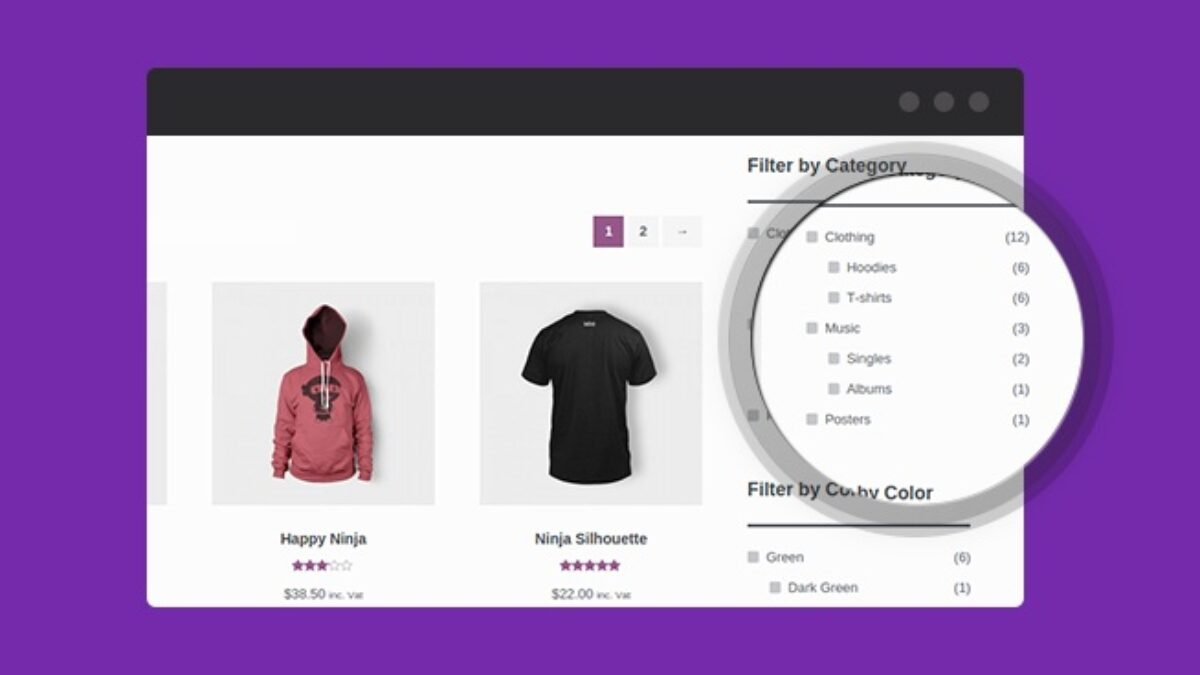arrange in order
WoodMart Theme WooCommerce Product Grid with Rotator Feature
Understand the WooCommerce product grid and rotation features of WoodMart theme, support custom product display, optimize page layout, and enhance the visual effect of the store. Master product filtering, paging, sorting and rotation configurations for a more flexible and efficient online sales experience.
Slider Settings Guide in WoodMart Theme
WoodMart theme provides lightweight slider feature to quickly create smooth image rotation effect. This article describes how to set up a slider in WordPress, manage slideshows, adjust animation effects, optimize the layout, and through Elementor or WPBakery Page Builder to add ...
WoodMart Theme's Abandoned Cart Feature: An Effective Tool for Increasing Conversions
WoodMart Theme Abandoned Shopping Cart feature helps merchants recover unfilled orders and reduce lost sales. This article describes how to enable cart storage, email alerts, coupon incentives, and other features to boost conversions and optimize e-commerce operations strategies.
WoodMart Theme WooCommerce Estimate Delivery Feature Setting
This article details how to enable and configure the WooCommerce Estimated Delivery feature in your WoodMart theme. By setting delivery dates, configuring shipping zones, specifying skip dates, and more, stores are able to provide customers with accurate delivery time expectations, increase shopping transparency and optimize...
Avada vs WoodMart Theme Comparison: Which is Better for WooCommerce Ecommerce Sites?
Avada and WoodMart are the most popular WooCommerce themes on the market, each with different advantages. This article compares the page builder, performance optimization, mega menu, template library and pricing of the two to help users choose the most suitable WordPress theme to build an efficient...
How to Translate a WordPress Website Using Loco Translate Plugin with WoodMart Theme Integration
This article describes how to use Loco Translate plugin to translate WoodMart theme, including plugin installation, language settings, storage location selection and text translation steps. With Loco Translate, no need to modify the code to complete the theme localization, improve the site's multi-language adaptability ...
How to Create a Mega Menu with Elementor Builder and WoodMart Themes
This article describes how to create powerful and flexible mega menus with the Elementor builder and WoodMart theme. It includes creating navigation menus, setting up dropdown menus, adding full-width mega menus, customizing sizes, adding labels and setting up rotating product displays to help enhance web...
Kadence Blocks 3.5.0 and Kadence Blocks Pro 2.7.0 Update Analysis
Kadence Blocks and Kadence Blocks Pro receive the March 18, 2025 update, bringing new features and optimization fixes to improve design flexibility and stability. Updates include new vector illustration blocks, icon search functionality, Lottie animation fixes, and more to further enhance user...
WoodMart Theme Menu Customization Tutorial
Learn how to edit and customize menus in the WoodMart theme. This article details how to create, add menu items, adjust the order, set styles, and enable responsive menu features for clear and easy-to-use website navigation.
Kadence Tutorial: How to Make a Giant Dropdown Menu with Kadence Themes
Learn how to create mega dropdown menus using the paid version of the Kadence theme. This article provides detailed steps, including installing the plugin, configuring Mega Menu, using the WooCommerce shortcode, and more, to help you create a professional WordPress site navigation.
Complete guide to setting up a WooCommerce store with the Flatsome theme
Optimize your WooCommerce store with the Flatsome theme, from choosing pre-built templates and configuring category pages to optimizing the product display and checkout process, to enhance the user experience, increase conversions, and create an efficient e-commerce site.
Flatsome Theme Review: Versatile WooCommerce Theme with Powerful Customization and Optimization Features
Flatsome is a powerful WooCommerce theme with rich customization features, built-in UX Builder page builder and seamless WooCommerce integration. Suitable for e-commerce websites, it offers a wide range of layouts and templates to easily help users create and manage online stores...
Flatsome Theme Review: Installation Guide and Setup Wizard in Detail
Flatsome is a powerful WooCommerce theme designed for online stores. This article provides an in-depth review of Flatsome's core features, pros and cons, and installation process to help you determine if it's right for your eCommerce needs.
Flatsome vs Astra: which WordPress theme is better for you?
Flatsome and Astra are two very popular WordPress themes. This article compares the advantages and disadvantages of these two themes in terms of e-commerce features, SEO optimization, performance, design flexibility, etc., to help you choose the theme that best suits your needs, whether it's an e-commerce store or a blog, make...
Why is Flatsome the preferred theme for WooCommerce merchants?
Flatsome is a powerful and versatile WooCommerce theme for various e-commerce stores. With its efficient performance optimization, flexible page design features and live editing tools, Flatsome helps merchants create fast, responsive and beautiful online stores.
Full tutorial on importing templates for the equipment library
Preparation steps The deployment of your Wordpress site is complete, successfully logged in, we need to click on the appearance (Appearance), as shown in the figure above: Now that the display is the default theme, we need to install the corresponding theme, click to install a new theme (Add New Theme), as follows ...
Astra Theme Integration with Beaver Builder Explained
Astra theme integrates perfectly with Beaver Builder to provide a flexible visual page building experience. This article describes in detail the installation, configuration and optimization methods to help users create a personalized website, while improving the loading speed and interactive experience.
How to fix WoodMart theme filtering WooCommerce product display by color issue
When using WoodMart themes and WooCommerce, the Filter by Color feature may not display products correctly. This guide breaks down the common causes of color filtering issues and provides a complete solution, including property settings, variant adjustments, theme configuration, cache cleanup, and more...
WoodMart theme vs. other popular e-commerce theme choices
Choosing the right WooCommerce theme is crucial for e-commerce websites. This article compares four popular themes, WoodMart, Flatsome, Astra and Porto, and analyzes their performance, features and applicable scenarios to help you find the most suitable solution.
How to choose a theme after WordPress installation: key points for choosing a WordPress theme
How to pick the right theme after installing WordPress? This guide compares the functional features of Kadence, Astra, GeneratePress, and Neve, analyzes the difference between free themes and paid themes, and helps you pick the most suitable theme for your website.
How to Optimize Astra Theme for Mobile Devices: A Detailed Tutorial
Learn how to optimize the Astra theme for mobile and improve the presentation of your website on mobile and tablet devices. This article covers detailed steps from installing the theme to optimizing headers, buttons, menus, and many other parts of the site to help it adapt to various screen sizes.
How to Boost Brand Professionalism and Remove Default Logos with Astra Theme's White Label Feature
Learn how to fully customize your brand identity using the Astra theme's white label feature. This article details how to remove the Astra default branding and replace it with your own brand name to improve the professionalism of your website and provide customization to your clients.
Kadence Tutorials: How to Get Started with Kadence Themes Quickly
This article describes in detail how to build a WordPress website from scratch using the Kadence theme, including installing the theme, choosing a Starter template, making color and typography adjustments, setting headers and footers, optimizing for mobile display, and other operational steps to help you quickly create a responsive,...
Detailed Tutorial on Optimizing WordPress CRM with FluentCRM
FluentCRM is a powerful WordPress CRM plugin that supports customer management, email marketing and automated marketing processes. This article describes in detail the installation, configuration, customer categorization and marketing automation of FluentCRM to improve the marketing efficiency and customer interaction rate of your business.
What makes Astra theme ideal for beginners and developers?
With its lightweight design, high compatibility and powerful customization features, Astra theme is an ideal choice for beginners and developers. This post provides an in-depth analysis of Astra's performance optimization, page builder support, pre-built templates, WooCommerce compatibility and SEO optimization capabilities to help...
Is the Astra Pro version worth it? Four key differences between the free version and the paid version!
Is Astra Pro worth buying? This article provides an in-depth analysis of the four core differences between the free version and the Pro version of Astra, including functionality scalability, e-commerce support, performance optimization, template resources and technical support, to help you choose the most suitable version according to your needs. Suitable for enterprise official website, e-commerce...
Reasons to choose WoodMart theme: advantages of WoodMart theme
WoodMart is a high-end WordPress theme for WooCommerce with powerful performance optimization, rich customization options, multi-language compatibility and excellent mobile adaptability to help sellers build an efficient e-commerce platform.
How to Quickly Install Kadence Theme: Build Your WordPress Site from Scratch
Learn how to quickly install the Kadence theme and create a professional WordPress website with customized settings. Follow our step-by-step guide to easily complete theme installation, page layout, and feature configuration to improve site performance and user experience.
Improving Kadence Theme SEO Performance: 5 Optimization Tips to Do
Learn how to optimize your Kadence theme with five practical tips to improve your website's loading speed, search engine friendliness, and user experience to help boost your website rankings.
Mobile Optimization Tips for WoodMart Themes to Boost Mobile User Conversions
Optimize the mobile loading speed, navigation interaction and conversion rate of WoodMart theme, using WebP image format, Lazy Load technology, AJAX search, cache optimization, etc., to make the website run smoother on mobile devices, and improve the user access experience and order conversion rate.