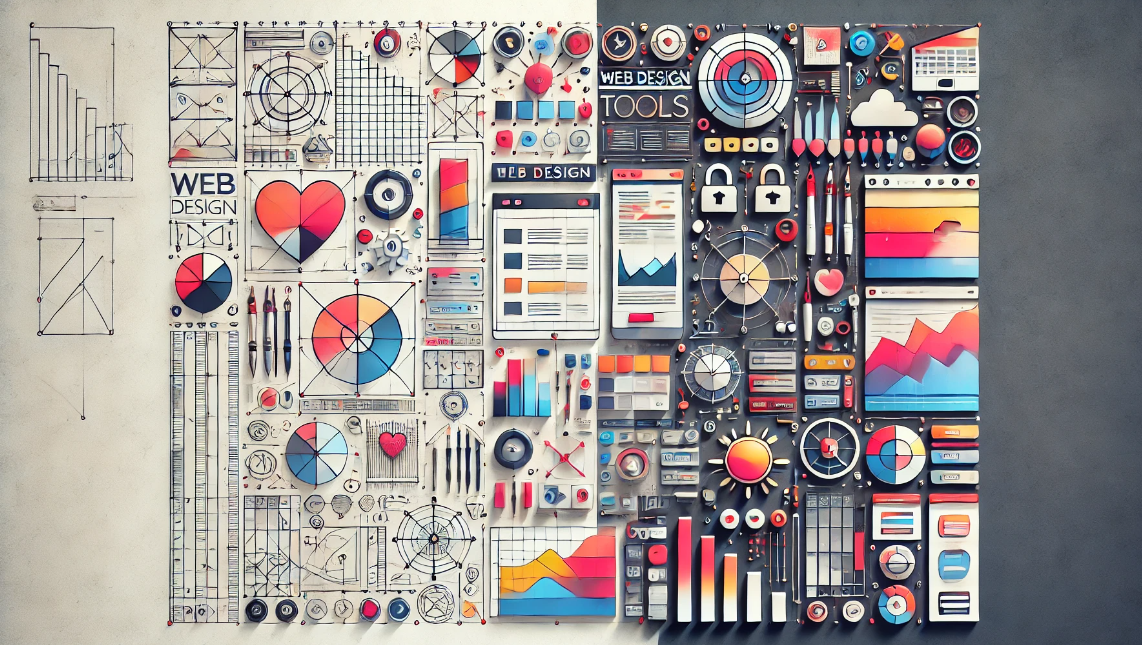arrange in order
How to use Elementor's call-to-action (CTA) widgets
Call to Action (CTA) is an integral part of website design. It is effective in directing visitors to take a specific action, such as registering, purchasing, or contacting.Elementor provides powerful CTA widgets to help web designers and...
How to Improve Your WordPress Website Performance and Visuals by Optimizing and Editing Images
Why Image Optimization is Crucial for Your Website? Optimizing images isn't just about aesthetics, it also has a direct impact on your website's performance and SEO results. Correctly edited and optimized images can significantly reduce file size, resulting in faster page loads and improved user experience. What's more...
How to Create Richly Structured and Beautifully Designed Mega Menus with Elementor
Super Menu is a tool that gives you the flexibility to create stylish, powerful menus that are perfect for adding more navigation options and visual elements to your website. If you're looking to add creativity and personality to your website's navigation system, Super Menu is an excellent choice. In this...
A Complete Guide to Creating and Editing Titles in WordPress with Elementor
The headline is an integral part of every website design. It usually appears at the top of a web page and contains the website's logo, navigation menu, search bar, social media links and other important elements. Whether your website is a corporate website, a blog or an e-commerce platform, the headline provides users with...
How to Fix Elementor Contact Form Not Sending Emails
When editing a website using Elementor, you may encounter issues with the contact form not sending emails. This article will detail how to resolve this issue by using FluentSMTP and Zoho ZeptoMail to ensure that emails are sent successfully. Why Ele...
How to Send Email Confirmations with Elementor Forms: A Detailed Guide
Elementor Forms in Elementor Pro is a powerful tool that not only allows you to create custom forms, but also to enhance the user experience by sending email confirmations. Since Elementor Forms is an exclusive feature of Elementor Pro, this article will...
The Complete Guide to Creating Multilingual Websites with TranslatePress and Elementor
A multilingual website is a great way to increase your brand's reach. By combining Elementor, WordPress' powerful page builder, with TranslatePress, a powerful translation plugin, it's easy to create and manage a multilingual website. I. Why Choose Translate...
5 Best Translation Plugins for Elementor Websites: A Detailed Guide
Elementor serves as a powerful WordPress page builder, however, the page builder alone is not enough to make a website available in multiple languages. A powerful translation plugin is required to achieve this goal. In this article, we'll dive into five of the best Elementor...
How to Create WordPress Category Pages with Elementor Pro Recurring Grids
In WordPress, it is possible to create beautiful and powerful category pages by using a recurring grid or recurring rotation. This article will detail how to use these tools to achieve this goal. First, why use circular grid or circular rotation to create category pages? Circular ...
How to add HTML, JavaScript and CSS code to your website using Elementor's Custom Code feature
Customizing and optimizing the functionality of your website in a WordPress site builder often involves adding custom code snippets, such as Google Analytics codes or Facebook Pixel codes. These code snippets can help you track website data, enhance the user experience, and even add specific sample...
How to Improve WordPress Website Design Efficiency with Elementor Global Widgets
In WordPress websites, it is sometimes necessary to use the same design elements or features in multiple pages.Elementor Pro provides a powerful tool for this purpose - Global Widgets. With global widgets, it is possible to create a widget and use it in multiple pages without...
Mastering Global Layout Settings in Elementor: A Detailed Guide
When building a WordPress site with Elementor, controlling global layout settings is critical to ensuring a consistent and visually appealing site. Global layout settings define the default appearance and layout of site pages, whether it's the width of content, the padding of containers, or the elements...
Elementor vs WPBakery: which is the best WordPress page builder?
Choosing the right page builder is crucial when building and designing a WordPress website.Elementor and WPBakery are two of the most popular page builder plugins on the market today. They each provide powerful tools and features to help users without having to write genera...
How to Choose and Use the Best Plugins to Accelerate Your WordPress Website
WordPress is the world's most popular Content Management System (CMS), offering users unparalleled flexibility and ease of use. However, when it comes to website page loading speed, how to speed up your WordPress website by choosing and using the best plugins would be what you need to...
Comprehensive mastery of Elementor theme style settings to enhance the visual unity of the site and design efficiency
Elementor gives users the flexibility to design web pages and also provides comprehensive theme style settings. These settings help you set default styling options for various elements (such as backgrounds, headers, buttons, images, and form fields), thus improving the efficiency and uniformity of web design...
An In-Depth Look at Elementor: Best Practices for Accelerating WordPress Website Design
Elementor, one of the most popular page builders in today's WordPress community, is no longer just a simple page builder. With its powerful features, even with a free basic WordPress theme, users can design fully functional websites,...
How to Check and Fix WordPress Plugin Conflicts: A Beginner's Guide
After so many years of doing WordPress, we've encountered a lot of errors, many of which are due to plugin conflicts. Plugin conflicts can cause all sorts of problems with a website, from minor issues to complete crashes are common. Today's tutorial on how to check for WordPress plugin conflicts,...
How to Create Sticky Headers with Elementor: An Exhaustive Guide
Headers are one of the first elements users see when they visit a website, and are a key navigation tool for them to navigate the site. Sticky headers are a major trend in web design, as they keep the header visible as the page scrolls, greatly enhancing the user's...
How to Implement Advanced Design Features in Gutenberg with Elementor Blocks
Gutenberg is a block editor for WordPress that allows users to create and edit content in the form of blocks. In order to allow users to utilize the power of Elementor in Gutenberg, Elementor has developed a program called 'Elementor Blocks for Gutenberg'...
How to Successfully Translate a WooCommerce Store into Multiple Languages: A Comprehensive Guide
Expanding your WooCommerce store to attract international customers can be a key move to improve competitiveness and increase revenue, and multi-language support isn't just an option, it's become a necessity. This article will dive into how to translate your WooCommerce store into multiple languages and provide...
Best WordPress CRM Plugin Recommendations and Reviews: essential tools to enhance customer management and business growth
Customer Relationship Management (CRM) Whether it's following up on leads, increasing sales, and managing interactions with customers, WordPress CRM plugins can help you streamline these tasks. In this article, we dive into 8 recommended WordPress CRM plugins to help you optimize customer...
How to Set Template Conditions with Elementor: Enhancing Customization and SEO for WordPress Websites
With Elementor, you can create beautiful web pages and easily customize the layout and display of your website by setting template conditions for different pages. This article will detail how to set template conditions in Elementor to make your WordPress website more flexible...
An in-depth analysis of Elementor floating buttons: a key design element to enhance website user experience
A Floating Action Button (FAB) is a common user interface element usually found on websites or mobile applications. It is characterized by hovering over the content of a page, usually fixed to a corner or edge of the page, and remains visible to the user while scrolling...
Detailed tutorial on adding a search icon to a website menu with the Elementor plugin
In this article, we'll show you in detail how to add a search icon to your website menu with the Elementor plugin. What is the Elementor Search Icon? The Elementor Search Icon is actually a widget provided by the Elementor plugin called "Search Form". With this...
How to Add a Popup Form in WordPress
Popup forms are effective in grabbing users' attention and directing them to perform specific actions, such as signing up for a newsletter or completing a purchase, by displaying a popup window at the right time and place. In this detailed tutorial, we will guide you step-by-step on how to use WordPres...
How to install and setup WP Super Cache for newbies?
A website that can be accessed quickly allows for an enhanced customer experience. It also facilitates SEO and improves the ranking of the website, Google search engine now makes the website speed as an important ranking factor. WP Super Cache is a popular plugin that...
Fade-in Text Animation Tutorial with Elementor
In website design, text animation can bring users a more attractive and interactive website experience. In this article, I will introduce how to implement line-by-line text fade-in animation effect in Elementor. Why use fade-in animation? Fade-in animation can not only make the page content...
How to Create Scrolling Transparent Sticky Headers in Elementor
In web design, a sticky header is a navigation bar that remains at the top of the screen when the user scrolls the page. Sticky headers not only provide a better navigation experience, but also enhance the user-friendliness of the page and brand exposure. However, sticky headers that silently...
Best Free & Professional Elementor Templates Resources Recommended: Build Efficient Websites Fast!
Elementor is a powerful WordPress page builder that allows users to create website designs using simple drag and drop functionality. There are pre-made Elementor templates on the market that can help you build professional websites quickly. In this article, we'll cover 10 of the best free...
Complete Guide to Customizing Individual Product Pages with Elementor WooCommerce Builder
The Elementor WooCommerce Builder offers great flexibility in WooCommerce website design, especially when it comes to customizing individual product pages and archive page templates. With this powerful builder, take full control over the layout and design of each page, ensuring that you...