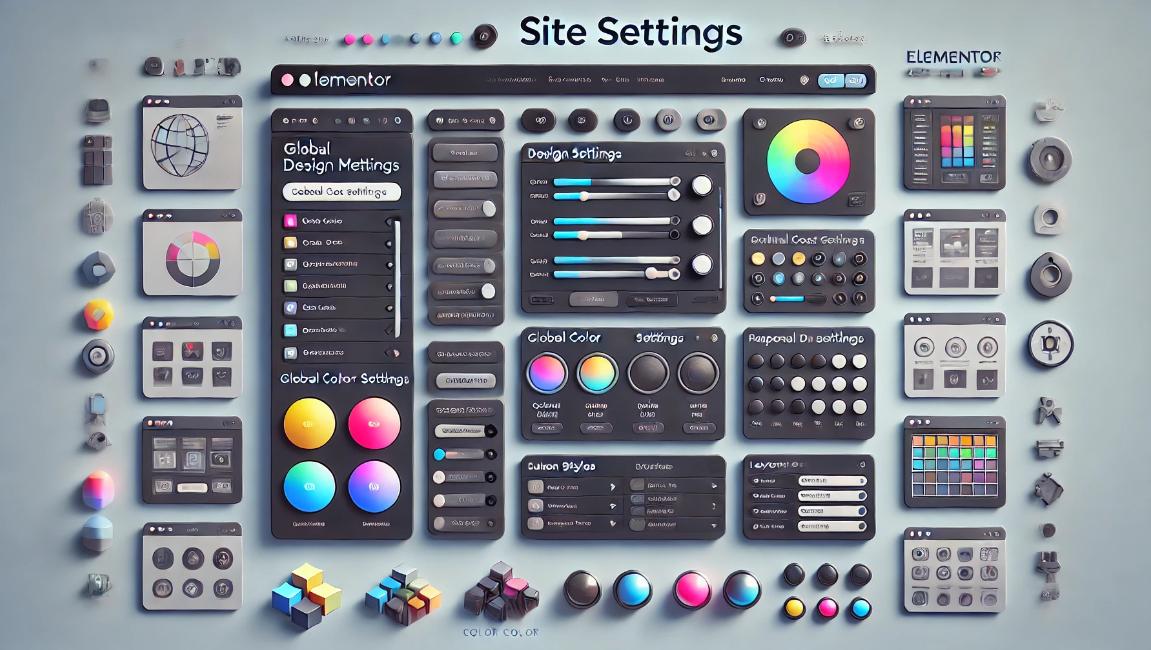arrange in order
How to bind multiple domains on a WordPress site with a plugin?
Creating a site with WordPress is very easy and WordPress supports binding one domain name by default. If you have more than one domain name and want to point them to the same WordPress site, you can do it by using a domain mapping plugin. Not only that, but these plugins also support the use of domains that are not...
Elementor parallax background effect detailed tutorial: let the site more visual hierarchy
Elementor can create parallax background effects, which can make websites more vivid and add a sense of hierarchy. In this article, we'll show you how to create parallax backgrounds in Elementor for a compelling visual experience. What is Parallax? Parallax effect is a kind of pass...
How to easily implement image lightbox effects in Elementor
The lightbox effect is a very useful feature, especially if you need to zoom in to display an image.Elementor provides an easy way to create lightbox images without the help of other plugins. This article will provide an in-depth look at how to add Elementor...
A Complete Guide to Creating Professional Preloaders with Elementor Pro to Improve the Website Loading Experience
When building a website with Elementor, it is crucial to create a smooth visual experience for the user. Preloaders can show loading animations before the page content is fully loaded. Below, we'll give you a step-by-step guide on how to create a preloader in Elementor Pro. Preloaders...
A Complete Guide to Creating Sticky Videos with Elementor to Increase User Interaction and Video Views
On many news sites or content platforms, you may see a video that automatically appears in the bottom right corner of the screen. This video is called a "sticky video" because it automatically appears in the corner of the screen as the user scrolls down the page. By adding sticky video to your website, you can boost video...
Recommended Best Code Optimization Plugins for WordPress in 2024
If you're looking for the best way to optimize your WordPress site, you're probably already familiar with some common techniques such as caching, image optimization, and using a CDN to speed up site loading. In addition to these traditional methods, there's a key component to code optimization...
How to Design Your Own WordPress Blog Theme Pages with Elementor
With Elementor, you can easily design WordPress blog themes that fit your personal style without even writing any code. This post will show you how to design and customize your own WordPress blog theme with Elementor, helping you achieve a completely...
How does All in One SEO create XML sitemaps?
We want to let search engines know when we publish or change the content of our website. In this case, it is necessary to submit XML sitemaps to the search engines.All in One SEO is a plugin that comes with the ability to create XML sitemaps. It is usually enabled by default and requires little...
How to set different Elementor full width slides for different pages
Full Width Sliders (FWS) are a very popular design element. Not only can they display large, beautiful images, they can also help you convey your core message and grab your users' attention. With Elementor, you can easily set up each page with different...
Simplify design management of multi-page websites with Elementor Site Settings
Elementor is a powerful page builder plugin, especially for multi-page sites that require flexible design and customization. With Elementor's global site settings, you can dramatically simplify the process of designing and managing multi-page sites, ensuring consistent style and ease of maintenance. This article...
How to set up SEO for your homepage with All in One SEO
Checking Home Page Display Settings Before we begin, it's important to know if your home page is set to display the latest posts or static pages of your website. You can check this by going to "Settings" on your website and reading "and checking your homepage display settings. Home Page Display Latest Posts When Setting SEO To...
A Comprehensive Guide to Resolving Elementor Unable to Edit Issues
Sometimes you may encounter a problem in Elementor that prevents you from editing a page or widget. When you are editing with Elementor, pages may appear "white screen of death", widget panels may be grayed out, and the editor may load indefinitely. These issues can affect workflow,...
How to Optimize WordPress SEO Images with All in One SEO
It's also important that we optimize images for search engines when adding them to posts/pages.WordPress doesn't offer any built-in advanced SEO features for images. This is where WordPress' All in One SEO (AIOSEO) comes into play. It is on the market...
How to create full-width slides with text overlays using Elementor
How to use the Elementor plugin to create a full-width slideshow with text overlays in your WordPress site to help give your site a more professional look. Step 1: Add a full-width layout In the WordPress backend, click "Pages" > "Add New Page", and name the page...
What are the general settings for All in One SEO?
We covered earlier how to go about upgrading this plugin All in One SEO to Pro , how to install it and how to activate it. Today, let's see what are the general settings of this plugin? All in One SEO Enable Automatic Updates By default, All in One SEO Lite...
How to Install All in One SEO Pro and Add All in One SEO Pro Key
All in One SEO is a popular SEO plugin, and we'll see how to install its Pro version today. Download All in One SEO Pro If you bought All in One SEO from the official website of All in One SEO, then before you install All in One SEO Pro on your website, it...
Common Reasons Why Elementor Cannot Load Editor and How to Fix It
Elementor editor is very popular among WordPress users. It is favored because of its power and visual editing features. However, many readers have encountered a headache that Elementor cannot load the editor. This kind of...
How to Create Responsive Product Category Pages with Elementor
Elementor is a powerful WordPress page builder that makes it easy to create custom page layouts using a drag-and-drop editor. For WooCommerce stores, creating a beautiful and responsive product category page can greatly improve the user experience and increase...
A guide to using the Elementor Custom Arrows and Position Control Rotation plugin
Elementor rotator control is one of its many features and is widely used to display products, images or content. In this article, we will explain you in detail how to customize the rotation arrows and position in Elementor to enhance the visual effect of your website. Why Customize Rotation Arrows and Position? Rotation...
How to Change Font Typography and Color Settings in Elementor: A Detailed Guide
When designing a website with Elementor, the font typography and color settings can greatly affect the overall look and user experience of the site.Elementor offers a range of flexible design options that make it easy to adjust text size, color, font family, font weight, and other typographical...
Elementor Font and Color Settings Explained: How to Optimize Your Website Design with Global Styles and Custom CSS
In this post, we explore how to set fonts and colors with Elementor to ensure that your website maintains a consistent style while retaining flexibility for the sections that need it. Default Settings for Elementor Fonts and Colors In Elementor, you can enable or disable...
Detailed tutorial on how to set up multi-currency functionality in WooCommerce: manual selection vs. automatic switching (02)
So let's move on today to finish talking about some of the ways to set up multi-currency, with manual selection and automatic switching, but there was a little hiccup in sharing this tutorial, and the article is a little long, so please bear with us. Steps → Website Backend → Woocommerce → Currency Sw...
Optimizing Website Performance and Preventing Conflicts with the Elementor Compatibility Tag
The Compatibility tab is the mechanism Elementor uses to identify and manage theme and plugin compatibility. It helps identify potential issues and ensures that Elementor works well with other components of your WordPress site. Why use the compatibility tag? Prevents conflicts: Helps...
How to Implement Multi-Currency Functionality on a WordPress Site: A Practical Guide to Using the WooCommerce Plugin (01)
Today we're talking about websites that need multi-currency functionality and how it should be chosen and set up. In e-commerce operations, I've found that giving users familiar currency choices can greatly increase their willingness to buy. Especially if your website caters to a global audience, multi-currency functionality is almost a must...
Top 5 Elementor Plugins for WordPress and WooCommerce Websites
With additional plugins, you can further extend Elementor functionality and make your website more interactive and visually appealing. In this article, we'll dive into 5 top Elementor plugins that not only enhance design freedom, but also bring a wealth of widgets,...
How to add a full-width slideshow in Elementor
Elementor makes it easy to add a full-width slideshow module, and this article will take you step-by-step through how to create a full-width slideshow in Elementor. Step 1: Install and activate the Elementor plugin If you don't have the Elementor plugin installed, you need to install and activate it first. Please...
How to Design Your Own WordPress Blog Theme with Elementor
With Elementor, a powerful visual page editor, it's easy to create a professional and attractive WordPress blog theme without writing any code. This article will take you step by step through how to use Elementor to design your own WordPress ...
How to manage Elementor form submissions
This article will take a deep dive into how to manage form submissions in Elementor, covering a range of operations from data collection to accessing and exporting, and providing some advanced suggestions to help you manage website form submissions more efficiently. 1. Enable Form Submission Elementor's Form Submission...
All in One SEO for Beginners : The Complete Guide
All in One SEO works well with default settings after installation and activation. However, the free version is ultimately limited in functionality; the recommendation is to upgrade to the paid version instead. We have organized the following steps to help you with some important configuration settings for each website. ...
How to fix "This content area was not found on your page!" in Elementor error
Elementor is a very popular WordPress page builder plugin, but sometimes when editing a page with it, you may encounter a "This content area was not found on your page!" error. This usually prevents you from editing the page properly or archiving the page. This article will...