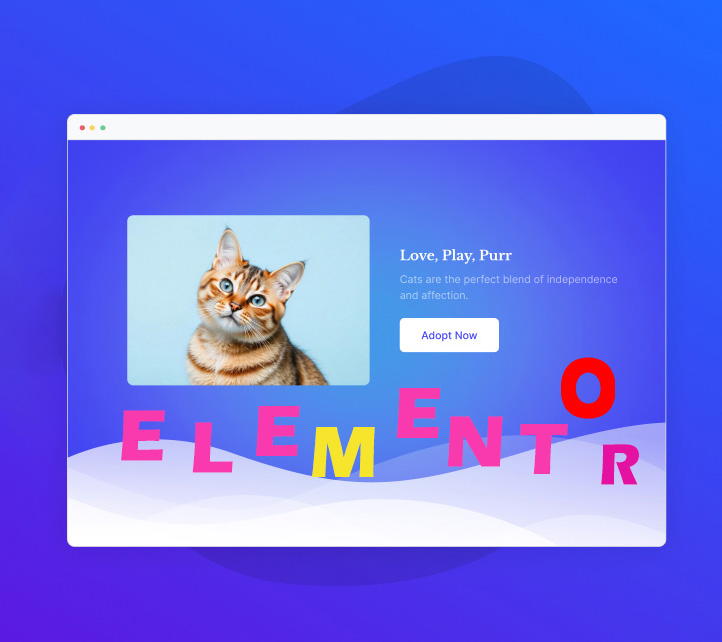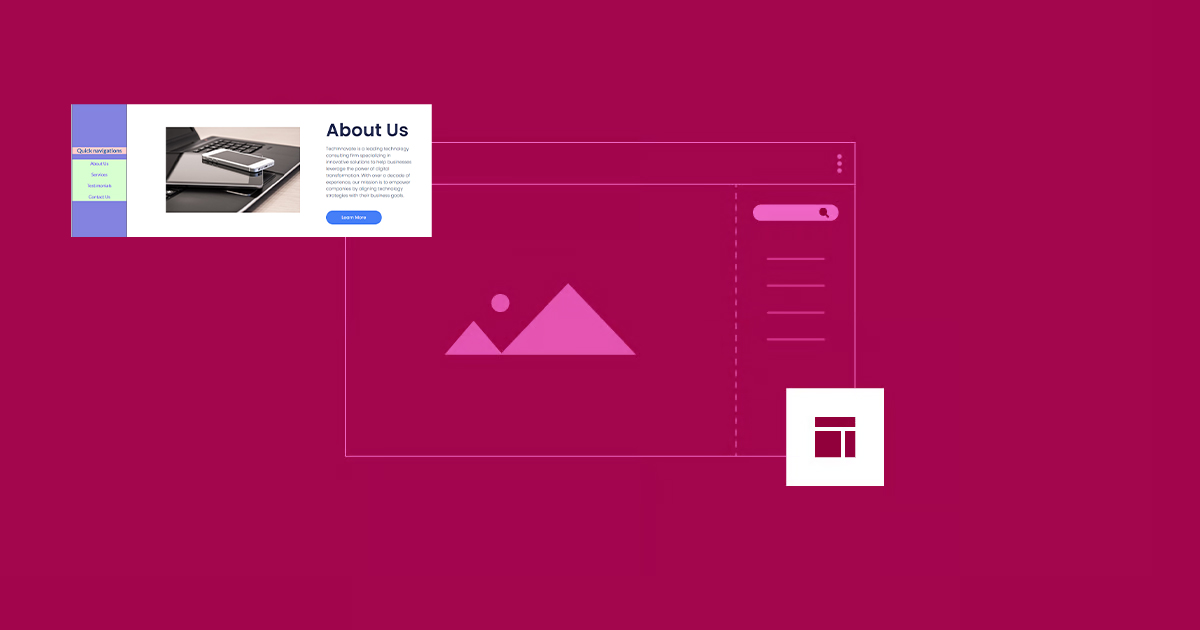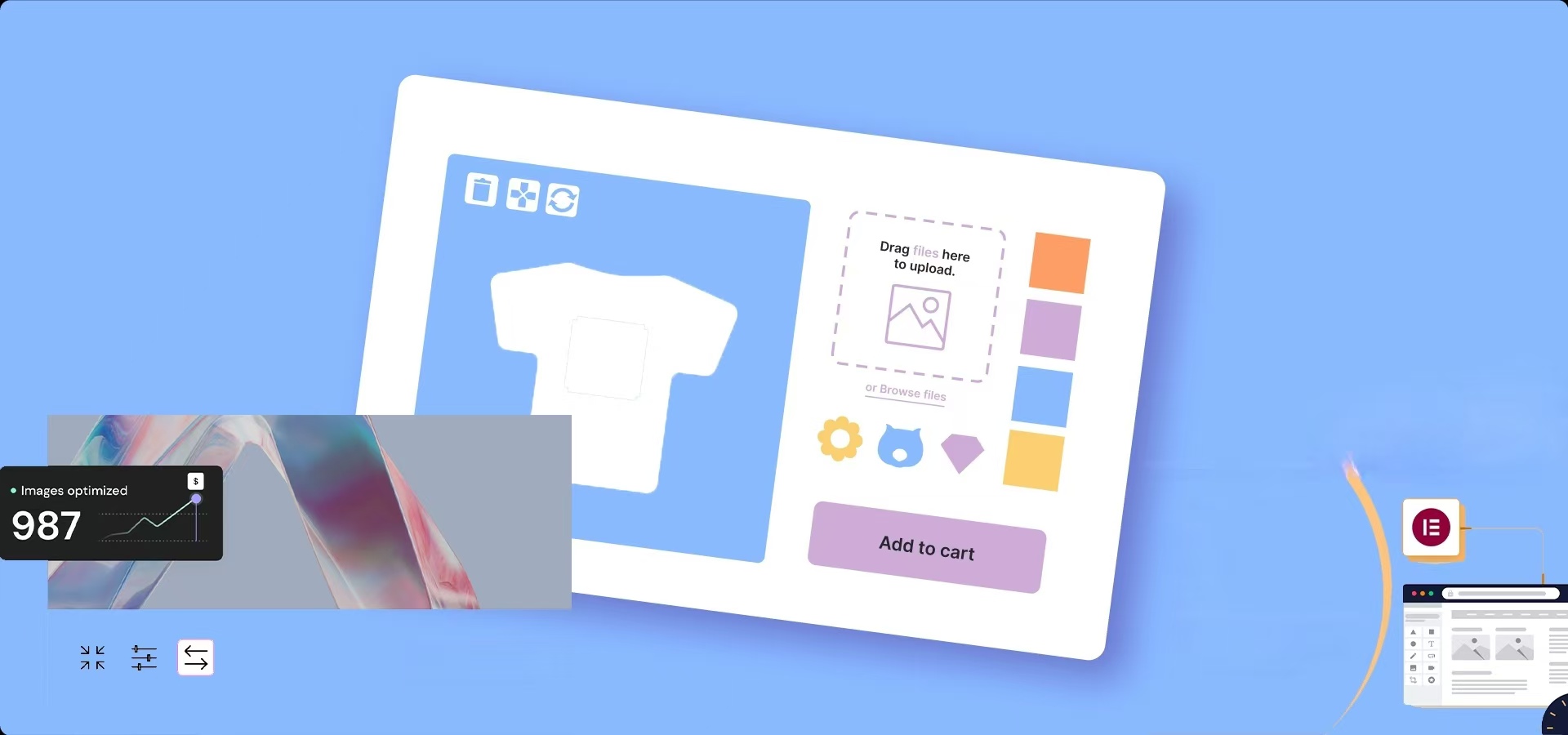arrange in order
Elementor Editor Common Errors and Solutions
Elementor is a very powerful WordPress page builder that helps us easily create stylish and functional responsive pages. Although it is feature-rich, with a variety of widgets and user-friendly settings, we will inevitably encounter some small problems in the process of using...
Elementor Ultimate Tutorial: From Installation to Use, Build a Professional WordPress Website Fast
This tutorial explains in detail the features, installation steps and usage of Elementor to help you quickly master Elementor, build professional-grade website pages in WordPress from scratch, and easily realize drag-and-drop design and responsive layout.
The Complete Guide to Elementor Forms: From Basic Setup to Optimization Enhancements for High-Converting Online Forms
Elementor Form is a powerful tool to collect user information and improve conversion rate. This guide analyzes the features of Elementor Form Widget, applicable scenarios, and provides optimization tips to help you build an efficient and interactive WordPress online form.
Creating Custom Post Listing Page Templates with Elementor Pro: A Detailed Tutorial
Customize WordPress article listing page templates with Elementor Pro to easily personalize layout and optimize user experience. This tutorial explains the steps to create templates, style adjustments, dynamic content display and display conditions to help you create a unique archive...
2025 Image Optimization Guide: essential tips to improve website speed and SEO rankings
Image optimization continues to be an important factor in website performance. This article breaks down 2025 image optimization best practices in detail, including choosing the right image format, resizing, compressing images, enabling lazy loading, optimizing metadata, and more, to help improve website speed and SEO rankings.
How to Create Landing Pages in WordPress with Artificial Intelligence
Use AI to quickly create professional, high-converting landing pages in WordPress with no coding skills required. This article describes the pros and cons of AI landing pages and provides a detailed guide to Elementor to help you easily optimize SEO and increase conversions.
How to create and customize headers and footers with Elementor Free Edition
Learn how to use the free version of Elementor and the ElementsKit plugin to easily create and customize the header and footer of your WordPress website, entirely through a visual interface, with no coding experience required.
The Ultimate Guide to Fully Optimizing Elementor's Website Speed: Improving Performance and User Experience
Learn how to optimize the speed of WordPress sites built on Elementor to improve performance and user experience. This guide covers CSS optimization, cache settings, database cleanup, image compression, and other advanced techniques to help improve search engine rankings and reduce load times.
How to Clear Elementor's Cache to Optimize Website Performance and Keep Content Updated
Learn how to clear the Elementor cache to ensure that your WordPress site is always displaying up-to-date content and optimizing loading speeds. This article provides detailed clearing steps and FAQs to help you improve your site's performance.
Container and Column Width Settings in Elementor: Tips for Creating Beautifully Structured Web Pages
Learn how to set the width of containers and columns in Elementor to flexibly adjust the page layout, optimize the user experience, and ensure that the page displays perfectly on a variety of devices through responsive design.
Customizing WooCommerce Shopping Cart Pages with Elementor: The Ultimate Guide to Boosting Conversions
Customize WooCommerce shopping cart pages with Elementor to improve conversions and user experience with coupons, upsells, dynamic content, and more. Detailed tutorials, easy to follow, no code required.
How to Create Custom Search Results Pages with Elementor: A Complete How-To Guide
Learn how to create customized search results pages using Elementor and Elementor Pro. This tutorial explains in detail the search box settings, live search templates, configuration of the archive post widget, and how to enhance the user experience.
How to create flexible custom one-page templates with Elementor Flexbox containers: a detailed tutorial
Learn how to create custom one-page templates using Elementor's Flexbox container with detailed step-by-step tutorials to provide flexible layouts and modern designs for blog posts, product pages, or service pages, optimizing user experience and responsive results.
How to Customize WooCommerce Product Pages with Elementor to Improve User Experience and Page Appeal
Customize your WooCommerce product pages with Elementor, and easily design unique layouts with drag-and-drop editors and rich widgets to enhance user experience and page appeal, all without coding!
How to Create a Wave Hover Effect in Elementor Gallery: Full Tutorial
Add a wave hover effect to your Elementor gallery to bring a dynamic visual experience to your WordPress site. This tutorial covers detailed steps including image settings, custom CSS code, animation tweaks, and more.
Implementing Dynamic Tables in Elementor: A Guide to Automatic Updates and Custom Styles
Create dynamic tables in Elementor to display real-time updated data and reduce manual maintenance workload. This article introduces using TablePress and WP Data Tables to achieve automatic data synchronization for product catalogs, inventory information, etc., which helps to improve website user experience.
Accelerating Animation with Elementor AI: A Tutorial
With GSAP Animation and Elementor AI, learn how to add dynamic video effects to your website to enhance the user experience, increase interactivity, immerse visitors in the scrolling process, grab their attention, and boost website conversions.
Elementor 3.25 Update: CSS Optimizations, New Anchor Offset Controls and Search Widget Pagination
The Elementor 3.25 update brings continuous CSS optimization, new anchor offset controls, and real-time search paging to improve site speed, user experience, and interactivity to support site optimization.
How to solve "Post Content widget not found" error in Elementor
In the past two days, a reader left a comment in the community (Photon Community) that he encountered a "Post Content widget not found" error when using Elementor to design a WordPress single post template. This is a relatively common problem with Elementor, which usually occurs when creating or...
How to fix Elementor loading lag: a detailed guide
Elementor simplifies the process of developing website pages in WordPress. However, you may occasionally experience Elementor getting stuck on loading screens, and sometimes widget panels may not load. These problems can come in many forms, and some users don't know what they...
How to use element caching to speed up page loading
Reducing page load time can increase visitor retention and improve your SEO score. Site performance can be significantly improved by using element caching. When widgets are rendered on the server, the HTML output is stored in a database. This way, the next time the element appears, it will be retrieved from the database...
How to Optimize Elementor Settings for Better Performance
1. Install Elementor and Configure Settings After installing Elementor, go to Settings and configure it appropriately: General Tab: Select the post types for which you want to use Elementor. If some custom post types (CPTs) do not require Elementor, turn off...
Overcoming the Elementor White Screen of Death: A Comprehensive Guide
Overcoming technical challenges is inevitable in web development. One particular headache is Elementor's White Screen of Death (WSoD). This article details the impact of this problem and its solution. The adverse effects of Elementor's White Screen of Death ...
Why is the Elementor widget grayed out?
Why are widget elements grayed out in the Elementor editor? There are two common reasons why you see widget elements "grayed out" when editing pages or content in the Elementor editor. The element has been hidden on some devices If the visibility of the element has been...
Elementor Blocks for Gutenberg: Using Elementor Blocks in the Gutenberg Editor
As WordPress has grown, the Gutenberg block editor has become its core editor, which builds content in "blocks". Although Gutenberg is very flexible, for those who want to add more advanced features to their site, Gutenberg is still...
Elementor Performance Tip: Shrinking DOM Size for Faster Websites
Sites with a lot of DOM output increase the size of the HTML, which can hurt the performance of the site. However, there are techniques to reduce the DOM size of a website. This post will look at how to minimize HTML size by using various strategies to enhance Elementor...
How to Create Vertical Sticky Headers with Containers in Elementor
What is a Vertical Sticky Header? Vertical Sticky Headers are a type of header bar that is fixed to the side of the page and stays visible as the user scrolls down the page, allowing easy access to other page areas or quick navigation. This design can be used in catalogs, navigation menus, link...
How to Optimize Images in Elementor: Improve Load Speed & SEO Results
Image optimization in an Elementor-powered WordPress website can improve loading speed and user experience. By properly optimizing image sizes, choosing the right format, compressing image files, and enabling delayed loading and content delivery networks (CDNs), you can ensure that pages load...
5 Creative Ways to Use Accordion Widgets: How to Embed Charts, Images, and More in Elementor
Web developers often use "Accordion widgets" (accordions) to organize content. Accordion widgets can show and hide content in a hierarchical fashion, i.e. a collapsible box, which makes the page look cleaner and improves the user interaction experience. With nested meta...
Elementor custom fonts not showing up on live site
When using Elementor's custom fonts feature, a common problem is encountered: custom fonts are not displayed on the live site. There are many reasons for this problem, which may involve caching, HTTP/HTTPS settings, CORS errors, and so on. This article will analyze the possible causes and solutions in detail...
How to Change Text Color and Typography Settings in Elementor
When building a website with Elementor, typography and colors are one of the key elements that determine the visual effect of a page.Elementor provides flexible and powerful tools that allow users to easily customize font typography and text colors. Let's take a look at how to modify these in Elementor...