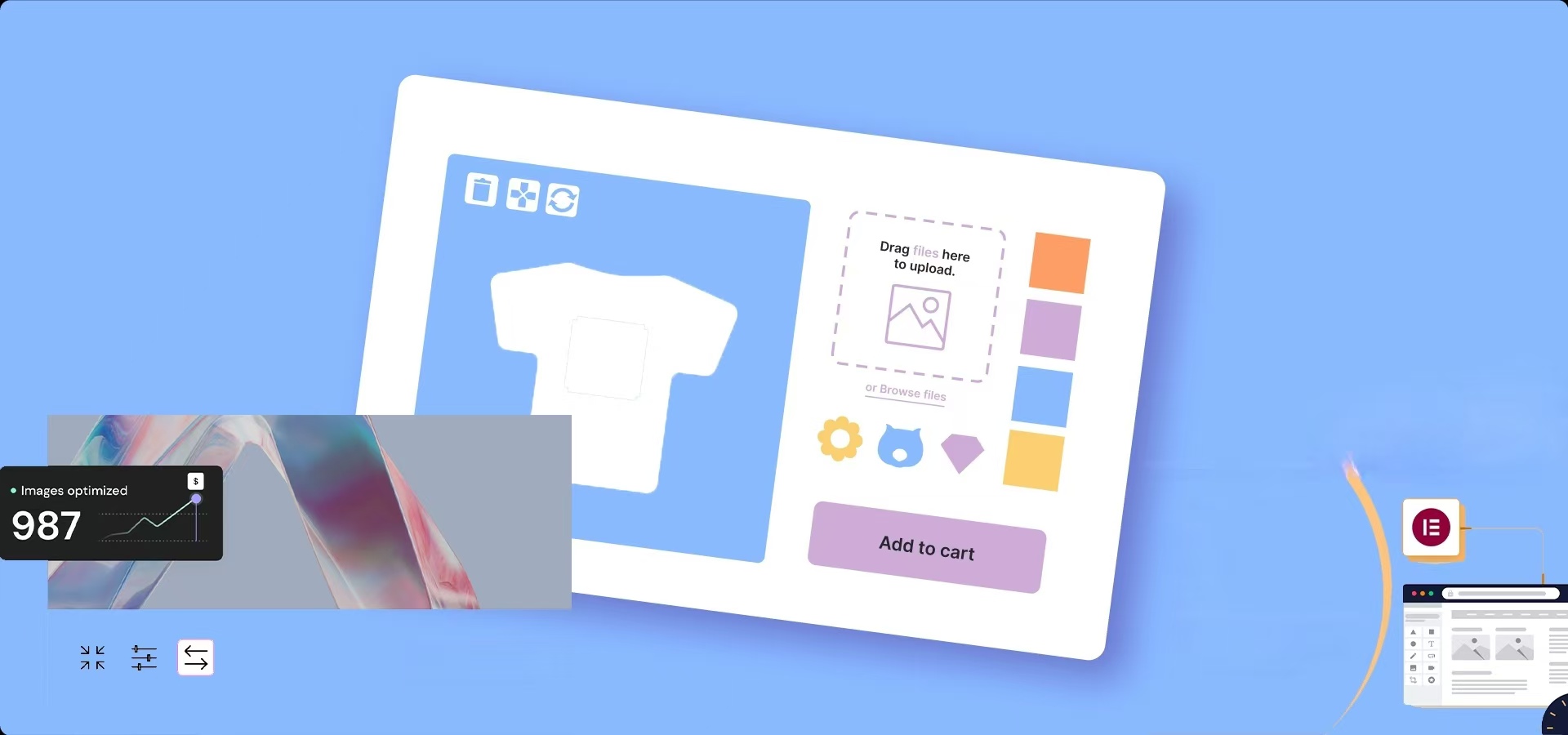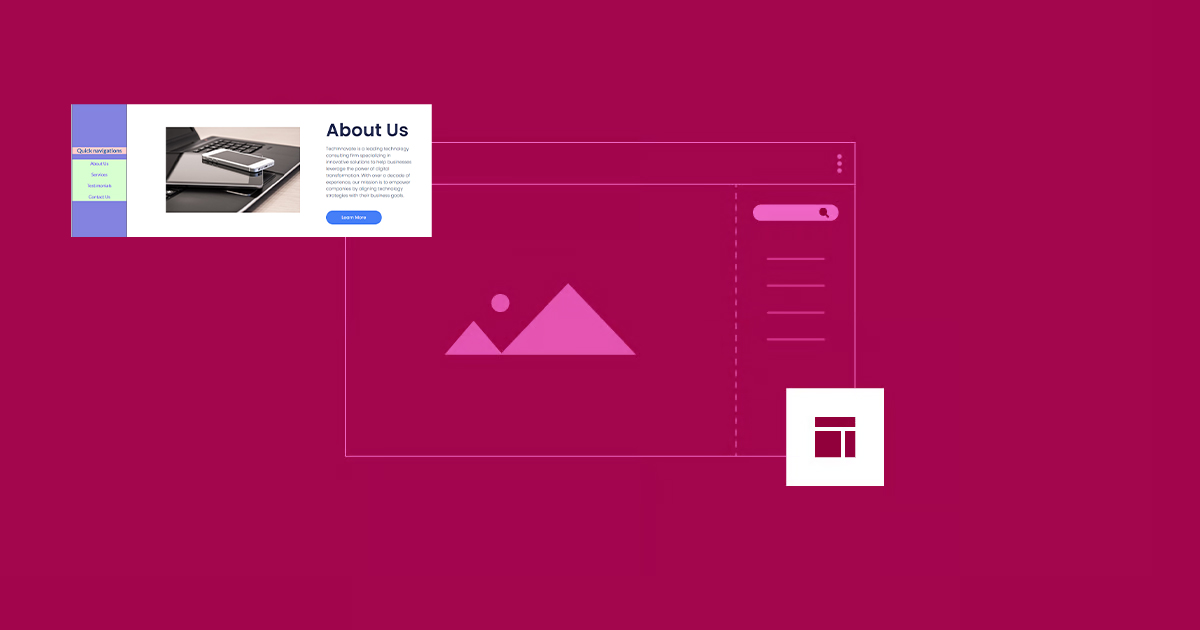arrange in order
Elementor custom fonts not showing up on live site
When using Elementor's custom fonts feature, a common problem is encountered: custom fonts are not displayed on the live site. There are many reasons for this problem, which may involve caching, HTTP/HTTPS settings, CORS errors, and so on. This article will analyze the possible causes and solutions in detail...
How to Change Text Color and Typography Settings in Elementor
When building a website with Elementor, typography and colors are one of the key elements that determine the visual effect of a page.Elementor provides flexible and powerful tools that allow users to easily customize font typography and text colors. Let's take a look at how to modify these in Elementor...
How to Optimize Images in Elementor: Improving Load Speed and SEO Results
Image optimization in an Elementor-powered WordPress website can improve loading speed and user experience. By properly optimizing image sizes, choosing the right format, compressing image files, and enabling delayed loading and content delivery networks (CDNs), you can ensure that pages load...
5 Creative Ways to Use Accordion Widgets: How to Embed Charts, Images, and More in Elementor
Web developers often use "Accordion widgets" (accordions) to organize content. Accordion widgets can show and hide content in a hierarchical fashion, i.e. a collapsible box, which makes the page look cleaner and improves the user interaction experience. With nested meta...
Elementor Performance Tip: Shrinking DOM Size for Faster Websites
Sites with a lot of DOM output increase the size of the HTML, which can hurt the performance of the site. However, there are techniques to reduce the DOM size of a website. This post will look at how to minimize HTML size by using various strategies to enhance Elementor...
How to Create Vertical Sticky Headers with Containers in Elementor
What is a Vertical Sticky Header? Vertical Sticky Headers are a type of header bar that is fixed to the side of the page and stays visible as the user scrolls down the page, allowing easy access to other page areas or quick navigation. This design can be used in catalogs, navigation menus, link...
Elementor Blocks for Gutenberg: Using Elementor Blocks in the Gutenberg Editor
As WordPress has grown, the Gutenberg block editor has become its core editor, which builds content in "blocks". Although Gutenberg is very flexible, for those who want to add more advanced features to their site, Gutenberg is still...
Why is the Elementor widget grayed out?
Why are widget elements grayed out in the Elementor editor? There are two common reasons why you see widget elements "grayed out" when editing pages or content in the Elementor editor. The element has been hidden on some devices If the visibility of the element has been...
Overcoming the Elementor White Screen of Death: A Comprehensive Guide
Overcoming technical challenges is inevitable in web development. One particular headache is Elementor's White Screen of Death (WSoD). This article details the impact of this problem and its solution. The adverse effects of Elementor's White Screen of Death ...
How to Optimize Elementor Settings for Better Performance
1. Install Elementor and Configure Settings After installing Elementor, go to Settings and configure it appropriately: General Tab: Select the post types for which you want to use Elementor. If some custom post types (CPTs) do not require Elementor, turn off...