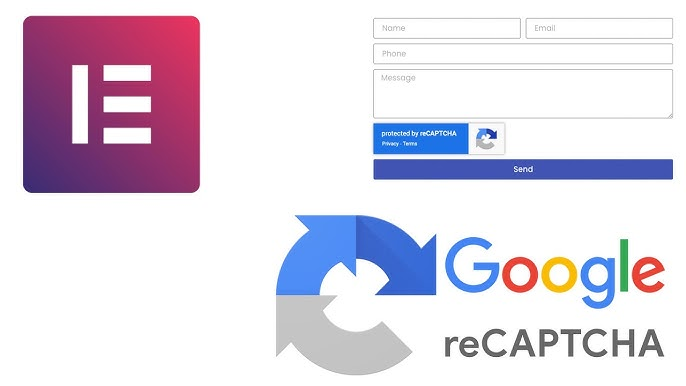arrange in order
Elementor Editor Common Errors and Solutions
Elementor is a very powerful WordPress page builder that helps us easily create stylish and functional responsive pages. Although it is feature-rich, with a variety of widgets and user-friendly settings, we will inevitably encounter some small problems in the process of using...
如何在 WordPress 中使用 WebP 图像
了解如何在 WordPress 中使用 WebP 图像,通过安装插件或手动上传,提升网站性能、减少文件大小、加速页面加载,并改善 SEO 排名。利用 WebP 格式优化图片,提升用户体验和移动端加载速度。
如何使用 WordPress 410 插件管理已删除页面并提升 SEO
了解如何通过使用 WordPress 的 410 插件加速搜索引擎更新、提升 SEO 表现、改善用户体验,并简化网站维护管理。适用于需要永久删除页面的站点,帮助优化网站的整体表现。
Elementor 中 reCAPTCHA 未显示的常见问题与解决方案
了解如何解决 Elementor 中 reCAPTCHA 未显示的问题,包含检查 Google API 密钥、JavaScript、缓存问题、插件冲突等常见原因,帮助你顺利修复 Elementor 表单中的 reCAPTCHA 功能。
Elementor Loop Mesh not showing up? Reasons and solutions
Understand the common reasons why Elementor Loop Grid does not display content and solve the problem with detailed troubleshooting methods. This article provides solutions to help you fix common errors such as cache issues, theme plugin conflicts and query settings to restore normal display.
The Complete Guide to WordPress Debug Mode: A Quick Way to Pinpoint Site Failures
Learn two ways to enable debugging mode in WordPress, including using the WP Debugging plugin and manually modifying the wp-config.php file, to help quickly troubleshoot common issues such as plugin conflicts, theme errors, and page exceptions.
Elementor Ultimate Tutorial: From Installation to Use, Build a Professional WordPress Website Fast
This tutorial explains in detail the features, installation steps and usage of Elementor to help you quickly master Elementor, build professional-grade website pages in WordPress from scratch, and easily realize drag-and-drop design and responsive layout.
The Complete Guide to Elementor Forms: From Basic Setup to Optimization Enhancements for High-Converting Online Forms
Elementor Form is a powerful tool to collect user information and improve conversion rate. This guide analyzes the features of Elementor Form Widget, applicable scenarios, and provides optimization tips to help you build an efficient and interactive WordPress online form.
What is WordPress CRM? Key Factors in Choosing the Right CRM Plugin
Learn how to choose the right WordPress CRM plugin for you, compare FluentCRM, HubSpot CRM, WP ERP and Groundhogg and analyze their features, pricing and scenarios to help you optimize your customer management and improve business efficiency.
Top 10 Benefits of Rank Math: The Best Tool to Boost SEO of Your WordPress Website
Rank Math is a powerful SEO plugin that provides XML sitemaps, meta description management, keyword optimization, 404 monitoring, and many other features to help you improve your WordPress website's search engine rankings and traffic. Discover the top 10 benefits of Rank Math for your SEO optimization...
Creating Custom Post Listing Page Templates with Elementor Pro: A Detailed Tutorial
Customize WordPress article listing page templates with Elementor Pro to easily personalize layout and optimize user experience. This tutorial explains the steps to create templates, style adjustments, dynamic content display and display conditions to help you create a unique archive...
Creating Effective WordPress Forms with WPForms: A Step-by-Step Guide for Beginners
WPForms is a powerful WordPress forms plugin for creating a variety of forms, including contact forms, payment forms, user registration forms, and more. With a drag-and-drop builder, users can quickly create forms without programming skills and support PayPal, Stripe payment integration and...
Five Hot Plugin Recommendations for Elementor in 2025: Extending Functionality and Enhancing Design Freedom
Explore five popular addons for Elementor in 2025, including Unlimited Elements for Elementor, Royal Elementor Addons, ElementsKit, Essential Addons, and Ultimate Addons.These addons provide users with Powerful design...
Beginner's Tutorial: How to Easily Prevent Spammy Comments on WordPress Websites with the Akismet Plugin
Akismet plugin is a powerful tool for WordPress websites to prevent spam comments. This article describes in detail how to install, configure and use the Akismet plugin to help novice webmasters easily manage the comments section, improve site security and management efficiency.
Imagify Plugin User Guide: Easily Optimize Images to Improve Site Speed and SEO Performance
Imagify is a powerful WordPress image optimization plugin that supports automatic compression and batch optimization of images, and is able to convert images to an efficient WebP format, which significantly improves website loading speed, optimizes website performance, and improves SEO rankings.
UpdraftPlus: The Best Choice for WordPress Website Backup & Restore
UpdraftPlus is an efficient and reliable WordPress backup plugin that provides automatic backup, incremental backup and database encryption. It supports cloud storage and local backup to ensure the safety of website data. Free and paid versions to meet the needs of different users, easy to restore the site...
How to Create Landing Pages in WordPress with Artificial Intelligence
Use AI to quickly create professional, high-converting landing pages in WordPress with no coding skills required. This article describes the pros and cons of AI landing pages and provides a detailed guide to Elementor to help you easily optimize SEO and increase conversions.
2025 Image Optimization Guide: essential tips to improve website speed and SEO rankings
Image optimization continues to be an important factor in website performance. This article breaks down 2025 image optimization best practices in detail, including choosing the right image format, resizing, compressing images, enabling lazy loading, optimizing metadata, and more, to help improve website speed and SEO rankings.
IKS Menu Pro and WooCommerce Plugin Compatibility Analysis and Solution
This article explores possible compatibility issues between WooCommerce and IKS Menu Pro plugin, including menu item display, dynamic content loading, responsive design and performance issues, and provides detailed solutions to help optimize the user experience and loading speed of e-commerce website...
Optimizing the WordPress Navigation Experience: The Power and Benefits of the IKS Menu Pro Plugin
IKS Menu Pro plugin provides powerful customizable menu features for WordPress websites. With this plugin, you can easily create responsive, multi-tiered menus that enhance your site's user experience and navigation efficiency. Learn how to optimize your Wor...
IKS Menu Pro Plugin Compatibility Analysis: How to Solve Plugin Compatibility Problems
Learn about the compatibility of IKS Menu Pro plugin with common WordPress plugins and themes such as WPML, WooCommerce, Elementor, etc. The solutions in this article will help you to solve the compatibility problems encountered in the process of using it, and improve the user experience and functionality of your website...
Best WordPress Slideshow Plugin - Enhance Website User Experience
Learn about and choose the best WordPress slideshow plugins to enhance the user experience of your website. This article rounds up a few popular responsive slideshow plugins to help you optimize your website results and improve interactivity.
9 Best WooCommerce Email Customization Plugins for 2025
Discover the 9 best WooCommerce email customization plugins to help you easily modify and optimize your transactional email templates to enhance your brand image and increase conversions.
Beyond Google Translate: Why the WooCommerce Convert Languages by IP plugin is a better choice?
Google Translate is suitable for simple translation, but there are many limitations in WooCommerce malls, such as translation errors, SEO unfriendly and so on. In contrast, WooCommerce multilingual plugins such as WPML, TranslatePress, etc. provide more accurate translation, automatic language switching...
How to Choose and Configure WordPress Website Chat Plugin
Learn how to choose and use WordPress chat plugins to boost customer support and user engagement through real-time communication. This article details plugin installation, optimization methods and five recommended plugins that make it easy to optimize your website's interactive experience!
9 Best WordPress Migration Plugins for 2024
Learn how to easily migrate your website to a new server or domain using WordPress migration plugins. This article describes the best migration plugins to help novice users complete the migration process smoothly.
Fully Optimized BetterDocs Plugin: Configuration Guide for Tag Search and Document Page Layout
Learn how to enable and configure tabbed search functionality in the BetterDocs plugin while optimizing the design of document pages, including document home, one-page, and archive pages, to enhance the user experience and help find relevant documents quickly.
How to Setup Stripe Payments in WordPress with WPForms, WooCommerce and EDD
Detailed instructions on how to set up Stripe payments in WordPress sites via WPForms, WooCommerce and Easy Digital Downloads (EDD), covering the complete process from installing the plugin to configuring the payment gateway, which will help you to quickly realize the online payment function.
How to create and customize headers and footers with Elementor Free Edition
Learn how to use the free version of Elementor and the ElementsKit plugin to easily create and customize the header and footer of your WordPress website, entirely through a visual interface, with no coding experience required.
7 WordPress Anti-Malware Plugins for Security Threats
Learn about the top 7 best WordPress anti-malware plugins, including Wordfence, Sucuri, and Jetpack, to help you protect your website from malware and security threats. These plugins offer advanced features such as firewalls, malware scanning, and real-time protection for website security...
The Ultimate Guide to Fully Optimizing Elementor's Website Speed: Improving Performance and User Experience
Learn how to optimize the speed of WordPress sites built on Elementor to improve performance and user experience. This guide covers CSS optimization, cache settings, database cleanup, image compression, and other advanced techniques to help improve search engine rankings and reduce load times.