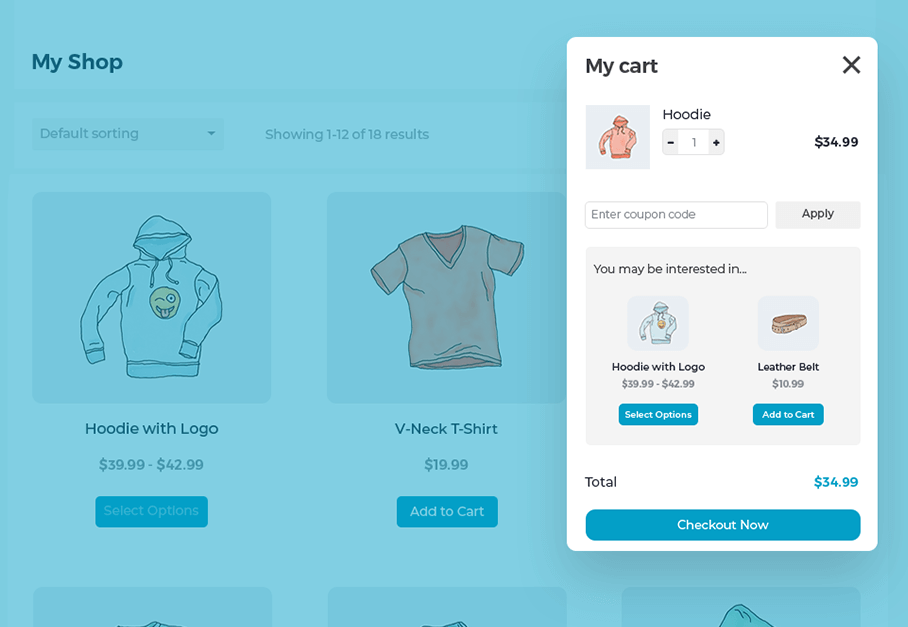arrange in order
WoodMart Theme with WPML Multilingual Settings
Use WPML to implement multi-language support on WoodMart theme to enhance the internationalization competitiveness of your e-commerce website. This article introduces WPML installation, translation mode, WooCommerce multi-language configuration, string translation and other key features.
Create a Popup WooCommerce Cart with the WooCommerce Fast Cart Plugin
WooCommerce Fast Cart plugin makes shopping more convenient, supports pop-up shopping cart, fast checkout and recommended products features, reduces bouncing, optimizes the shopping process and improves the order completion rate.
Flatsome Theme Review: Versatile WooCommerce Theme with Powerful Customization and Optimization Features
Flatsome is a powerful WooCommerce theme with rich customization features, built-in UX Builder page builder and seamless WooCommerce integration. Suitable for e-commerce websites, it offers a wide range of layouts and templates to easily help users create and manage online stores...
WooCommerce Getting Started Guide: From Installation to Optimization to Build a Successful Online Store
Learn how to install and set up your WooCommerce store to easily build a successful e-commerce site. This guide covers every step from installing the plugin to optimizing your setup to help you jumpstart your online sales.
WooCommerce shopping cart product quantity and content of the real-time update display method
Add AJAX dynamic update function in WooCommerce shopping cart to allow customers to view the cart content and the number of products at any time. This article describes how to display shopping cart information in the navigation bar and realize automatic update through code to improve the shopping experience.
Reasons to choose WoodMart theme: advantages of WoodMart theme
WoodMart is a high-end WordPress theme for WooCommerce with powerful performance optimization, rich customization options, multi-language compatibility and excellent mobile adaptability to help sellers build an efficient e-commerce platform.
How to Quickly Install Kadence Theme: Build Your WordPress Site from Scratch
Learn how to quickly install the Kadence theme and create a professional WordPress website with customized settings. Follow our step-by-step guide to easily complete theme installation, page layout, and feature configuration to improve site performance and user experience.
Bricks Ultimate Version 1.8.7.1 Update Analysis
Bricks Ultimate version 1.8.7.1 is released, optimizing Order Bumps feature and fixing WooCommerce product image display issues. This article analyzes the updates and whether it's worth upgrading.
How to Implement Sticky Join WooCommerce Cart Button and Optimize It
Enable Sticky Add to Cart button in WooCommerce store to make the cart button always visible and increase the purchase success rate. This article describes how to add a Sticky Add to Cart button using the WowStore plugin or custom code, and explains in detail the styling and move...
Airwallex Payment Gateway and WordPress Deep Integration: Creating Fast Global Ecommerce Websites
Learn how to integrate the Airwallex payment gateway with WordPress to create a global payment-powered e-commerce site. With multi-currency support, low rates, and high security, Airwallex provides a one-stop cross-border payment solution for independent merchants to easily receive and pay for global payments...
WoodMart Theme Performance Optimization Guide: Accelerate Site Loading and Increase Conversions
WoodMart theme loads slowly? This article provides a complete optimization solution, including Lazy Load, CSS/JS processing, database cleanup, page caching, server tuning and other aspects of optimization, so that the WooCommerce site runs smoother, and improve the conversion rate.
WoodMart Theme SEO Optimization Guide: Improving Site Structure, Loading Speed & Content Weighting
Want to improve SEO ranking of WoodMart theme? This article introduces site structure optimization, page load acceleration, keyword layout, internal link building, and outbound link promotion to help WooCommerce stores achieve higher search engine rankings and continue to attract accurate traffic.
WoodMart Theme Ajax Filter Optimize Product Browsing
WoodMart theme has built-in Ajax filtering feature, so that users do not need to refresh the page when filtering products to improve browsing efficiency. This article introduces how to enable Ajax filtering, optimize filtering options, adjust price slider and user guidance strategy to help e-commerce sites to improve conversion rate.
Build an Efficient Shopping Cart System with Avada and WooCommerce
Deepening the integration of WooCommerce in the Avada theme, this article explains how to optimize the shopping cart system to improve conversion rates. It includes enabling Ajax shopping cart, setting up side popup shopping cart, auto-populating checkout address and other features to improve customer shopping experience and conversion rate.
How to Display Categories and Subcategories in WooCommerce
Setting up product categories and subcategories in your WooCommerce store not only improves user experience, but also optimizes SEO rankings. This guide details how to show, hide, and sort WooCommerce product categories, as well as customize category display through plugins and code...
How to use Kadence themes with WooCommerce to create the perfect online store
Learn how to use Kadence themes and WooCommerce plugins to create a powerful and beautifully designed online store. This article explains the installation, setup, design, and optimization process in detail to help you create an efficient e-commerce platform with ease.
Woodmart theme: full support for your online store
Woodmart Theme is a powerful WooCommerce theme that provides the perfect e-commerce solution. Its unlimited customization options, drag-and-drop design and performance optimization features help merchants quickly build an efficient and professional online store.
How to Improve WordPress Page Building Efficiency with Kadence Blocks and the Gutenberg Editor
Discover how Kadence Blocks works seamlessly with the Gutenberg editor to enhance the page-building experience of your WordPress site. Learn how to easily create high-quality, interactive pages with its powerful design options, responsive layouts, and dynamic content features.
How do I add a "Minimum Purchase Amount" or "Cart Discount" rule to WooCommerce?
Want to boost your WooCommerce store's customer unit price? This guide explains in detail how to set minimum purchase amount limits, full discount offers and shopping cart discount rules, and recommends useful plugins to make discounts apply automatically, optimize user shopping experience and increase sales!
Eight Powerful WooCommerce Extension Plugins Recommended: Make Your E-Commerce Site More Powerful
This article recommends eight of the most useful WooCommerce extension plugins to help enhance the shopping experience, optimize the checkout process, increase sales, and ensure smooth store operations. Suitable for all WooCommerce merchants, they offer a wide range of solutions from customized checkout pages to step pricing...
How to Skip the Shopping Cart Page in WooCommerce
Want to improve the user experience and conversion rate of your WooCommerce website? This article introduces 3 ways (default settings, plugins, custom code) to help you skip cart pages, optimize the checkout process, reduce cart abandonment, and get customers to complete their purchases faster.
WooCommerce Beginner's Guide: How to Get Started and Optimize Your E-Commerce Site Quickly
This article provides a comprehensive guide for WooCommerce newbies, covering how to quickly install WooCommerce, configure store settings, add products, set up payment and shipping methods, manage orders and customers, and more. To help you get started and optimize your eCommerce site quickly...
From the Ground Up: How to Quickly Install and Configure WooCommerce in a Kadence Theme
Learn how to install and configure WooCommerce from scratch in a Kadence theme to create a fully functional online store. Master theme customization, product management, performance optimization and user experience enhancement to create an efficient e-commerce platform.
Why Choose a Kadence Theme? Comparison of features in the free version versus the Pro version
Learn about the features of the free version of the Kadence theme compared to the Pro version to help you choose the best version for you. This article provides an in-depth analysis of the design, layout, WooCommerce integration, and other features of both to help you create a highly customized and optimized WordPress website.
Kadence Themes with Elementor: Creating Highly Customizable Web Pages
Learn how to use the Kadence theme in conjunction with the Elementor page builder to create a highly customizable and performance-optimized WordPress website. This article will detail installation, design, optimization, and advanced feature integration to help you easily create pages that meet your needs.
Two Easy Ways to Set WooCommerce Minimum Order Amounts
Learn how to set minimum order amounts in WooCommerce to boost profitability and optimize operations. This article provides both PHP code and a plugin to help you easily manage WooCommerce cart spending limits and increase order conversions.
WooThumbs plugin introduction: How to improve WooCommerce product image display?
WooCommerce's default image functionality is basic, affecting user experience and conversion rates.The WooThumbs plugin provides HD zoom, sliding thumbnail, lightbox mode and video support to optimize product presentation and boost sales. Learn how to install and configure WooThumbs to build a more...
How to Hide the "Read More" Button in WooCommerce: Three Simple Methods
Learn three easy ways to hide the "Read More" button in WooCommerce and improve the user experience on product pages without complex code or plugins.
How to Integrate Airwallex Payment Gateway in WooCommerce
Learn how to integrate the Airwallex payment gateway in WooCommerce to streamline cross-border payment processes, reduce fees and support multi-currency payments. This article provides detailed steps and optimization suggestions to help merchants improve their global payment experience.
How to Export WooCommerce Orders in CSV or XML Format
Learn how to export WooCommerce orders to CSV and XML formats, including built-in tools and plugin methods. We also recommend several of the best WooCommerce export plugins to help you manage your order data more efficiently!