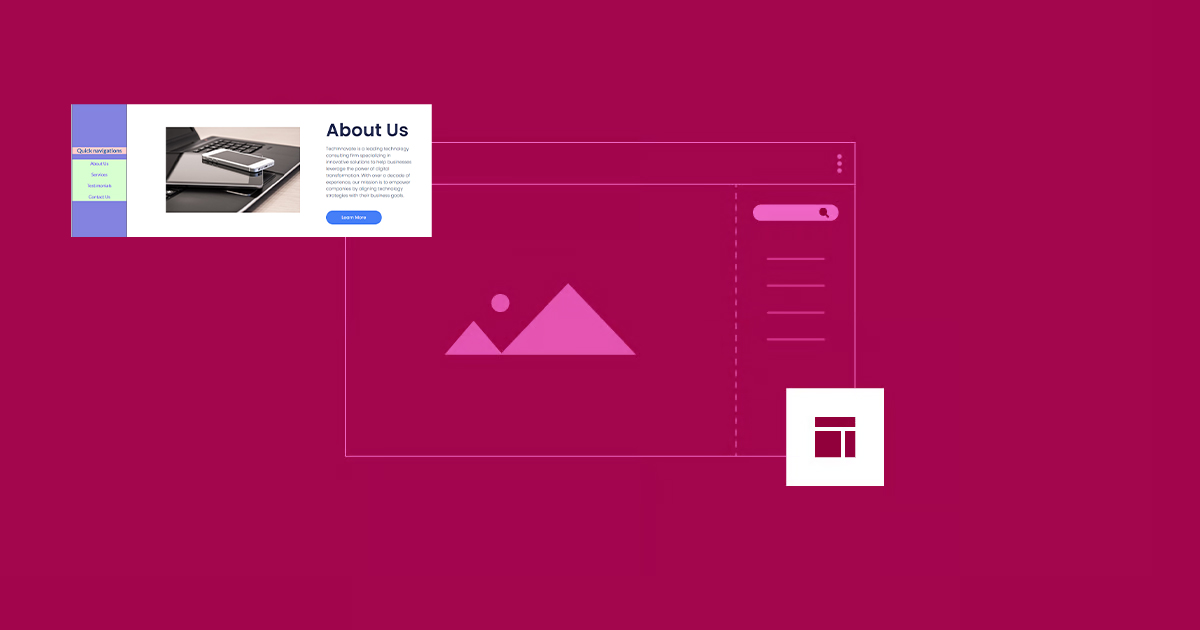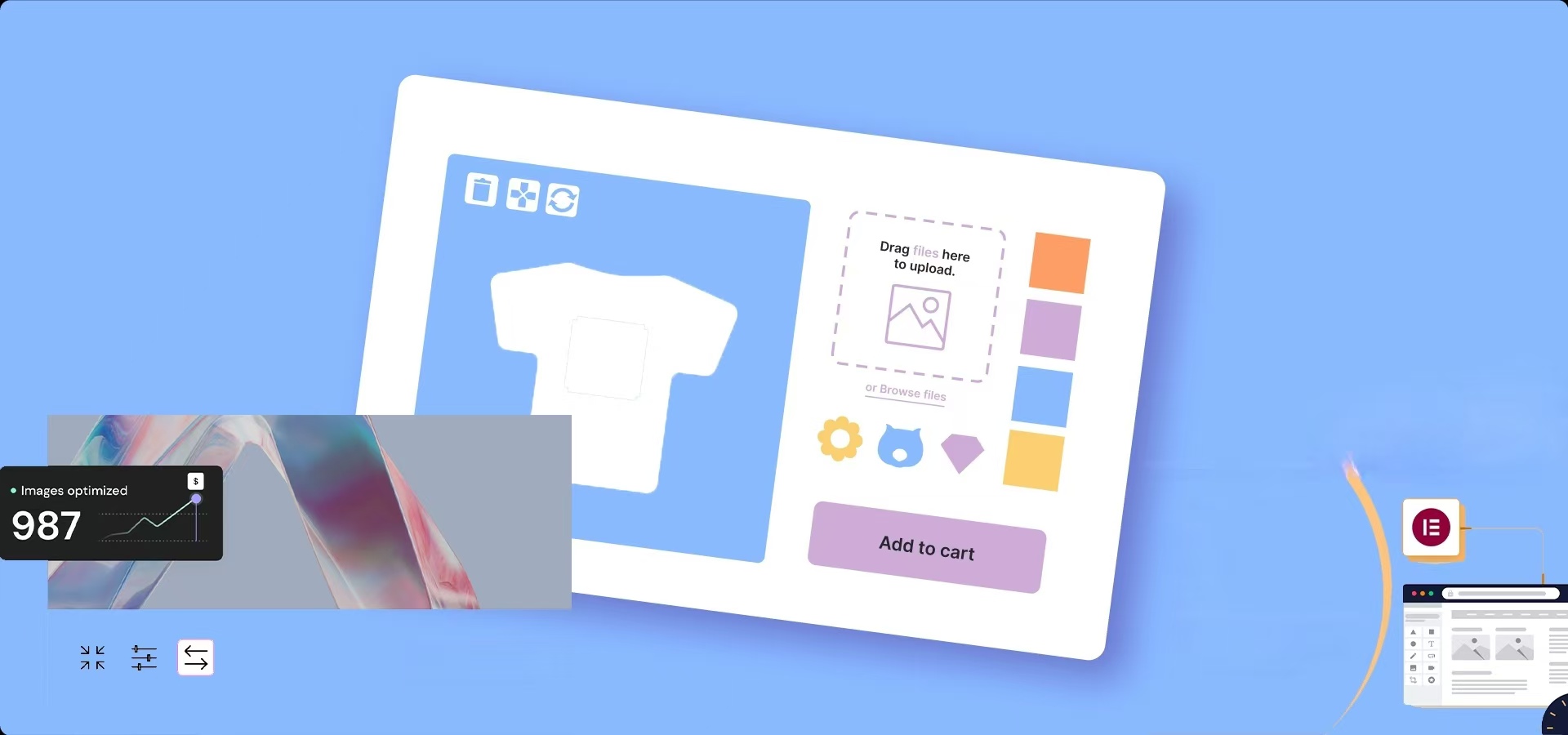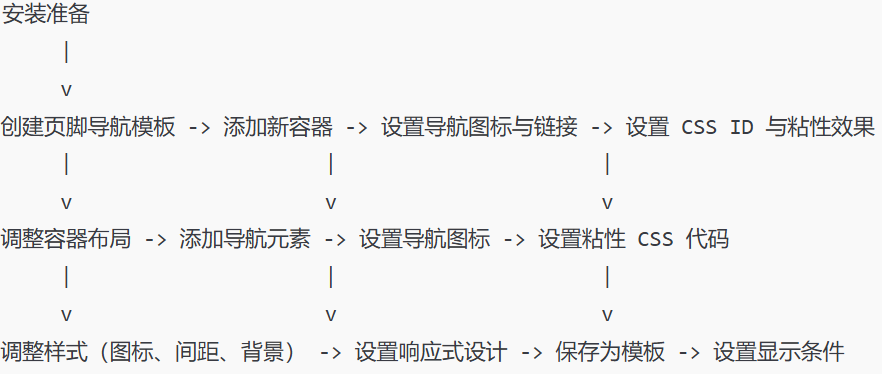arrange in order
How to Effectively Manage and Optimize Product Reviews in WooCommerce
Learn how to disable product reviews in WooCommerce or turn off reviews for specific products. We also provide tips for managing and optimizing the display of reviews to help improve user experience and page aesthetics.
Why does the WordPress admin bar overlap with the navigation menu? A complete guide to fixing it
An in-depth look at the causes of WordPress admin bar and navigation menu overlap issues, as well as detailed solutions, including hiding the admin bar, tweaking CSS, and checking for plugin conflicts, to ensure that your site's navigation displays correctly and improves the user experience.
Comprehensive Guide: How to Create and Customize User Registration Forms in WordPress
Learn how to create user registration forms in WordPress, covering enabling the built-in registration functionality, customization with plugins, code development, and best practices for optimizing user experience and form security.
WordPress Top Admin Bar Missing Problems and Solutions
Experiencing WordPress admin bar loss issues? This guide details how to fix this issue by checking user configurations, theme files, plugin conflicts, and more to help you quickly restore the normal display of your site's admin bar.
Smart Post Layout for Elementor - Elementor Smart Post Layout plugin
Smart Post Layout is a WordPress plugin designed for Elementor to help users easily create elegant blog post display areas. It provides two layouts (rotate and grid) and five themes to enhance the visual effect of your blog without coding. Main Features: Two...
Easily Remove WordPress Sidebars: 8 Ways to Improve the Simplicity of Your Website
Learn how to remove WordPress sidebars in 8 easy ways to optimize your website layout and improve user experience. Whether through theme settings, plugins, or manual code editing, this article provides detailed steps.
How to use the custom code feature in Elementor
Learn how to add HTML, JavaScript, and CSS custom code in Elementor to flexibly implement Google Analytics, Facebook Pixel, and other code tracking and custom styles to enhance the functionality and personalization of your WordPress website.
The Best Way to Customize Your WordPress Dashboard: 5 Practical Tips to Enhance Your Experience
Learn how to customize your WordPress dashboard with code and plugins. From removing unnecessary widgets to adding shortcut menus and personalizing your login page, this guide provides the 5 best ways to help you optimize your WordPress backend experience.
Finext - Payment Gateway & FinTech Elementor Template Suite
Finext is the Elementor template suite for payment gateways, finance, banking, tech startups, and more, helping you quickly create modern, professional WordPress websites. Drag and drop custom fonts, colors and styles without coding. Features: 11+ templates No coding required...
How Elementor Creates and Manages Single Product Templates (Comprehensive Guide)
Learn how to create, edit and manage single product templates to standardize your product presentation. This guide covers template exporting, renaming, deleting, and other operations to help you optimize your website's product page layouts and improve user experience and SEO.
Tarkamo - Football and Sporting Events Elementor Template Suite
Tarkamo - Football and Sporting Events Elementor Template Suite is an Elementor template suite specially designed for soccer and sporting events, suitable for displaying fixtures, results, team profiles, etc., facilitating the organization and promotion of sporting events. Key features: Responsive design...
Gymness - Sports & Fitness Elementor Template Suite
Gymness is an Elementor template suite for gyms, yoga studios and fitness instructors, offering a modern and professional design to help you build sports and fitness websites with ease.
Josy - Sports & Fitness Elementor Template Kit
Josy Template Features Includes Global Theme Styles 58 Elementor Templates Pixel-Level Design 100% Responsive Layout Simple and Easy-to-Use Styles Easy to Use and Customize Supports All Major Browsers (Chrome, Firefox, Safari, Edge, Opera) Uses Free G...
5 Practical Ways to Add Custom CSS in WordPress and FAQs
Adding custom CSS to WordPress is a very practical way to give you complete control over the look and feel of your website. Custom CSS is a very flexible and powerful tool in WordPress website customization, helping you to have fine control over your website's visuals, cloth...
WooCommerce Inventory and Order Management Guide: Taking Full Control of E-Commerce Operations
When using WooCommerce for e-commerce website management, inventory and order management is the key to ensure the smooth operation of your business.WooCommerce provides a lot of built-in features to help merchants manage inventory and orders easily. WooCommerce provides many built-in features to help merchants easily manage inventory and orders.
How to Create Vertical Sticky Headers with Containers in Elementor
What is a Vertical Sticky Header? Vertical Sticky Headers are a type of header bar that is fixed to the side of the page and stays visible as the user scrolls down the page, allowing easy access to other page areas or quick navigation. This design can be used in catalogs, navigation menus, link...
WordPress Multisite vs. Multidomain: How to choose the best way to manage it?
In many business scenarios, one website may not be enough to fulfill all the needs of a client. For example, when there are multiple brands, selling customized products for different regions, running a chain of organizations, or managing a network of blogs, there may be a need for multiple related websites. At this point, how to effectively manage this...
Element Pack 7.17.2 Update Released: New Google Review Filter, Location Information, Optimized Comparison Lists and Modal Functionality
Extra: filtering option added to Google Reviews widget Extra: comment location information added to Google Reviews widget Extra: hide list content option added to Compare Lists widget Extra: container support added to Modal widget Fixed: JS error...
5 Creative Ways to Use Accordion Widgets: How to Embed Charts, Images, and More in Elementor
Web developers often use "Accordion widgets" (accordions) to organize content. Accordion widgets can show and hide content in a hierarchical fashion, i.e. a collapsible box, which makes the page look cleaner and improves the user interaction experience. With nested meta...
Improving User Experience and Conversion: A Comprehensive Analysis of WooCommerce Product Sorting Optimization Tips
In WooCommerce, more advanced sorting can be achieved through the built-in sorting options, manually adjusting the order of your products, or using a plugin. Why is WooCommerce product sorting important? Effective product sorting helps customers quickly find the items they need, which increases...
How to Create Contact Form in WordPress with WPForms
Why do I need a WordPress contact form? Many newbies have a question, "Wondering why a website needs a contact form? Can't it be easier for people to email the administrator by adding the website email address directly to the site?" From what I understand, it's because they are worried about adding...
How to Optimize Images in Elementor: Improve Load Speed & SEO Results
Image optimization in an Elementor-powered WordPress website can improve loading speed and user experience. By properly optimizing image sizes, choosing the right format, compressing image files, and enabling delayed loading and content delivery networks (CDNs), you can ensure that pages load...
How to Embed Forms in WordPress for Beginners (Complete Guide)
WordPress forms play a big importance in reaching out to visitors and expanding your audience. Whether you want to add a contact form, survey, or feedback form, embedding them into your website is a quick and easy way to gather information from your visitors. What are WordPress Forms? For...
How to Create Sticky Footer Navigation in Elementor: Complete Implementation and Customization Guide
Detailed instructions on how to create sticky footer navigation in Elementor, including template creation, navigation element addition, style customization, and responsive design for a smoother user experience on your WordPress site.
How to view and edit global fonts in Elementor
Using global fonts and colors is a crucial strategy in website design, not only to enhance the overall visual experience, but also to effectively reinforce your brand image. In this article, we'll explain in detail why it's important to use global fonts and colors, and we'll take a look at how to do so in Elementor...
How to Add a Sidebar in WordPress
What is a WordPress Sidebar? A sidebar is a widgetized portion of a WordPress website in which content not found on the homepage can be displayed. Widgets are used to bring secondary material to a website. For example, a widget can display a list of recently posted blogs, a tag cloud, or a search...
How to Add a Table of Contents to WordPress: a Complete Guide to Improving Readability and SEO
Adding a table of contents to a long WordPress post not only improves readability but also enhances the overall structure of the site. A table of contents provides readers with clear navigation and helps them quickly locate the content they are interested in. In this post, we will detail how to add a table of contents in WordPress...
Enhancing User Experience: How to Easily Adjust Line Spacing in WordPress
Although line spacing may seem like a small detail in web design, it has a huge impact on user experience. Especially in a text-based website, line spacing is directly related to the reader's reading experience, information absorption and the overall aesthetics of the website. Appropriate line spacing can enhance the website...
How to Easily Modify Menu Colors in WordPress: a Comprehensive Guide
An eye-catching and easy-to-navigate menu can greatly enhance the user experience and encourage them to browse further through your site's content. Adjusting the menu color can make your website design more personalized. This article will take you through the details of how to change menu colors in WordPress, teach...
How to Quickly Identify and Fix PHP Errors in WordPress
PHP errors if left unfixed, they can not only slow down a website, they can even cause plugins to not work properly, affect SEO rankings, or even cause a website to go down. The longer they go unfixed, the more business damage they may cause. Therefore, fixing PHP errors quickly and effectively is...













 Members Only
Members Only