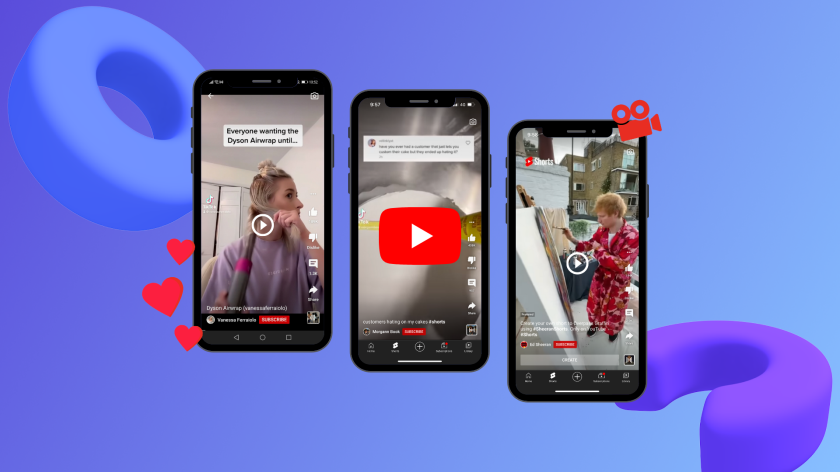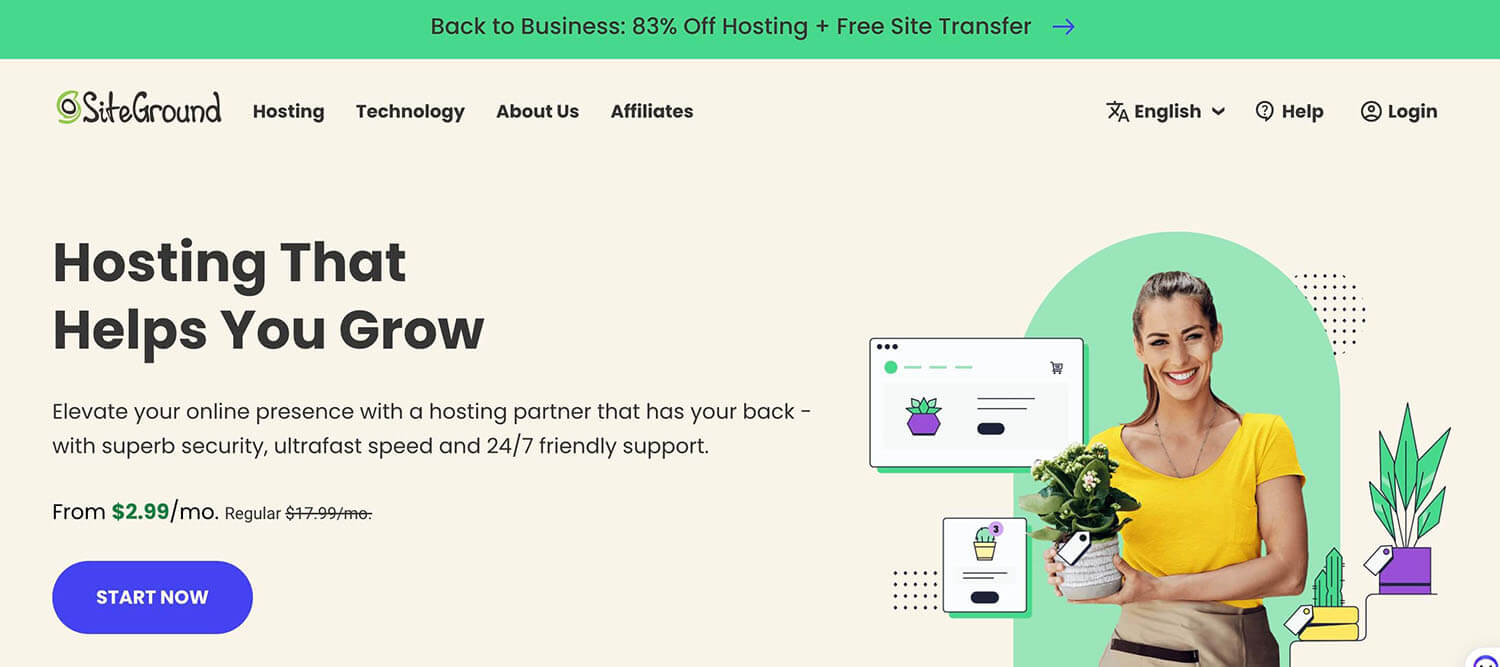arrange in order
How to collect and manage submission data using Elementor forms
在网站管理中,表单提交数据的备份、访问和管理是非常重要的。使用 Elementor 表单,可以轻松地从 WordPress 管理后台收集和管理访客提交的信息。这不仅有助于收集宝贵的用户见解和分析活动数据...
How to Add Custom Fonts in WordPress: Using Google Fonts, Typekit and CSS @font-face in Detail
Want to add custom fonts to WordPress? Custom fonts allow you to use a beautiful combination of different fonts on your website to improve typography and user experience. In addition to being aesthetically pleasing, custom fonts can help you improve readability, create brand identity and increase the number of users on your ...
12 Best Practices for Optimizing Internal WordPress Links: boost traffic and SEO results
What Internal Links Do Internal links are vital in WordPress for several reasons. Studies have shown that internal links can help increase traffic by up to 401 TP3 T. In addition to this, internal links in WordPress can: Help visitors navigate your site easily Improve the structure of your site ...
How to Add Custom Buttons to WordPress Posts and Pages: A Detailed Step-by-Step Tutorial
Adding buttons is made easy with WordPress built-in button blocks, a feature introduced with the Gutenberg WordPress block editor. This article will show you the many ways to add call-to-action buttons to WordPress blog posts and pages. You can choose the most...
How to Limit Login Attempts in WordPress to Prevent Brute Force Breaches
WordPress is a powerful and widely used content management system, and limiting the number of login attempts is an effective way to prevent brute force breaking attacks. This article will detail how to limit the number of login attempts in WordPress to improve the security of your website. What is brute force breaking...
How to Password Protect Parts of a WordPress Post
Today! Let's look at the most specific way to password protect a portion of a public WordPress post. To set this up, you can use the free Passster plugin available on WordPress.org. After installing and activating the plugin, go to Settings → Passster Generate for...
A Comprehensive Guide to Changing WordPress Site Fonts
Choosing different fonts for your WordPress site can significantly enhance its visual appeal and uniqueness. This article details how to change fonts in WordPress, including font settings using the site editor, global styles and customizer, and how to adjust the font size...
8 Useful Code Snippets for Customizing WordPress
WordPress is a highly flexible platform that allows users to customize the UI, site structure and code. By using code snippets, it is possible to add features that are not available in the theme and even replace some paid features. In this article, we will share eight very useful code snippets to help you...
Building a Multilingual WooCommerce Store: A Comprehensive Guide and Practical Tips
Engaging a global audience is critical to the success of any online store. One effective way to expand your reach is to make your e-commerce store multilingual. According to the Bright Plugins website, offering content in multiple languages can increase online sales by as much as 100%. through...
How to add and optimize breadcrumb navigation in Elementor
Breadcrumbs navigation is powerful and can greatly improve the user experience on your website. Breadcrumb navigation is a navigational tool that helps users understand where they are on your website and how to get back to where they were before. Adding breadcrumb navigation to your website...
How to Create, Manage and Optimize Menus in WordPress: A Detailed How-to Guide
Creating menus is a WordPress feature. It is possible to use your theme to display menus. Let's go down the list together! Creating a menu In these order: 1. Log in to the WordPress dashboard. 2. Go to Appearance > Menus. Display the Menu page. 3.Enter a menu name...
Full tutorial on how to implement and customize breadcrumb navigation in WordPress using RankMath
If you have the RankMath SEO plugin installed, you can use the breadcrumbs feature it provides. While the free version of RankMath SEO usually implements the breadcrumbs feature via shortcodes, the RankMath SEO Pro version offers integration into Elementor's breadcrumbs meta...
A Comprehensive Guide to Creating Effective Navigation Menus with WordPress
A website's navigation menu allows users to quickly jump to different parts of the site. Menu items usually link to the most important pages, such as the home page, contact us, blog, etc. WordPress itself comes with its own menu functionality, which can be created through the WordPress dashboard. Of course...
Managing WordPress links holistically is an important aspect of optimizing your site's structure and improving the user experience.
Comprehensively managing WordPress links is an important aspect of optimizing your website structure and enhancing the user experience. Here is a detailed guide to managing link bounces, internal links and external links: I. Link Bounces (Redirects) A link bounce is a redirection from one URL to another...
WordPress Beginner's Guide: How to Easily Add Nofollow Links to Boost SEO
What are Nofollow links? Nofollow links are a type of link that tells search engines not to pass any link authority from your page to other websites. Any link can be made into a nofollow link by adding the rel='nofollow' attribute. Why make...
How to Optimize Images in WordPress to Improve Site Loading Speed
Images are essential elements in web design. However, the size of image files often affects the loading speed of web pages. If images are not optimized, they will not only slow down the website, but also affect user experience and search engine ranking.Optimizing images in WordPress can...
How to Perform Multilingual SEO on Your WordPress Website
Appealing to a global audience starts with having a website that supports multiple languages, both for content and search. Learn how to do multilingual SEO (Search Engine Optimization) on your WordPress website and make sure it's visible to users around the world. Simply translating your website...
Can YouTube Shorts Make Money? Detailed Explanation and How to Make Money
YouTube Shorts is a short-form video service that YouTube is launching in 2020 to compete with platforms like TikTok and Instagram Reels.YouTube Shorts provides a platform for creators to upload short videos up to 60 seconds in length. So...
How to redirect users to different translated versions of a website based on geographic location
Managing a multilingual website is one of the most important factors in providing quality customer service to a global audience. By redirecting users to different translated versions of your website based on their geographic location, you can provide a more personalized and effective user experience. This article will detail how WordPr...
How to Set Up Different Themes and Plugins for Multi-domain Sites in WordPress
WordPress is a powerful and flexible Content Management System (CMS) that can be used to create and manage multiple websites. If you have multiple domains and want to set up different themes and plugins for each of them, we will detail how to accomplish this below. First, pre...
8 Effective Ways to Change Password in WordPress
In WordPress, you can easily recover and change a user's password if you have access to the user's email or are already logged in. But how do you change any user's password if you don't know the administrator's password? In this article, we will cover changing passwords for different situations...
How to Optimize Responsive Design for Mobile to Enhance Ecommerce User Experience with WooCommerce
In the era of mobile e-commerce, users are more and more inclined to shop and transact on mobile devices. Therefore, for e-commerce platforms, optimizing the mobile experience has become a crucial part.WooCommerce, as a powerful e-commerce platform, has many advantages and features...
How to Boost Conversions by Customizing WooCommerce Checkout Pages
Why Customize WooCommerce Checkout Page? WooCommerce checkout pages provide customers with a smooth checkout process. However, customizing the checkout page is a necessary step if you want to provide users with a richer shopping experience and increase conversions. Customizing the checkout page...
Guide to the Best WooCommerce Plugins of 2024: The Ultimate Collection of Tools to Enhance User Experience and Customer Engagement
In order to fully utilize the potential of WooCommerce, it needs to be equipped with powerful plugins. These plugins extend functionality, enhance user experience, and improve customer engagement. This guide provides an in-depth look at a selection of WooCommerce plugins that not only complement your business model,...
WordPress Troubleshooting: Page Not Found or 404 Page Error
We have a WordPress website with the Elementor editor. Sometimes there are malfunctions, for example: a page not found or 404 page error when trying to navigate to a certain page. Let's analyze the reasons and how to fix it! Possible reasons ...
11 Practical Tips to Improve WordPress Login Page Security Across the Board
WordPress is a very popular content management system (CMS), but that also makes it a target for hackers. Although WordPress provides a number of default security measures, unprotected login pages can be a convenient entry point for malicious entities. This article will detail...
An in-depth analysis of the complete guide to implementing JWT authentication in WordPress
JWT (JSON Web Token) is a lightweight, self-contained, token for authentication and authorization that encodes user information (e.g., user ID, roles, permissions, etc.) into a JSON object and then digitally signs it to generate a signed token...
How to Optimize Link Colors with WordPress Built-In Features: A Guide to Enhancing Your Brand and User Experience
How to Change WordPress Link Colors WordPress provides out-of-the-box formatting for hyperlinks. It is possible to modify the link color scheme for individual links or for an entire website with several options: Theme Customizer, WordPress Default Block Editor, or implementing custom CSS. Method 1...
A Comprehensive Guide to Improving WordPress Website Security
A content management system (CMS) is a software application that helps users build, manage, and customize websites without having to write their own code.WordPress is one of the most popular content management systems in the world, making it a high-value target for cyberattackers. WordPress ...
SiteGround Refund Tutorial: How to Get a 30-Day No Excuse Refund Service
SiteGround is a cloud server provider that is highly favored by users and has won wide acclaim for its quality service and stable performance. If you are not satisfied with the service during the process, SiteGround offers a 30-day no-excuses refund policy, which is a great convenience for users....