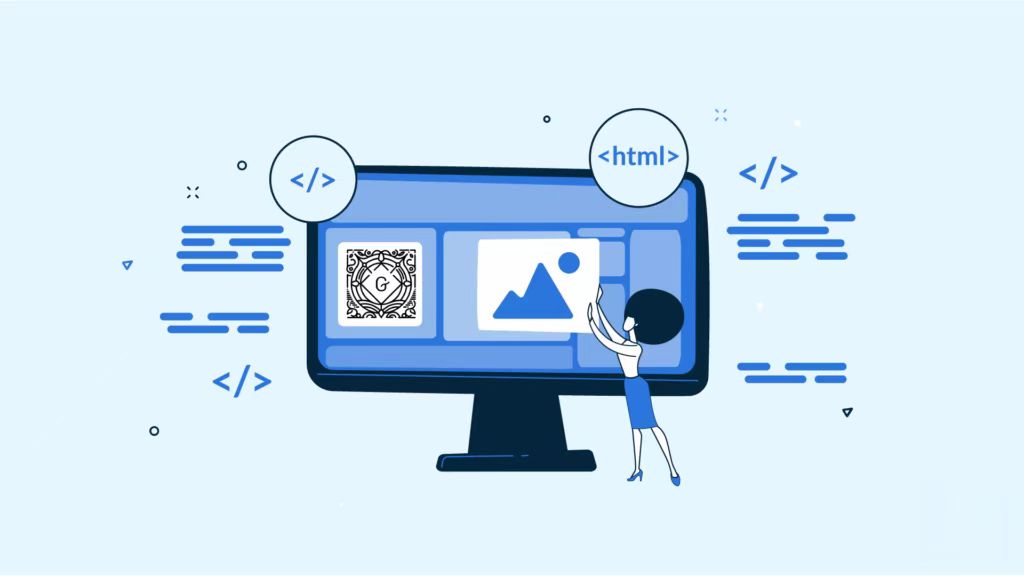arrange in order
Avada Theme Essentials for 2025: Five Popular Plugins to Help Upgrade Your Website
Learn about the top five must-have hot plugins for Avada themes in 2025, including Fusion Builder, Slider Revolution, LayerSlider, Advanced Custom Fields PRO, and Imagify.Enhance website functionality, optimize loading speed and user experience, and make your site more...
502 Bad Gateway Error Fixing Guide: Common Causes and Detailed Resolution Steps
Common Causes of 502 Bad Gateway The 502 Bad Gateway error is essentially a communication problem between two servers while transferring data from a website. It is a problem with the servers in delivering the content of the website. It can be compared to an error in the delivery of information that results in the end user having no...
Avada Theme Tutorial: How to Add Filters to Products Using the Woo Filter Element
Add price, attribute, rating, and other filters to WooCommerce store pages with Avada's Woo Filter element for a more flexible product filtering experience that improves conversion rates and user satisfaction.
How to use the OpenStreetMap element of Avada theme to create a more accurate and flexible map display
Learn how to use Avada's OpenStreetMap element in your WordPress website to easily add and customize multiple locations, icons and map styles. In this article, we will explain the operation steps and applicable scenarios in detail, which will help you improve the geographic presentation and user experience of your website.
How to Effectively Manage and Optimize Product Reviews in WooCommerce
Learn how to disable product reviews in WooCommerce or turn off reviews for specific products. We also provide tips for managing and optimizing the display of reviews to help improve user experience and page aesthetics.
Implementing Dynamic Tables in Elementor: A Guide to Automatic Updates and Custom Styles
Create dynamic tables in Elementor to display real-time updated data and reduce manual maintenance workload. This article introduces using TablePress and WP Data Tables to achieve automatic data synchronization for product catalogs, inventory information, etc., which helps to improve website user experience.
Comprehensive analysis of WooCommerce short code: e-commerce page optimization and functionality implementation guide
Comprehensive analysis of WooCommerce shortcode basics and application methods, including product display, shopping cart and checkout page optimization, user account management and advanced customization, to provide efficient solutions for e-commerce websites.
How to Create Custom Search Results Pages with Elementor: A Complete How-To Guide
Learn how to create customized search results pages using Elementor and Elementor Pro. This tutorial explains in detail the search box settings, live search templates, configuration of the archive post widget, and how to enhance the user experience.
Customizing WooCommerce Shopping Cart Pages with Elementor: The Ultimate Guide to Boosting Conversions
Customize WooCommerce shopping cart pages with Elementor to improve conversions and user experience with coupons, upsells, dynamic content, and more. Detailed tutorials, easy to follow, no code required.
How to Fully Backup and Restore a WooCommerce Database: Keeping Your Store Data Safe
Learn how to backup your WooCommerce database and restore your data easily with manual, plugin, hosted service and command line methods. Protect your store data from losses due to data loss.
WordPress Image Rotation Tutorial: Creation, Optimization & Best Practices
Learn how to create professional image rotations in WordPress using the WP Carousel plugin. Optimize image rotation with detailed steps and best practices to improve user experience and website interaction, easily done without coding.
Improving WordPress Website Speed and Security: How CDNs Work and Selection Guidelines
Learn how you can improve your WordPress website's load speed, security and SEO rankings by using a content delivery network (CDN). This article describes how CDNs work, the benefits, and the best CDN service providers to help you optimize your website's performance and reduce operational costs.
How to fix Fatal Error: Call to undefined function mysql_connect() in WordPress
Encountering WordPress website showing "Fatal Error: Call to undefined function mysql_connect()" error? This tutorial provides you with a detailed explanation of the cause of the problem, as well as complete steps to resolve it through cPanel or server settings, ensuring that your site is restored...
WordPress get_the_terms(): Enhancing WordPress Category Display
Learn how to use the get_the_terms() function to get and display taxonomy terms in WordPress, covering the operation of categories, tags, and custom taxonomies to help you better organize and present your website content.
The Complete Guide to Elementor Forms: From Basic Setup to Optimization Enhancements for High-Converting Online Forms
Elementor Form is a powerful tool to collect user information and improve conversion rate. This guide analyzes the features of Elementor Form Widget, applicable scenarios, and provides optimization tips to help you build an efficient and interactive WordPress online form.
Wordfence vs Solid Security Security Plugin In-Depth Comparison: Which Plugin is Better for Your WordPress Site?
In this article, we compare two popular WordPress security plugins - Wordfence and Solid Security - and analyze their differences in terms of installation, features, price, user interface, etc. to help you choose the right security plugin for your website.
How to Use Elementor to Create a Custom Scoring System and Improve Website Interactivity
Learn how to use the Elementor Star Rating widget on your WordPress website. This article details how to set a rating range, choose a rating icon and style, and customize the style to help you add a rating system to your products, services, or content to enhance your website's inter...
How Elementor Creates and Manages Single Product Templates (Comprehensive Guide)
Learn how to create, edit and manage single product templates to standardize your product presentation. This guide covers template exporting, renaming, deleting, and other operations to help you optimize your website's product page layouts and improve user experience and SEO.
WordPress Top Admin Bar Missing Problems and Solutions
Experiencing WordPress admin bar loss issues? This guide details how to fix this issue by checking user configurations, theme files, plugin conflicts, and more to help you quickly restore the normal display of your site's admin bar.
11 Plugins to Modify WooCommerce Product Pages
Discover 11 of the best WooCommerce product page customization plugins to improve conversions across the board, from optimizing layout to enhancing the customer experience. Whether it's adding custom fields, dynamic pricing, or upgrading product displays, these plugins have you covered.
How to Show Personalized Content to Different Users in WordPress
Want to show personalized content to different users in your WordPress website? This article shares three ways to use OptinMonster, If-So Dynamic Content plugin and FunnelKit to easily implement user-customized content display and improve conversion rate and user experience.
How to Fix WordPress Theme File Editor Missing Issue: Complete Guide
Understand the common causes of WordPress theme file editor loss, including security settings, plugin conflicts, and configuration issues, and learn detailed repair steps and alternative theme customization methods to quickly restore file editing functionality.
How to create flexible custom one-page templates with Elementor Flexbox containers: a detailed tutorial
Learn how to create custom one-page templates using Elementor's Flexbox container with detailed step-by-step tutorials to provide flexible layouts and modern designs for blog posts, product pages, or service pages, optimizing user experience and responsive results.
How to Add Custom Fields to WooCommerce Products: Methodology and Best Practices
Learn how to add custom fields to WooCommerce products to improve user experience and conversion rates. Detailed explanations of plugins and code implementations for beginners and experienced developers.
WordPress App Passwords Explained: A Guide to Generating, Using, and Managing Security
Comprehensively analyzes the definition, generation, usage scenarios, and security management techniques of WordPress application passwords, helping users and developers efficiently utilize the REST API for content management and third-party integration.
SEO Maintenance Guide: How to Continuously Optimize Your Website to Maintain Long-Term Stable Rankings
This article breaks down the need for SEO maintenance, including content updates, technical SEO issue fixes, local SEO optimization, and industry dynamics tracking, to help you ensure your website's long-term ranking stability in search engines and improve user experience.
How to Create and Customize Child Themes in WordPress: A Guide to Manual and Plugin Approaches
Learn how to create and customize child themes in WordPress, either through manual methods or using plugins. This article provides detailed steps and tips for solving common problems to ensure your customized content stays the same after a theme update.
How to Prevent DDoS Attacks from Affecting Your WordPress Site: A Comprehensive Protection Guide
Learn about the definition of DDoS attacks, their impact and how to protect your WordPress website. This article provides effective identification methods, protection measures and best tools to ensure website performance and security.
Creating Custom Gutenberg Blocks in WooCommerce: A Complete Developer's Guide
Learn how to develop custom Gutenberg blocks using the @wordpress/scripts package, ES6, and JSX, integrate them into WooCommerce, and add front-end and editor styles to them.
Improving WordPress Website Performance: A Guide to Optimizing Maximum Content Drawing (LCP)
Learn how to boost your WordPress site's maximum content drawing (LCP), accelerate site loading, and improve user experience and search engine rankings through strategies such as image optimization, code minimization, server-side rendering, and performance plugins.