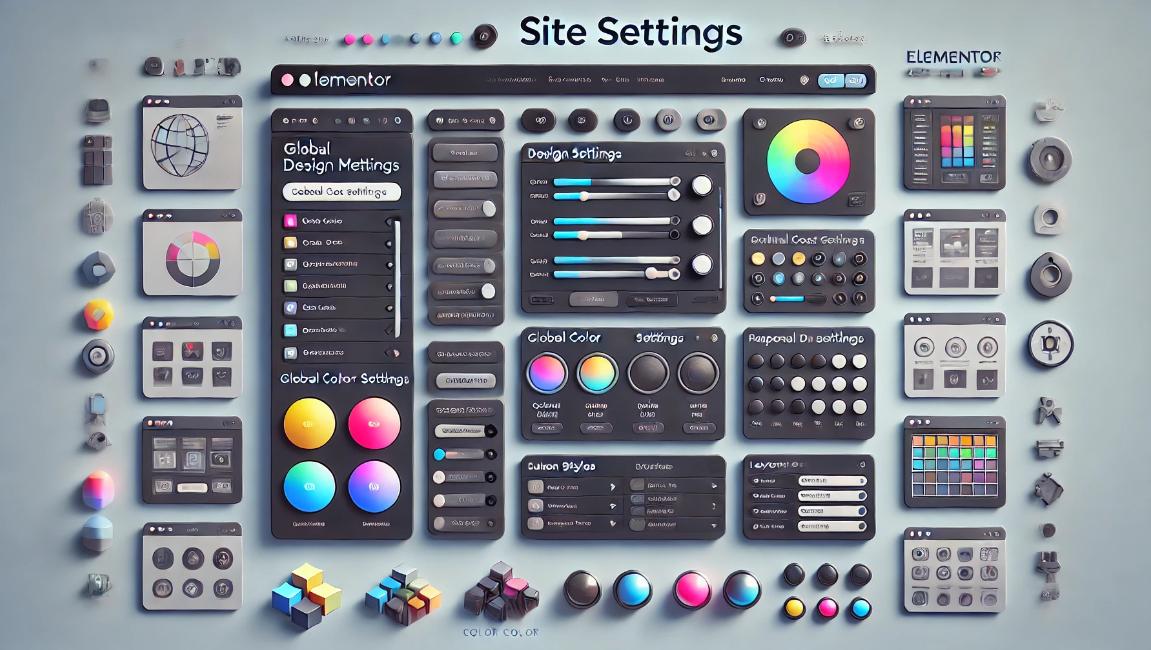arrange in order
How to Add and Customize HTML Forms in WordPress: Detailed Tutorials
What are HTML forms? Why are they needed? An HTML form is an area that allows users to enter and submit data, and is commonly used to collect user information such as name, email address, feedback, and order information. Unlike WordPress form plugins, HTML forms are created through...
如何在 WordPress 中将内容限制:会员访问权限和内容保护指南
可以用订阅或一次性付款模式将WordPress网站上的内容变现。根据我们的经验,MemberPress 这个WordPress 插件比较好用。(推荐这个) 为什么要限制仅注册用户访问内容? 就像我们的VIP教程网一...
Elementor parallax background effect detailed tutorial: let the site more visual hierarchy
Elementor can create parallax background effects, which can make websites more vivid and add a sense of hierarchy. In this article, we'll show you how to create parallax backgrounds in Elementor for a compelling visual experience. What is Parallax? Parallax effect is a kind of pass...
How to easily implement image lightbox effects in Elementor
The lightbox effect is a very useful feature, especially if you need to zoom in to display an image.Elementor provides an easy way to create lightbox images without the help of other plugins. This article will provide an in-depth look at how to add Elementor...
A Complete Guide to Creating Professional Preloaders with Elementor Pro to Improve the Website Loading Experience
When building a website with Elementor, it is crucial to create a smooth visual experience for the user. Preloaders can show loading animations before the page content is fully loaded. Below, we'll give you a step-by-step guide on how to create a preloader in Elementor Pro. Preloaders...
A Complete Guide to Creating Sticky Videos with Elementor to Increase User Interaction and Video Views
On many news sites or content platforms, you may see a video that automatically appears in the bottom right corner of the screen. This video is called a "sticky video" because it automatically appears in the corner of the screen as the user scrolls down the page. By adding sticky video to your website, you can boost video...
How to Increase WordPress Memory Limit to Ensure Your Website Runs Smoothly
This article will delve into how to increase the WordPress memory limit to ensure that your website runs smoothly. Prerequisites for Increasing the WordPress Memory Limit Before you begin, you need to make sure that the following conditions are in place: Permissions to access the .htaccess file: Usually in WordP...
How YouTube playback revenue is calculated and the factors that influence it
YouTube is the world's largest video sharing platform. It is a place for content creators to showcase their talent and share their knowledge, and an important channel for many to generate income.YouTube's revenue model is complex and varied, and creators' income depends on a number of factors. This article will detail YouTube broadcast...
How to Disable WordPress RSS Feeds: Protecting Website Content from Automatic Copying
WordPress RSS feeds provide subscribers with the convenience of quick access to updates, but in some cases, it can also be used by others to automatically fetch and copy your website content. Therefore, disabling RSS feeds is one of the protective measures you can take. What is W...
Beginner's Guide: Building Your Website for Free with WordPress
WordPress can provide you with all the tools you need to help you build and manage your website with ease. Whether you want to create a blog, showcase a portfolio, or open an online store, WordPress has your back, and most of its features are free. The first ...
How to add WhatsApp button in WordPress: detailed tutorial
Before adding a WhatsApp button, you need to first determine whether the function of this button is to display WhatsApp contact information only or to provide a live chat service. This distinction is important because it will directly affect your website performance and user experience. Live Chat vs.
How to delete unused WordPress media: detailed tutorial
Deleting media files that are no longer in use is an effective solution during the operation of a WordPress website when the host's disk space starts to fill up but we don't intend to upgrade the hosting package for the time being. In this article, we will explain how to delete unused WordPress manually or through a plugin...
How to move the WordPress admin bar to the footer: a detailed tutorial
WordPress by default displays the admin bar at the top of the screen, and this bar helps you quickly access WordPress backend functions. However, some users may find the location of the admin bar a bit obtrusive and want to move it, especially to change its appearance and location. In this tutorial, through WP...
WooPayments vs. Stripe plugin: which is better for your WordPress site?
WooPayments is built in partnership with Stripe. So, many of you are having a hard time deciding whether to use WooPayments or Stripe itself. To help you guys choose well, we've compiled some important differences. It's also possible to use both plugins at the same time, but sometimes it does lead...
How to Setup WooCommerce Payments (Complete Guide for Newbies)
What is WooCommerce Payments? WooCommerce Payments (renamed WooPayments) is a payment method designed for WooCommerce, an e-commerce platform built on WordPress. It allows businesses to make payments directly on their website...
How to create a WordPress lightbox without a plugin: a detailed tutorial
WordPress has been able to create lightbox effects without relying on third-party plugins since version 6.5. This feature has been integrated into the WordPress core, especially for those who use the WordPress block editor (Gutenberg). Therefore, adding images and enabling lightbox effects for them is now...
Recommended Best Code Optimization Plugins for WordPress in 2024
If you're looking for the best way to optimize your WordPress site, you're probably already familiar with some common techniques such as caching, image optimization, and using a CDN to speed up site loading. In addition to these traditional methods, there's a key component to code optimization...
WooCommerce Getting Started Guide: Adding External/Associated Products
In WooCommerce, external/affiliated products are products that are not sold directly in your store and are usually linked to other websites. In this way, you can offer more choices to your customers and also earn referral commissions. In this article, we'll go over how you can link products in WooCo...
How to Enable and Use the WordPress Debug Log: The Complete Guide
When managing a WordPress website, it's relatively common to encounter a white screen, a feature failure, or a page loading problem. At this point, WordPress debugging is very important. WordPress has a built-in debugging tool that enables debugging logs to catch errors and help me...
How to Design Your Own WordPress Blog Theme Pages with Elementor
With Elementor, you can easily design WordPress blog themes that fit your personal style without even writing any code. This post will show you how to design and customize your own WordPress blog theme with Elementor, helping you achieve a completely...
How does All in One SEO create XML sitemaps?
We want to let search engines know when we publish or change the content of our website. In this case, it is necessary to submit XML sitemaps to the search engines.All in One SEO is a plugin that comes with the ability to create XML sitemaps. It is usually enabled by default and requires little...
Things to keep in mind before changing WordPress themes
After deciding to change your WordPress theme, there are some very important things to keep in mind. 1. Make a note of all WordPress theme customizations Some WordPress webmasters customize WordPress themes by adding code snippets directly to the theme file. Code snippets...
How to Add Buttons in WordPress without Code
Adding buttons to WordPress posts and pages WordPress has a built-in button block that makes adding buttons relatively simple. This is a feature of the Gutenberg WordPress block editor. Let's take a look at some of the ways to do this! Use the default editor in WordP...
How to set different Elementor full width slides for different pages
Full Width Sliders (FWS) are a very popular design element. Not only can they display large, beautiful images, they can also help you convey your core message and grab your users' attention. With Elementor, you can easily set up each page with different...
Simplify design management of multi-page websites with Elementor Site Settings
Elementor is a powerful page builder plugin, especially for multi-page sites that require flexible design and customization. With Elementor's global site settings, you can dramatically simplify the process of designing and managing multi-page sites, ensuring consistent style and ease of maintenance. This article...
WordPress forgot password how to do? -A few ways to teach you quickly recover the administrator account
Some careless WordPress administrators will forget their WordPress backend login password, and the computer does not save the password locally. Don't worry, there are several ways to teach you to recover it quickly. The easiest way to recover a forgotten password is to change or reset it. How to...
Comprehensive Guide: How to Create, Configure and Optimize Coupons in WooCommerce
For eCommerce stores, coupons are an important marketing tool to help boost sales. This guide will take you through the details of how to create, setup, test and optimize coupons in WooCommerce. 1. How to Create Coupon Codes in WordPress WooCommerc...
The Complete Guide to WordPress 301 Redirects: Best Practices for Fixing Dead Links and Improving User Experience
A 301 redirect is a permanent redirection of an old web page URL to a new URL to help fix dead links and improve user experience. It can effectively avoid 404 error pages and improve user trust in the website, while retaining the SEO weight of the old page and passing it to the new page. This operation in the net...
How to Quickly Fix Invalid JSON Response Errors in WordPress
Before we get into what causes the Invalid JSON Response error in WordPress, let's first understand what triggers this error. The error message usually pops up when you're working in the WordPress block editor, and when you try to add media files directly to the block...
How to Easily Change Fonts in WordPress: 4 Simple Ways
In this post, we'll explore the many ways to change fonts in WordPress, whether you're using a theme, or customizing fonts with a plugin. 1. How to Change Fonts in WordPress (4 Easy Ways) ...