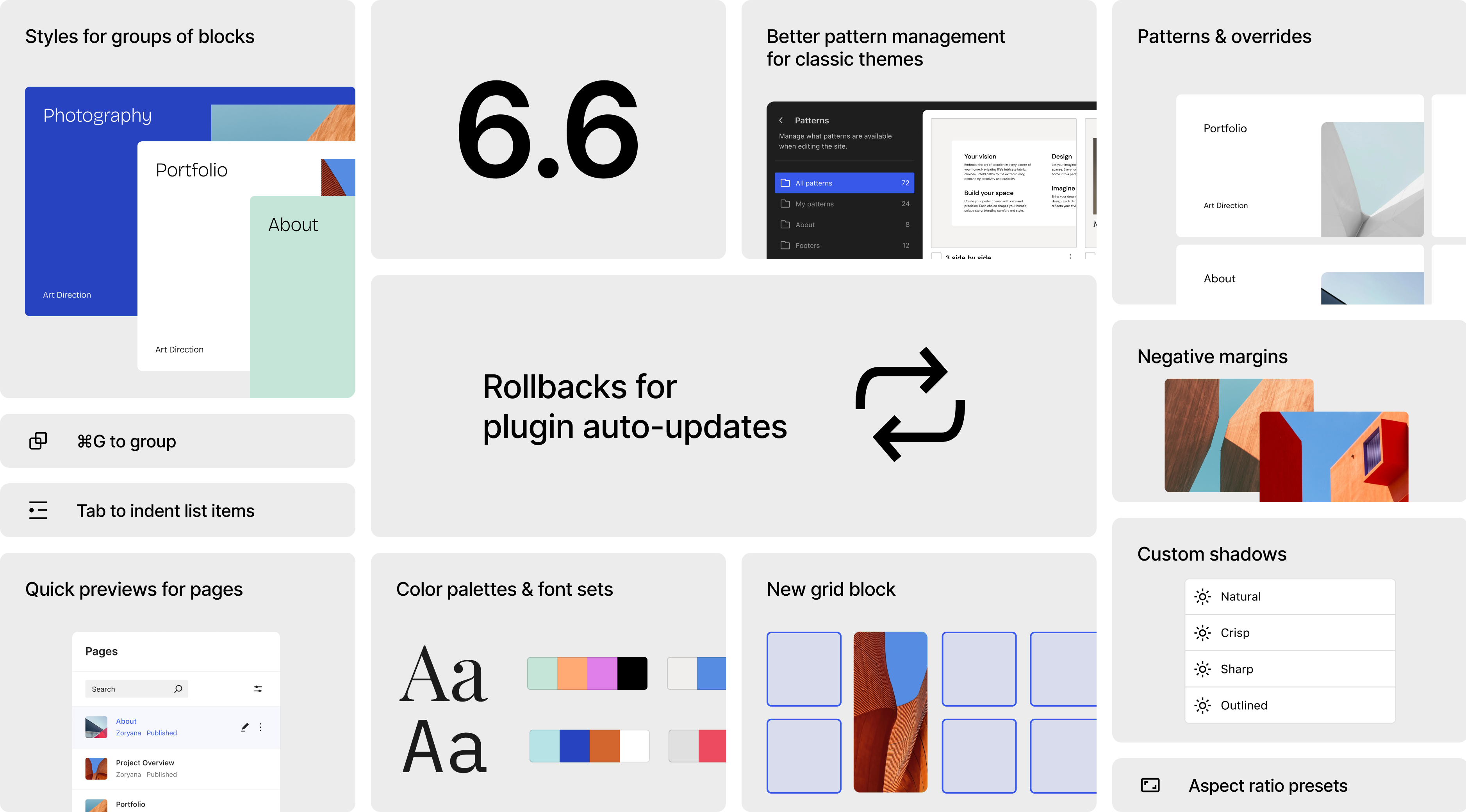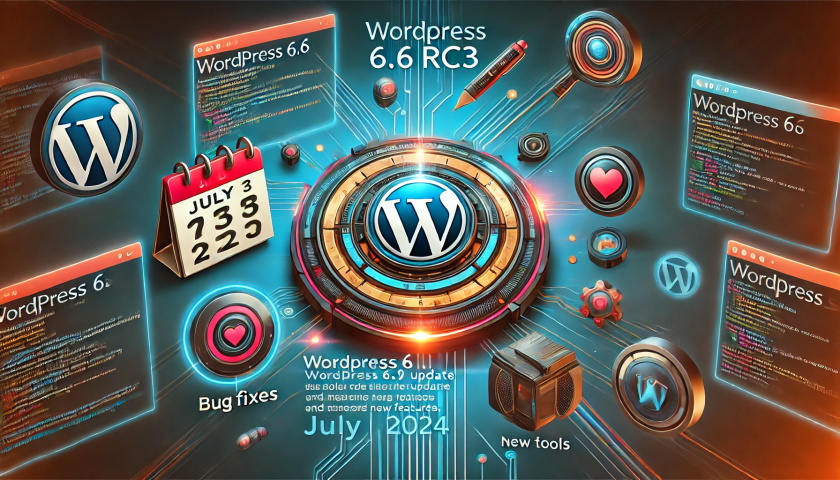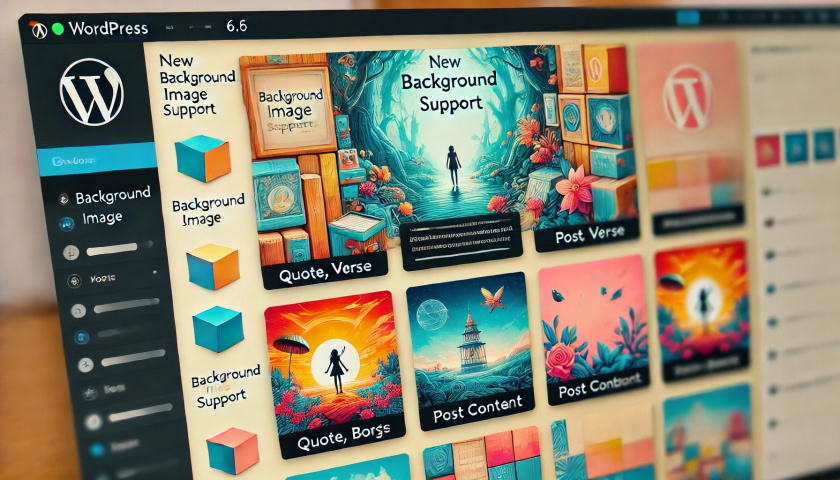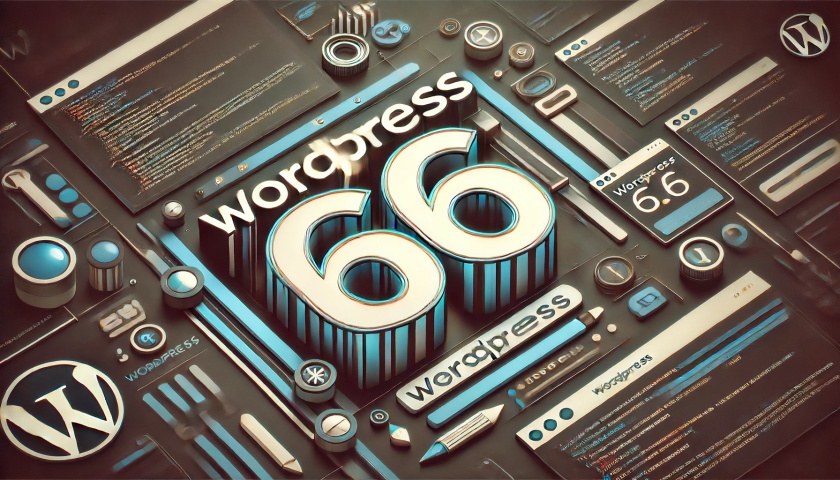arrange in order
(Gutenberg) Gutenberg 19.2 Re-Release: Block Binding UI Stable Integration and New Editing Features Explained
Due to the time difference, Gutenberg 19.2 is finally released! Gutenberg is now a bi-weekly update with more and more features and a better experience. Gutenberg 19.2 has been released and is available for download! Gutenberg ...
Gutenberg 19.1 Update: Explore What's new in Gutenberg 19.1?
Gutenberg 19.1 has been released and is available for download! Version 19.1 includes long-awaited changes to the plugin template registration API and image caption styles. Other notable updates include adding border support for many core blocks, better defaults for reduced views,...
Explore WordPress 2025 Default Theme: Inspiration and Design Ideas for Twenty Twenty-Five
WordPress version 6.7 will feature a new default theme: Twenty Twenty-Five.The WordPress team's core philosophy in conceptualizing Twenty Twenty-Five, WordPress' default theme for 2025: simple things should be intuitive, and complex things...
Gutenberg 19.0 (Gutenberg) What's New: Custom Field Connections and Quick Edit for Data Views are Live!
Gutenberg 19.0 has been released, let's see what's new in Gutenberg 19.0. In the Gutenberg 19.0 (Gutenberg) release, two important features have been added under the experimental markup that will allow people to opt-in to testing and provide feedback. It is possible to add a new feature by...
Gutenberg version 18.9 has been updated: see what's new?
Gutenberg 18.9 has been released and is available for download! Let's take a look at what's new in Gutenberg 18.9. Data Views Become More Flexible This release introduces several new features to data views. First, you can customize the order of columns in the table view ( 63416...
WordPress 6.6.1 Maintenance Release Available
WordPress 6.6.1 is now available! We recommend that you upgrade and update your WordPress website as soon as possible. Like the previous WordPress 6.5 release, WordPress 6.6.1 is a short-cycle release. The next major release will be scheduled for November 2024...
Gutenberg 18.8 has been released and is available for download!
Gutenberg 18.8 introduces many new features and enhancements and merges 217 PRs with 10 first-time contributors. With the release of WordPress 6.6, many contributors focused on fixing bugs, but there are still some significant additions in this release. Here are the details...
WordPress 6.6 "Dorsey" Released: A Powerful Update for Design Flexibility and Security
WordPress 6.6 "Dorsey" has finally received an update due to jet lag issues.WordPress 6.6 makes it easy to do more work and offers more powerful tools. There are more ways to create beautiful, coherent design elements on your website, and the site editor for...
Gutenberg Version 18.7 Update: New Features and Enhancements
Gutenberg version 18.7 mainly fixes a few issues, but also includes some great new features and enhancements. Here are the highlights of the update: Drag and Drop Grid Items in Manual Mode For more precise manipulation of the grid, when using manual mode, all grid items are now...
WordPress 6.6 RC3 is ready for download and testing!
Following the previously mentioned WordPress 6.6 RC1 and WordPress 6.6 RC2, a WordPress 6.6 RC3 version of the WordPress software is under development. Do not install, run, or test this version of WordPress on an operational or mission-critical site.It is recommended that...
WordPress 6.6 Coming Soon: Highlights of New Features and Improvements
Scheduled for release on July 16, 2024, WordPress 6.6 will optimize and enhance several features from previous releases while introducing many new features to further advance Phase 3 of WordPress development. The new release includes 299 core tickets, 392 enhancements...
Elementor 3.22 Update: New Off-Canvas Widget and Caching Improve Site Performance
What's New: Off-Canvas Widget Elementor 3.22 introduces Off-Canvas Widget, a new professional design tool that creates interactive page layouts and enhances user experience. Features: Interactive Layout: Open and close containers by clicking on links that can...
The first release candidate (RC1) of WordPress 6.6 is now available for download and testing!
Version 6.6 of the WordPress software is under development. Do not install, run, or test this version of WordPress on operational or mission-critical sites, but evaluate RC1 on a test server or local environment, preferably with a blank site...
WordPress 6.5.5 is now available!
WordPress version 6.5.5 contains three security fixes. Since this is a security release, it is recommended to update your site immediately. This major release also includes 3 bug fixes in core. WordPress 6.5.5 can be downloaded from WordPress.org or visit WordPress...
Gutenberg 18.6 Update: Enhanced Background Image Support and DataViews Extension
Gutenberg 18.6 mainly did some bug fixes in preparation for the release of WordPress 6.6, not many new features were added, mainly adding background image support for a variety of blocks. Background image support for quote, verse and post content blocks Quotes with background and negative margins...
WordPress 6.6 Beta 3 is now available! You can download and test it now!
WordPress 6.6 Beta 3 is now available! Still the same as the previously released WordPress 6.6 Beta 1 and WordPress 6.6 Beta 2; is part of the beta, it this beta WordPress software is under development, do not operate or mission-critical sites on the already...
What you need to know about WordPress 6.6?
The next major version of WordPress, 6.6, is scheduled for a July 16, 2024 release. It won't be as developer-centric as WordPress 6.5, but there's still a lot to be excited about: improvements to existing APIs, community blueprints, and extended global style changes...
WordPress 6.6 Beta 2 is now available! You can download and test it now!
This WordPress 6.6 is currently in beta, meaning it is still being developed and refined. For security and stability reasons, we strongly recommend that you do not install, use or test this version on websites that are officially operating or undertaking important tasks. Otherwise, it may...
Gutenberg 18.5: Fully Extended Block Styles and New Custom Shadow Functionality
Gutenberg version 18.5 brings numerous useful updates. First of all, it provides more powerful section styling tools that allow you to customize the appearance of your content more easily. In addition, the new version adds many customization options to make content sections more personalized. Among other things, the new...
WordPress 6.5.4 Released: Fixes Plugin Dependency Issues
WordPress version 6.5.4 has been released! This version fixes 5 major bugs, and now the system background has automatically pushed the update prompt. If you want to ensure that your website runs more smoothly, you should update it quickly! Plugin dependencies: Ensure dependencies on newly installed plugins...
What's new in WordPress 6.6?
The final release date for WordPress 6.6 is expected to be July 16, 2024. This version focuses on sophistication and refinement. Features from previous versions have new flexibility and smoother flow, as well as some new tricks. And of course there are some brand new features. Today take a brief...
How to Download and Test WordPress 6.6 Beta 1: Detailed Guide
As mentioned before WordPress 6.6 was released on July 16, 2024, which is later this year. Now WordPress 6.6 Beta 1 has been released! Let's see how to download it for testing! This beta version of the WordPress software is under development. Please do not production sites...
WordPress 6.6 will be released soon: new features, performance improvements and future development trends in detail
WordPress 6.6 will be released on 7/16/2024. This version has a slightly shorter release cycle, and is largely built on the previous version, with some new content such as partial styling and overrides in Synchronized Mode, as well as a number of enhancements to features in recent releases...
Gutenberg 18.4 Improved grid block visualization, grouping shortcuts in one click
Gutenberg 18.4 brings several highlights in this update: The grid block function has been greatly upgraded for smoother operation and more efficient design. A series of keyboard shortcuts have been added to make editing easier and more convenient. The Extender feature is more useful and provides more customization options. ...
Gutenberg 18.3 Update: Smooth Publishing Flow for Site Editor
Gutenberg version 18.3 brings together the wisdom of 44 contributors for a total of 157 improvements, which are focused on enhancing functionality and fixing known bugs. In addition, important work has been done to optimize documentation and improve code quality to ensure a better user experience. Full page customer...
WordPress 6.5.3 Maintenance Release
WordPress 6.5.3 is now available! This minor release fixes 12 bugs in Core and 9 bug fixes in the block editor. You can see a summary of the maintenance updates in this release by reading the Release Candidate announcement. WordPress 6.5.3 is a short week...
Gutenberg 18.2: Enhanced Sample Experience to Help Newbies Get Started Quickly
Improved Sample Overrides Experience Gutenberg 18.2 has received an important update that significantly improves the flow of turning sample overlays on and off. It now introduces a new interaction called DisallowOverridesModal that makes the operation easier and more intuitive. This improvement...
WordPress 6.6 Development Cycle
Following the release of WordPress 6.5.2, which had 2 bug fixes for Core, 12 bug fixes for the block editor, and 1 security fix, WordPress officials have made it clear that WordPress version 6.5.2 is a short-cycle release, and have released WordP...
WordPress 6.5.2 Maintenance and Secure Publishing
Note: WordPress 6.5.1 was not released due to initial package issues. 6.5.2 is the first minor release of WordPress 6.5. This security and maintenance release fixes 2 Core bugs, 12 block editor bug fixes and 1 security fix. The same vulnerabilities...
WordPress Security In-Depth Analysis: Understanding Its True Security
How secure is WordPress? Many newbies may worry about this, especially when they hear that WordPress is an open source project. So, is there some data that can help us understand how secure WordPress is? The answer is yes. In this article...