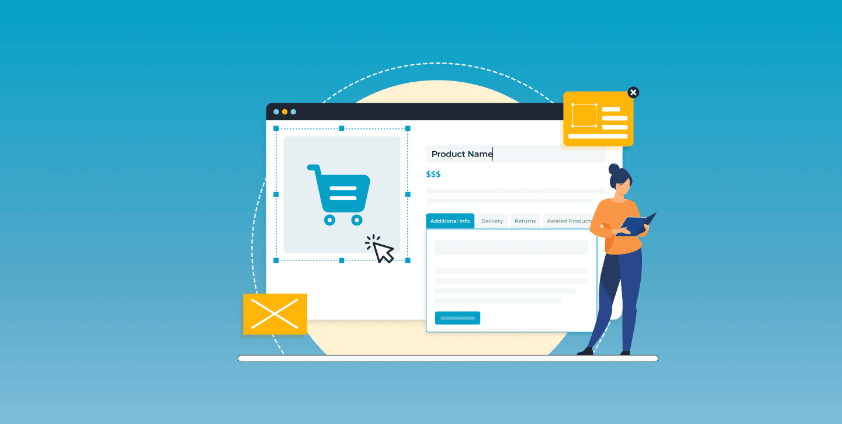arrange in order
WooThumbs plugin introduction: How to improve WooCommerce product image display?
WooCommerce's default image functionality is basic, affecting user experience and conversion rates.The WooThumbs plugin provides HD zoom, sliding thumbnail, lightbox mode and video support to optimize product presentation and boost sales. Learn how to install and configure WooThumbs to build a more...
How to Hide the "Read More" Button in WooCommerce: Three Simple Methods
Learn three easy ways to hide the "Read More" button in WooCommerce and improve the user experience on product pages without complex code or plugins.
How to Integrate Airwallex Payment Gateway in WooCommerce
Learn how to integrate the Airwallex payment gateway in WooCommerce to streamline cross-border payment processes, reduce fees and support multi-currency payments. This article provides detailed steps and optimization suggestions to help merchants improve their global payment experience.
How to Export WooCommerce Orders in CSV or XML Format
Learn how to export WooCommerce orders to CSV and XML formats, including built-in tools and plugin methods. We also recommend several of the best WooCommerce export plugins to help you manage your order data more efficiently!
How to Fix WooCommerce Product Search Not Working (Comprehensive Guide)
This article provides a comprehensive analysis of the common reasons why WooCommerce products' search functionality fails, and offers detailed solutions, from basic problem troubleshooting to advanced optimization, to help users improve their experience and sales conversions, as well as to enhance the site's search performance and SEO rankings.
2 Ways to Bulk Edit Prices of Multiple WooCommerce Product Variants?
Want to Bulk Edit WooCommerce Variations Prices?WooCommerce default editor can't do it? This guide introduces WooCommerce Variations Bulk Edit plugin to help you efficiently adjust product variant prices, including filtering, bulk editing, binding editing, and importing/...
9 Best WooCommerce Email Customization Plugins for 2025
Discover the 9 best WooCommerce email customization plugins to help you easily modify and optimize your transactional email templates to enhance your brand image and increase conversions.
How to Customize WooCommerce Checkout Page and Add Additional Fields
Learn how to customize your WooCommerce checkout pages with plugins or code, add or remove fields, optimize the checkout process, and create one-page checkout pages to improve conversions and customer experience.
How to Effectively Add Color Variations and Optimize Product Page Display in WooCommerce
Learn how to add color variations in WooCommerce with a step-by-step guide to setting up product variants and using color swatches to optimize product page displays, improving user experience and sales conversions.
WooCommerce REST API: Integration, Administration and Troubleshooting Guide
Achieve efficient management of your e-commerce store with the WooCommerce REST API. From API integration and testing to managing products, orders, and customers using the REST API, a comprehensive breakdown of the features and benefits of the WooCommerce API helps you save time and optimize business processes.
How to Set Up and Display Featured Products in WooCommerce
Setting up and displaying featured products in WooCommerce is a key strategy to increase product exposure and sales conversion. This guide details how to flexibly display featured products by editing product pages, widget areas and shortcodes to optimize user experience and boost store revenue.
How to Setup Stripe Payments in WordPress with WPForms, WooCommerce and EDD
Detailed instructions on how to set up Stripe payments in WordPress sites via WPForms, WooCommerce and Easy Digital Downloads (EDD), covering the complete process from installing the plugin to configuring the payment gateway, which will help you to quickly realize the online payment function.
How to Edit/Delete Fields and Emails in WooCommerce Custom Checkout Fields
Learn how to add, edit, and save custom fields on the WooCommerce checkout page, remove additional information, customize the checkout button, and display custom field information in order management and email templates to meet business needs.
How to customize WooCommerce product variants?
Learn how to customize WooCommerce product variables with code and plugins, including adding attributes, generating variables, optimizing performance, and resolving common issues to provide a more engaging shopping experience for your customers and improve your site's competitiveness.
How to add custom "Add to Cart" button in WooCommerce
Learn how to customize WooCommerce's Add to Cart button, including design, enhancements, and code implementation, to improve user experience and optimize conversions.
How to set up WooCommerce logs for newbies (step-by-step guide)
Get a comprehensive overview of WooCommerce logging features, including setting up and optimizing error logs and activity logs, to help you easily track down store issues, improve performance, and keep your site running smoothly.
How to Add Custom Currencies and Symbols in WooCommerce
This tutorial teaches you how to add custom currencies and their symbols to your WooCommerce store to enhance the shopping experience and increase user conversions. With simple steps, it makes it easy for you to manage your store's currency options.
How to Display Related Products in WooCommerce to Boost Your Store's Average Order Value (AOV)
Learn how to set up relevant products in WooCommerce, display recommended products through product pages and cart pages, and utilize up-sell and cross-sell features to enhance user experience and average order value (AOV)
How to make WooCommerce multilingual with a plugin
Learn how to make your WooCommerce store multilingual with the four best multilingual plugins from WPML, Weglot, TranslatePress and Polylang. Detailed comparison of features and configuration methods to help you quickly tap into the global marketplace and achieve higher conversion rates!
How to set up differential sales tax for different product categories in WooCommerce
Detailed tutorials teach you how to set up differentiated sales tax for different product categories in WooCommerce, including enabling tax options, creating product categories, setting tax rates, and assigning tax classes to ensure tax rules are compliant and efficient.
How to Customize Order Emails in WooCommerce
Learn how to customize WooCommerce email templates to enhance the personalization effect of emails, increase customer engagement, and optimize automated emails such as order processing, reminder, etc., to help improve the efficiency of store operations and customer satisfaction.
How to Hide, Remove or Disable the Add to Cart Button in WooCommerce
A comprehensive guide on how to hide, remove or disable the "Add to Cart" button in WooCommerce. Whether it's for sold-out products, product catalog displays, or optimizing functionality for specific conditions, it's easy to do and gives you more flexibility in managing your store's functionality!
How to set up PayPal for a WordPress site with WooCommerce installed
Many of you who are running WooCommerce e-commerce websites (especially those who do external cross-border) would like to find a reliable payment method to receive payments from your customers? From our team's years of operating experience, PayPal is a more reliable choice! As the world's most widely used...
How to customize woocommerce product page (3 ways)
A comprehensive look at the key components, customization methods, and optimization techniques for WooCommerce product pages, including ways to use plugins, CSS, and code to create a better shopping experience for users and increase sales conversions.
How to Sort and Display WooCommerce Products
This article takes an in-depth look at WooCommerce product sorting and display settings, describing the use of default options, custom sorts, and plugins to help merchants optimize their site sorting, improve user experience, and increase conversions.
4 Practical Ways to Customize WooCommerce Product Pages to Boost Ecommerce Conversions
Learn how the WooCommerce site editor, plugin extensions, custom code, and page builders like Elementor give you the flexibility to create personalized product pages that boost brand image and sales conversions.
Customizing WooCommerce Shopping Cart Pages with Elementor: The Ultimate Guide to Boosting Conversions
Customize WooCommerce shopping cart pages with Elementor to improve conversions and user experience with coupons, upsells, dynamic content, and more. Detailed tutorials, easy to follow, no code required.
How to Add Custom Fields to WooCommerce Products: Methodology and Best Practices
Learn how to add custom fields to WooCommerce products to improve user experience and conversion rates. Detailed explanations of plugins and code implementations for beginners and experienced developers.
How to Limit Comment Length in WordPress (Detailed Tutorial)
Reduce comment spam and improve discussion quality and user experience by setting maximum and minimum character limits for WordPress comments. This tutorial details how to easily implement comment length limits using plugins or code to help optimize your WordPress site.
The Easy Way: How to Add Subscriptions to WooCommerce
Learn how to add subscriptions to WooCommerce in WordPress. Easily automate billing, subscription product setup, and membership plan management with the free plugin YITH WooCommerce Subscriptions to create a stable income e-commerce system.