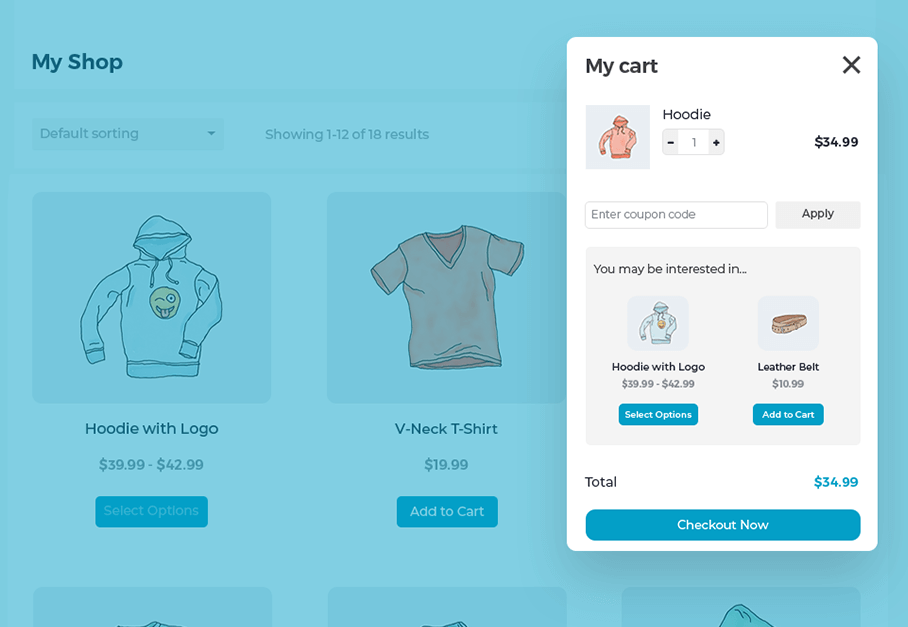arrange in order
How to Install and Setup Yoast SEO Plugin in WordPress (Detailed Tutorial)
Learn how to install and configure the Yoast SEO plugin to optimize your WordPress website for improved search engine rankings. This tutorial covers the setup, features, and tips for improving your website's SEO for both the free and paid versions.
All in One SEO Plugin Recommendation: Simple and Efficient WordPress SEO Solution
Comprehensive introduction to the features, package price and value of All in One SEO plugin for WordPress newbies and webmasters to quickly master SEO optimization skills. With a detailed comparison table and recommended versions to help you easily improve your website ranking and traffic.
WordPress tutorial: how to fill in the mailbox through WPForms to achieve the download file function
With WPForms plugin, you can easily realize the function of filling in email address before downloading files in WordPress website, which helps you collect potential customers' information, improve email marketing conversion and user stickiness, and create a professional and efficient content download guidance process.
How to Stop WordPress Form Spam Completely?WPForms Multiple Anti-Spam Strategies Explained
Comprehensive analysis of WPForms plugin to prevent spam submissions, covering the built-in anti-spam mechanism, reCAPTCHA, hCaptcha, Cloudflare Turnstile, custom CAPTCHA, Akismet and keyword, region filtering and other seven strategies to help you build an efficient and secure W...
How to Collect Visitor Geolocation Data with WPForms Geolocation Plugin (Detailed Tutorial)
WPForms Geolocation plugin supports automatically obtaining the user's geographic location to achieve address auto-completion and map interaction. This article describes in detail the plugin installation, Google Places and Mapbox configuration methods, to help you enhance the form of intelligence and data analysis capabilities.
WordPress Newbie: How to Automatically Generate Customizable XML Sitemap with All in One SEO Plugin
Learn what an XML sitemap is, why it's critical for SEO, and how to use the All in One SEO plugin to automatically generate and customize a Sitemap in WordPress with an AIOSEO version-by-version comparison table to help you choose the best SEO tool for your needs.
2025 Elementor Mega Menu Plugin Recommendations: These Five Plugins Help You Easily Create Mega Menus
Want to create more powerful and beautiful navigation menus for your website? This post recommends 5 best Elementor Mega Menu plugins to help you easily create responsive, interactive and advanced dropdown menus for enterprise sites, e-commerce sites and content-based blogs.
Amelia Plugin Getting Started Guide: A Hands-On Guide to Quickly Enabling Online Appointments
Learn how to create and set up an appointment form on your WordPress website using the Amelia plugin. This article describes in detail the installation, configuration, staff management, service settings, front-end appointment process and payment settings of the Amelia plugin to help users quickly build a professional online appointment system...
Elementor Plugin Recommendations: Top 5 Tools for Improving Web Aesthetics and Design Performance in 2025
Five of the most recommended Elementor plugins to use in 2025! From ElementsKit and PowerPack to Happy Addons, these plugins will help you create feature-rich, beautifully designed WordPress sites for all Elementor users.
WordPress website 301 redirect tutorial: All in One SEO plugin to achieve smooth redirection of domain names
How does WordPress changing domain name not affect ranking? Use the All in One SEO plugin to easily achieve a site-wide 301 redirect, retaining the original link weight, and achieving SEO-friendly site moves and bounce settings.
A Practical Guide to WooCommerce SEO Optimization: Easily Boost Product Exposure with the All in One SEO Plugin
A comprehensive explanation of how to optimize your WooCommerce mall using the All in One SEO plugin, including installation, product SEO settings, sitemap generation and Schema configuration. Includes a comparison table of plugin features and discounted price recommendations for e-commerce sites to quickly improve search rankings and product exposure...
How to Create Custom User Registration and Login Forms with WPForms
Easily create customized user registration and login forms with the WPForms plugin to enhance user experience and add branding elements. This article details how to set up custom forms, configure user roles and activation methods to make your WordPress website more personalized and functional.
Astra Theme Tutorial: How to Translate Widget Content in Header and Footer on Astra Theme with Polylang
How to translate header, footer and sidebar widget content in Astra Theme using Polylang or Polylang Pro plugin for multi-language support and professionalism of your website.
Best WordPress Forms Plugin Recommendations for 2025: 5 Efficient Forms Tools in Full Comparison
The 5 most popular WordPress form plugins recommended in 2025, covering WPForms, Gravity Forms, Formidable Forms, Ninja Forms and Fluent Forms, suitable for different user needs, help you quickly create efficient and professional online forms.
FluentCRM Free Edition Features Explained: How to Make the Most of Free CRM Plugins for Marketing Automation
Detailed description of FluentCRM free version of the installation, contact import, email campaigns, automation processes and other features to help you achieve efficient email marketing management on WordPress.
5 super useful Elementor template resources recommended for 2025 to help you design high quality websites quickly!
2025 selected five practical Elementor template resources, covering free and paid, whole site design, pop-up components and multiple style pages, suitable for different tiers of users to quickly build high-quality WordPress websites.
Create a Popup WooCommerce Cart with the WooCommerce Fast Cart Plugin
WooCommerce Fast Cart plugin makes shopping more convenient, supports pop-up shopping cart, fast checkout and recommended products features, reduces bouncing, optimizes the shopping process and improves the order completion rate.
The Secret Weapon for Improving WordPress Email Delivery: An In-Depth Analysis of the Site Mailer Plugin
Site Mailer plugin helps WordPress websites improve email deliverability and streamline email management. With support for SPF, DKIM and DMARC authentication, it ensures that emails are not marked as spam and provides detailed email logging and email tracking. Whether you're a business...
Easily create a multilingual WordPress website with the TranslatePress plugin!
Learn how to use the TranslatePress plugin to easily extend your WordPress website to a multilingual platform, improve global audience reach, enhance SEO results, and increase website traffic.
5 Best WordPress CRM Plugins Recommended for 2025: Improve Sales Management Efficiency
This article recommends the five best WordPress CRM plugins for 2025 to help companies improve customer management efficiency, optimize sales funnels, enhance email marketing and drive business growth. Suitable for businesses with different needs, it helps you find the best CRM tool.
WordPress Security Plugin Recommendations: How to Improve Site Security with All-in-One WP Security
Enhance the security of your WordPress site with the All-in-One WP Security plugin. This article will introduce the main features of the plugin, including anti-brute force cracking, file permission checking, firewall settings and database security, etc., to help users configure the plugin and effectively protect the site from attacks ...
How to customize the global style of Gutenberg blocks using Essential Blocks
Learn how to use the Essential Blocks plugin to set consistent custom styles for Gutenberg blocks in your WordPress site. By configuring global styles, you can easily apply a consistent design to all Essential Blocks blocks on pages and posts, improving your site...
How to Embed YouTube Videos on a WordPress Website: EmbedPress Plugin Guide
Learn how to easily embed YouTube videos, live streams, channels, and playlists into WordPress websites using the EmbedPress plugin. This article details embedding methods in different editors such as Elementor, Gutenberg, and Classic Editor, and provides...
How to Fully Customize WooCommerce Checkout Page with Elementor
Fully customize the appearance and functionality of your WooCommerce checkout page with Elementor's Checkout Widget. This article shows you how to set up the layout, fields, payment methods, and styles of the checkout page to optimize the user experience and increase conversions.
Create stunning flickering image effects with Elementor's Image Carousel widgets
Use Elementor to create modern and engaging flashing image effects to showcase fashion brands' collections. Enhance the dynamic feel and user experience of the page with Image Carousel widgets and fade-in effects that make it easy for users to browse products and engage with the campaign.
Optimize your website's images: Improve your website's performance with the Image Optimizer plugin from Elementor.
Use the Image Optimizer plugin to automatically optimize all images on your WordPress site, reduce image file sizes, and improve site loading speed. It supports automatic compression, batch optimization and format conversion to help your website improve performance, user experience and SEO ranking.
Create dynamic WordPress accordion menus with IKS Menu plugin
Learn how to create dynamic accordion menus on WordPress using the KS Menu plugin to enhance user experience and optimize site navigation. Detailed installation, customization and responsive design setup steps are provided.
Getting Started with Elementor Containers: Structure, Orientation and Layout Controls Explained
Get an in-depth understanding of the structure and orientation of the Elementor container, as well as tips on content width, minimum height, customized typography, and responsive layout, to help you create professional WordPress pages with ease.
How to Easily Add New Stickers in Gutenberg with Essential Blocks Plugin
Easily add new sticker features in the Gutenberg editor to boost website interactivity with the Essential Blocks plugin. Learn how to configure content feeds, set up animations, and implement dynamic content displays to help keep your site up to date and users engaged.
How to Enhance Website Storytelling with Essential Blocks' Timeline Slider
Learn how to use the timeline slider of the Essential Blocks plugin in the Gutenberg editor to create an interactive timeline that enhances the visual appeal and user experience of your website. Easily display historical events, project progress, and other time with simple setup and customization...