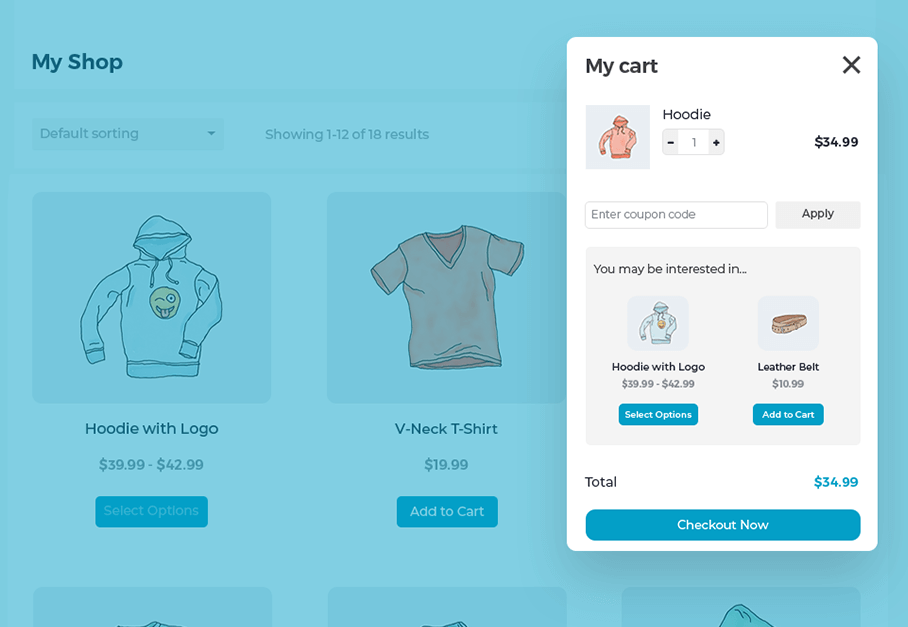arrange in order
A guide to using the dynamic discount feature in WoodMart themes
This article details how to enable and configure the dynamic discount feature in WoodMart theme, which helps WooCommerce merchants to set different price discounts based on the purchase quantity and show them to customers through discount forms. By setting discount rules, priorities and conditions, merchants can increase sales...
Complete guide to setting up a WooCommerce store with the Flatsome theme
Optimize your WooCommerce store with the Flatsome theme, from choosing pre-built templates and configuring category pages to optimizing the product display and checkout process, to enhance the user experience, increase conversions, and create an efficient e-commerce site.
How-to Tutorial: How to Integrate PayPal for Your WooCommerce Store
Learn how to integrate the PayPal payment gateway in your WooCommerce store to provide secure and convenient payment processing. This article details installation and configuration steps to help merchants improve international payment capabilities and customer trust.
Create a Popup WooCommerce Cart with the WooCommerce Fast Cart Plugin
WooCommerce Fast Cart plugin makes shopping more convenient, supports pop-up shopping cart, fast checkout and recommended products features, reduces bouncing, optimizes the shopping process and improves the order completion rate.
WoodMart Theme WooCommerce Estimate Delivery Feature Setting
This article details how to enable and configure the WooCommerce Estimated Delivery feature in your WoodMart theme. By setting delivery dates, configuring shipping zones, specifying skip dates, and more, stores are able to provide customers with accurate delivery time expectations, increase shopping transparency and optimize...
Avada vs WoodMart Theme Comparison: Which is Better for WooCommerce Ecommerce Sites?
Avada and WoodMart are the most popular WooCommerce themes on the market, each with different advantages. This article compares the page builder, performance optimization, mega menu, template library and pricing of the two to help users choose the most suitable WordPress theme to build an efficient...
WoodMart Theme WooCommerce Product Grid with Rotator Feature
Understand the WooCommerce product grid and rotation features of WoodMart theme, support custom product display, optimize page layout, and enhance the visual effect of the store. Master product filtering, paging, sorting and rotation configurations for a more flexible and efficient online sales experience.
WoodMart Theme's Abandoned Cart Feature: An Effective Tool for Increasing Conversions
WoodMart Theme Abandoned Shopping Cart feature helps merchants recover unfilled orders and reduce lost sales. This article describes how to enable cart storage, email alerts, coupon incentives, and other features to boost conversions and optimize e-commerce operations strategies.
Kadence Teaching: A Complete Guide to Kadence Theme Sidebars
Learn how to add and manage sidebars in Kadence Theme, this article includes site-wide and individual page sidebar settings, WooCommerce sidebar configuration, and how to enable sticky sidebars to make your WordPress website layout more flexible and interactive.
How to choose a theme after WordPress installation: key points for choosing a WordPress theme
How to pick the right theme after installing WordPress? This guide compares the functional features of Kadence, Astra, GeneratePress, and Neve, analyzes the difference between free themes and paid themes, and helps you pick the most suitable theme for your website.
Product Features and Procedures in WoodMart Themes
This article introduces three core product features of WoodMart theme: visitor counter, sales counter and inventory progress bar, and provides detailed configuration steps to help WooCommerce store to improve page interaction and purchase conversion.
Boosting WooCommerce Store Conversions: Three Key Features of WoodMart Theme Explained
This article describes how to boost conversions in your WooCommerce store with the WoodMart theme's Wishlist, Buy Together Often, and Freebies features. These features increase customer engagement, improve order value, and optimize the shopping experience to help merchants boost sales and profitability...
How to Boost Sales and Customer Engagement with WoodMart Theme's Waiting List Feature
This article introduces the Waiting List feature in the WoodMart theme that helps merchants manage out-of-stock items and send timely notifications to customers. This feature not only improves customer engagement, but also helps merchants forecast demand and drive sales.
Kadence Tutorial: How to Install and Activate the Kadence Shop Kit Plug-in
This article describes the installation and activation process of the Kadence Shop Kit plugin and explains in detail the main features of the plugin, such as variant styles, product galleries, checkout editor, etc., to help merchants optimize their WooCommerce stores and improve conversion rates and user experience.
Kadence Tutorial: Using the Kadence Shop Kit Plug-In to Enable Product Quick Looks
This article describes the Product Quick View feature of the Kadence Shop Kit plugin, which helps merchants optimize the shopping process and increase conversions. Learn how to enable and customize the Product Quick View button to enhance the customer shopping experience.
Avada Theme Tutorial: Avada Woo Product Rotation Element Usage Guide to Increase Website Conversion Rate
With Avada Woo product rotation elements, create beautiful and smooth product display modules, support autoplay and customized layouts, help WooCommerce website to improve the conversion rate and sense of professionalism.
Kadence Tutorial: Selling Kadence Pattern Hub Access Keys in WooCommerce
This article details how to sell Kadence Pattern Hub access keys in WooCommerce through the WooCommerce Software License and License Manager for WooCommerce plug-ins, which provide powerful license management and privilege control features.
ShopenGine Plugin Version 2.4.0 Update: Multiple Improvements and Fixes for WooCommerce and Gutenberg Block Editor
Version 2.4.0 (Blocks) Improvement: Editing experience on Gutenberg block editor for all WooCommerce pages. Improvements: Margin, padding, typography, selection and toggle controls design. Improvement: Device response control. Improvements: Settings panel tab design. Improvements: Editor...
WooCommerce shopping cart product quantity and content of the real-time update display method
Add AJAX dynamic update function in WooCommerce shopping cart to allow customers to view the cart content and the number of products at any time. This article describes how to display shopping cart information in the navigation bar and realize automatic update through code to improve the shopping experience.
WoodMart Theme FAQs and Solutions
When using WoodMart theme, you may encounter problems such as wrong page layout, slow loading, plugin conflicts and so on. This article provides detailed solutions, including cache cleanup, image optimization, theme update adjustment and mobile adaptation, to help improve the stability and performance of the site.
How to Implement Sticky Join WooCommerce Cart Button and Optimize It
Enable Sticky Add to Cart button in WooCommerce store to make the cart button always visible and increase the purchase success rate. This article describes how to add a Sticky Add to Cart button using the WowStore plugin or custom code, and explains in detail the styling and move...
Improve page loading speed and increase customer satisfaction: performance optimization features of Woodmart theme
Learn how to optimize your Woodmart theme to improve page load speeds, enhance the user browsing experience, boost conversions, and increase customer satisfaction. This article covers key performance improvements such as image optimization, lazy loading, browser cache settings, and JavaScript optimization.
Build an Efficient Shopping Cart System with Avada and WooCommerce
Deepening the integration of WooCommerce in the Avada theme, this article explains how to optimize the shopping cart system to improve conversion rates. It includes enabling Ajax shopping cart, setting up side popup shopping cart, auto-populating checkout address and other features to improve customer shopping experience and conversion rate.
Flatsome theme comprehensive guide: from installation to optimization for an efficient e-commerce site
Flatsome is a powerful WordPress eCommerce theme built for WooCommerce. It offers an intuitive UX Builder page builder with support for highly customizable designs, responsive layouts, fast loading and SEO optimization features to help you easily build and optimize...
How to use Kadence themes with WooCommerce to create the perfect online store
Learn how to use Kadence themes and WooCommerce plugins to create a powerful and beautifully designed online store. This article explains the installation, setup, design, and optimization process in detail to help you create an efficient e-commerce platform with ease.
How to Skip the Shopping Cart Page in WooCommerce
Want to improve the user experience and conversion rate of your WooCommerce website? This article introduces 3 ways (default settings, plugins, custom code) to help you skip cart pages, optimize the checkout process, reduce cart abandonment, and get customers to complete their purchases faster.
WooCommerce Beginner's Guide: How to Get Started and Optimize Your E-Commerce Site Quickly
This article provides a comprehensive guide for WooCommerce newbies, covering how to quickly install WooCommerce, configure store settings, add products, set up payment and shipping methods, manage orders and customers, and more. To help you get started and optimize your eCommerce site quickly...
From the Ground Up: How to Quickly Install and Configure WooCommerce in a Kadence Theme
Learn how to install and configure WooCommerce from scratch in a Kadence theme to create a fully functional online store. Master theme customization, product management, performance optimization and user experience enhancement to create an efficient e-commerce platform.
How to Display Categories and Subcategories in WooCommerce
Setting up product categories and subcategories in your WooCommerce store not only improves user experience, but also optimizes SEO rankings. This guide details how to show, hide, and sort WooCommerce product categories, as well as customize category display through plugins and code...
Two Easy Ways to Set WooCommerce Minimum Order Amounts
Learn how to set minimum order amounts in WooCommerce to boost profitability and optimize operations. This article provides both PHP code and a plugin to help you easily manage WooCommerce cart spending limits and increase order conversions.