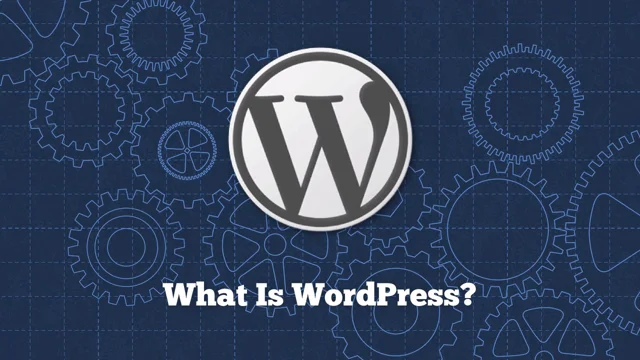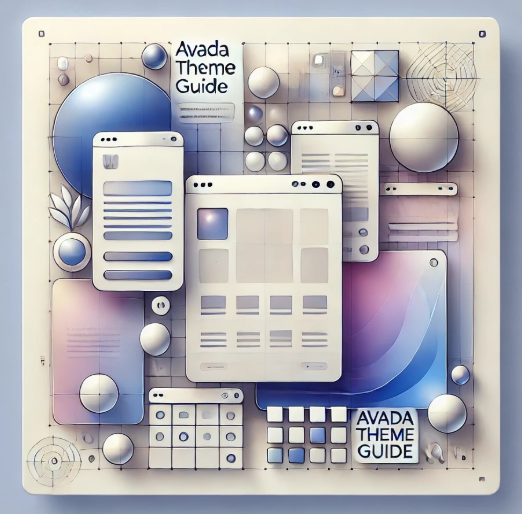arrange in order
How to set the homepage image and slider of Avada theme: detailed tutorial (03)
In modern website design, images and sliders on the homepage are one of the key elements that catch the visitor's eye. The use of sliders not only enhances the dynamics of your website, but also better showcases the core content and visual information. As a powerful WordPress theme, Avada theme comes with...
Comprehensive analysis of Avada theme homepage layout and container setting tips (04)
When using Avada theme, many newbies may be confused about its homepage layout, especially in the selection and setting of containers and modules. Compared to other page builders such as Elementor and WPBakery Page Builder, Avada theme's built-in editor provides a more intuitive and...
Using Avada's own canvas function to easily realize the pop-up window effect: to create an efficient user experience (06)
In modern websites, Popup is an important tool to effectively increase the conversion rate of users, especially in foreign trade websites, timely popups can effectively guide users to initiate inquiries or participate in promotional activities. However, many people still do not understand that Avada theme comes with a "canvas" (...
Avada Theme Tutorial: How to Set Navigation Menu and Mega Menu on Avada Theme
Detailed introduction to Avada theme features and menu settings, including the creation of ordinary navigation menu and super menu steps to help site builders easily build an efficient and easy to use navigation structure.
Must Learn in 2025: How to Optimize Your SEO Performance with Avada Themes
With its powerful customization features and deep integration with WordPress, Avada theme has become the first choice of many website builders. To help you better utilize Avada theme to improve SEO performance, this article will introduce some effective SEO optimization tips that will help your web...
Avada theme tutorial: how to create a homepage slideshow on Avada theme
Learn how to create dynamic homepage slideshows in Avada theme, easily design and customize responsive websites with Avada Builder and powerful modular features to enhance user experience.
Mastering Avada Popups for Good: Creating Professional-Grade Popups with Modal Elements
A comprehensive explanation of the Modal popup element in the Avada theme, introducing how to trigger popups via buttons, menus, or images, and implementing advanced content layouts such as mixed-text, forms, and so on, to help you create a highly interactive, high-converting website.
Avada Theme Tutorial: Using Avada animation features to easily create dynamic effects on the page to attract the attention of the user
Detailed introduction to Avada theme comes with animation features , covering 12 types of animation and their application scenarios , and through the graphic step-by-step demonstration of how to add animation effects for columns , containers , buttons and other elements , to help you easily achieve a professional and smooth page animation design .
Avada Theme Tutorial: How to Integrate Avada Forms with Mailchimp
Starting from Avada 7.5, Avada Forms has supported native integration with Mailchimp, which enables automatic synchronization of form data to mailing lists without plugins. This article describes the steps, advantages and FAQs in detail, which is suitable for WordPress users to get started quickly.
Avada Theme Tutorial: Avada Woo Product Rotation Element Usage Guide to Increase Website Conversion Rate
With Avada Woo product rotation elements, create beautiful and smooth product display modules, support autoplay and customized layouts, help WooCommerce website to improve the conversion rate and sense of professionalism.
Avada Theme Tutorial: How to Add Filters to Products Using the Woo Filter Element
Add price, attribute, rating, and other filters to WooCommerce store pages with Avada's Woo Filter element for a more flexible product filtering experience that improves conversion rates and user satisfaction.