I'm writing a blog post and I need to adjust the appearance of the fonts, but the current process is a bit cumbersome, so I need to scroll down to the "Block Versions" section, click on the three dots in the "Typography Area", select "Appearance and select "Appearance" and set it from the drop-down menu. Is there a quicker way to reduce the number of steps and quickly access these typesetting settings?
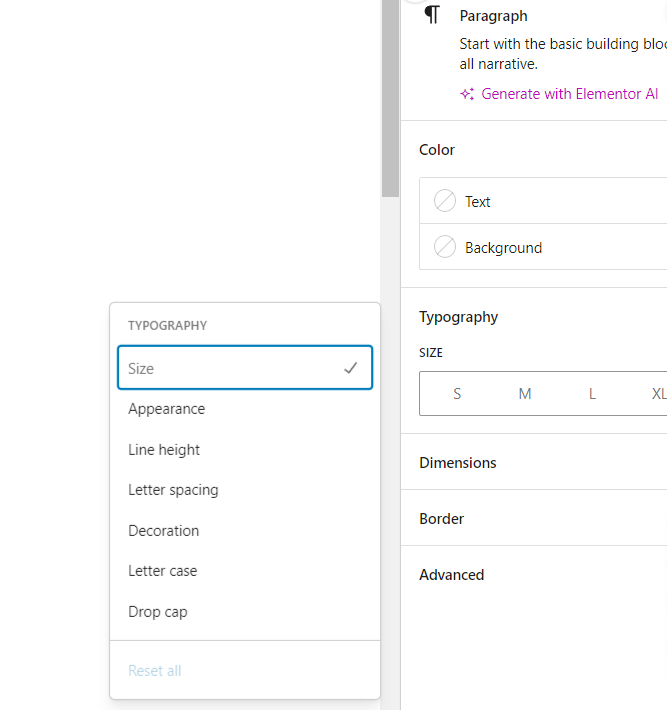










- newest
- hottest
See only the author.