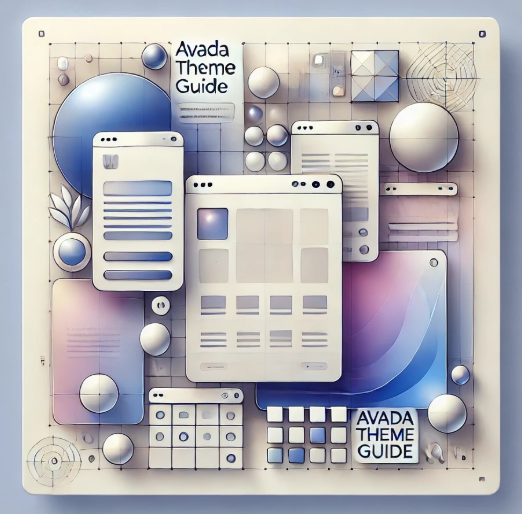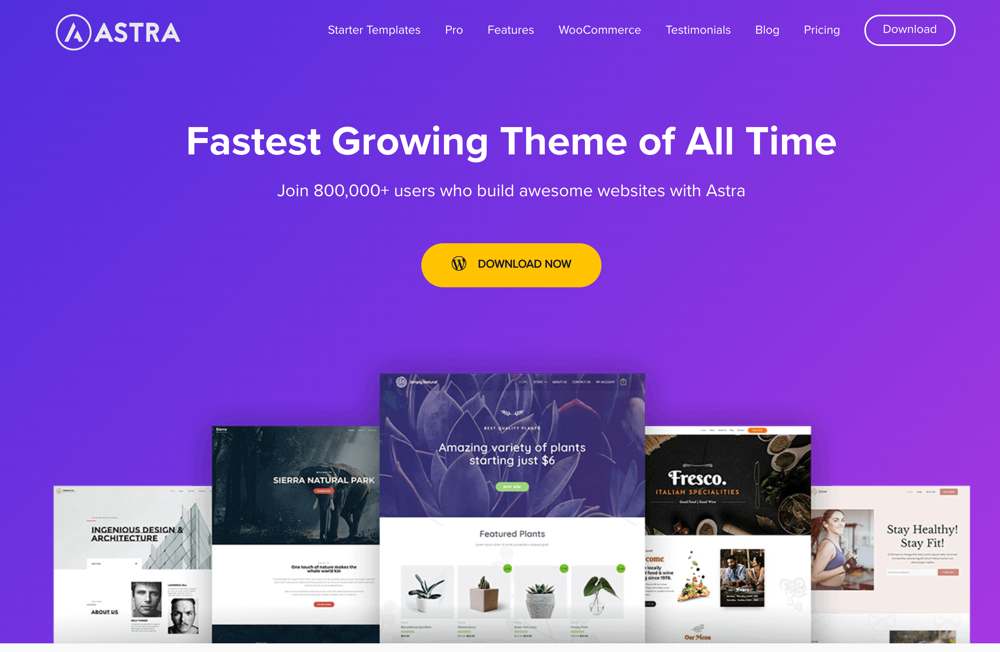arrange in order
Avada Theme Tutorial: Using Avada animation features to easily create dynamic effects on the page to attract the attention of the user
Detailed introduction to Avada theme comes with animation features , covering 12 types of animation and their application scenarios , and through the graphic step-by-step demonstration of how to add animation effects for columns , containers , buttons and other elements , to help you easily achieve a professional and smooth page animation design .
Avada theme tutorial: using Search Element, let the site search more intelligent, practical, convenient
Comprehensive introduction to Avada Search Element features and settings, including real-time search, content filtering, style customization, animation effects, etc., so you can easily build a professional and efficient site search experience. Comes with a complete step-by-step guide, suitable for all WordPress users to participate...
Mastering Avada Responsive Design: Principles and Setup Guide
Comprehensive analysis of Avada theme responsive design features, graphic explanation of how to set breakpoints, font scaling, column layout and mobile adaptation, so that your website in the computer, tablet and cell phone are presented with the best results. Suitable for WordPress builders reference, with detailed hands-on steps and optimize the build...
Master the Avada Off Canvas panel once and for all! Create popups, sidebar menus and sliders in one step!
This tutorial describes in detail how to use the Avada theme Off Canvas Builder tool, zero code to create an email subscription slider, and set the user to stay on the page after 4 seconds to automatically appear, applicable to marketing promotions, user interaction, message notification and other scenarios, easy to increase conversion...
Avada Theme Tutorial: Make Your Music or Podcast Easy to Embed on Your Website with Avada SoundCloud
Details on how to embed music or podcast content into a WordPress website using the Avada theme's SoundCloud element, with support for a variety of layouts and styling settings, suitable for musicians and podcast creators to enhance the interactive experience of their websites.
5 super useful Elementor template resources recommended for 2025 to help you design high quality websites quickly!
2025 selected five practical Elementor template resources, covering free and paid, whole site design, pop-up components and multiple style pages, suitable for different tiers of users to quickly build high-quality WordPress websites.
Don't know how to use Avada popup links? 1 minute to learn how to implement popup triggers with Modal Text HTML Link elements!
Detailed instructions on how to use Modal Text / HTML Link element in Avada theme, through the image or text click to trigger the pop-up effect, support HTML code embedded, applicable to forms, maps, product details and other scenarios.
Mastering Avada Popups for Good: Creating Professional-Grade Popups with Modal Elements
A comprehensive explanation of the Modal popup element in the Avada theme, introducing how to trigger popups via buttons, menus, or images, and implementing advanced content layouts such as mixed-text, forms, and so on, to help you create a highly interactive, high-converting website.
502 Bad Gateway Error Fixing Guide: Common Causes and Detailed Resolution Steps
Common Causes of 502 Bad Gateway The 502 Bad Gateway error is essentially a communication problem between two servers while transferring data from a website. It is a problem with the servers in delivering the content of the website. It can be compared to an error in the delivery of information that results in the end user having no...
Avada theme tutorial: how to create homepage popups on Avada theme
Learn how to create custom homepage popups in Avada themes to grab visitors' attention and display promotional information or important notifications. Quickly set up and personalize popups with Avada's Fusion Builder in simple steps to boost website interactivity.
Imagify vs Smush: A Comparison of the Best WordPress Image Optimization Plugins for 2025
This article compares two popular WordPress image optimization plugins: Imagify and Smush.We analyze their core features, ease of use and performance to help users choose the plugin that best suits their needs.Imagify is suitable for users who need higher compression effects and customization options,...
Plugin Pick: The Five Hottest WordPress Image Optimization Plugins for 2025
In the year 2025, choosing the right image optimization plugin is crucial for improving WordPress website loading speed and SEO performance. This article introduces five popular image optimization plugins: Image Optimizer, ShortPixel, EWWW Image Optimizer, Imagify and Smus...
Avada theme tutorial: how to create a homepage slideshow on Avada theme
Learn how to create dynamic homepage slideshows in Avada theme, easily design and customize responsive websites with Avada Builder and powerful modular features to enhance user experience.
2025 WordPress Theme Race: Who's Better, Avada or Astra?
Astra Themes, Avada Themes, WordPress Themes Comparison, Which is Better Astra vs Avada, WordPress Build Recommendations, Astra Pro Pricing, Avada Licensing, Elementor Compatible Themes, WordPress Performance Optimization
Avada Theme Tutorial: How to Set Navigation Menu and Mega Menu on Avada Theme
Detailed introduction to Avada theme features and menu settings, including the creation of ordinary navigation menu and super menu steps to help site builders easily build an efficient and easy to use navigation structure.
Avada Theme Essentials for 2025: Five Popular Plugins to Help Upgrade Your Website
Learn about the top five must-have hot plugins for Avada themes in 2025, including Fusion Builder, Slider Revolution, LayerSlider, Advanced Custom Fields PRO, and Imagify.Enhance website functionality, optimize loading speed and user experience, and make your site more...
Must Learn in 2025: How to Optimize Your SEO Performance with Avada Themes
With its powerful customization features and deep integration with WordPress, Avada theme has become the first choice of many website builders. To help you better utilize Avada theme to improve SEO performance, this article will introduce some effective SEO optimization tips that will help your web...
Avada Theme Tutorial: How to Import Templates on Avada Theme
Newbie website builders don't need to worry! This tutorial explains in detail how to import pre-built templates in Avada theme to quickly create high-quality website pages, and comes with FAQs to help you get started with Avada theme.
Astra theme tutorial: how to set up a homepage slideshow on Astra theme
Want to add a homepage slideshow on Astra Theme for WordPress? This article introduces the features of Astra theme in detail, and teaches you how to set up a homepage rotator to improve the visual effect of your website through the Elementor plugin.
Astra theme tutorial: how to set up a navigation menu on Astra theme
Learn how to set up a custom navigation menu on the Astra theme to easily optimize your website layout. This article describes the steps in detail and provides the benefits of Astra theme, including fast loading, built-in templates and multi-language support, etc., to help you create a personalized WordPress web...
Astra Theme Tutorial: How to Integrate Woocommerce to Astra Theme
Learn how to integrate WooCommerce on Astra Theme to build an efficient online store. This tutorial details the steps to install Astra theme, enable WooCommerce, setup the store, optimize the pages, and more to help improve website performance and user experience.
Slow Loading Website?5 Simple Steps to Optimize WordPress Website Speed
Learn 5 simple but effective optimization tips for boosting WordPress website loading speed, including ways to choose a lightweight theme, enable caching plugins, optimize images, use a CDN and enable GZIP compression. Boost website speed, improve user experience, and boost SEO rankings.
How-to Tutorial: How to Integrate PayPal for Your WooCommerce Store
Learn how to integrate the PayPal payment gateway in your WooCommerce store to provide secure and convenient payment processing. This article details installation and configuration steps to help merchants improve international payment capabilities and customer trust.
Kadence Tutorial: How to Make Giant Dropdown Menus with Kadence Themes
Learn how to create mega dropdown menus using the paid version of the Kadence theme. This article provides detailed steps, including installing the plugin, configuring Mega Menu, using the WooCommerce shortcode, and more, to help you create a professional WordPress site navigation.
How to Optimize WordPress Page Slug to Improve SEO Ranking
Understand the impact of WordPress on-page slugs on SEO and get practical tips for optimizing them. Improve page rankings and click-through rates in search engines through proper Slug setup, keyword optimization, clean URLs and avoiding common mistakes.
Detailed instructions: How to make multiple domains access the same WordPress site at the same time?
This article describes how to bind multiple domain names to the same WordPress site to improve site performance, optimize bandwidth usage, enhance security, and meet the needs of multi-language and regional versions. Through the pagoda panel to add domain names, configure WordPress files and modify static resource addresses, light...
The Secret Weapon for Improving WordPress Email Delivery: An In-Depth Analysis of the Site Mailer Plugin
Site Mailer plugin helps WordPress websites improve email deliverability and streamline email management. With support for SPF, DKIM and DMARC authentication, it ensures that emails are not marked as spam and provides detailed email logging and email tracking. Whether you're a business...
Easily create a multilingual WordPress website with the TranslatePress plugin!
Learn how to use the TranslatePress plugin to easily extend your WordPress website to a multilingual platform, improve global audience reach, enhance SEO results, and increase website traffic.
WebP format vs. JPEG/PNG: why WebP can speed up your WordPress site
Learn why the WebP format improves WordPress site loading speeds, saves bandwidth, and optimizes SEO over JPEG and PNG.Discover how to use the WebP format in WordPress to speed up page loading and improve search engine rankings.
Wordfence vs Solid Security Security Plugin In-Depth Comparison: Which Plugin is Better for Your WordPress Site?
In this article, we compare two popular WordPress security plugins - Wordfence and Solid Security - and analyze their differences in terms of installation, features, price, user interface, etc. to help you choose the right security plugin for your website.