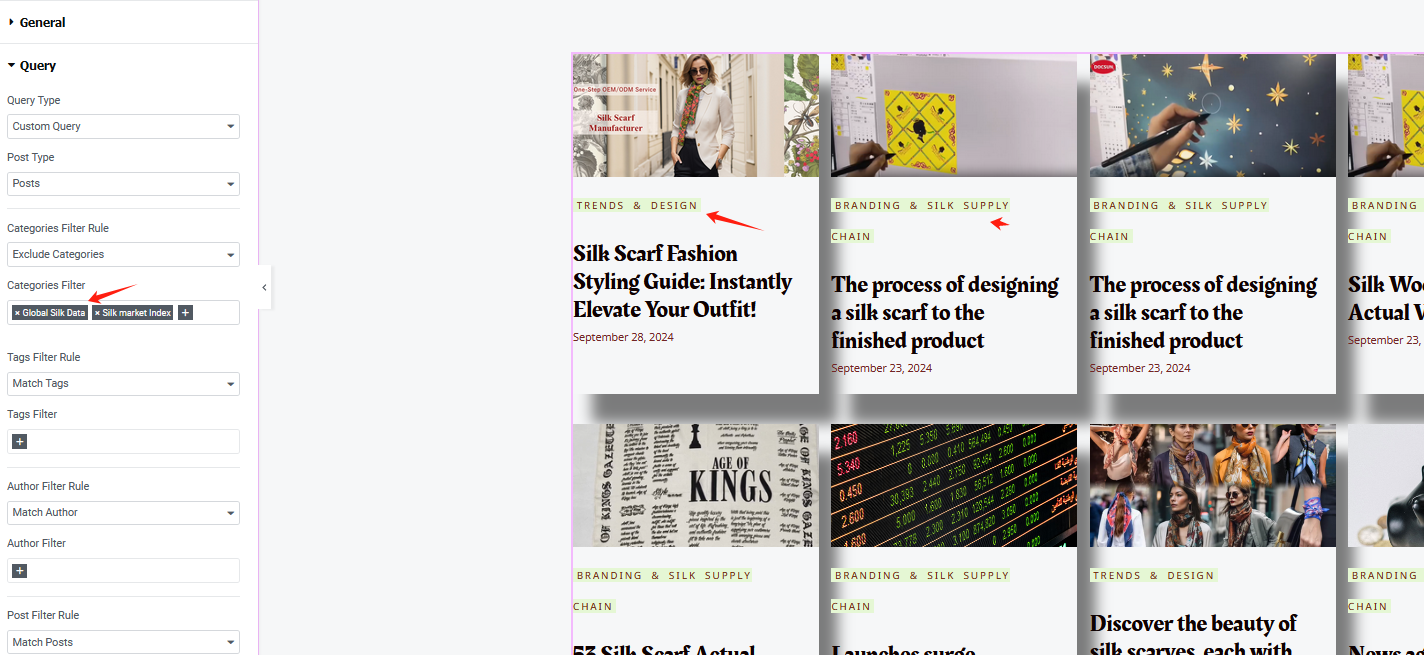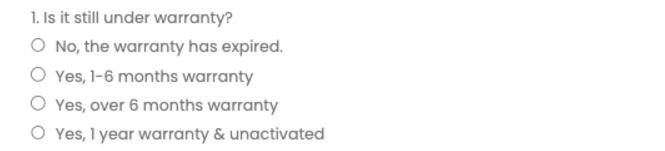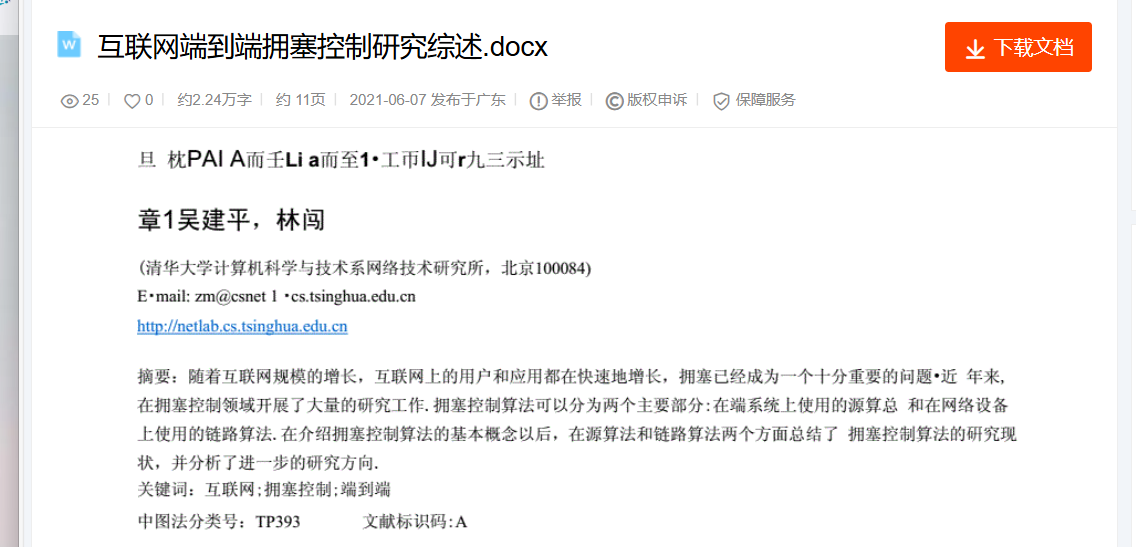You can only adjust the blank container plus splitter when editing the home page, stagger the header, or change the theme's custom css with css code, or choose a template that is not a transparent header

Participate in PK Voting
plug-in conflict
plug-in itself

Deactivating plug-ins
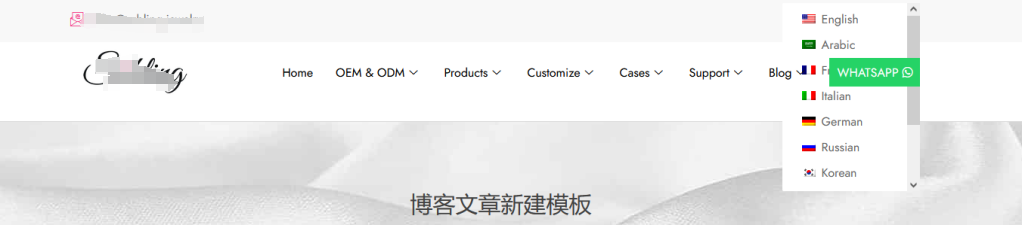

If you're done by elementor, set the priority of the first row container to be higher than the priority of the second row, and after selecting the row container, adjust the advanced z-index to set a higher value
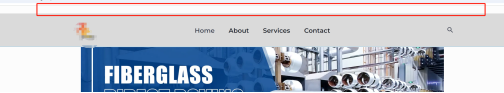

In the global settings of the container, the site layout is adjusted to the correct
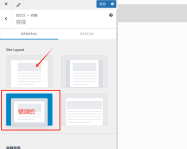
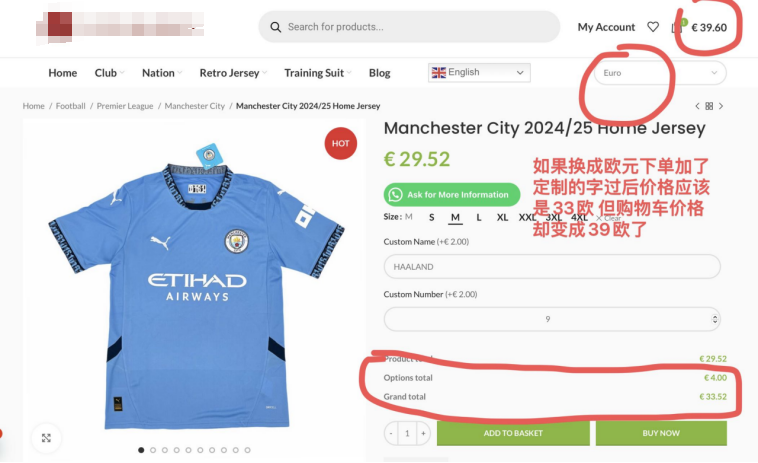
Participate in PK Voting
Plugin Issues
Setup issues

Is it this Currency Switcher for WooCommerce plugin? If it is, the plugin does it on purpose, and it's fixed if you want to open the paid version.


要么每次都删掉容器背景,要么去elmentor模版去删掉一个容器的模版,去掉背景保持就行了![表情[ciya]-光子波动网 | 专业WordPress修复服务,全球范围,快速响应](https://www.361sale.com/wp-content/themes/zibll/img/thumbnail.svg)
![表情[ciya]-光子波动网 | 专业WordPress修复服务,全球范围,快速响应](https://www.361sale.com/wp-content/themes/zibll/img/smilies/ciya.gif)
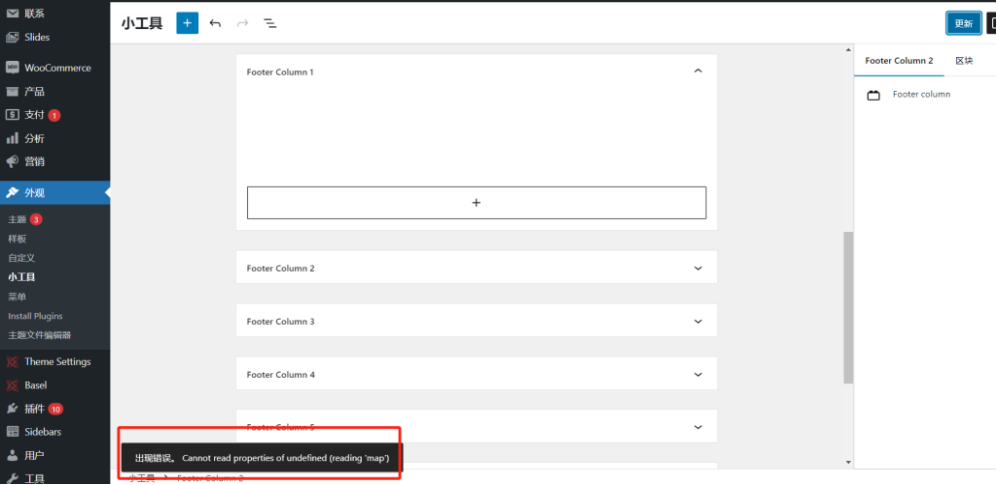

如果你不想重新导入的话,去到外观→自定义→小工具,然后再去修改,应该是没问题的![表情[wozuimei]-光子波动网 | 专业WordPress修复服务,全球范围,快速响应](https://www.361sale.com/wp-content/themes/zibll/img/thumbnail.svg)
![表情[wozuimei]-光子波动网 | 专业WordPress修复服务,全球范围,快速响应](https://www.361sale.com/wp-content/themes/zibll/img/smilies/wozuimei.gif)