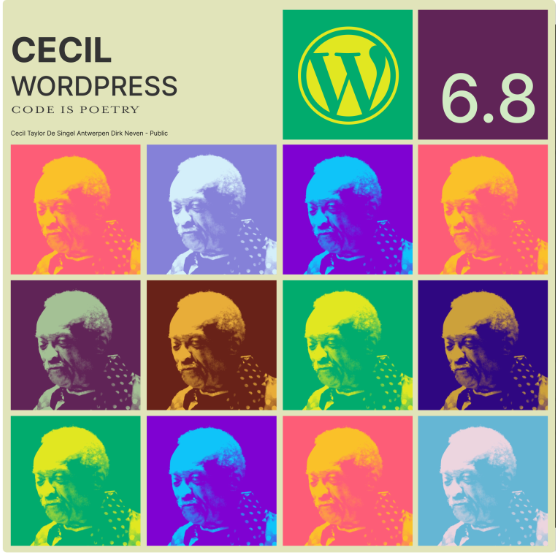The guy was lazy and didn't write anything...
Don't want to break the rules and don't want the hassle? Here's how to get rid of cookie reminders with Elementor popups.
Easily create GDPR and CCPA compliant Cookie Consent popups using Elementor Pro's popup builder. The tutorial includes detailed steps from template selection to trigger setup without writing any code.
A Deeper Look at Elementor's Loop Grid: Why It's a Powerful Tool for Your Content Presentation
Elementor's Loop Grid is a powerful tool that allows users to flexibly display content such as articles, products, categories and more. With customizable layouts, dynamic content display, and powerful querying capabilities, Loop Grid provides an efficient and creative way to display content and enhance user experience...
Enhancing Customer Interaction! How to Use the Chaty Plugin to Create a Highly Effective Communication Experience
Chaty plugin is a powerful WordPress chat tool that integrates with multiple social media and messaging apps such as WhatsApp, Telegram and Facebook Messenger to help you efficiently manage customer communication on your website. With customizable widgets, real-time data sub...
How to Add a Floating WhatsApp Chat Button to a WordPress Website (Free Version)
Learn how to quickly add a floating WhatsApp chat button to your WordPress website using the WP Chat App plugin. With simple installation and configuration, visitors can communicate with you in real-time via WhatsApp, increasing the efficiency of customer interaction and support. Suitable for all WordPre...
Elementor failed to load? Three quick fixes for "Enable Safe Mode" issues
Elementor editor failed to load how to do? This tutorial teaches you to enable safe mode, troubleshoot plugin conflicts and reinstall Elementor three ways to quickly solve the "Problems loading Elementor" prompt, to help you restore normal editing page functionality.
Avada Theme Tutorial: How to create a custom timeline on the homepage to introduce the brand story in depth based on the time dimension
Use Avada Builder to build a responsive timeline with zero code to show your company history, project progress and important points. Detailed steps and homepage layout optimization suggestions are included to help you improve your brand's professionalism and user dwell time.
5 Best Free Elementor Themes Recommended: Easily Build High-Performance WordPress Websites
We recommend 5 free WordPress themes that are perfectly compatible with Elementor, including Astra, Hello Elementor, Neve, GeneratePress and Zakra, which are suitable for different scenarios of blogs, e-commerce, enterprise official websites and so on, and help you easily build high-performance, high-conversion rate web...
How to Set Up Vertical Menus and Mobile Tab Menus in Flatsome: The Complete Guide
This article describes how to set up vertical menus and mobile tab menus in Flatsome theme to enhance the user experience of e-commerce websites, especially on mobile, to help better display and navigate products.
Avada Theme Tutorial: Designing Unique WooCommerce Product Detail Pages with Avada
Learn how to build personalized WooCommerce product pages using Avada layouts. With dynamic content integration, seamless integration with WooCommerce, and pre-built templates, it's easy to create e-commerce pages that fit your brand's needs. Ideal for large-scale product management and enhancing the use of...
Personalize WooCommerce Thank You Pages with Avada Themes to Enhance Customer Experience
Create personalized WooCommerce thank you pages with Avada layouts to enhance customer experience and increase brand awareness. This article explains how to design thank you pages and add key elements such as order information, customer details, and cross-selling to help boost conversions and user loyalty...
How to Quickly Build a Professional Contact Form with Avada Forms (Graphic Details)
Detailed instructions on how to use Avada Form Builder to create fully functional forms from scratch, including text fields, checkboxes, upload functionality, notification settings and appearance customization, to help you quickly build professional forms that match the style of your website.
Elementor tutorial: enhance the sense of advanced webpage!
This tutorial explains how to use Elementor to set up transparent headers for desktops, tablets and cell phones, so that the navigation bar floats gracefully on top of the full-screen background, enhancing the aesthetics and professionalism of the web page.
WordPress 6.8 is officially released: full optimization of editing experience, performance and security
WordPress 6.8 officially released, focusing on improving the editor experience, block functionality, classic theme style support and site performance and security, new Speculative Loading and bcrypt encryption, recommended that users upgrade as soon as possible to experience a more modern site building process.
WordPress Tutorial: Add a Personalized Mouse Pointer to Your Website with Nexter Blocks
Want to make your website stand out? Use the Nexter Blocks plugin to add custom mouse cursor effects to WordPress, such as dinosaur icons, circle follows, and more, for a creative and interactive experience without writing code.
2025 Elementor Mega Menu Plugin Recommendations: These Five Plugins Help You Easily Create Mega Menus
Want to create more powerful and beautiful navigation menus for your website? This post recommends 5 best Elementor Mega Menu plugins to help you easily create responsive, interactive and advanced dropdown menus for enterprise sites, e-commerce sites and content-based blogs.
Elementor Hello Biz Theme Major Update: A New Tool for Creating Effective Business Websites
Hello Biz is the official high-performance business theme from Elementor, featuring lightweight architecture, powerful layout presets, professional contact module and form submission support. In this post, we'll explain the latest features of Hello Biz to help you create a professional business website quickly.
WordPress Newbie: How to Automatically Generate Customizable XML Sitemap with All in One SEO Plugin
Learn what an XML sitemap is, why it's critical for SEO, and how to use the All in One SEO plugin to automatically generate and customize a Sitemap in WordPress with an AIOSEO version-by-version comparison table to help you choose the best SEO tool for your needs.
How to Collect Visitor Geolocation Data with WPForms Geolocation Plugin (Detailed Tutorial)
WPForms Geolocation plugin supports automatically obtaining the user's geographic location to achieve address auto-completion and map interaction. This article describes in detail the plugin installation, Google Places and Mapbox configuration methods, to help you enhance the form of intelligence and data analysis capabilities.
How to Stop WordPress Form Spam Completely?WPForms Multiple Anti-Spam Strategies Explained
Comprehensive analysis of WPForms plugin to prevent spam submissions, covering the built-in anti-spam mechanism, reCAPTCHA, hCaptcha, Cloudflare Turnstile, custom CAPTCHA, Akismet and keyword, region filtering and other seven strategies to help you build an efficient and secure W...
WordPress tutorial: how to fill in the mailbox through WPForms to achieve the download file function
With WPForms plugin, you can easily realize the function of filling in email address before downloading files in WordPress website, which helps you collect potential customers' information, improve email marketing conversion and user stickiness, and create a professional and efficient content download guidance process.
How to set up WP Mail SMTP via SendGrid to solve the problem of emails being misdiagnosed as spam for delivery?
Solve WordPress email delivery problems by setting up WP Mail SMTP and SendGrid to ensure reliable delivery of emails. This article describes in detail how to improve email delivery rate and avoid spam problem by authenticating domain name and configuring SMTP.
How to Create Custom User Registration and Login Forms with WPForms
Easily create customized user registration and login forms with the WPForms plugin to enhance user experience and add branding elements. This article details how to set up custom forms, configure user roles and activation methods to make your WordPress website more personalized and functional.
WordPress Tutorial: How to Create Popup Forms for Free in WordPress Websites
Help boost conversions, collect lead information, reduce cart abandonment, and optimize marketing strategies by creating free popup forms on WordPress with the OptinMonster plugin. This article details how to set up popups and embed them in WPForms Contact...
How to Automate Email Delivery with WPForms Conditional Logic and Optimize Forms Management
Create conditional notification emails with WPForms and use conditional logic to send personalized email notifications based on user selections. This article details how to set up different email notifications to improve efficiency and ensure that each department receives relevant information in a timely manner. Suitable for users who need to select based on user form...
How to Setup and Use PayPal Commerce Plugin in WPForms (Full Graphic Tutorial)
Detailed graphic tutorial shows you how to enable PayPal Commerce plugin in WPForms forms for one-time payments and subscription payments, suitable for e-commerce and service-oriented websites.
Quickly Create WordPress Contact Forms Using WPForms AI Features (Graphic Tutorial)
WPForms launches AI Forms feature that generates complete WordPress contact forms in just one sentence, supports multi-language translation and field customization, suitable for rapid deployment of all kinds of form scenarios.
How to Quickly Build a NFT Website Using Templately Templates on a WordPress Website
Quickly learn how to build an NFT website with zero code using the WordPress block editor and Templately templates with support for integrating the OpenSea API to showcase your on-chain collections.
How to Customize the Appearance of WooCommerce Product Images with Essential Addons (Elementor Free Plan)
Learn how to use Essential Addons plugin with Elementor Free Edition in this tutorial to customize the image display of WooCommerce product pages, including rotating, thumbnail arrangement and popup view functions, to enhance the visual effect and user experience of product pages, and to easily achieve...
How to Fix 500 Internal Server Error in WordPress: A Detailed Step-by-Step Guide
Solve 500 Internal Server Error in WordPress with detailed step-by-step instructions on how to fix .htaccess files, increase PHP memory limit, deactivate plugins, switch themes, and re-upload WordPress core files. With these methods, quickly restore your website to normal operation...
How to Display 360° Panoramic Images in Elementor Websites for Highly Interactive Images
Easily display 360° images on your WordPress website with the Essential Addons plugin and Elementor for an interactive, immersive user experience. This article details how to install and configure a 360° image viewer to help you enhance your website's visuals and...


 early season
early season