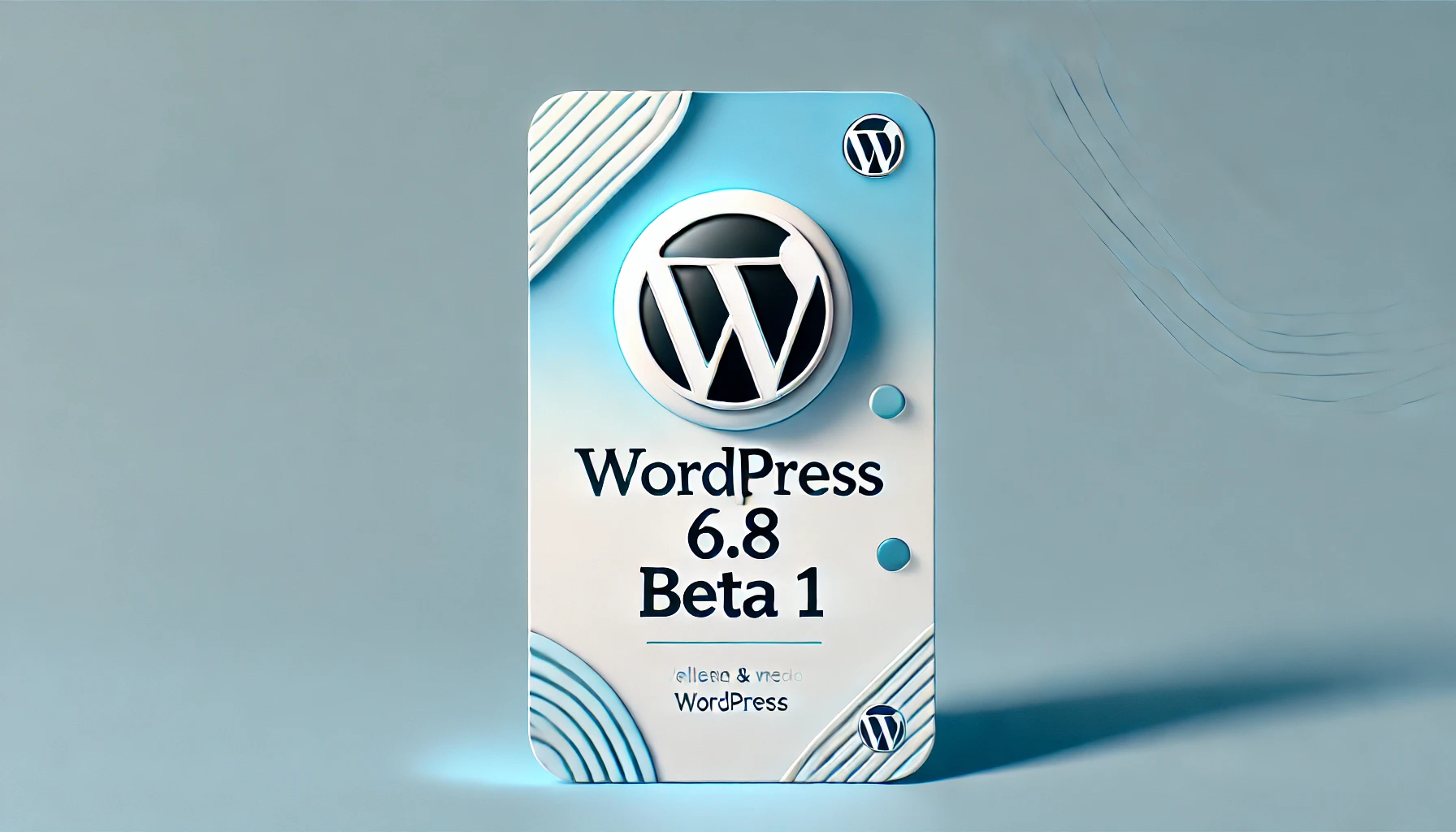Mundane flood, find a girlfriend has been a thousand times hard, in this year of outrageous housing prices, bride price climbing, want to get married and have children, I'm afraid it is more difficult than climbing to the sky!
WordPress 6.8 Beta 1 Released: New Features, Test Methods and Optimization Highlights
WordPress 6.8 Beta 1 is now available, featuring 370+ enhancements and 520+ bug fixes, an optimized editor, Style Book compatibility with classic themes, and the introduction of the Speculation Rules API to improve site performance. Learn about testing methods and new features!
How to Display Categories and Subcategories in WooCommerce
Setting up product categories and subcategories in your WooCommerce store not only improves user experience, but also optimizes SEO rankings. This guide details how to show, hide, and sort WooCommerce product categories, as well as customize category display through plugins and code...
How to Test the Stripe Payments Feature on a WordPress Website
This guide details how to test Stripe payments in WordPress, including testing methods using the WooCommerce, Easy Digital Downloads, and WP Simple Pay plugins to make sure the payment functionality is working properly.
How to Tax Stripe Payments in WordPress
This guide describes how to collect taxes for Stripe payments in WordPress via the WP Simple Pay, Easy Digital Downloads and WooCommerce plugins. Whether it's a subscription, a service, a digital product or a physical product, this article provides you with details on setting tax rates...
How to Skip the Shopping Cart Page in WooCommerce
Want to improve the user experience and conversion rate of your WooCommerce website? This article introduces 3 ways (default settings, plugins, custom code) to help you skip cart pages, optimize the checkout process, reduce cart abandonment, and get customers to complete their purchases faster.
How to Fix "Sorry, this file type is not allowed for security reasons" Error in WordPress
Encountering "Sorry, this file type is not allowed for security reasons" error when uploading files in WordPress? This guide provides 7 easy ways, including modifying wp-config.php, tweaking .htaccess, using plugins, checking file extensions, and more, to help you lightly...
How to Create Landing Pages in WordPress with Artificial Intelligence
Use AI to quickly create professional, high-converting landing pages in WordPress with no coding skills required. This article describes the pros and cons of AI landing pages and provides a detailed guide to Elementor to help you easily optimize SEO and increase conversions.
Two Easy Ways to Set WooCommerce Minimum Order Amounts
Learn how to set minimum order amounts in WooCommerce to boost profitability and optimize operations. This article provides both PHP code and a plugin to help you easily manage WooCommerce cart spending limits and increase order conversions.
2025 Image Optimization Guide: essential tips to improve website speed and SEO rankings
Image optimization continues to be an important factor in website performance. This article breaks down 2025 image optimization best practices in detail, including choosing the right image format, resizing, compressing images, enabling lazy loading, optimizing metadata, and more, to help improve website speed and SEO rankings.
WordPress 6.8 Release Plan: Optimization and Fixes Highlights, Release Schedule Detailed
WordPress 6.8, the first major release of 2025, is focused on optimization and bug fixes, and new features will be considered for inclusion after full testing. Learn about the full release plan, release schedule, and core team details.
How to Fix 408 Request Timeout Error (Simple Fix Guide)
A comprehensive understanding of the causes and solutions to HTTP 408 request timeout errors. 8 solutions from client-side to server-side, including debugging plug-ins, server log analysis and firewall adjustments to help you quickly troubleshoot problems and improve your browsing experience.
How to Export WooCommerce Orders in CSV or XML Format
Learn how to export WooCommerce orders to CSV and XML formats, including built-in tools and plugin methods. We also recommend several of the best WooCommerce export plugins to help you manage your order data more efficiently!
ERR_TOO_MANY_REDIRECTS: what is the cause and how to fix it?
Encountering ERR_TOO_MANY_REDIRECTS error? This article analyzes the top 10 solutions in detail, including clearing cache, checking .htaccess rules, fixing HTTPS configurations, optimizing CDN settings, etc., to help you quickly fix the redirection loop problem,...
2 Ways to Bulk Edit Prices of Multiple WooCommerce Product Variants?
Want to Bulk Edit WooCommerce Variations Prices?WooCommerce default editor can't do it? This guide introduces WooCommerce Variations Bulk Edit plugin to help you efficiently adjust product variant prices, including filtering, bulk editing, binding editing, and importing/...
How to Add Pagination to a WordPress Website with a Plugin
Learn how to optimize your website's performance and user experience with WordPress pagination to reduce load times, improve SEO results, and make it easy for users to navigate your site's content.
YouTube Shorts Open Earnings Conditions and Realization Guidelines (2025 Update)
Want to make money with YouTube Shorts? This guide analyzes the latest rules of YouTube Shorts cash in 2025 in detail, including the conditions of earnings, advertising share, brand cooperation, membership income and other ways to earn money, to help you quickly open the Shorts cash and realize a stable income!
Best WordPress Slideshow Plugin - Enhance Website User Experience
Learn about and choose the best WordPress slideshow plugins to enhance the user experience of your website. This article rounds up a few popular responsive slideshow plugins to help you optimize your website results and improve interactivity.
9 Best WooCommerce Email Customization Plugins for 2025
Discover the 9 best WooCommerce email customization plugins to help you easily modify and optimize your transactional email templates to enhance your brand image and increase conversions.
How to convert HTML to WordPress?
Detailed guide teaches you how to convert a static HTML website into a fully functional WordPress theme, including content restructuring, theme customization and optimization for improved flexibility and ease of use.
How to Protect, Optimize and Control Redirects in WordPress with .htaccess Files
Understand the role of WordPress .htaccess files, how to edit them, and best practices. Master .htaccess rules for redirecting, enhancing security, and optimizing site performance to improve SEO and user experience on WordPress sites.
(What's new in Gutenberg 20.1 and 20.2?
Gutenberg 20.1 and 20.2 have been released! This update adds DataViews content preview, color picker clearing, header color customization, and optimizes list views and code rules to improve the WordPress editing experience. Download the latest version now to experience the new features...
How to Fix Missing Theme File Editor in WordPress
If you can't find the theme file editor in the WordPress backend, this article will teach you how to restore it and fix possible security settings. Learn how to find and enable the editor in the Tools menu to avoid site failures due to modification errors.
How to Disable WordPress Plugins for Newbies (3 Ways)
Learn how to disable and uninstall WordPress plugins in three ways, including instructions for doing so via the dashboard, FTP, and phpMyAdmin, as well as tips for cleaning up plugin legacy files and unused shortcodes.
How to Customize WooCommerce Checkout Page and Add Additional Fields
Learn how to customize your WooCommerce checkout pages with plugins or code, add or remove fields, optimize the checkout process, and create one-page checkout pages to improve conversions and customer experience.
How to embed a Facebook page on WordPress?
Learn how to dynamically add a Facebook page to your website through a WordPress plugin or manual integration. This article describes two ways to help improve your website functionality and user interaction.
How to Create and Add Rules in WordPress Robots.txt File
Learn how to create, edit, and optimize your WordPress website's robots.txt file with rule descriptions, plugin usage, common mistakes to avoid, and validation tips to help you improve SEO performance and protect your website's privacy.
WooCommerce REST API: Integration, Administration and Troubleshooting Guide
Achieve efficient management of your e-commerce store with the WooCommerce REST API. From API integration and testing to managing products, orders, and customers using the REST API, a comprehensive breakdown of the features and benefits of the WooCommerce API helps you save time and optimize business processes.
9 Best WordPress Migration Plugins for 2024
Learn how to easily migrate your website to a new server or domain using WordPress migration plugins. This article describes the best migration plugins to help novice users complete the migration process smoothly.
How to customize WordPress website header?
Want to optimize your WordPress site's header? This guide provides 3 best ways to design professional banners & navigation menus with ease, including theme customizer, site-wide editing features and page builder!
How to Set Up and Access WordPress Logs (Complete Guide)
Learn how to enable and view WordPress error logs, including ways to use plugins and code. Get an in-depth breakdown of what debug.log files are used for to help quickly troubleshoot plugin, theme, or code issues and optimize site performance and security.


 Banner1
Banner1