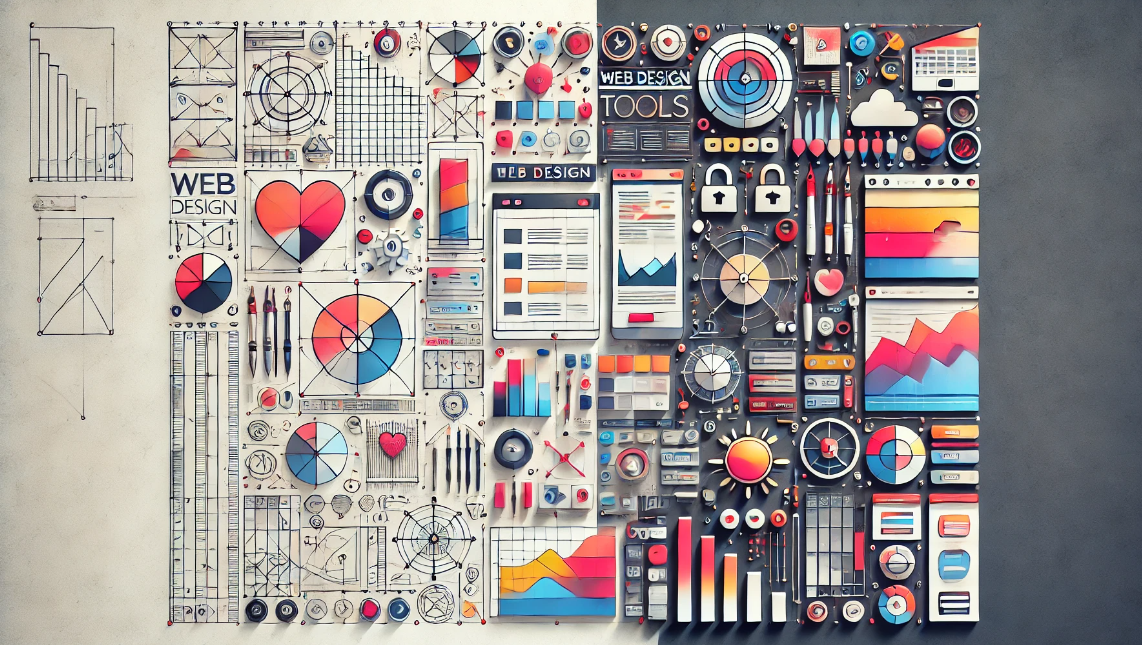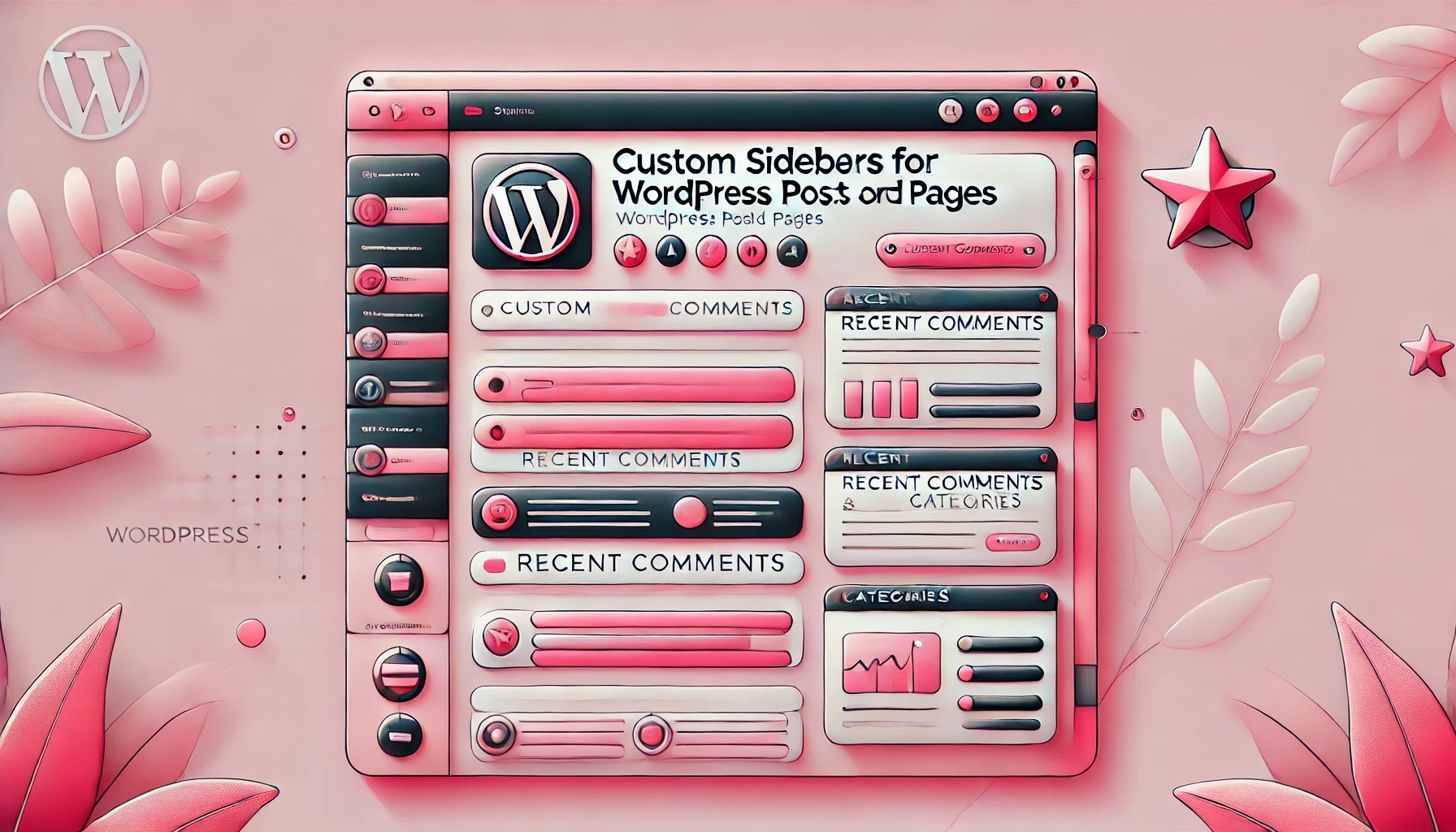How to add special effects with the Elementor CSS Transform control
Elementor is a very powerful page builder that allows designers to create beautiful, fully functional web pages without programming knowledge. In addition to its intuitive drag-and-drop interface, Elementor offers several advanced design tools such as CSS Transform controls...
Shopify and WordPress Integration Guide: Enabling Online Sales on Your WordPress Website
Shopify and WordPress are two powerful tools; Shopify is a best-in-class online sales platform and WordPress is the world's most popular website content management system. In this article, I'm going to dive into how to integrate Shopify with WordPress so that you...
How to Use Advanced Custom Fields in Elementor: A Detailed Guide
WordPress is one of the most popular choices when it comes to creating a feature-rich and visually stunning website. Not only because of its flexibility, but also because of its perfect compatibility with various plugins. Two great plugins are Elementor and Advanced C...
How to Create Full-Screen Inactivity-Triggered Countdown Popups with Elementor to Boost User Conversions
Full-screen pop-up window used to attract the user's attention in a very effective way, especially in promotional activities, calls to action and other timely response to the need for users to respond to the scene. This article will detail how to use Elementor to create a full-screen pop-up window, the pop-up window will be in the user does not ...
Elementor Carousel Widgets: A Practical Guide to Improving Web Space Utilization and User Interaction
What are Carousel widgets? Carousel widgets (rotating widgets) are a very useful tool that allows for the display of multiple content, including images, text and other elements in a limited space. This dynamic presentation not only saves page space, but also attracts...
Effective Ways to Solve Common WordPress Form Problems
Forms are an important part of any WordPress website, they help you interact with visitors, collect contact information and increase user engagement. However, forms occasionally have issues that cause problems such as data not being collected properly and notification emails failing to be sent. These issues not only...
How to Fix "Briefly Unavailable for Scheduled Maintenance" Error in WordPress and Preventive Measures
When WordPress updates its core, themes, or plugins, the site automatically enters maintenance mode. During this process, WordPress creates a file called .maintenance that alerts visitors that the site is being updated. Normally, this mode ends quickly, through...
Detailed guide on how to effectively customize WooCommerce category pages
How to customize WooCommerce category pages to improve user experience, SEO, and ultimately drive sales is a common and important topic. In this comprehensive guide, we'll explain in detail how to customize WooCommerce category pages without code, along with some more...
Complete Guide to Customizing Individual Product Pages with Elementor WooCommerce Builder
The Elementor WooCommerce Builder offers great flexibility in WooCommerce website design, especially when it comes to customizing individual product pages and archive page templates. With this powerful builder, take full control over the layout and design of each page, ensuring that you...
Best Free & Professional Elementor Templates Resources Recommended: Build Efficient Websites Fast!
Elementor is a powerful WordPress page builder that allows users to create website designs using simple drag and drop functionality. There are pre-made Elementor templates on the market that can help you build professional websites quickly. In this article, we'll cover 10 of the best free...
How to Create Scrolling Transparent Sticky Headers in Elementor
In web design, a sticky header is a navigation bar that remains at the top of the screen when the user scrolls the page. Sticky headers not only provide a better navigation experience, but also enhance the user-friendliness of the page and brand exposure. However, sticky headers that silently...
Fade-in Text Animation Tutorial with Elementor
In website design, text animation can bring users a more attractive and interactive website experience. In this article, I will introduce how to implement line-by-line text fade-in animation effect in Elementor. Why use fade-in animation? Fade-in animation can not only make the page content...
How to Add a Different Sidebar for Each WordPress Page or Post
Adding custom sidebars to different pages or posts in WordPress can help improve the flexibility and user experience of your website. By configuring exclusive sidebars for different types of content, you can display more relevant information such as customized widgets, recommended content, ads, etc...
How to Migrate from Shopify to WooCommerce in 3 Steps
If you're considering migrating from Shopify to WooCommerce, you can refer to this article to ensure that you retain critical data and maintain the proper functionality of your store throughout the transition. Why Migrate from Shopify to WooCommerce? Shopify is a hosted...
Seamless Third-Party API Integration: A Detailed Guide to Enhancing the Functionality of Your WordPress Website
A third-party API (Application Programming Interface) is a set of protocols, routines, and tools provided by external services or platforms that enable your WordPress website to interact with these external systems. This functionality allows a website to access and utilize the functionality or data of an external service without...
How to Easily Display Templates on WordPress Websites Using Elementor Shortcodes
Elementor is one of the most popular page builders. It offers many powerful features, one of which is the use of shortcodes. With shortcodes, you can easily embed and display Elementor templates anywhere in your WordPress site. In this article, we'll talk more about...
Creating Clean and Efficient Single-Page Websites in WordPress: A Comprehensive Guide
Sometimes, a simple design can have more impact than a complex structure. This is why single page websites are becoming increasingly popular in WordPress development. By simplifying and centralizing their design, single page websites not only provide a smoother user experience, but also more effective...
6 Internal Linking Strategies to Boost Your SEO Results
Link building has always been one of the key strategies in search engine optimization (SEO). Most people are familiar with the importance of external links (i.e., backlinks) because of their ability to pass authority from external websites to the target website. However, internal links - i.e. pages within the same...
How to Add a Popup Form in WordPress
Popup forms are effective in grabbing users' attention and directing them to perform specific actions, such as signing up for a newsletter or completing a purchase, by displaying a popup window at the right time and place. In this detailed tutorial, we will guide you step-by-step on how to use WordPres...
Detailed tutorial on adding a search icon to a website menu with the Elementor plugin
In this article, we'll show you in detail how to add a search icon to your website menu with the Elementor plugin. What is the Elementor Search Icon? The Elementor Search Icon is actually a widget provided by the Elementor plugin called "Search Form". With this...
An in-depth analysis of Elementor floating buttons: a key design element to enhance website user experience
A Floating Action Button (FAB) is a common user interface element usually found on websites or mobile applications. It is characterized by hovering over the content of a page, usually fixed to a corner or edge of the page, and remains visible to the user while scrolling...
How to Set Template Conditions with Elementor: Enhancing Customization and SEO for WordPress Websites
With Elementor, you can create beautiful web pages and easily customize the layout and display of your website by setting template conditions for different pages. This article will detail how to set template conditions in Elementor to make your WordPress website more flexible...
How to Add Title Attribute to WordPress Navigation Menu
In website design, the navigation menu is one of the main ways for users to interact with the website. To enhance the user experience, we can provide users with more background information about the menu items by adding a title attribute to the WordPress navigation menu. This not only helps users to better ge...
Customizing the WordPress Admin Dashboard: a comprehensive guide to enhancing the website management experience
In order to improve administrative efficiency and user experience, it is important to customize your WordPress admin dashboard. By hiding unnecessary items, adjusting the admin screen layout, and optimizing the color scheme, you can create a more organized and efficient workspace. This guide will detail how to customize...
Enhancing WordPress Security: A Guide to Changing Database Table Prefixes
By default, WordPress assigns a prefix to all tables in the database during installation: wp_. While this may seem like a small, inconsequential detail, this default prefix may actually make your site more vulnerable to attacks. In this article, we'll dive into...
4 Ways to Add WordPress Anchor Links to Improve User Experience and SEO
Anchor links are very useful in web design. Not only do they help users quickly navigate to specific parts of a page, but they can also enhance the overall user experience and even have a positive impact on SEO. With anchor links, visitors can be directed to jump from one part of the page to another...
Best WordPress CRM Plugin Recommendations and Reviews: essential tools to enhance customer management and business growth
Customer Relationship Management (CRM) Whether it's following up on leads, increasing sales, and managing interactions with customers, WordPress CRM plugins can help you streamline these tasks. In this article, we dive into 8 recommended WordPress CRM plugins to help you optimize customer...
How to Customize Product Fields with WooCommerce Extra Product Options Plugin
Extra Custom Product Options for WooCommerce The plugin is a powerful tool that allows you to add various custom fields to your product pages. Here is a detailed guide that delves into the plugin and how it is configured: Plugin Description WooCommerce Extra Product Op...
A Comprehensive Guide to WooCommerce SEO: Optimizing Your Store for Higher Search Engine Rankings
It's crucial to optimize your WooCommerce store to improve its visibility in search engines.WooCommerce, the most popular eCommerce plugin on WordPress, provides store owners with powerful tools and features that can dramatically improve product pages in search engine results...
How to Boost Search Engine Rankings and Traffic to Your Online Store with WooCommerce SEO Optimization
WooCommerce, the most popular eCommerce plugin on WordPress, provides store owners with powerful tools and features to boost the ranking of their product pages in search engine results pages (SERPs). In this post, we'll dive into WooCommerce's...