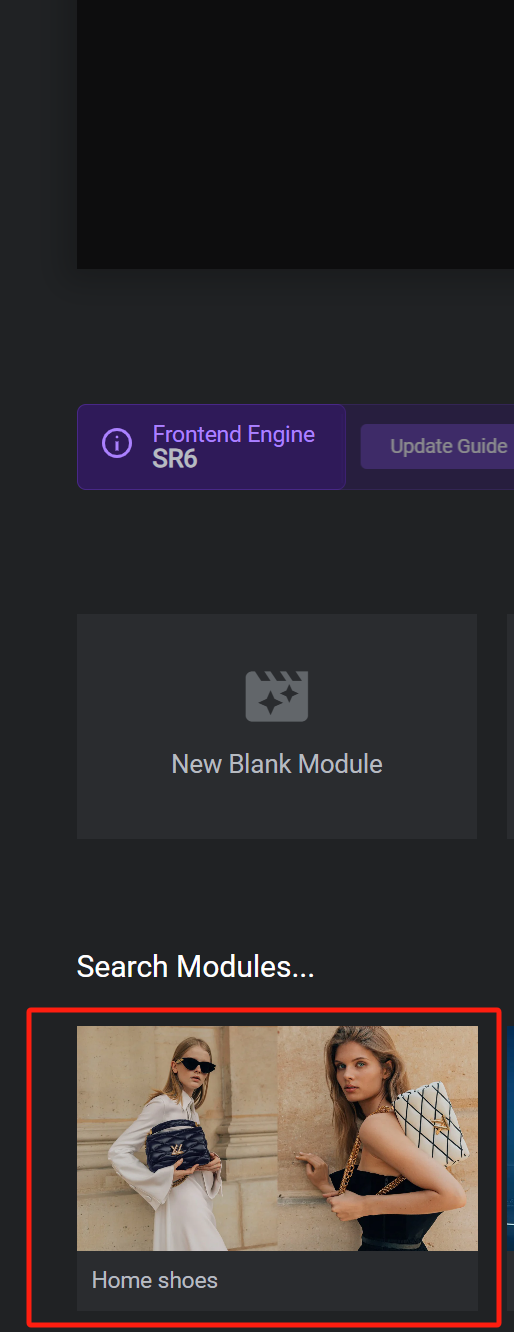Making the Complicated Simple
The Ultimate WordPress SEO Guide for Newbies
Improving WordPress SEO is important to attract more website traffic. But I've found that most WordPress SEO tutorials are too technical for newbies. So I came up with a different SEO tutorial that could be a clear, actionable introduction to the most effective Word...
Explanation of the differences between the regular and Pro versions of the Astra theme: reasons for upgrading to the Pro version (03)
Welcome to this installment of WordPress tutorials! Today we're going to dive into the main differences between the regular and Pro versions of the Astra theme. If you're using the Astra theme or thinking about upgrading to the Pro version, then this post will provide you with a clear guide. With some practical...
Mastering Astra Theme Template Import with Ease: Detailed Tutorials and Practical Tips (02)
Welcome to this installment of WordPress tutorials! Today we're going to take you step-by-step through how to use the Astra theme template import feature. Whether you're a newbie just starting to build a website or a veteran who wants to improve the efficiency of building your own website, this article will provide you with detailed step-by-step...
How to Fix the "Are you sure you want to do this?" in WordPress error
Many of you WordPress folks, have you ever seen the "Are you sure you want to do this?" error? This is one of the most common WordPress errors, and there are a variety of reasons why this can happen. Let's take a look! What causes the "Are you sure you...
How to Fix Common Image Issues in WordPress (The Ultimate Guide)
WordPress itself comes with some very clean tools for managing and editing images. It's easy to upload images, align images, and even edit images from within WordPress. We're going to take a look at the most common image issues in WordPress today and how to fix it...
Astra Theme Installation Guide: Quick Start & Difference Between Regular & Pro Versions (01)
In this installment, we'll take you through the Astra theme, a popular WordPress theme that is not only easy to install, but also offers a wealth of customization options, making it a popular choice for many webmasters. In this article, you will learn how to install the Astra theme and get a preliminary understanding of its pu...
Detailed explanation of BoxShop theme footer settings: to create a professional e-commerce site bottom design (07)
In this installment, we will delve into how to set up the footer section of BoxShop theme. Footer is a part of website design that cannot be ignored, not only does it take on important navigational functions, but it also enhances the overall professionalism and user experience of your website. With this guide, you will learn how to...
Comprehensive analysis of BoxShop theme settings: make your website design better (06)
In this installment, we're going to dive into the various settings of the BoxShop theme to help you make the most of this powerful WordPress theme and get your website looking and functioning at its best. Whether you're a newbie or a seasoned webmaster, with this guide, you...
How to Fix Image Upload Issues in WordPress (7 Simple Tips)
What should I do if I encounter an image upload error in my WordPress website? Especially for newbies, it's quite a head-scratcher when you encounter inability to upload images! But there's no rush, follow our step-by-step guide that will teach you to troubleshoot the problem and fix it step by step. What causes WordPress ...
In-depth analysis of BoxShop theme: custom modules and advanced DIY tips (05)
In the last issue, we talked about how to edit BoxShop theme with WPBakery Page Builder, today, we will delve into the various modules provided by BoxShop theme and how to make advanced customization, to help you make full use of these powerful features to enhance the functionality of your website and...
How to Fix WordPress RAM Exhaustion Error - Increase PHP Memory
Ever encountered the error message of seeing memory size exhausted in WordPress? This is one of the most common WordPress errors and it can be easily fixed by increasing the PHP memory limit in WordPress. What is WordPress Running Out of Memory Error? If the website...
Beginner's Guide: How to Fix Common WordPress Errors
Many newcomers to WordPress will encounter some common WordPress errors. So, how do we go about troubleshooting WordPress errors? Don't worry, we will teach you how to troubleshoot the error step by step. 1. Study the error message Usually,...
How to Efficiently Decorate & Layout BoxShop Themes: A Comprehensive Guide (04)
Welcome to this tutorial! Today we're going to dive into how to decorate and layout the BoxShop theme, which is a powerful and flexible WordPress theme. Unlike previous themes, this time we will focus on how to use WPBakery Page Builder in the backend to...
How to Fix WordPress Login Page Refresh and Redirection Issues
Sometimes, we experience constant refreshing and redirection of the WordPress login page while logging into a website. This issue locks us out of the WordPress admin area so we can't edit or change things on the site. What can we do to fix it? Sh...
What to do when locked out of the WordPress admin backend (wp-admin)
A common WordPress problem is also being locked out of the WordPress admin area. It's just not logging into the backend, which can be caused by a number of different reasons, which makes it hard for newbies to troubleshoot. If you are a website owner, then you can follow the troubleshooting we have provided below...
How to Fix White Text and Missing Buttons in WordPress Visual Editor
I was recently approached by a user of Idle Fish. I was asked to help solve a very strange problem they were having with their installation. When they were editing a post, they couldn't see anything they were editing. This is because the text in the post editor is white. What's more, all available...
How to Fix Sidebar Error Below Content in WordPress
When WordPress templates use a two-column layout to display content and sidebars, a 'sidebar below tolerance error' may occur. Due to a slight change in the code, the sidebar starts appearing below the content instead of next to it. What causes WordPress sidebar content errors? Side ...
How to Fix WordPress Posts Returning 404 Errors
Are you experiencing 404 errors when accessing your WordPress admin area and blog? This is the error that occurs when you try to open a post and see a "404 Not Found" message. Why is my WordPress post returning a 404 error? WordPress posts show...
How to Fix WordPress White Screen of Death
WordPress white screen of death is one of the most common WordPress errors. There is no message prompting to be locked out of the WordPress site. Another problem with the white screen of death error is that sometimes it only affects one part of the site. For example, it may only affect the WordPre...
How to Fix Database Connection Establishment Error in WordPress
Error establishing database connection" occurs when WordPress is unable to connect to the database. Troubleshooting this error can be a bit difficult for newbies. But don't worry, we'll show you how to fix "Error establishing database connection" on your WordPress website...
How to Migrate from WordPress.com to WordPress.org
Many new users who are just starting out with WordPress choose WordPress.com.This is a lot more restrictive compared to the open version (WordPress.org), which has the advantage of being cheap, easy, and doesn't require a lot of skill. Due to the limitations of WordPress.com, it will take it...
How to Fix Syntax Errors in WordPress
I've seen a lot of WordPress tutorials online that require you to add code snippets to your website. However, a small mistake in adding a code snippet can cause the entire site to crash, especially for newbies. If you try a new action on a WordPress site and receive the following error "...
How to Fix 500 Internal Server Error in WordPress
Internal Server Error is one of the most common WordPress errors. Sometimes when we open a web page, we see that the page prompts 500 Internal Server Error! So, what is this exactly? And how to solve it? Let's take a look at it together! 500 Internal Server Error...
How to Create Dynamic Website Posters with Slider Revolution in BoxShop Theme (03)
In this installment, we talk about setting up a poster (banner) for the BoxShop theme, which is actually quite simple, and like the previously mentioned Basel theme setup, this tool not only provides an easy-to-use interface, but also ensures that the poster is displayed perfectly on a variety of devices. Next, we will detail ...
Common WordPress Errors and How to Fix Them
WordPress is widely used all over the world, but there are many problems that often arise. Let's take a look at some of the issues that come up often and how to fix them! Important note: It's still a cliché that before any changes are made to a website, data preparation must be...
How to Fix WordPress .htaccess File
A website's .htaccess file is a small but important file that runs in the background, like a set of instructions for the server. The file explains how to handle things like permalinks and security measures. However, the file can become corrupted for a variety of reasons, which can lead to...
How to Fix WordPress Stuck in Maintenance Mode
WordPress sites stuck in maintenance mode can be a headache; especially when the site is being updated or has a lot of traffic. Maintenance mode can be caused by a variety of factors, from simple file corruption to more complex plugin conflicts or existing .maintenance files. Fixing stuck in maintenance...
How to Change Fonts in WordPress Themes (5 Easy Ways)
WordPress themes provide default fonts, font sizes and font colors. If you want to change the default font to another font. There are several ways to change fonts in WordPress. Changing Fonts in WordPress Theme Editor An easy way to change fonts on your website is...
Gutenberg version 18.9 has been updated: see what's new?
Gutenberg 18.9 has been released and is available for download! Let's take a look at what's new in Gutenberg 18.9. Data Views Become More Flexible This release introduces several new features to data views. First, you can customize the order of columns in the table view ( 63416...
How to Password Protect Posts, Pages and WooCommerce Products
If you want to password protect individual posts, pages, or WooCommerce products, WordPress actually includes a built-in feature to help you set it up via its Visibility settings. The visibility settings will be found in the WordPress editor, so you can use them for our above...