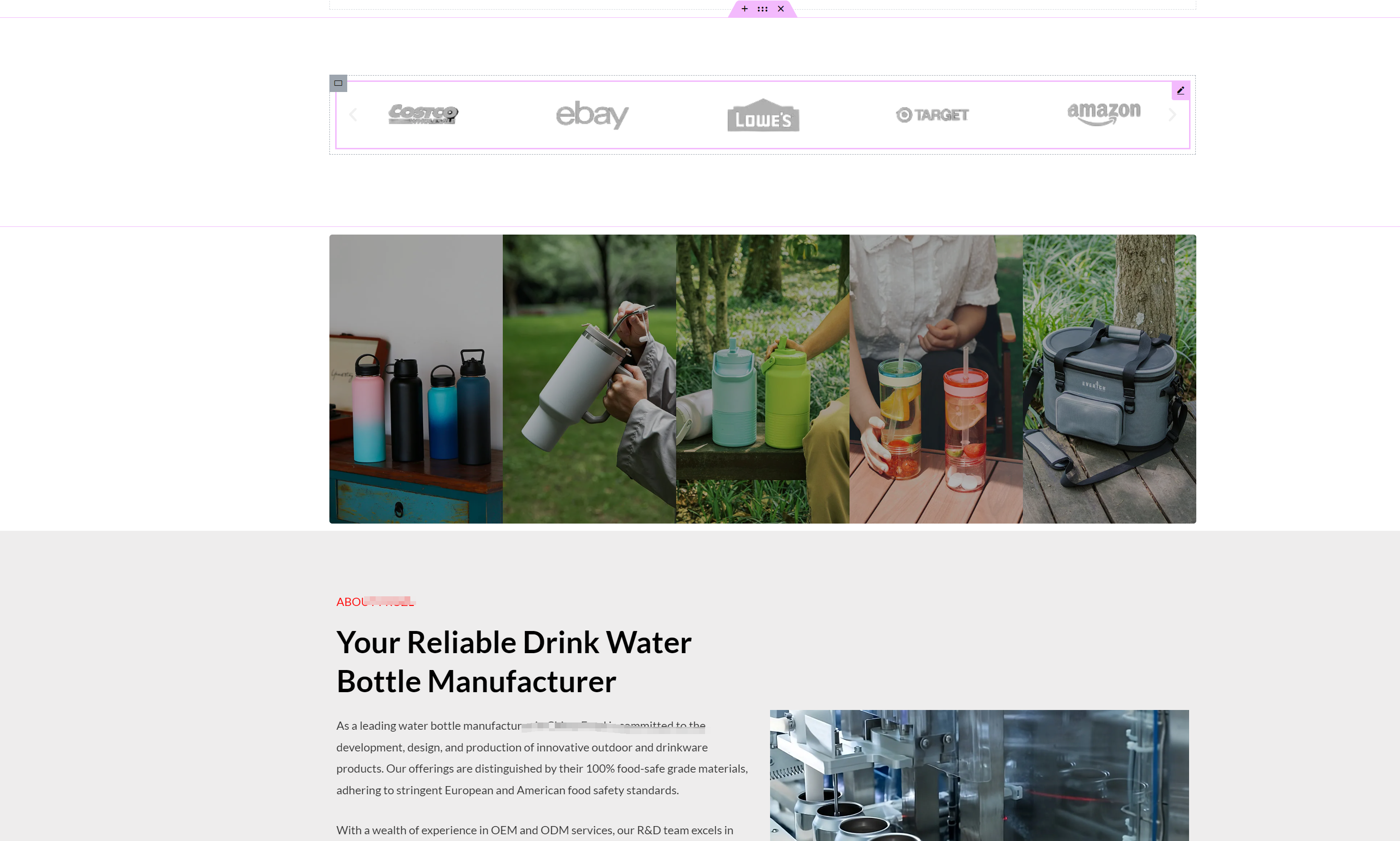Making the Complicated Simple
???? !!!!! This.
I was curious to take a look, but it's a great article. I feel like WordPress is really living and learning.
How to fix "Your connection is not a private connection" error
The "Your connection is not a private connection" error is displayed when the browser is unable to determine the security of the website it is trying to access. The message displayed varies slightly depending on the browser used, which can make troubleshooting a bit difficult for novices. Let's take a look at what's going on...
Astra Theme Official Typography Guide: Elementor Module Setup and Optimization Tips (06)
We have already talked about the individual details of the Astra theme's features, and today we are talking about how to formalize the layout In today's WordPress ecosystem, the Astra theme has won the favor of a wide range of users for its lightweight and highly customizable features. However, for first-time users of Astra theme...
Fast Ranking Boost: How to Automate WordPress SEO
One of my clients who does cross-border work just asked me if SEO can be automated and the process streamlined so he can have more time for other things. In our experience, SEO can automate a lot of processes, which can save time and can be effective in improving your site's rankings. But that doesn't mean it can be...
Explore WordPress 2025 Default Theme: Inspiration and Design Ideas for Twenty Twenty-Five
WordPress version 6.7 will feature a new default theme: Twenty Twenty-Five.The WordPress team's core philosophy in conceptualizing Twenty Twenty-Five, WordPress' default theme for 2025: simple things should be intuitive, and complex things...
How to Edit wp-config.php File in WordPress
Many of our previous tutorials have mentioned editing the "wp-config.php" file when resolving issues. This file is very important as it controls key WordPress settings, especially for security, performance and troubleshooting. So, when modifying this file...
How to Fix Pluggable.php File Error in WordPress
Encountering pluggable.php file errors in WordPress can be a headache, especially when it's uncertain what's causing these errors. From our team's experience with WordPress over the years, these errors are generally due to themes, plugins, or custom generation...
How to Fix "Missing Temporary Folder" Error in WordPress
The "Missing Temporary Folder" error in WordPress is also a serious error that prevents administrators from uploading images, updating themes and plugins, or even updating the WordPress core, which can seriously hamper the functionality of a website. But don't panic, this error can be fixed...
How to Turn Off PHP Errors in WordPress
Recently a reader left a comment asking "How to turn off PHP errors in WordPress"? PHP warnings and notifications can help debug problems in your code during development. However, if these warnings and notifications are visible to all website visitors, the entire website will look...
How to Fix Destination Folder Already Exists Error in WordPress
What causes the Target Folder Already Exists error in WordPress? When installing a plugin or theme, a "Destination folder already exists" error occurs in WordPress, but the folder for those files already exists. WordPress will then cancel the installation and display the following error...
How to Fix Password Reset Key Error in WordPress
I don't know if you have ever encountered the "Unable to save password reset key to database" error in WordPress. We have found that this error usually occurs when trying to log in to a WordPress site and it can lock the administrator out of the site, making it impossible for the administrator to...
How to Fix the "Another Update is Currently in Progress" Error in WordPress
I don't know if you guys have ever gotten stuck with a WordPress update that won't work. "Another update is currently in progress" error. We've dealt with this error countless times on our own site. In this guide, we've put together our own guide to dealing with the "Currently working on another...
How to Fix Secure Connection Errors in WordPress
What causes the Unable to establish secure connection error in WordPress? WordPress comes with a built-in system to manage updates. This system periodically checks for updates and displays notifications to make it easier for you to install plugins and theme updates. However, it requires a connection to the WordPress.org website to...
How to Fix 413 Request Entity Too Large Error in WordPress
What causes the WordPress 413 Request Entity Too Large error? This error occurs when an attempt to upload a file exceeds the maximum file upload limit for a WordPress site. The web server will not be able to upload the file and will see the "413 Request Entity Too Large" error...
Easy to master Astra theme slide setup: Elementor Pro and non-Pro version operation details (05)
Astra theme slideshow has two ways In the choice of slides (Slides), you need to make sure that you open the elementor Pro version, the ordinary version is not available, the general Astra template imported, the home page of the picture is the container background, it is not rotatable We will first talk about the first not...
How to Fix WordPress 429 Too Many Requests Error
Recently I was visiting the WordPress open source website https://wordpress.org时, and because of my VPN, I reloaded it a few times and always got a "429 Too Many Requests" error. This error message indicates that the user has sent too many HTTP ...
How to Fix 502 Bad Gateway Error in WordPress
What is a 502 Error Gateway Error? The "502 Error Gateway" error occurs when the server receives an invalid response from the requested page. This issue can be caused by a number of reasons and the error message may vary depending on your server. When users visit a WordPress website, they...
How to Fix WordPress "Add Media" Button Not Working Issue
Interestingly enough, I was approached by a fan of Little Red Book who said that the WordPress "Add Media" button didn't work when he was editing a post. This is one of the more common WordPress issues. Let's put together a tutorial on how to fix it! What is it...
How to Fix Mixed Content Errors in WordPress
Today we are going to talk about "Mixed Content Error in WordPress", I don't know if you haven't encountered it before.Mixed Content Error in WordPress is caused by incorrect HTTPS/SSL settings. Normally it does not affect the functionality of the site, but it will have an impact on the site's SEO ...
How to Fix WordPress Constantly Quitting
Our site's "Q&A Community" has a user message, the content is: his recent WordPress site constantly logged out of the administration area, it just so happens that we have encountered before. Therefore, today to give you a tutorial to fix, I hope to help you. Why is WordPress constantly ...
How to Fix "Too Many Redirects" Error in WordPress
What causes 'Error: Too Many Redirects' issue in WordPress? "Error: too many redirects" is caused by a misconfiguration of the redirection issue in WordPress. WordPress has an SEO-friendly URL structure feature that uses redirects...
How to Fix 504 Gateway Timeout Error in WordPress
Have you seen the 504 Gateway Timeout Error when entering your WordPress website? This error can prevent users from accessing your site. What makes it even more of a headache is that it may go away on its own and reappear if the problem is not resolved. What is the 504 Gateway Timeout Error...
How to Fix "Upload: Unable to write file to disk" Error in WordPress
When uploading files in WordPress, sometimes you will see "Upload: Unable to write file to disk" error. This is a headache for newbies, as this error prevents you from uploading files to your WordPress site. Let's see how to fix this error you...
How to Fix 403 Forbidden Error in WordPress
What is 403 Forbidden Error in WordPress? The 403 Forbidden error code is displayed when server permissions do not allow access to a specific page on a WordPress website. This error is usually accompanied by the following text: 403 Forbidden - You are not authorized to access this service...
Astra Theme Menu Setup Explained: A Comprehensive Guide from Basic to Mega Menu (04)
In our previous post, we explored in detail the difference between the paid version of Astra theme and template import. In this issue, we will analyze the menu settings of Astra theme in depth. For every website, the menu is a crucial navigation tool that not only determines the user's browsing...
Automatically Convert HEIC Images to JPEG in WordPress 6.7
WordPress 6.7 is the last major version of the year, is expected to be officially released on November 12 this year, the latest WordPress information you can pay attention to our "WordPress News". In WordPress 6.7, HEIC image uploads will be made possible in the service...
Gutenberg 19.0 (Gutenberg) What's New: Custom Field Connections and Quick Edit for Data Views are Live!
Gutenberg 19.0 has been released, let's see what's new in Gutenberg 19.0. In the Gutenberg 19.0 (Gutenberg) release, two important features have been added under the experimental markup that will allow people to opt-in to testing and provide feedback. It is possible to add a new feature by...
How to Boost Customer Conversions and Engagement for Ecommerce Brands with Instagram
Social media marketing has become one of the core strategies for e-commerce brand promotion, especially on platforms such as Instagram. In this ever-changing era of digital marketing, brands need to be more savvy in utilizing social media not just to attract attention, but more importantly to turn that attention...
WordPress Self-Learning: How to Fix WordPress RSS Feed Errors
Most Common WordPress RSS Feed Errors Most common WordPress RSS feed errors are caused by improper formatting. WordPress outputs RSS feeds in a strict XML markup language. A missing line break or an extra tab can cause WordPres...
WordPress Self-Study: How to Fix a Temporary Unavailability Error in WordPress Due to Scheduled Maintenance
Have you guys seen the "Temporarily unavailable due to scheduled maintenance" error in WordPress? This error usually occurs when updating WordPress core, plugins or themes. The WordPress site fails to complete the update and stays in maintenance...