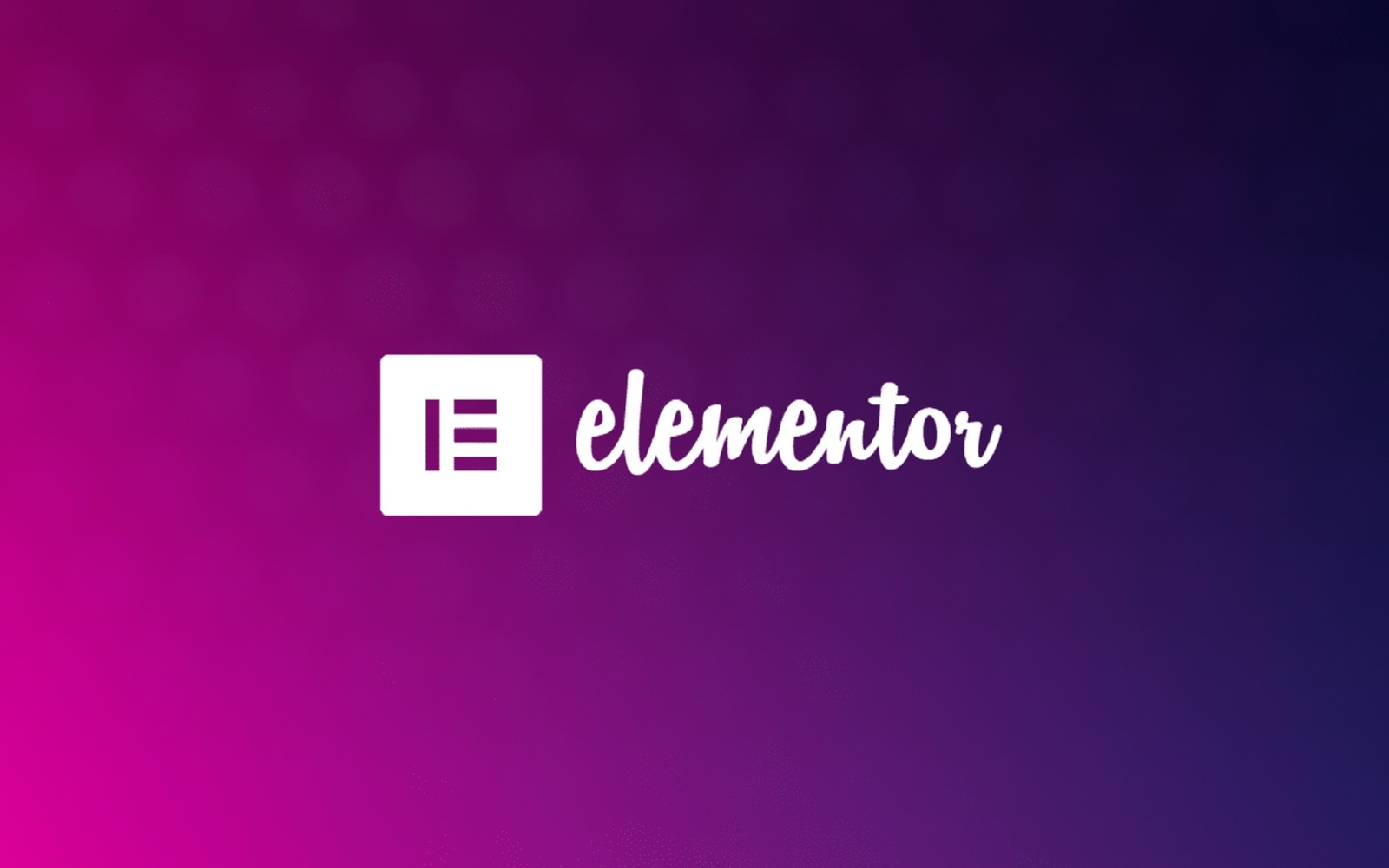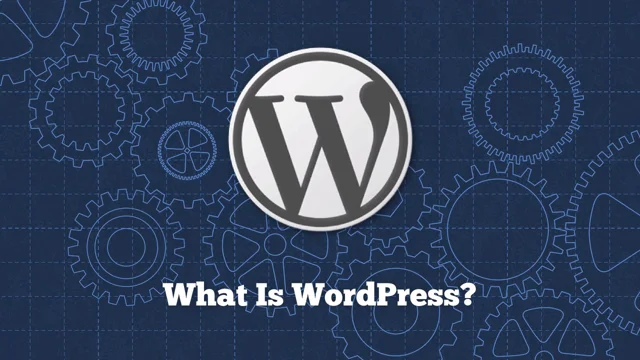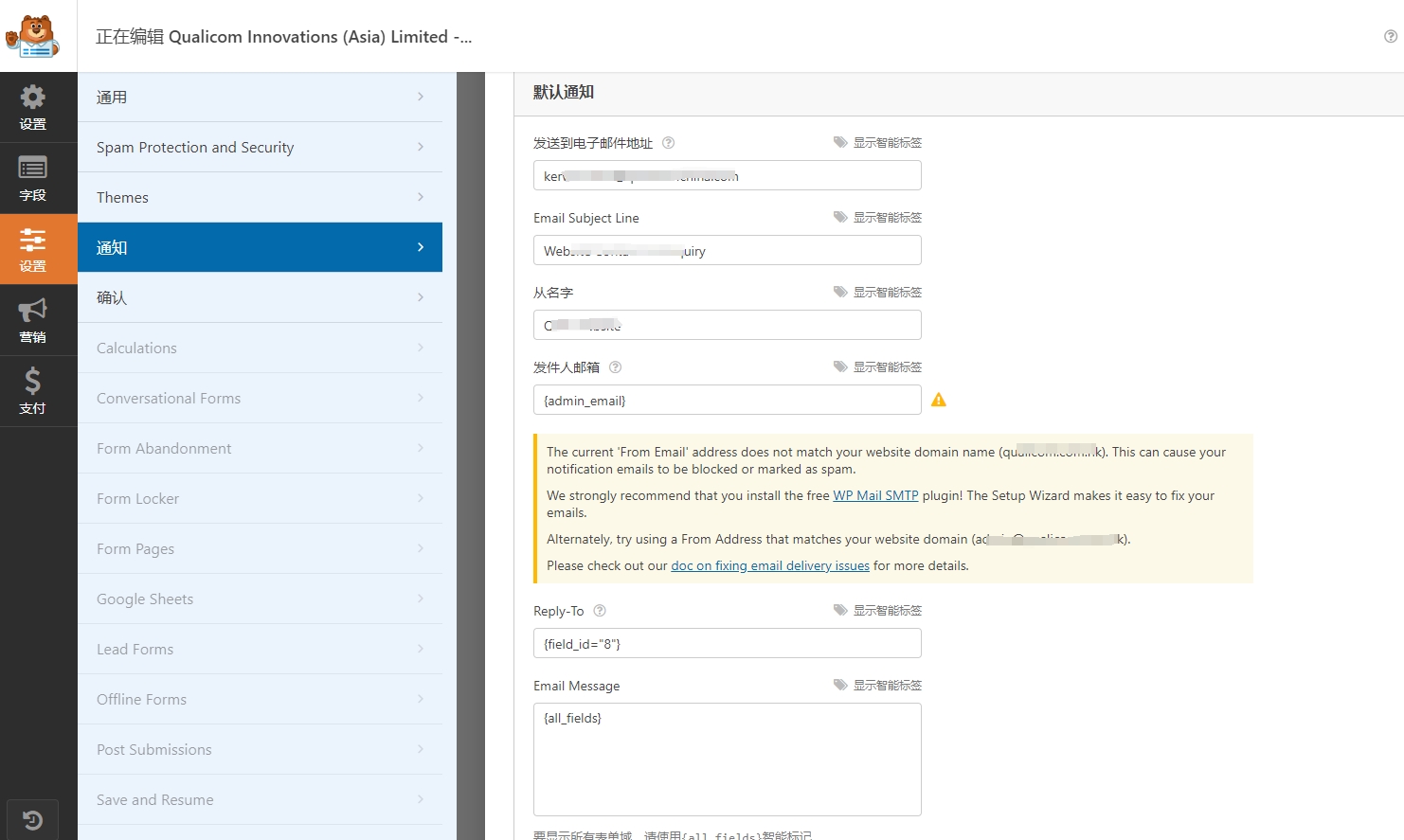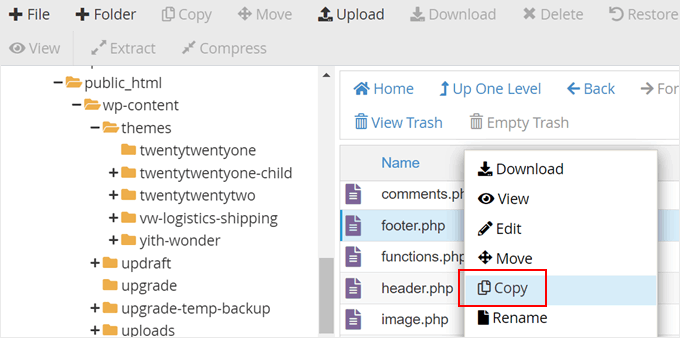Making the Complicated Simple
A Beginner's Guide to SEO for WordPress Websites - Optimizing Images for Search Engines
Optimizing Images for SEO and Speed Page load speed plays an important role in SEO and user experience. Search engines rank faster websites higher. The same is true for image search. Images increase the loading time of the entire page. Images take longer to download than text, meaning...
How to Enable WordPress Debug Mode to Fix Site Errors
Why should I enable WordPress Debug Mode? Sometimes, WordPress plugins, themes, or custom code (such as PHP or JavaScript) can cause conflicts on a website. It can lead to different errors and the website may not work properly. Now, it is possible to stop at any time...
How to set up a custom maintenance mode page for a website with Elementor?
Switching your website to maintenance mode is a good option when updates, fixes or adjustments need to be made to your website. Maintenance mode not only shows visitors a friendly notification explaining why the site is temporarily offline, it also prevents them from encountering broken links, data errors...
What are the common WordPress plugins used for e-commerce websites?
Many of our partners who want to do e-commerce do not know which plugins they need to install when building a website with WordPress. Have left messages in our community and article comment section, hoping to recommend some WordPress plug-ins. I have organized some below, we do our own online retail website commonly used...
How to Customize Page Sorting in WordPress with Elementor Editor
By default, WordPress sorts the pages on the site alphabetically or by publish date. However, as the site grew in content, it became clear that this default sorting did not meet the expectations of the site's structure. Wanting pages to be sorted in a certain logical order, such as by content of...
How to Create a Multilingual WordPress Website with TranslatePress (01)
TranslatePress is one of the best WordPress translation plugins on the market. Usually, multi-language plugins will require creating multiple versions of the same post in order to translate it.TranslatePress can create translations at the same time. It can also use a live editor to translate all of the site's...
How to Manually Add Directories in WordPress to Accelerate SEO Results
Then, in addition to the few WordPress website settings we talked about earlier that are important for SEO success, you can also create directories manually with anchor links that can also accelerate SEO results, and you don't need a plugin to do it. Of course, it will take some time and effort. Catalog First of all, ...
Bricks Themes Explained: Fast, Efficient, and Flexible Website Builders (01)
When building a WordPress website, choosing the right theme is critical for performance, load speed, and design flexibility. In recent years, the Bricks theme has quickly emerged with its built-in visual page builder, clean code structure, and excellent customization...
How to Create Floating Contact Forms in WordPress with WPForms and OptinMonster
如果想对浮动联系表单进行更多设计控制,那么今天讲述的方法就比较适合你们。我们会使用 WPForms 创建表单,并使用 OptinMonster 使其浮动在您的 WordPress 网站上。 WPForms是一款容易使用的拖...
(Gutenberg) Gutenberg 19.2 Re-Release: Block Binding UI Stable Integration and New Editing Features Explained
Due to the time difference, Gutenberg 19.2 is finally released! Gutenberg is now a bi-weekly update with more and more features and a better experience. Gutenberg 19.2 has been released and is available for download! Gutenberg ...
How to set up a multilingual plugin in your WordPress website to enhance international user experience
In today's era of globalization, having a multilingual website is crucial for multinational companies or businesses that want to expand internationally. By making your website multilingual, you can better serve users from different regions, improve the user experience and increase your business reach...
In-depth analysis of Avada theme special modules: product rotation, product grid and image hotspots (05)
In the last installment, we explored the basic module setup in Avada theme. Today, we'll move on to some of the more unusual modules such as the WooCommerce Product Rotator, Product Grid and Image Hotspot modules. These modules provide an opportunity to exhibit...
Comprehensive analysis of Avada theme homepage layout and container setting tips (04)
When using Avada theme, many newbies may be confused about its homepage layout, especially in the selection and setting of containers and modules. Compared to other page builders such as Elementor and WPBakery Page Builder, Avada theme's built-in editor provides a more intuitive and...
A Few WordPress Website Settings Critical to SEO Success (A Must for Newbies)
Why WordPress Website Settings are Critical to SEO Success? Search engines are the main source of traffic for most websites, so it's important to optimize your website for SEO. There are countless tips, plugins, and actions you can take to improve your website's search engine rankings. However, the wrong...
How long does it take for website SEO to be effective?
We all go for SEO optimization after our WordPress website is built. We all do SEO to get more users as the ultimate goal. Many webmasters who do SEO are most concerned about how long it will take for the website SEO to be effective. SEO involves the use of a series of...
A Guide to the Gutenberg Module and Patterns Patterns for Quick Typography Homepage (05)
In the last installment, we discussed WordPress default theme with Gutenberg (Gutenberg) editor header settings. In this installment, we will take you through how to quickly layout your homepage with Gutenberg. If you feel that adding modules one by one (such as header, text, buttons, images, etc...
How to Install Google Analytics in WordPress for Newbies
After our website is built, we will do SEO optimization. Then we will use a tool Google Analytics (Google Analytics), this article, we will share Google Analytics why it is more important, and how to easily install in WordPress G...
Creating Floating Contact Forms in WordPress with UserFeedback
Want to create a simple floating contact form with direct customization options in your WordPress website, then using a plugin is better for WordPress newbies. UserFeedback is a WordPress plugin that creates customized feedback forms, floating contact forms, and popup tunes...
How to diagnose database connection errors through log files
"Database connection error" is one of the common problems in the operation of websites and applications, especially when managing multiple databases. Many webmasters don't know where to start to troubleshoot the problem of "Error establishing database connection". However, log files are the solution to this...
Gutenberg editor decoration guide: menu additions and theme switching compatibility details (04)
In this article, we'll take you on an in-depth tour of how to use the Gutenberg editor to decorate and design your WordPress site. Whether you are using the default theme, or using another theme before switching to the default theme, Gutenberg can help you realize the spirit...
WordPress Forms Troubleshooting Tips
Overview of WordPress Form Errors Forms build email lists, create secure user registrations, collect user feedback, and more. If forms don't work, you may lose potential customers and impact your site's SEO. Before we get to the troubleshooting tips, it's important to understand the common Word...
7 Most Popular WordPress Anti-Spam Plugins for 2024
Many readers in our community are responding that spam is too much of a headache. They have left comments to see if there are any good anti-spam plugins, and would like to recommend a few. I have compiled a few popular anti-spam plug-ins below, some of which we ourselves are using, you can choose...
How to set the homepage image and slider of Avada theme: detailed tutorial (03)
In modern website design, images and sliders on the homepage are one of the key elements that catch the visitor's eye. The use of sliders not only enhances the dynamics of your website, but also better showcases the core content and visual information. As a powerful WordPress theme, Avada theme comes with...
How to Create a WordPress Child Theme (Beginner's Guide)
子主题是继承其他 WordPress 主题功能的 WordPress 主题。很多管理员会为当前主题创建子主题,这样他们就可以安全地自定义网站设计,而不会在主题更新时丢失更新前的设置。 子主题如何工作?为...
How do I change the sidebar in WordPress?
When to Change the Default Sidebar in WordPress A sidebar is a column on a WordPress website, usually located to the left or right of the main content area. In classic WordPress themes, this sidebar is essentially a widget area in which wor...
WordPress Sidebar Design Tips: Improve Website Visuals and Usability
WordPress sidebars can attract visitors' attention, guide them through content, and more. Our team has been doing WordPress for many years, and we have a lot of experience and insights in WordPress sidebars. Today we share all of them with you, hope it will help you! Why customize...
Elementor Pro Crack plug-ins and features | Experience and Suggestions
Hello everyone! Today, at the request of readers, we have an introduction to the "Elementor Pro Crack" plug-in. To this end, I specifically built a blank website uploaded "Elementor Pro Crack" plug-ins personally experienced. Then we look at the following together! About Elementor P...
How to set up menus and mega menus in Avada theme: detailed tutorial (02)
Welcome to this tutorial, today we will tell you in detail how to set up the Normal Menu and Mega Menu (Mega Menu) in Avada theme. Although the normal menu is relatively simple to set up, we will not repeat it, if you want to understand, you can refer to Basel Theme's Menu...
How to Edit and Optimize WordPress Child Theme Template Files and Features (Detailed Tutorial)
Our tutorial in this installment is still about child themes. We talked earlier about how to create a child theme. Now, let's see how to edit the template files of a child theme, how to add new features to a child theme and how to fix some WordPress child theme issues. How to edit a child theme's...