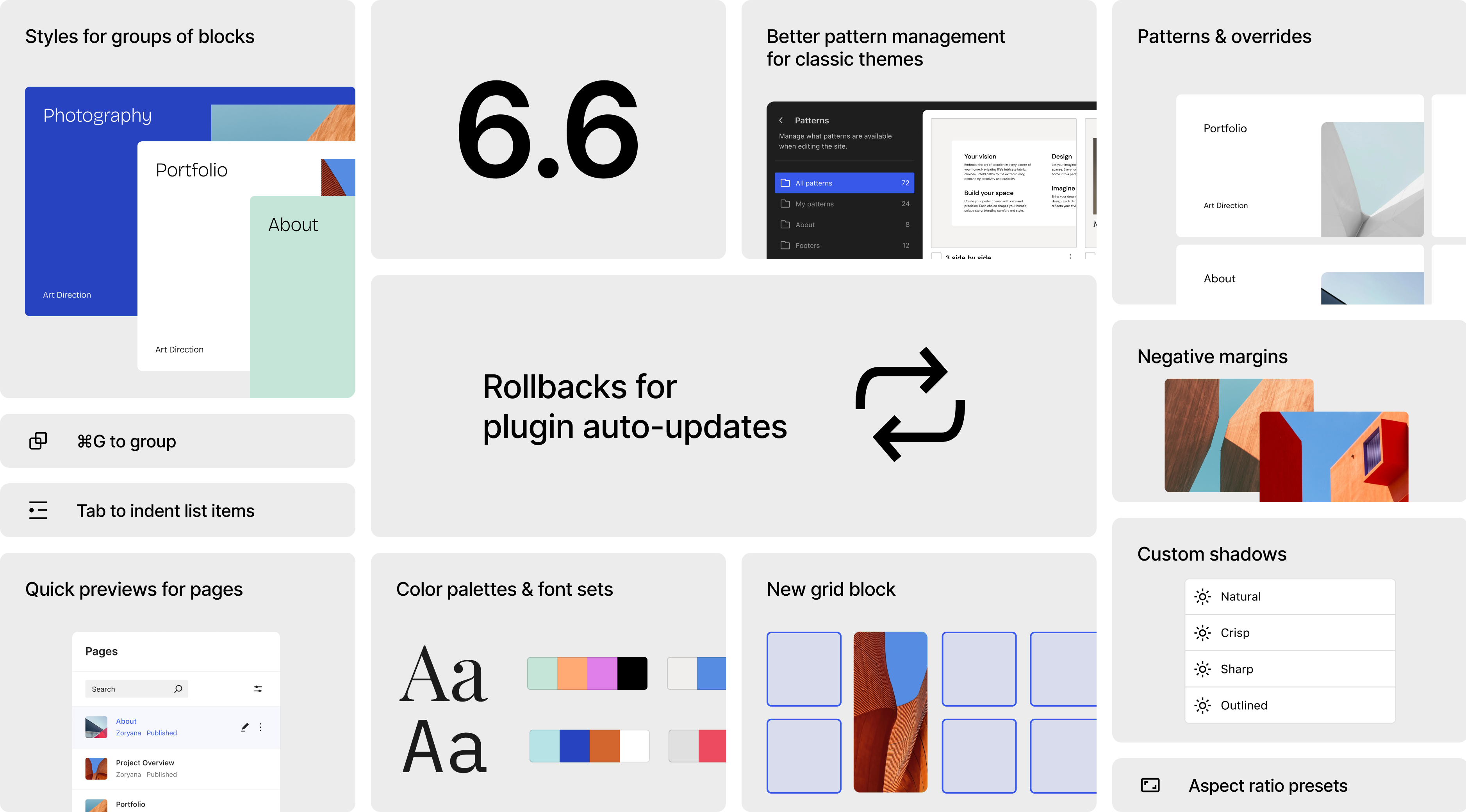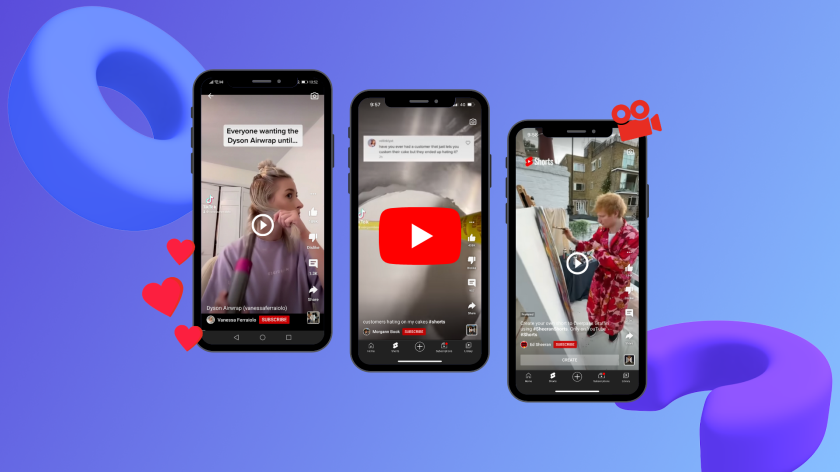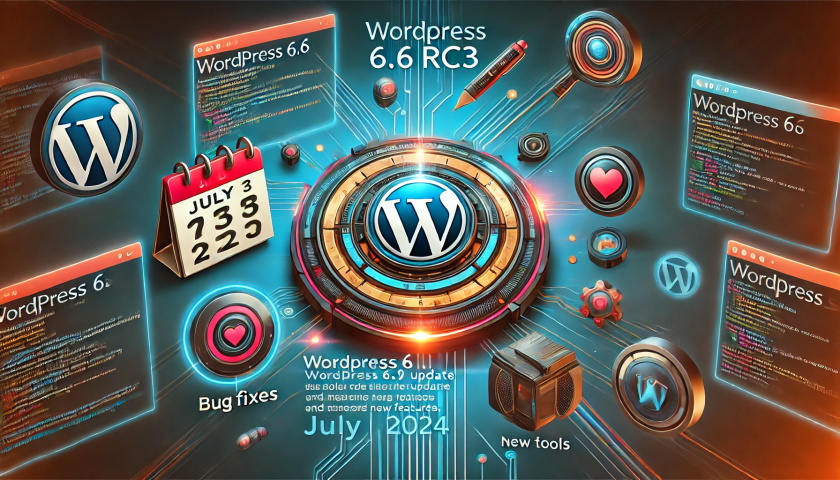Making the Complicated Simple
Gutenberg 18.8 has been released and is available for download!
Gutenberg 18.8 引入了许多新功能和增强功能,并合并了 217 个 PR,有 10 位首次贡献者。随着 WordPress 6.6 的发布,许多贡献者专注于修复错误,但本次发布中仍有一些重要的新增功能。以下是详...
How to Bulk Compress Existing Images in WordPress
When managing a WordPress website, images are one of the most common resources. A large number of uncompressed images will not only take up server space, but also affect the loading speed of the website, which in turn affects user experience and SEO ranking. Therefore, batch compression of existing images is one of the ways to improve website performance...
Solving Common Problems in WordPress Multi-Domain Configuration
Multi-domain configuration is a powerful feature in WordPress that helps webmasters manage multiple domains in the same WordPress installation. This configuration is especially useful when managing multiple websites or sub-sites, and can greatly simplify website maintenance. However, multi-domain configuration...
How to Optimize WordPress Website SEO with Google Search Console
Google Search Console (GSC) is a free tool that we often refer to as Google Webmaster. It is provided by Google and can be used to help webmasters monitor and optimize their websites. For those who use WordPress to build their websites, utilizing Google Search Console...
A Complete Guide to Resetting Your WordPress Password Using an Email Link
In the process of using WordPress, you will encounter the problem of forgetting your password. But it's not a big problem, there are many WordPress ways to reset your password. Let's take a look today at an easy and secure way WordPress offers to reset your password - through an email link. Let's move along to...
Multi-Domain SSL Certificate Configuration Guide in WordPress
SSL certificate is a necessity for every website. It not only protects user data but also improves the SEO ranking of the website. For websites running multiple domains, especially those using WordPress, configuring a multi-domain SSL certificate is a relatively complex but very important task. Next...
WordPress 6.6 "Dorsey" Released: A Powerful Update for Design Flexibility and Security
WordPress 6.6 "Dorsey" has finally received an update due to jet lag issues.WordPress 6.6 makes it easy to do more work and offers more powerful tools. There are more ways to create beautiful, coherent design elements on your website, and the site editor for...
Elementor Editor In-Depth Analysis: Creating a Personalized WoodMart Theme Website (04)
In the last issue we talked about how to set up a Woodmart theme poster (banner), in this issue we talk about the Elementor editor to renovate a Woodmart theme, we'll dive into how to use the Elementor editor to further customize and optimize your WoodMart theme. By...
Common Errors Encountered During WordPress Password Reset and Their Solutions
Forgetting a password or needing to reset it is a common problem when managing a WordPress website. Sometimes the password reset process may encounter various errors that prevent users from logging in successfully. Together, we will explore the common errors and their solutions during WordPress password reset to help fast...
How to Avoid and Solve Duplicate Content Problems on WordPress Websites
Duplicate content is a common and headache-inducing problem during SEO optimization. Not only does it affect how search engines rate your site, it can also lead to a drop in rankings. Here's a look at how to avoid and fix duplicate content issues in your WordPress website to ensure the site stays at its best...
How to set up a WordPress comment box
In order to allow readers to participate in discussions, WordPress offers the option to include a comment feature in posts and pages. Setting up an easy-to-use comment box not only improves interaction but also enhances the user experience of your website. Let's take a look at how to set up a WordPress comment box. ...
How to Reset Password via WordPress Command Line Tool (WP-CLI)
WP-CLI is a command line tool for WordPress that provides developers and webmasters with a fast and efficient way to manage WordPress websites. With WP-CLI, many operations can be performed, including installing plugins, updating WordPress core, creating users, and more. A. Sh...
How to Enable Multiple Domains in WordPress
WordPress is able to meet the needs of various types of websites, such as managing multiple independent websites on a single WordPress instance with separate domain names for each, you can enable the multi-site multi-domain feature of WordPress. Let's take a look at how to enable WordPress...
How to set up the menu of a WoodMart theme: detailed tutorial with best practices (02)
Today we talk about WoodMart theme menu settings, the previous WoodMart theme template data import reference WoodMart theme menu is more functional, DIY (customization is also more), so it is recommended that novices slowly understand the simple menu features will not need to talk more, will not refer to Ba...
WordPress Elementor Prompts Error Cannot Save 500 Solution Guide
The 500 Internal Server Error is a common server error that is usually caused by a website's server environment. This error can cause a website to be inaccessible and affect the user experience. In this article, we will explore the common causes of the 500 error and provide solutions, especially for those using Elemen...
WordPress reset password in many ways, prevent you forget the backend password
Forgetting your password is something that happens to everyone. If you haven't logged into your WordPress site for a long time, as an administrator, you may accidentally forget your password. The good news is that there are several ways to retrieve or reset your WordPress user password. 1. Through other admin...
WordPress User Authentication Plugins Comparison and Selection
WordPress user authentication is one of the important features of any website, especially for sites that need to protect user data and ensure secure access.WordPress, the world's most popular content management system, offers a number of plugins to enhance user authentication features. We compare in detail and...
Complete Guide: How to Set Up Poster (Banner) in Woodmart Theme (03)
In our last discussion, we have explored the menu settings of Woodmart theme in detail. Today, we're going to dive further into how to set up a poster (Banner) in this theme. Whether you are a beginner or a professional looking to further optimize your website, this guide...
WooCommerce 已更新以解决跨站点脚本漏洞
Woo 的官方团队为 WooCommerce 部署了一个重要更新。此次更新解决了一个漏洞,该漏洞之前允许恶意行为者在浏览器中注入恶意内容。Woo 官方团队还联系了商店可能存在漏洞的 WooCommerce 商家。 ...
How to Customize WooCommerce Product Pages
What is a WooCommerce Product Page? When you install the WooCommerce plugin on a WordPress website, it immediately creates a store page where all products can be listed. If a visitor clicks on any item in the catalog, they will be taken to the corresponding product page...
How to Configure HTTPS in WordPress
HTTPS (Hypertext Transfer Protocol Secure) is a website security protocol implemented through SSL certificates that encrypts the transmitted data and protects the data security of the website and users. Configuring HTTPS not only improves the security of your website, but also enhances user trust. How to configure HTTPS in WordPre...
How to Notify Search Engines and Users About WordPress Domain Changes
Changing your WordPress domain name should be done carefully, as it can significantly affect website traffic and SEO performance. To ensure a smooth transition and minimize the impact on search engine rankings and user experience, it's important to notify search engines and users in a timely manner. Let's look at what it takes to notify search...
How to Optimize WordPress Themes for Better Performance
WordPress is a powerful content management system (CMS) that is widely used to create various types of websites. However, as website content and functionality increases, performance issues become more prevalent. Optimizing your WordPress theme is a critical step in improving your website's performance. We...
WordPress source code - jquery-ui (1.8.20 - jquery.effects.fold.js)
ne 1 /*! 2 * jQuery UI Effects Fold @VERSION 3 * 4 * Copyright 2012, AUTHORS.txt (http://jqueryui.com/about) 5 * Dually licensed under the MIT or GPL Version 2 licenses. 6 * http://j...
WordPress source code - jquery-ui (1.8.20 - jquery.effects.fade.js)
1 /*! 2 * jQuery UI Effects Fade @VERSION 3 * 4 * Copyright 2012, AUTHORS.txt (http://jqueryui.com/about) 5 * Dually licensed under the MIT or GPL Version 2 licenses. 6 * http://jque...
YouTube Shorts vs. long-form video revenue: which is more cost-effective?
The rise of short-form video has seen YouTube introduce the Shorts feature to cater to the growing user demand for short-form content.YouTube Shorts are video clips of up to 60 seconds in length, similar to TikTok and Instagram Reels. However, for content creators, a...
Gutenberg Version 18.7 Update: New Features and Enhancements
Gutenberg version 18.7 mainly fixes a few issues, but also includes some great new features and enhancements. Here are the highlights of the update: Drag and Drop Grid Items in Manual Mode For more precise manipulation of the grid, when using manual mode, all grid items are now...
What is domain hijacking and its common manifestations
Domain hijacking is a type of cyber attack where hackers redirect traffic from legitimate domains to malicious websites or IP addresses through unauthorized access or modification of DNS records. This attack not only causes financial loss to website owners, but also may damage their reputation and user trust. I will introduce in detail...
How to Reset User Password in WordPress Dashboard
Resetting WordPress user passwords is an important thing to do, especially when the user forgets the password or the security of the account is at stake, WordPress reset passwords are crucial. Here are the detailed steps that I have compiled on how to reset user password securely in WordPress dashboard. 1....
WordPress 6.6 RC3 is ready for download and testing!
Following the previously mentioned WordPress 6.6 RC1 and WordPress 6.6 RC2, a WordPress 6.6 RC3 version of the WordPress software is under development. Do not install, run, or test this version of WordPress on an operational or mission-critical site.It is recommended that...