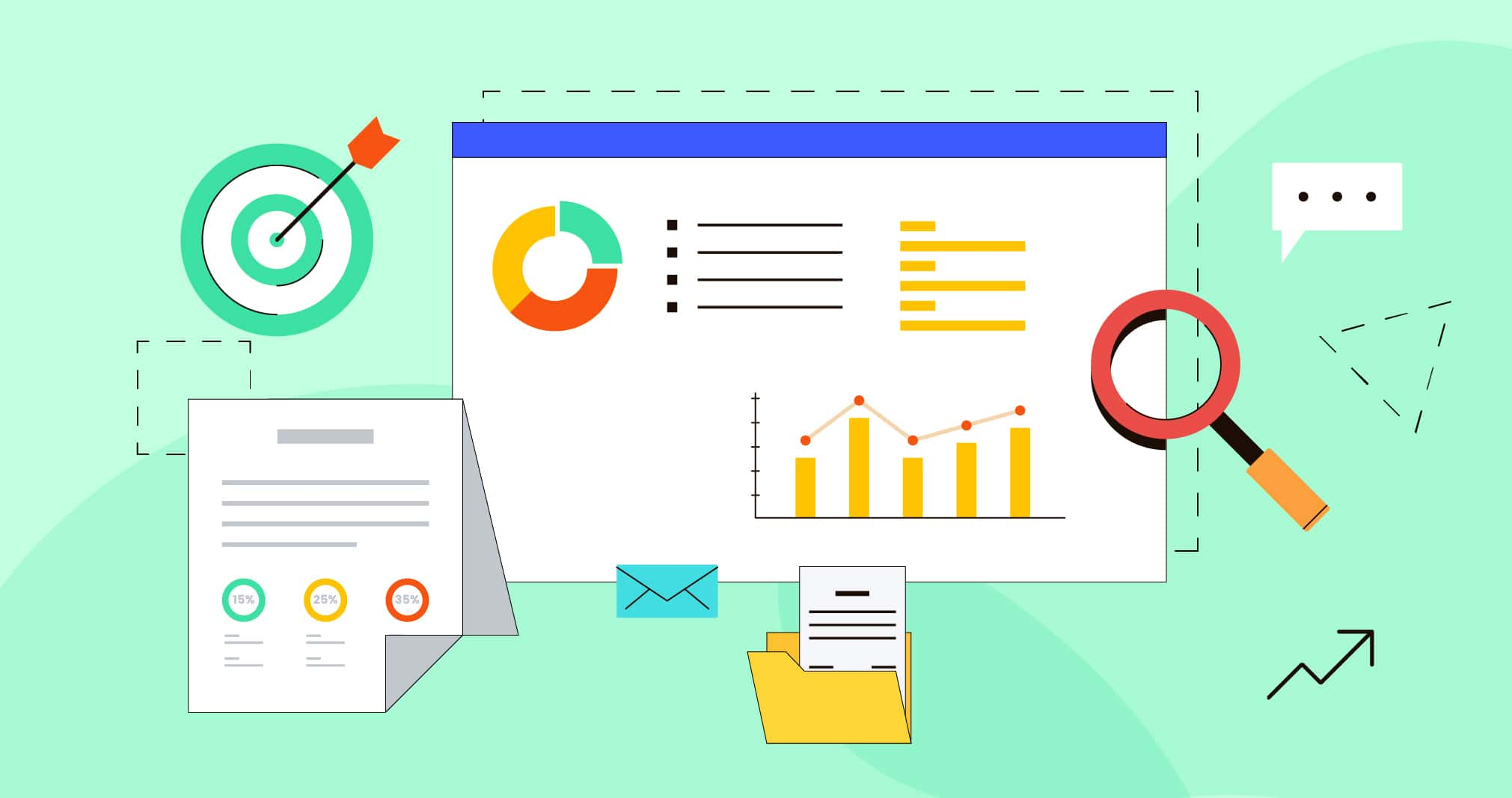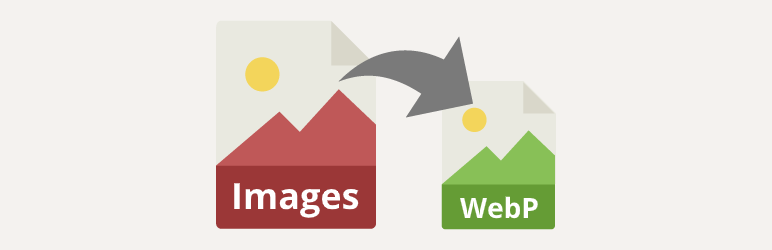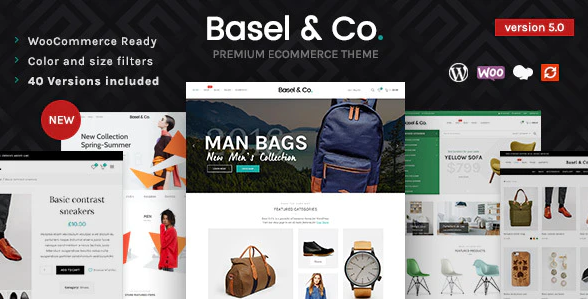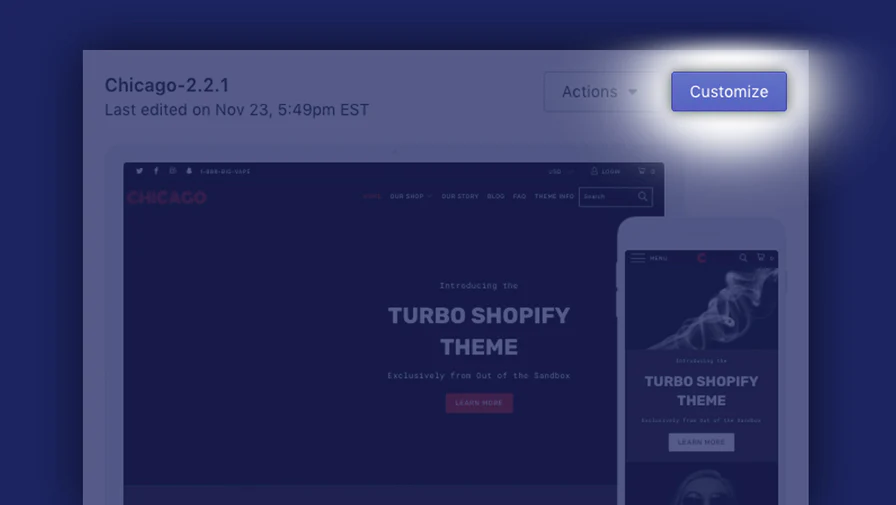Making the Complicated Simple
Magento 2: Is it your team's next 'big production'?
Magento 2, like a big-budget movie in the movie industry, has glossy special effects, rich plot lines, and fascinating characters. But, just like making a Hollywood blockbuster, you need a team of skilled people, a generous budget, and plenty of patience...
Nanny tutorial on using WoodMart theme
'Explore the powerful features of the WoodMart theme for e-commerce, including advanced product filtering, wishlists, product comparisons, and more. Detailed tutorials cover purchasing, installation, importing templates, menu settings, and more, allowing you to quickly master and optimize the SEO performance of your e-commerce site.'
Newbies can also get started quickly: AliCloud + pagoda panel to create a WordPress site full strategy
'This tutorial is suitable for zero-basic users, by using the AliCloud server and Pagoda Panel, hand in hand to take you to easily build a fully functional WordPress website. Whether you are a novice or a user with some experience, this guide will explain each step in detail, including server configuration, ring...
Astra Theme Nanny Tutorial
Get an in-depth look at how to use the Astra theme, from installation to customization settings, with a full breakdown of Astra and Astra Pro features. With this tutorial, you will learn how to build a professional website using Astra theme with Elementor, explore the template library, navigation menu settings, header and footer...
How to Install and Setup Yoast SEO Plugin in WordPress (Detailed Tutorial)
Learn how to install and configure the Yoast SEO plugin to optimize your WordPress website for improved search engine rankings. This tutorial covers the setup, features, and tips for improving your website's SEO for both the free and paid versions.
Ultra-detailed babysitting tutorial for manually installing WordPress on Tencent Cloud using 1Panel
This ultra-detailed tutorial hand in hand to teach you how to use 1Panel on the Tencent cloud server to manually install WordPress, from the server to get, the environment configuration to the site deployment, the whole nanny level guidance, suitable for newbies to get started quickly.
Astra Pro Genuine
To learn more about the product, please click on the main product image After adding the shopping cart, click on the "Go to checkout", and then contact customer service to activate the plug-in Genuine license subscription, valid for one year!
Basic SEO optimization: from SEO principles to submitting sitemaps (detailed tutorial)
This VIP detailed tutorial will be an in-depth introduction to the principles and steps of SEO optimization, from the basics of SEO optimization to get started to how to Google, Baidu and other search engines to submit a site map (sitemap), to help you easily improve the ranking of the site, get more traffic. Detailed content, suitable for beginners and experienced...
The Complete Guide to WordPress 301 Redirects: Best Practices for Fixing Dead Links and Improving User Experience
A 301 redirect is a permanent redirection of an old web page URL to a new URL to help fix dead links and improve user experience. It can effectively avoid 404 error pages and improve user trust in the website, while retaining the SEO weight of the old page and passing it to the new page. This operation in the net...
Super-detailed Nanny Tutorial: Teach You to Convert WebP Images in WordPress and Speed Up Your Website.
Learn how to easily implement WebP image conversion in WordPress to improve your website loading speed and user experience by reducing image file size. This ultra-detailed babysitting tutorial is suitable for newbies and will give your website a significant performance boost.
Comprehensive Mastery of Keyword Research and Meta Tag Optimization: Core Strategies for Improving SEO Rankings
It introduces how to use tools for keyword mining and analysis, optimizing website content, examples of keyword layout and optimization strategies, the importance of Meta tags and SEO optimization, and SEO data analysis and optimization.
WordPress Multi-language how to set up (optimize website SEO)
Understanding the main differences between multilingual setups and page translations for WordPress websites and their impact on SEO, user experience, and search engine visibility helps you choose a more appropriate way to optimize your website.
How to combine tools to analyze and optimize a website that has been online for a while (detailed tutorial)
Hello everyone! The previous tutorial gave you a compendium of the basic principles of SEO and basic optimization and search engine site map (sitemap) submission. Specific details, you can refer to the basic SEO optimization: from the principles of SEO to submit a site map (detailed tutorial). Next, ...
SEO optimization guide: from keyword density to technical optimization of the full range of improvement strategy
In-depth knowledge of all aspects of SEO optimization, from keyword density and content optimization to structured data and technical SEO, to help boost search engine rankings and website traffic. Master inbound and outbound linking strategies for better user experience and higher SEO results.
Basel Theme Nanny Tutorial
Learn how to buy, install and configure Basel theme, the ultimate guide to creating modern minimalist ecommerce websites. This article covers theme installation, mega menu setup, slider modules, custom headers and footers, and other features that make it easy to create a professional e-commerce website.
Creating an Effective and Powerful WordPress Website Optimization Solution: Getting a Deeper Mastery of the Rank Math SEO Plugin
Comprehensive Rank Math SEO plugin configuration and usage guide to help you easily optimize your WordPress website, including 404 monitoring, redirect management, sitemap generation, and other features to provide optimization support for WooCommerce and improve your website's search engine ranking.
BoxShop Theme Babysitting Tutorial
A comprehensive look at how to optimize and set up BoxShop WordPress themes for e-commerce, covering installation steps, customization options, WooCommerce integration, and tips for improving store performance.
How to Properly Set Up the All in One SEO Plugin for WordPress
Learn the complete guide on how to install, setup the All in One SEO plugin, and optimize your WordPress site's SEO for improved search rankings using the Pro version features.
Elementor Pro Professional
For product details, please click on the main product image. After adding the cart, click "Go to checkout" below and then contact customer service to activate the plugin.
How to deal with WordPress site prompts "Error establishing a database connection" or "Error establishing a database connection" error
When using a browser to access a website built on WordPress, you may sometimes encounter the error "Error establishing a database connection" or "Error establishing a database connection". or "Error establishing a database connection". In this article, we will introduce the causes and solutions to help you...
TranslatePress Multilingual Plugin
For product details, please click on the main product image. Add to cart and click "Go to checkout" below, then contact customer service to activate the plugin. Genuine license subscription, valid for one year
Avada theme babysitting tutorial
Learn how to purchase and install an Avada theme, and get tips on how to use Avada Builder to easily create a customized WordPress website. Tutorials include practical tips on navigation menus, mega menus, header and footer settings, and more to help you create a unique website design.
How to Make Money with YouTube Shorts in 2024: All You Need to Know
Short videos are hot right now, and there are plenty of opportunities for creators to make money. For example, TikTok has a creator rewards program and Instagram allows creators to make money through subscriptions. And YouTube Shorts has a similar opportunity for short videos through the YouTube Partner Program, which allows you to...
Elementor Editor Common Errors and Solutions
Elementor is a very powerful WordPress page builder that helps us easily create stylish and functional responsive pages. Although it is feature-rich, with a variety of widgets and user-friendly settings, we will inevitably encounter some small problems in the process of using...
How to utilize Linktree for free to achieve effective traffic generation for independent websites: strategies and tips in detail
Linktree is a useful tool that focuses on consolidating and sharing content on social media. It allows users to use a single link to centralize the content they create, curate and sell on Instagram, TikTok, Twitter, YouTube and more. Currently there are already...
How to Use the WordPress Block Editor (Gutenberg Tutorial)
The block editor in WordPress is the default tool we now use to write content and edit sites. It was launched in 2019 and is affectionately known as "Gutenberg". This new editor replaces the old classic editor that came before it. The block editor works...
Who Owns WordPress?
The idea that there is a powerful website building platform that is easy to get started with and free to use for both novices and experienced professionals may seem unbelievable to some. However, such a platform does exist and that is WordPress.However, there exists a...
Matt Mullenweg's WordPress Mastery: Blurring Ecosystem Boundaries and the WP Engine Conflict
In recent years, the WordPress ecosystem has grown to become the foundation that supports nearly half of the world's websites. However, the boundaries between the WordPress Open Source Project, the WordPress Foundation, the non-profit organization that supports it, and the commercial arm run by Automattic have become increasingly...
Adapting to change, leading to innovation: the inherent evolution of cross-border e-commerce markets
Since stepping into the industry of cross-border e-commerce in 2019, I've experienced the rapid growth and drastic changes in the industry firsthand. Desperately chasing products, traffic, and even the stage of private domain traffic, these are all what I have experienced. However, since 2023, the atmosphere of the market has turned significantly colder. The economic environment has deteriorated...
Python 3.9 Offline Installation Tutorial on Linux: Easily install the latest version of Python without an Internet connection!
Python version 3.9 can be installed by following these steps when there is no Internet connection on a Linux system or when you wish to do an offline installation. Step 1: Download the Python 3.9 source code On any machine with an Internet connection, using a browser or command line, go to the official Python...