The importance of dynamic content
groundMcKinsey study, 71% Consumers expect companies to provide personalized interactions. Dynamic content is an effective way to accomplish this by adapting to user interactions and keeping pages fresh and up to date.
Dynamic content makes pages look more relevant and helps deliver the personalized experience users expect. It can also be combined with analytics tools to help understand visitors' needs and provide clear direction for future marketing strategies.
![Image [1] - Complete Guide to Releasing Dynamic Content with Elementor - Photon Flux Network | Professional WordPress Repair Service, Global Reach, Fast Response](https://www.361sale.com/wp-content/uploads/2024/05/2024051514361849.jpg)
Different types of dynamic content
Dynamic content comes in many forms, including:
- email Dynamic content can personalize an email, for example by including the recipient's name, interests or past interactions with the brand. For example, an email with the subject line "Josh, check out our new sneaker collection" is an example of dynamic content. This personalized email makes the recipient feel more special and engaged. Email marketing with Dynamic Elemento also integrates with CRM systems to optimize funnel-based form submissions.
- landing page The landing page is your storefront showcase. Using dynamic keyword insertion, you can customize the page content based on the user's search term. For example, if someone searches for "little black dress", the landing page title might become "search for little black dress".
- writings Whether it's a blog or thought leadership article, dynamic content can be used to display relevant articles or headlines based on a user's past interactions. Content can also be customized based on specific regions and preferences using geolocation.
- Forms and Purchases Customize form and purchase fields based on checkout progress, user identity and interests. This not only simplifies the process of filling out forms, but also provides a personalized checkout experience. According to Statista, 80% businesses globally believe that personalized experiences increase consumer spending.
- product page Recommend products based on user preferences or behavior. For example, if a user has previously purchased a specific style of clothing, similar items or accessories can be displayed on the product page. Personalized coupons and promotions can also be offered based on user interactions.
- Web site advertising Increase the relevance of your ads by displaying ads that are relevant to your customers' interests. This increases the interaction rate and click-through rate of the ads.
How to add dynamic content to Elementor
![Image [2] - A Complete Guide to Releasing Dynamic Content with Elementor - Photon Flux Network | Professional WordPress Repair Service, Global Reach, Fast Response](https://www.361sale.com/wp-content/uploads/2024/05/2024050815260970.png)
Elementor is a widely used WordPress website builderThe website is known for its responsive drag-and-drop functionality that enables you to create and edit websites with ease.
To work with dynamic content elements, you need Elementor Pro.
Adding Dynamic Content with Elementor
Please follow the steps below:
- Navigate to the WordPress dashboard.
- Click on any Elementor element or section.
![Image [3] - A Complete Guide to Releasing Dynamic Content with Elementor - Photon Flux Network | Professional WordPress Repair Service, Global Reach, Fast Response](https://www.361sale.com/wp-content/uploads/2024/05/2024051513471533.png)
- Click to add"Elements" of "dynamic content"The
![Image [4] - A Complete Guide to Releasing Dynamic Content with Elementor - Photon Flux Network | Professional WordPress Repair Service, Global Reach, Fast Response](https://www.361sale.com/wp-content/uploads/2024/05/2024051513481949.png)
- Select a condition from the list provided to set the dynamic content.
- Note: Click the Defaults tab to set alternative content to be displayed when conditions are not met.
If you choose to use Elementor to design default content, you can create and save that content for later use.
Elementor's Dynamic Visibility
The Dynamic Visibility extension can hide widgets, columns, containers, sections or pages. This is useful when creating content that needs to be hidden from everyone.
To use this extension, you need to install the free version of Elementor.
- Select the in-pageDynamic Visibility Element.
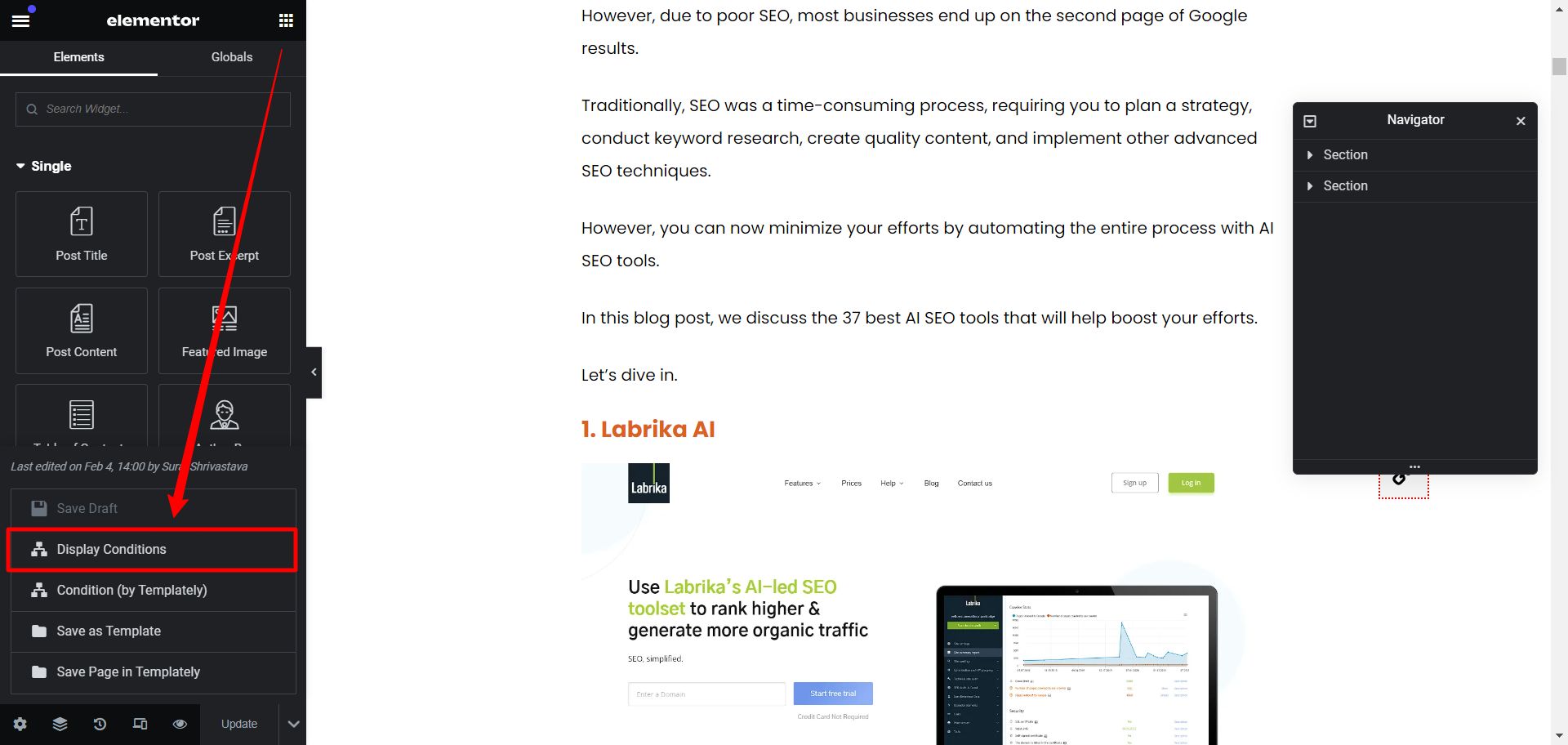
- In ORmaybeANDChoose between conditions.
- Restrict visibility based on specific custom fields or pages.
![Image [6] - Complete Guide to Releasing Dynamic Content with Elementor - Photonflux.com | Professional WordPress Repair Service, Global Reach, Fast Response](https://www.361sale.com/wp-content/uploads/2024/05/2024051514021753.png)
- Specify a date range (from - to), day of the week, or hour to determine when each element is visible.
- Restrict visibility based on specific user roles, user metas, IP addresses, referral sources, or users.
- Limit the visibility of WooCommerce products.
- Define fallback text for hidden elements (e.g. "coming soon") that will be displayed instead of the element.
How to create dynamic links in Elementor
Adding dynamic links in Elementor is very simple and most widgets support this feature. Follow the steps below:
- Select the element to which you want to add a dynamic link.
![Image [7] - Complete Guide to Releasing Dynamic Content with Elementor - Photonflux.com | Professional WordPress Repair Service, Global Reach, Fast Response](https://www.361sale.com/wp-content/uploads/2024/05/2024051514211274.png)
- optionlink fieldand then select the Settings icon next to theDynamic label icons.
- Scroll down to"Site"section and select "Internal URL".
- click (using a mouse or other pointing device)link field, in which you will see the Settings drop-down menu. From there it willType is set to Content. Then use the search bar to find the name of the desired page or post.
What are dynamic tags in Elementor?
![Image [8] - Complete Guide to Releasing Dynamic Content with Elementor - Photonflux.com | Professional WordPress Repair Service, Global Reach, Fast Response](https://www.361sale.com/wp-content/uploads/2024/05/2024051514214846.png)
Enhancing Elementor's Dynamic Content Capabilities
By using dynamic tags, you can insert custom data from various sources in Elementor. These tags interact with the control and convert static controls into smart components, making them more powerful.
Dynamic tags allow you to utilize dynamically generated data on your website and define custom parameters to modify the output based on different factors.
Management dynamics content
Dynamic content relies on information collected from users. This data determines whether to show or hide content to a particular user. You can collect user information in the following ways:
- Cookies
- haunt
- registration form
- Newsletter Signup
- Purchase Record
Recommendations for processing user data:
- Secure storage of data: Securely store the collected data in a backend database for future use.
- user segmentation: Segment users based on user behavior, location, page visits, clicks and characteristics. After determining the segmentation, develop dynamic content that can be adjusted according to predefined conditions.
- This can include text, audio, and video content that is customized based on user behavior or preferences.
- Setting the ground rules: Define basic rules for displaying content, such as return visitors, location, visited pages, or visitor attributes.
- Creating content variants: After creating basic rules, create variants for each rule that specify what to display when the user meets the conditions.
- Launching Dynamic Content: After setting up the dynamic content and variants, launch them on your website. The content will be adapted to user segments and conditions.
- Monitoring and adjustment: Monitor the performance of dynamic content and make adjustments as needed. This may include adding new variants, modifying ground rules or updating content.
![Image [9] - Complete Guide to Releasing Dynamic Content with Elementor - Photon Flux.com | Professional WordPress Repair Service, Global Reach, Fast Response](https://www.361sale.com/wp-content/uploads/2024/05/2024051514325431.png)
Summary:
Mastering dynamic content with Elementor by performing these steps helps you can easily manage and optimize dynamic content on your WordPress site by creating a personalized experience that connects deeply with your users.
Link to this article:https://www.361sale.com/en/9844
The article is copyrighted and must be reproduced with attribution.


































No comments