Why should search engines be prevented from indexing your website?
This is because in some cases, it is not desired for search engines to index their sites:
- Unfinished website-- At this stage, which is full of errors and trial and error, it is recommended to use the WordPress staging environment for this purpose.
- Restricted websites- If you have an invitation-only website, take steps to maintain its privacy.
- Test Account- The web owner creates a copy of the site for testing and trial purposes.
![图片[1]-如何阻止搜索引擎为 WordPress 网站建立索引-光子波动网 | 专业WordPress修复服务,全球范围,快速响应](https://www.361sale.com/wp-content/uploads/2024/04/image-327.png)
1. Editing a WordPress site to prevent search engines from indexing it
The easiest way to stop search engines from indexing your site is to stop them frominclude youof the website. You can edit the WordPress site'srobots.txtDocumentation. Here are a few ways to do this:
Using WordPress Built-In Features
Editing WordPress robots.txt is very easy as it only requires the use of WordPress built-in features:
- Log in to your WordPress dashboard and go toset up → readThe
- Scroll down and find the"Search Engine Visibility"options (as in computer software settings)
![图片[2]-如何阻止搜索引擎为 WordPress 网站建立索引-光子波动网 | 专业WordPress修复服务,全球范围,快速响应](https://www.361sale.com/wp-content/uploads/2024/04/image-322.png)
- Check "Blocking search engines from indexing this site"Options.
- Save changes. WordPress automatically edits it for you!robots.txt file.
Using the WordPress Plugin
There are tons of plugins available to help password protect your site.Password Protected The plugin is probably the best one. It is very simple to use.
After installing the plugin and activating it, go to"Settings" → "Password Protection"and configure the settings to meet your needs.
![图片[3]-如何阻止搜索引擎为 WordPress 网站建立索引-光子波动网 | 专业WordPress修复服务,全球范围,快速响应](https://www.361sale.com/wp-content/uploads/2024/04/image-323.png)
- click (using a mouse or other pointing device)InstallationAnd thenactivate (a plan)activate
- Refresh the page and go to"Settings" → "Password Protection"and configure settings for your needs
![图片[4]-如何阻止搜索引擎为 WordPress 网站建立索引-光子波动网 | 专业WordPress修复服务,全球范围,快速响应](https://www.361sale.com/wp-content/uploads/2024/04/image-324.png)
2. Remove indexed pages from Google
Follow the steps below to remove it from the SERP:
- Set up your website in Google Search Console.
- Log in to Google Search Console and select your website.
- Scroll to the bottom of the page, locate and click on "Old tools and reports" → "Delete".
- Click on the "Hide Temporarily" button and enter the URL you want to remove from Google search results.
In the new window that pops up, select "Clear cached URLs and temporarily remove them from search results". With these steps, you can temporarily hide the URL from Google search results.
![图片[5]-如何阻止搜索引擎为 WordPress 网站建立索引-光子波动网 | 专业WordPress修复服务,全球范围,快速响应](https://www.361sale.com/wp-content/uploads/2024/04/image-325.png)
Summary:
By editingrobots.txtFiles, the use of plug-ins, and de-indexing pages from Google via Google Search Console can prevent search engines from indexing your site.
Link to this article:https://www.361sale.com/en/7529The article is copyrighted and must be reproduced with attribution.











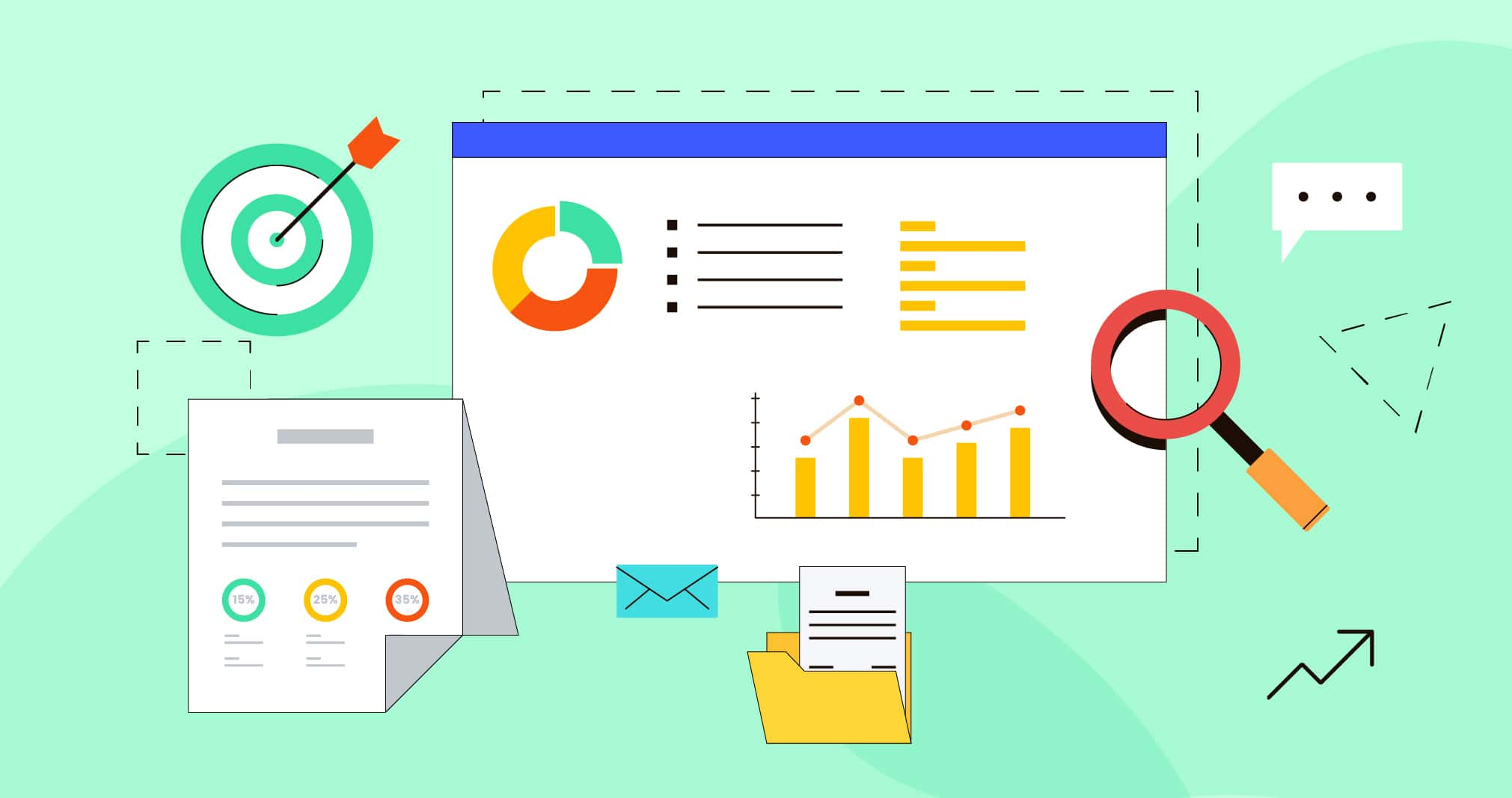












![表情[xiaojiujie]-光子波动网 | 专业WordPress修复服务,全球范围,快速响应](https://www.361sale.com/wp-content/themes/zibll/img/smilies/xiaojiujie.gif)








No comments