WordPress 6.5, launching on April 2, 2024, which is today, will bring a host of innovations and improvements, ranging from enhanced design freedom to the introduction of new API features to support for classic themes and an interface redesign. Here are some of the highlights:
- A new font library has been added to make global font management easier.
- Classic Theme now supports Appearance Tools for more design options.
- The editing experience has been improved across the board, including the ability to revise templates and template sections.
- New APIs such as interactivity enhancements, custom fields, and block bindings extend the possibilities of blocks and support new partial synchronization patterns.
- PHP compatibility update to ensure compatibility with newer versions of PHP.
- Plugins and themes have an update rollback feature that enhances the security of the site.
- Bug fixes and overall improvements to the user experience.
- Management Interface of therestyle, designed to bring a new experience to the template and template section.
![Image[1]-WordPress 6.5 new version of the highlights: built-in font libraries, API updates and plugin dependencies fully explained - Photon Fluctuation Network | Professional WordPress repair services, worldwide, rapid response](https://www.361sale.com/wp-content/uploads/2024/04/image-15.png)
It's worth noting that while all of these features are under active development, the final WordPress 6.5 release may not include all of them.
For more details on block editor related work, check out the6.5 Task panelThe
Design Tools
font library
WordPress' new Font Library feature makes it easy for everyone to install, remove and enable different fonts on their website. This feature is globally available, is not limited by the theme you are currently using, and works in a similar way to media libraries for images and videos. Once the fonts are installed, whether you add them yourself or the theme comes with them, you can choose to use them as you wish when editing your website content.
Synchronizing specific block and sample properties
WordPress' upcoming Partial Synchronization Samples feature makes it easy to ensure that the layout and style of the same design elements remain uniform across pages and posts, while still preserving room for customization of the content in each place. For example, if you want to display recommended content in multiple places, with this new feature you can ensure that the layout of those recommendations (such as the design of the menu card) looks the same in different places, but the specific names, images, and descriptions, among other things, can vary, allowing for personalized adjustments. Additionally, if you want to tweak the overall design style of the recommendations, you can easily do that as well, without affecting the specific content in each place. This technology needs to be coupled with the new Custom Fields API ( Custom Fields API) and the block binding API (Block Binding API ) work together to achieve this flexible yet unified design solution.
Partially specific Theme.json and color scheme
WordPress 6.5 will introduce an advanced styling system that allows for more granular design control over specific parts of a website. This system is built on the theme.json file, which is a file that defines the design details of a website, such as colors and layout. One of the key new features is "Colorways", a small section of theme.json that focuses on color styles. In version 6.5, this feature will be rolled out for specific blocks first and will initially only be available through coding, although there will also be a small interface for selecting different styles. These styles include carefully selected colors, layouts, border styles, and designs for specific elements such as links and buttons. At the moment, this is primarily to allow theme developers to provide their themes with a set of pre-defined, visually coherent, contrast-appropriate color schemes. We are also considering the possibility of allowing users to create and customize these color schemes directly in the styling interface in the future.
Classic Theme Compatible
Support for Appearance Tools in Classic Themes
Introducing support for appearance toolsMeans opening new doors for website design, these design options were previously only available for block themes using theme.json. Now, work is underway to make it safe for classic themes to use these tools as well, such as adding simple borders to group blocks without causing any damage. Improvements like this will unlock more design possibilities for more sites, allowing them to take advantage of design tools and options that until now have only been available to block themes.
Improvement of sample management of classic themes
Following the innovations in WordPress 6.3, we plan to add a new Samples tab under the Appearance menu, which will allow non-block themes to enjoy the modern samples management experience in the site editor. This will allow non-block themes to enjoy the modern template management experience of the site editor. Here, users can easily preview and manage templates created for most themes, making the whole process more intuitive and convenient.
Basic Experience
New data view for templates, template widgets and templates in the site editor
This update brings a new operating experience to the site editor and kicks off the various stages of the admin interface redesign. Future features planned to be added include:
- A table view that displays specific fields and supports paging and quick manipulation.
- You can adjust the field display, as well as sort and filter by field.
- Provides a user interface to select multiple items for batch operation.
- Provides a variety of layout options, such as traditional table view and grid view (e.g., gallery), and allows side-by-side previewing.
- Allows saving and switching between different View settings, including layout and field display settings.
Such a wealth of functionality not only directly improves the efficiency of the site's editors, but also lays the groundwork for further improvements in the future related to the third phase of the work, which includes optimizations around workflow and media libraries.
Robust revised version
![Image [2]-WordPress 6.5 new version of the highlights: built-in font libraries, API updates and plugin dependencies fully explained - Photon Fluctuation Network | Professional WordPress repair services, worldwide, rapid response](https://www.361sale.com/wp-content/uploads/2024/04/image-14.png)
WordPress 6.5 gives you more confidence in your creations because all changes are safely saved. Templates and template sections can now also be viewed for previous revisions, and there will be more comprehensive updates to styles. Future plans include the ability to compare different versions side-by-side, easy page views, and more detailed version descriptions.
Customized navigation block mobile overlay
WordPress 6.5 is scheduled to introduce a new feature that will allow you to fully customize the style of your mobile menu. The so-called navigation overlay is what you'll find on your phone or tabletThe screen you see when you open the menu. This new feature gives you the freedom to change the color, spacing, and layout of your mobile menus, allowing for a unique look and experience on different devices.
New API
Interactivity API
The goal of the Interaction API is to provide a unified way for developers to add dynamic interactive features to their chunks of the site, such as enabling users to follow a post or add items to a shopping cart without reloading the page. This standard makes it simple to create interesting user experiences, whether it's adding a counter, a pop-up window, or more complex features such as instant navigation, search, or shopping cart and checkout processes. After months of testing the Gutenberg block plugin and adding core functionality in WordPress version 6.4, there is still some work to be done before the API is fully open to developers, including improving the "data store" based on early user feedback, handling server-side tasks to satisfy SEO needs, optimizing page first load speed, andSupport for ES modules and import mapping. Each of these is a large project that needs to be evaluated and completed before final release.
![Image [3]-WordPress 6.5 new version of the highlights: built-in font libraries, API updates and plugin dependencies fully explained - Photon Fluctuation Network | Professional WordPress repair services, worldwide, rapid response](https://www.361sale.com/wp-content/uploads/2024/04/image-16-1024x585.png)
Custom Fields API
The goal of this feature is to provide a simple way for block generics to be connected to custom fields or metadata. Given the extensive nature of this work, a simplified version is planned for release 6.5, which will include the following:
- Enables block properties and custom fields to be connected without a user interface.
- Provides a base user interface through which the API can read metadata values.
- Realize the ability to edit meta field values directly during editing.
- Add support for more core blocks based on their importance and relevance.
Block Binding API
The goal of this API is to allow block generics to link to data from different sources that change depending on the context. For example, data like post author changes with the current post. This will extend the functionality of existing blocks without the need to add new ones, thus empowering theme developers and site owners. As an example, instead of needing an entirely new post author block, you could have a title block that displays post author information. For version 6.5, work on this API will focus primarily on other parts of the service roadmap, namely custom fields and partially synchronized templates.
This is all a huge project that needs to be evaluated and completed before the final version is released.
![Image [4]-WordPress 6.5 new version of the highlights: built-in font libraries, API updates and plugin dependencies fully explained - Photon Fluctuation Network | Professional WordPress repair services, worldwide, rapid response](https://www.361sale.com/wp-content/uploads/2024/04/image-17-1024x585.png)
PHP compatibility work
Several planned compatibility updates will be released with WordPress 6.5, which is currently working on improving compatibility with PHP versions 8.0, 8.1 and 8.2.
Since the introduction of the phased PHP 8+ compatibility program, each new version of WordPress has provided us with the opportunity to update information on PHP compatibility with older versions of WordPress. This is done based on usage data and pending compatibility issues for each PHP 8.x version.
With the official release of PHP 8.3 expected in late November, website operators and hosting providers will definitely want to know about WordPress 6.5 compatibility with the latest PHP version. While the technical questions listed on the PHP compatibility page don't provide a definitive answer for many users, it may be helpful to post an official compatibility statement on WordPress/News if you don't encounter any major problems running WordPress 6.5 on PHP 8.3 (for example, there was a previousExample illustrating WordPress 6.4 compatibility on PHP 8.1 and 8.2).
Rollback plugin and theme updates for automatic updates
Achievements based on WordPress 6.3We are working on a rollback feature for plugin auto-updates. This new feature will check when a plugin is automatically updated to ensure that the updated plugin does not cause a PHP fatal error. If such an error occurs, the system will automatically revert to the previous version and send a notification email to the site administrator.
![Image [5]-WordPress 6.5 new version of the highlights: built-in font libraries, API updates and plugin dependencies fully explained - Photon Fluctuation Network | Professional WordPress repair services, worldwide, rapid response](https://www.361sale.com/wp-content/uploads/2024/04/image-18-1024x585.png)
plug-in dependency
We are developing a unified approach to managing plugin dependencies to simplify the experience for both plugin developers and users. Right now, if a plugin depends on another plugin, the developer needs to make sure the user has installed and activated the dependent plugin. Our goal is to make it clear to users when installing a plugin that they need to depend on, to understand these dependencies and act accordingly. If the dependent plugin is not installed and activated, the system will prevent the activation of this plugin. And if a dependent plugin is suddenly unavailable (e.g., the folder that depends on the plugin is manually deleted), the system will automatically deactivate the plugin. For more details.Check out the related post on the Plugin Dependencies feature project.
Continuous performance improvement
While performance is an ongoing focus and it is important to review the performance impact of each new feature, the performance team has a number of priority items on their list that need to be addressed in 6.5:
- Revised translation loaderto make the localized site more performant.
- Enhance the performance of (block) templates, template widgets and patterns with selective caching.
In addition to these larger initiatives, typing performance has received special attention, with significant improvements expected.
Bug fixes and UX iterations
There have been 41 tasks marked as completed on the Trac platform across a variety of components and concerns. We are still in the early stages of the development cycle and expect these improvements to continue. Additionally, we are also planning iterations and improvements to several key tools and features of the editing experience, includingtable viewlabor campsSupport for adding background images to grouped blocks,Re-evaluate the template and content editing model,Extending and refining block renaming,Optimize page editing in the site editor and post editoras well asAdded box shadow componentetc.
Raise the minimum version of MySQL
MySQL 5.0, first fully released in 2005, has reached End of Life (EOL) in January 2012, which means that it has not received support and security updates for over 12 years and is a very outdated version. Therefore, an update request is on the agenda. In WordPress version 6.5, the minimum version requirement for MySQL will increase from 5.0 to 5.5.5.
Link to this article:https://www.361sale.com/en/7078
The article is copyrighted and must be reproduced with attribution.













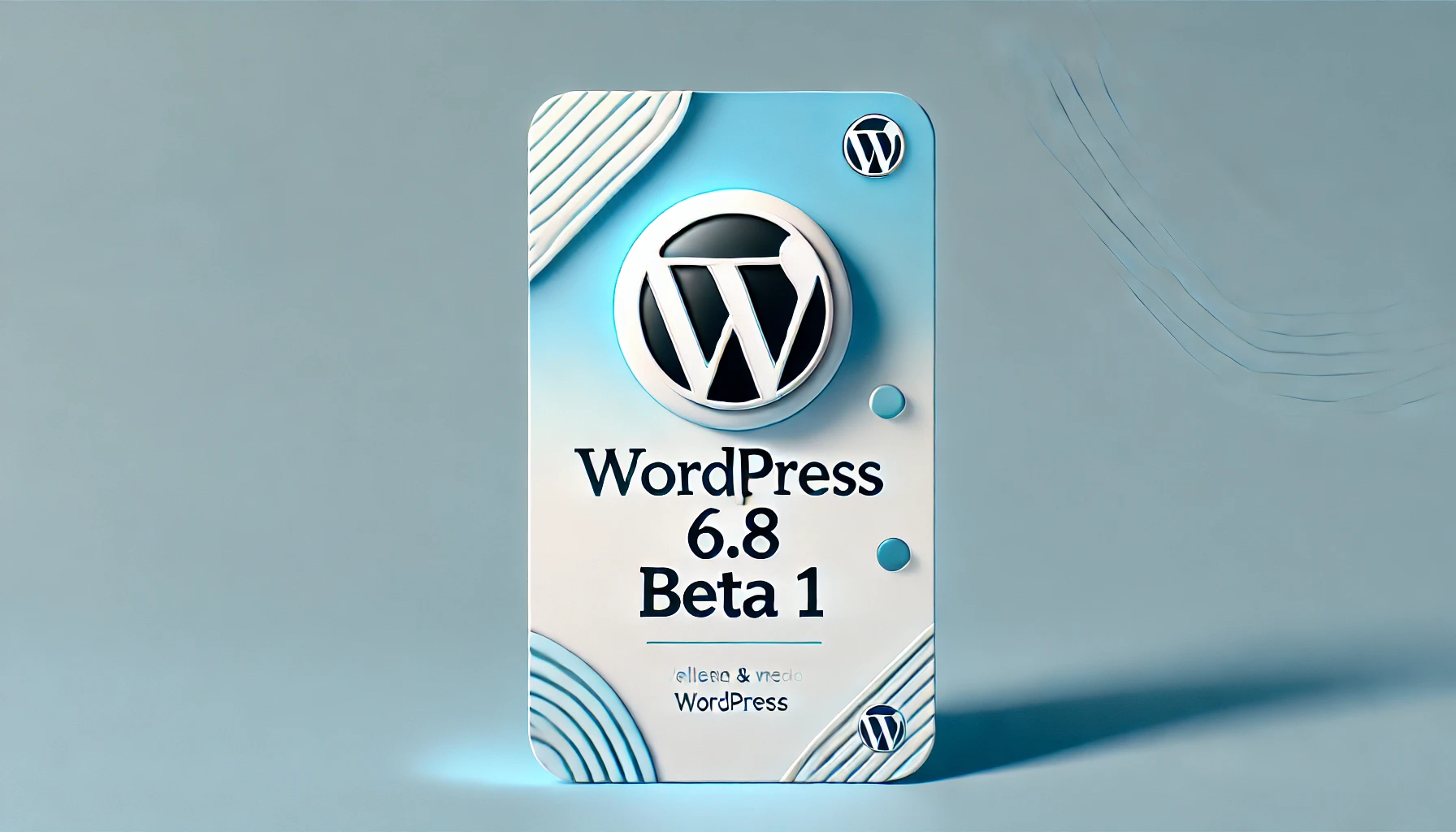











![Emoji[lenghan]-Photonflux.com | Professional WordPress Repair Service, Worldwide, Fast Response](https://www.361sale.com/wp-content/themes/zibll/img/smilies/lenghan.gif)









- newest
- hottest
See only the author.