Want to get more natural traffic through WordPress website? This article will share a complete set of battle-proven SEO processes, from technical performance optimization, plugin selection to keyword strategy, content optimization and internal link building, to help you systematically improve your website's performance in search engines.
Why WordPress for SEO?
WordPress is one of the most SEO-friendly Content Management Systems (CMS) available. Data shows that more than 45% of the top ranking pages use WordPress, not only because of its open source ecosystem and flexible architecture, but also because of the richness of the SEO Pluginand scalability.
![Image[1]-WordPress SEO Full Process Practical Guide: Complete Optimization Strategy and Utilities](https://www.361sale.com/wp-content/uploads/2025/03/20250331172409737-image.png)
Step 1: Technical SEO Optimization
1. Website loading speed
Website opening speed is one of the basic factors of SEO, and the following optimizations are recommended:
- Use lightweight themesThe following are some examples: e.g. Kadence, Astra, etc.
- Enable AMP (Accelerated Mobile Pages): It can greatly improve the loading speed on mobile.
- Controlling the number of plug-ins: Reduce redundant plugins and streamline front-end code.
- Using the Cache Plugin::
- Recommended paid plugins:WP Rocket
- Free Alternatives:W3 Total Cache
The following tools are recommendedTest the current speed of the websitePerformance:
- Google PageSpeed Insights
- GTmetrix
- Pingdom
![Image[2]-WordPress SEO Full Process Practical Guide: Complete Optimization Strategy and Utilities](https://www.361sale.com/wp-content/uploads/2025/03/20250331192643800-image.png)
2. SSL Security Certificates
Google clearly states that HTTPS is a ranking factor and recommends that SSL be enabled and properly configured:
- Install the plug-in:Really Simple SSL
- Automatically redirects all HTTP links 301 to HTTPS to improve website trust
![Image [3]- WordPress SEO Full Process Practical Guide: Complete Optimization Strategy and Utilities](https://www.361sale.com/wp-content/uploads/2025/03/20250331164825628-image.png)
Step 2: Use the SEO Plugin
We recommend using one of the following leading SEO plugins:
These plugins all have similar basic functionality, including sitemap generation, title description optimization, social sharing settings, and more.
✅ Focused Setting:
- Enable and submit XML Sitemap
- prohibitedIndexing duplicate contentPages (e.g., tabs, date archive pages, author pages)
- configuration pageHeadline templatesrespond in singingmeta-description
![Image[4]- WordPress SEO Full Process Practical Guide: Complete Optimization Strategy and Utilities](https://www.361sale.com/wp-content/uploads/2025/03/20250331192722525-image.png)
Step 3: On-Page SEO for Content Pages
Every page created with SEO in mind should contain at least the following optimizations:
- Keywords appearing in:
- Title
- URL
- opening paragraph
- Naturally occurring 2-3 times in the text
- Add semantically related keywords and synonyms
How do I find relevant keywords?
The following tools are recommended:
Enter a generic topic (e.g. bookkeeping) and automatically generate structures such as question-based search terms, comparative search terms, and so on.
![Image[5]-WordPress SEO Full Process Practical Guide: Complete Optimization Strategy and Utilities](https://www.361sale.com/wp-content/uploads/2025/03/20250331170200761-image.png)
Enter a keyword and use the include filter to find all related phrases. Also determines if each keyword is worth creating a separate page for.
![Image [6] - WordPress SEO Full Process Practical Guide: Complete Optimization Strategy and Utilities](https://www.361sale.com/wp-content/uploads/2025/03/20250331170232819-image.png)
Step 4: Build internal links and content architecture
1 Internal linking strategy
- Search for target keywords in existing content
- Link to new page with anchor text
- Priority use Precisely matched anchor text
2 Constructing a Resource Page
Create a page that aggregates important content, such as a "Learn SEO" or "Popular Tutorials" page:
- Help search engines crawl key pages quickly
- Easy to add external links to import weights
- Page position should not be more than 1~2 clicks away
It can be set as a "Sticky" post at the top of the blog.
Step 5: Data analysis and site restructuring
utilization Screaming Frog + Ahrefs API Enable batch analysis, view:
- Which pages get the most outbound links
- Which pages have a low number of internal links
- Which pages are crawling too deep (recommended path optimization)
Organize the low weight pages, assess whether they should remain and, if necessary, conduct aContent cleanup or consolidationThe
![Image [7] - WordPress SEO Full Process Practical Guide: Complete Optimization Strategy and Utilities](https://www.361sale.com/wp-content/uploads/2025/03/20250331171358479-image.png)
Common SEO Problems and Solutions
Problem 1: Wrong choice of keywords
✅ Solution: Select only keywords that match the current weight of your website and use keyword evaluation methods to filter them.
Issue 2: Lack of content strategy
✅ Solution: write an SEO content plan (Brief) for each keyword with clear target words, variations, target word count, etc.
Problem 3: Keyword duplicate competition (keyword cannibalization)
✅ Solution: Use Screaming Frog to find duplicate keyword usage and unify or merge pages to avoid internal competition.
Problem 4: Lack of quality external links
✅ Solution: study competitors' outbound link structure, create better content and promote outbound links (Skyscraper Technique).
summarize
Through this complete WordPress SEO optimization process, even small and medium-sized websites can achieve stable natural traffic growth, the key lies in the systematic implementation, continuous optimization and content structure of the fine management. If you want to know more WordPess related tutorials and information, please pay attention to thePhoton fluctuation networkIt contains the most complete WordPress tutorials with the best ambiance!WordPress Exchange CommunityThe
Link to this article:https://www.361sale.com/en/48434
The article is copyrighted and must be reproduced with attribution.





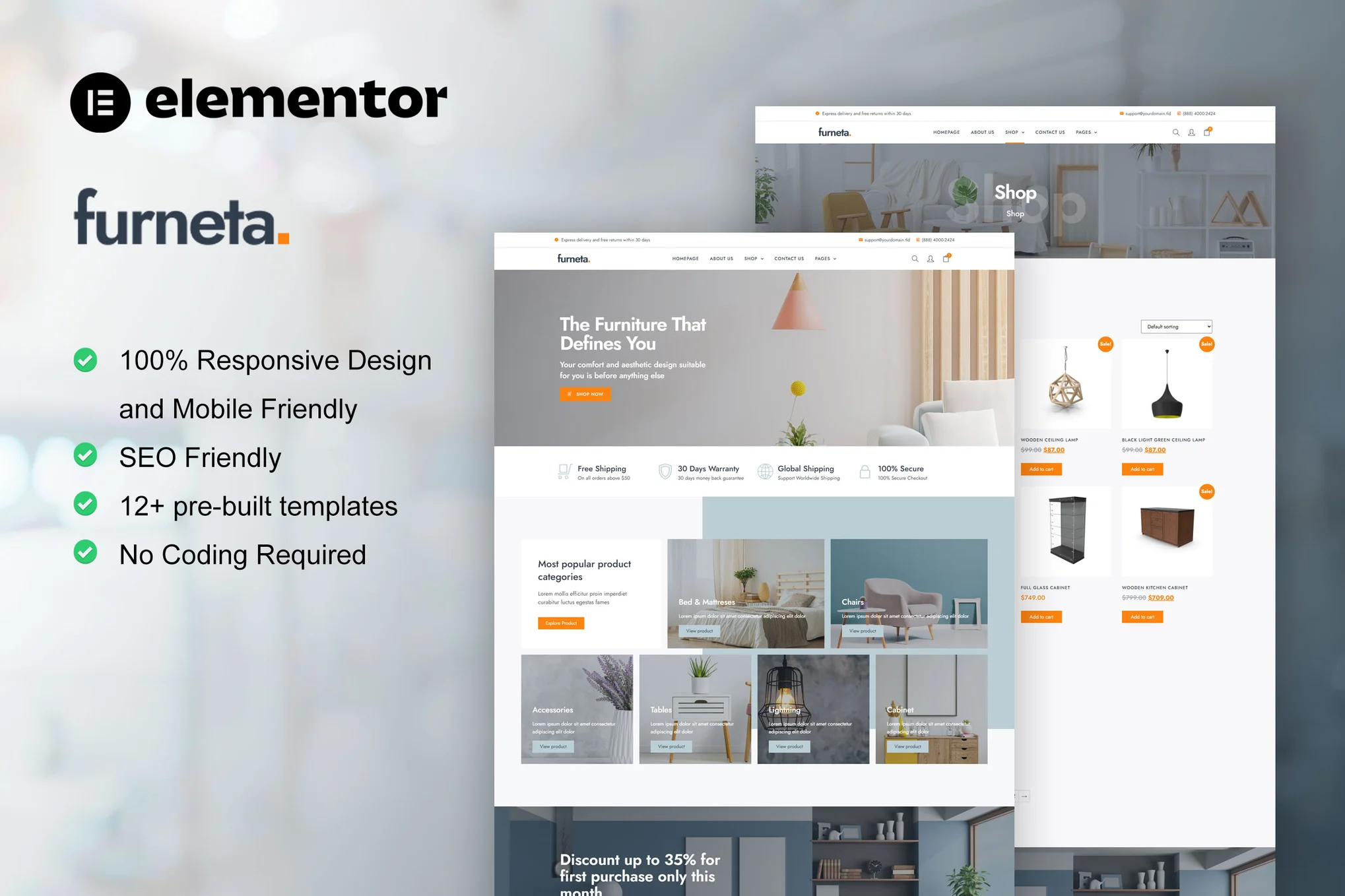
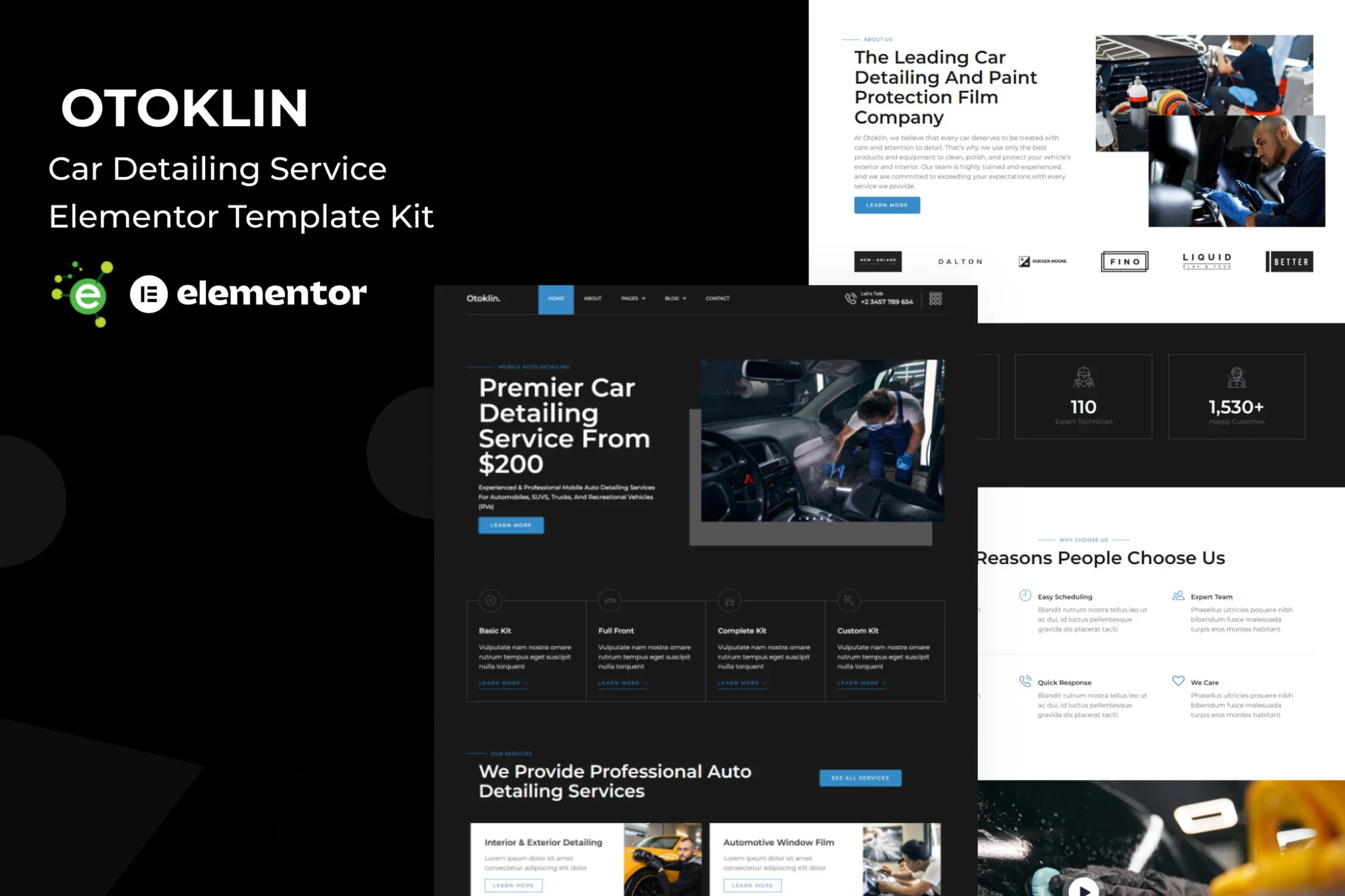


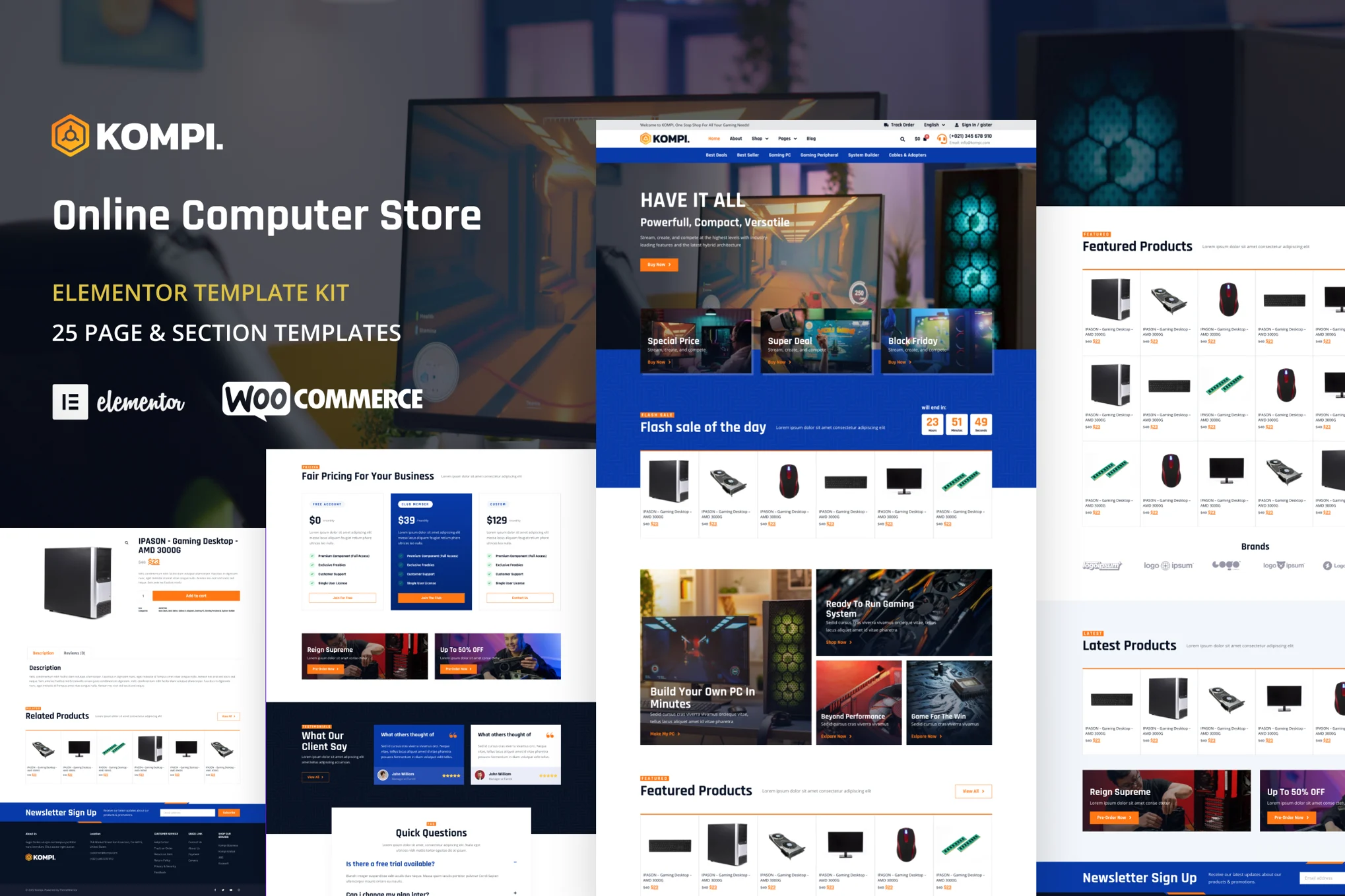























No comments