![Image[1]-Rovist - Virtual Assistant Service Elementor Template Pack - Photon Flux | Professional WordPress repair service, worldwide, fast response!](https://www.361sale.com/wp-content/uploads/2025/03/20250319161302996-1742371942549.png)
![Image [2] - Rovist - Virtual Assistant Service Elementor Template Pack - Photon Fluctuation Network | Professional WordPress repair service, worldwide, fast response!](https://www.361sale.com/wp-content/uploads/2025/03/20250319161302151-1742371948080.png)
![Image [3] - Rovist - Virtual Assistant Service Elementor Template Pack - Photon Fluctuation Network | Professional WordPress Repair Service, Global Reach, Fast Response](https://www.361sale.com/wp-content/uploads/2025/03/20250319161302210-1742371955099.png)
descriptive
Rovist is a modern and elegant Elementor template pack designed for virtual assistant services. You can also use this creative template pack for any business and services related to virtual assistant services, consultants, virtual assistants, digital services, call centers, company secretaries, virtual secretaries and other similar remote businesses.
The Elementor template pack contains the page content required by the Elementor page builder. This template pack has been optimized for use with the free Hello Elementor theme, but can be used with most themes that support Elementor.
Layout features:
- 100% Responsive and Mobile Friendly
- Modern and clean design
- Easy to edit and customize
- 12+ ready-to-use pre-built templates
- Template packages built with the Hello Elementor theme
Included templates:
- Home
- About Us
- service
- Service Details
- pricing plan
- Our Team
- common problems
- blog (loanword)
- single article
- 404 Error Page
- Contact Us
- footer
- footers
- MetForm Contact Form
- MetForm Newsletters
Required plug-ins:
- Elementor
- ElementsKit Lite
- MetForm
How to use the template package:
- Download the template package file from Envato and keep it zipped. If you are using Safari, make sure that the "Open safe file after download" option is disabled in your browser settings.
- Go to Settings > Permalinks and make sure "Article Name" is selected.
- Go to Appearance > Themes > New and make sure the Hello Elementor theme is installed and activated. If Elementor is not already installed, it will prompt you to install it.
- Go to Plugins and make sure you have installed and updated to the latest version of Elementor and Envato Elements. if your template package requires Elementor Pro, it must be installed and connected to your account at this time.
- Go to Elements > Installed Template Packs and click Upload Template Pack Zip (or click Templates to view)
- Check the orange banner at the top and click on Installation Requirements to load the plugins needed for the template package
- First click on Import Global Template Styles to set the site configuration
- Click to import each template in order. Templates are stored in Templates > Saved Templates under Elementor and should not be edited directly.
Link to this article:https://www.361sale.com/en/46511
The article is copyrighted and must be reproduced with attribution.





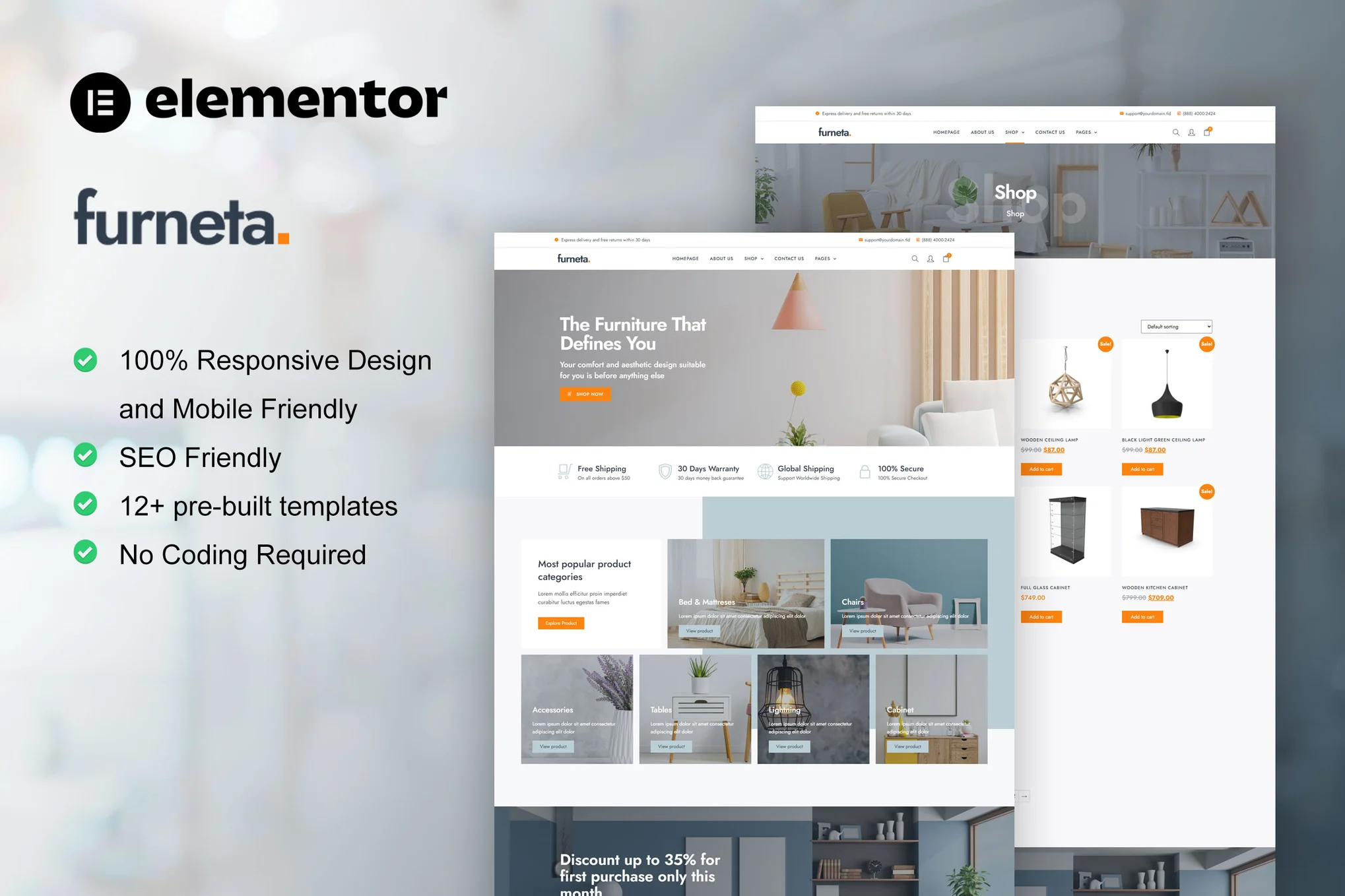
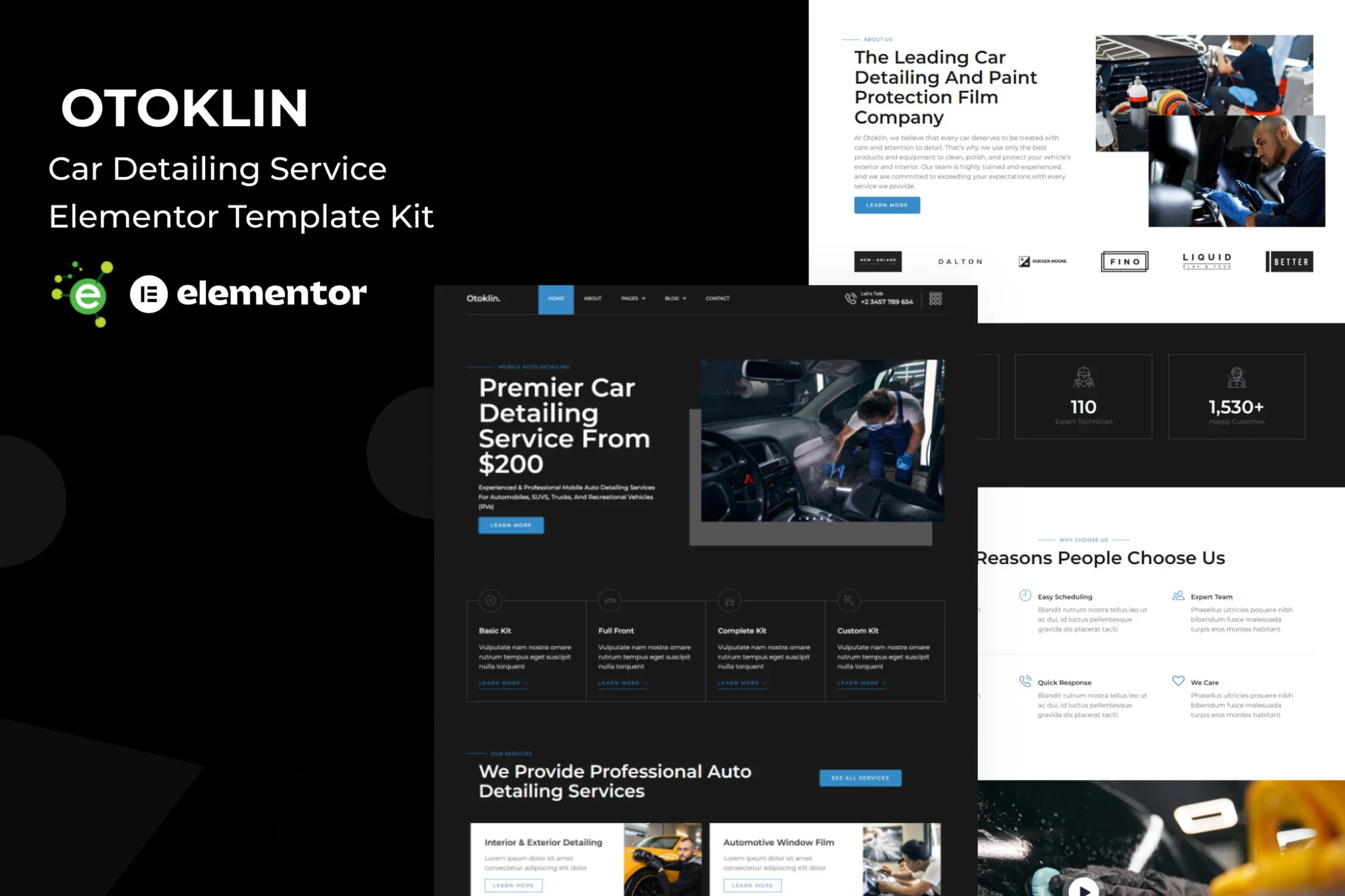


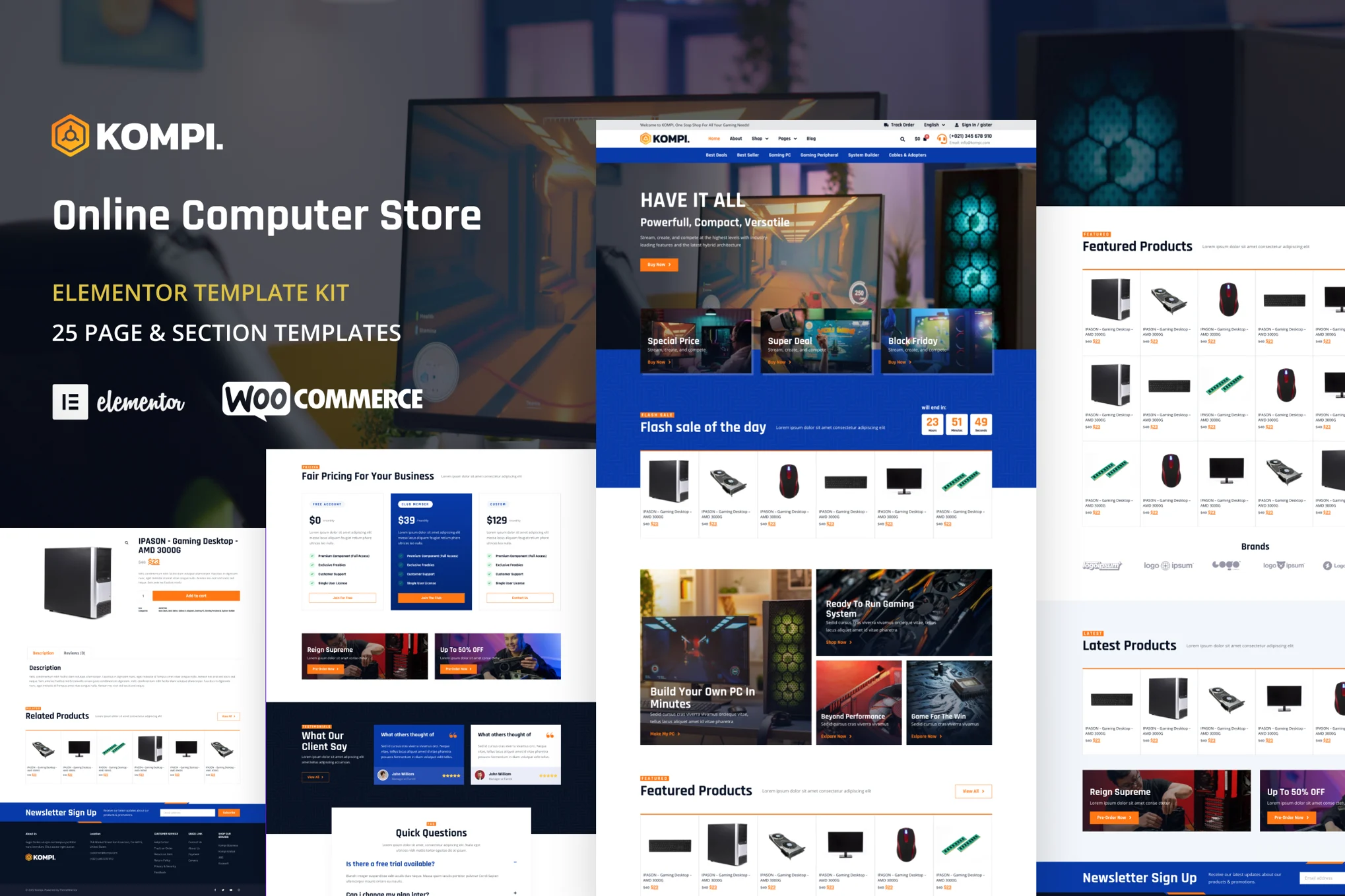
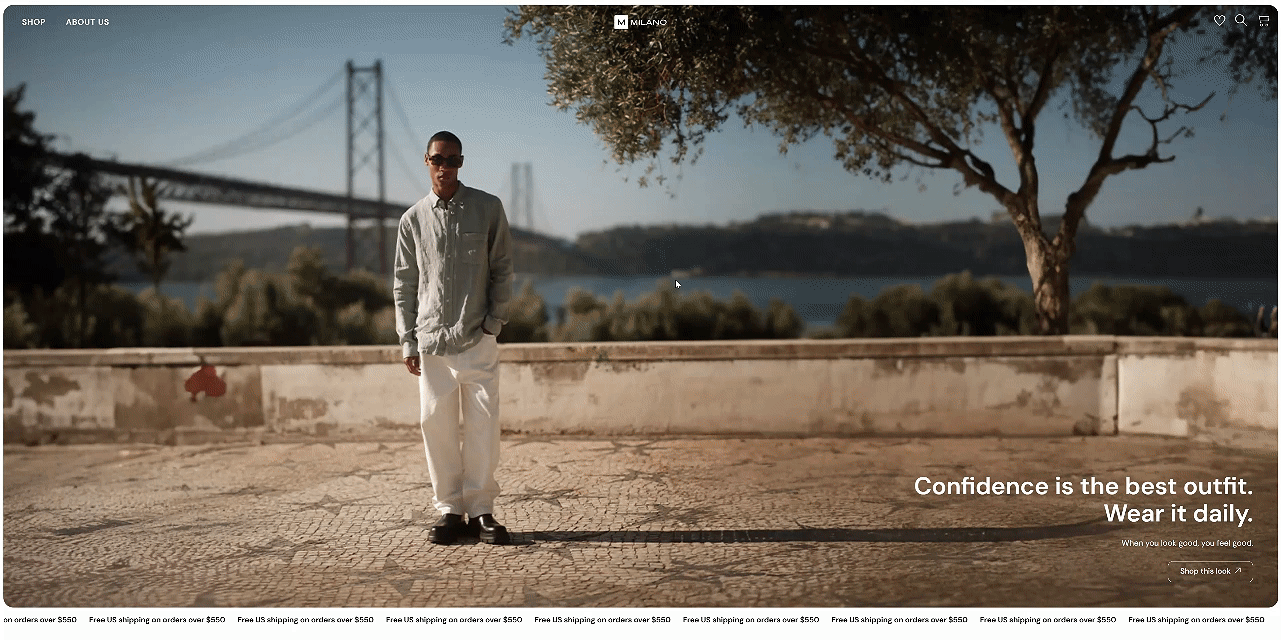
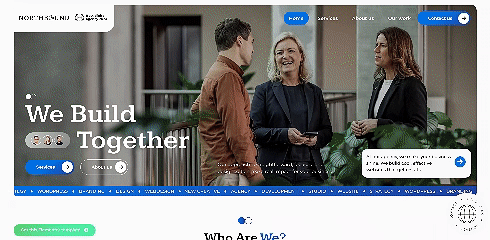
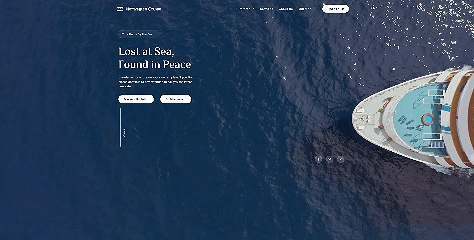
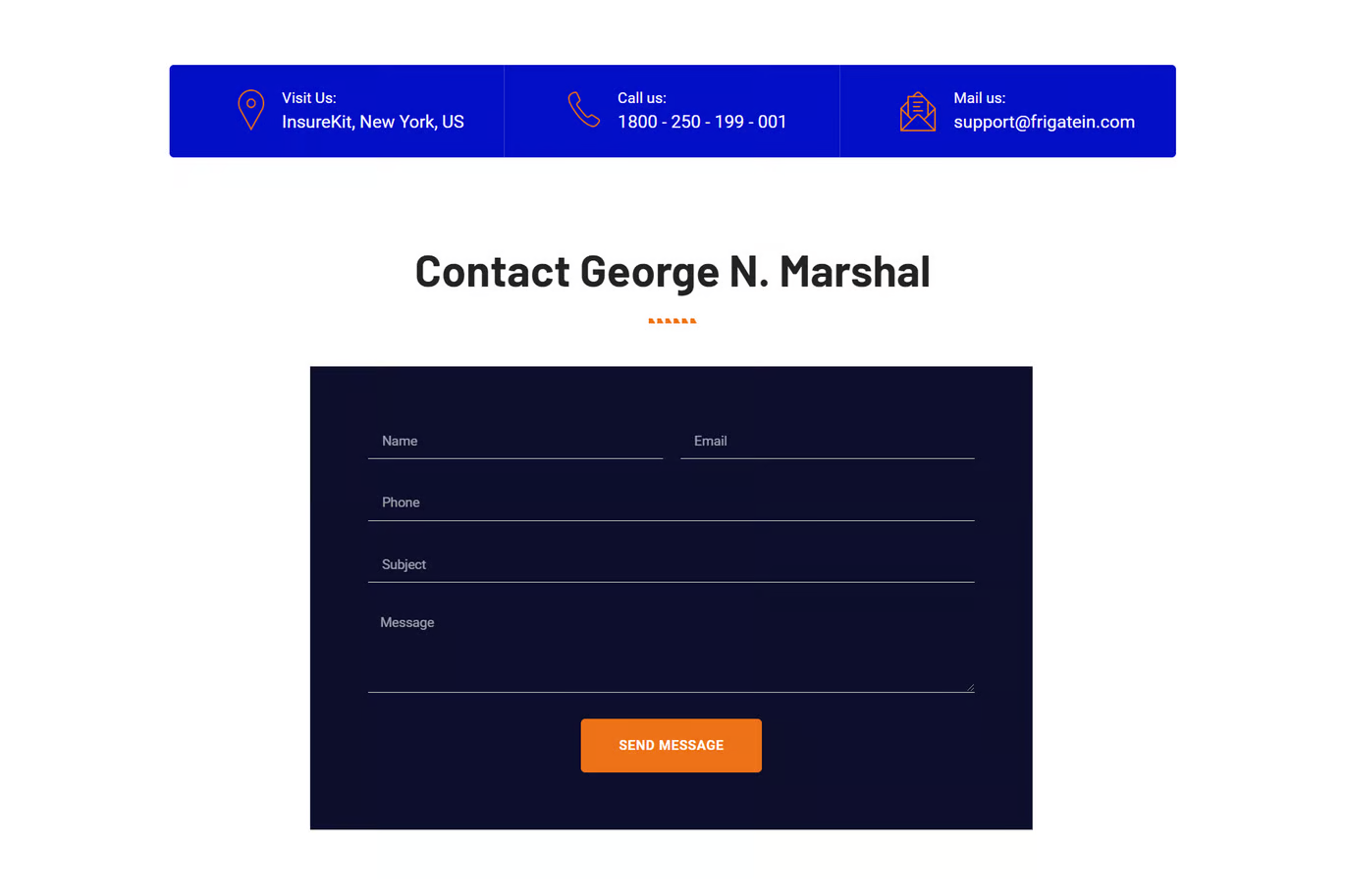
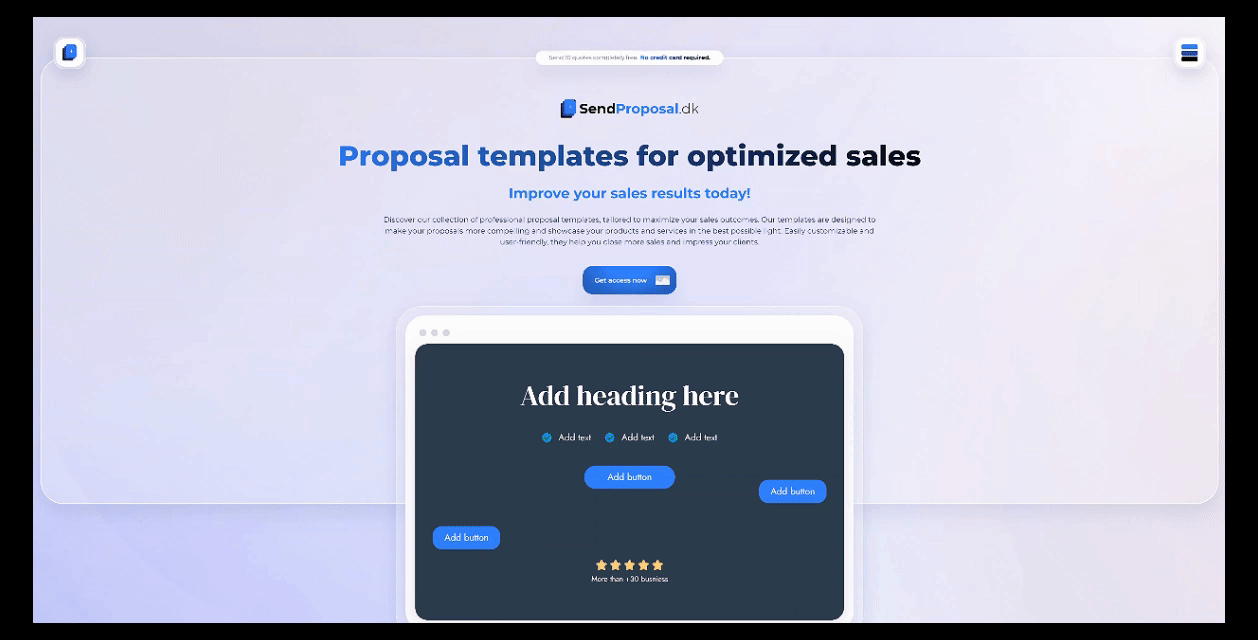















No comments