![图片[1]-Revoltz – 电气安装与维修 Elementor 模板包-光子波动网 | 专业WordPress修复服务,全球范围,快速响应](https://www.361sale.com/wp-content/uploads/2025/03/20250319145722104-1742367410000.png)
![图片[2]-Revoltz – 电气安装与维修 Elementor 模板包-光子波动网 | 专业WordPress修复服务,全球范围,快速响应](https://www.361sale.com/wp-content/uploads/2025/03/20250319145722875-1742367415371.png)
![图片[3]-Revoltz – 电气安装与维修 Elementor 模板包-光子波动网 | 专业WordPress修复服务,全球范围,快速响应](https://www.361sale.com/wp-content/uploads/2025/03/20250319145722555-1742367420546.png)
descriptive
Revoltz 是一个现代且优雅的 Elementor 模板包,适用于女性商业咨询。您也可以将这个创意模板包用于电工与电气维修服务。专为电气安装、电气维护、住宅电气、家居改善和维护服务量身定制,Revoltz 提供无缝的电气解决方案等。Revoltz 具有简洁、现代和干净的设计,100% 响应式布局,易于自定义,任何人都可以使用,无需了解编码。
The Elementor template pack contains the page content required by the Elementor page builder. This template pack has been optimized for use with the free Hello Elementor theme, but can be used with most themes that support Elementor.
Layout features:
- 100% Responsive and Mobile Friendly
- Modern and clean design
- 易于编辑与自定义
- 12+ ready-to-use pre-built templates
- Template packages built with the Hello Elementor theme
Contains templates:
- Home
- About Us
- service
- Service Details
- sports event
- set a price
- teams
- common problems
- blog (loanword)
- single article
- 404 Error Page
- Contact Us
- footer
- footers
- MetForm Contact Form
- MetForm Appointment Form
- MetForm 新闻通讯表单
Required plug-ins:
- Elementor
- ElementsKit Lite
- MetForm
How to use the template package:
- Download the template package file from Envato and keep it zipped. If you are using Safari, make sure that the "Open safe file after download" option is disabled in your browser settings.
- Go to Settings > Permalinks and make sure "Article Name" is selected.
- Go to Appearance > Themes > New and make sure the Hello Elementor theme is installed and activated. If Elementor is not already installed, it will prompt you to install it.
- Go to Plugins and make sure you have installed and updated to the latest version of Elementor and Envato Elements. if your template package requires Elementor Pro, it must be installed and connected to your account at this time.
- 如果已经激活 Elementor,进入 Elementor > 设置,点击功能,确保启用 Flexbox 容器。
- Go to Elements > Installed Template Packs and click Upload Template Pack Zip (or click Templates to view)
- Check the orange banner at the top and click on Installation Requirements to load the plugins needed for the template package
- First click on Import Global Template Styles to set the site configuration
- Click to import each template in order. Templates are stored in Templates > Saved Templates under Elementor and should not be edited directly.
Link to this article:https://www.361sale.com/en/46180
The article is copyrighted and must be reproduced with attribution.





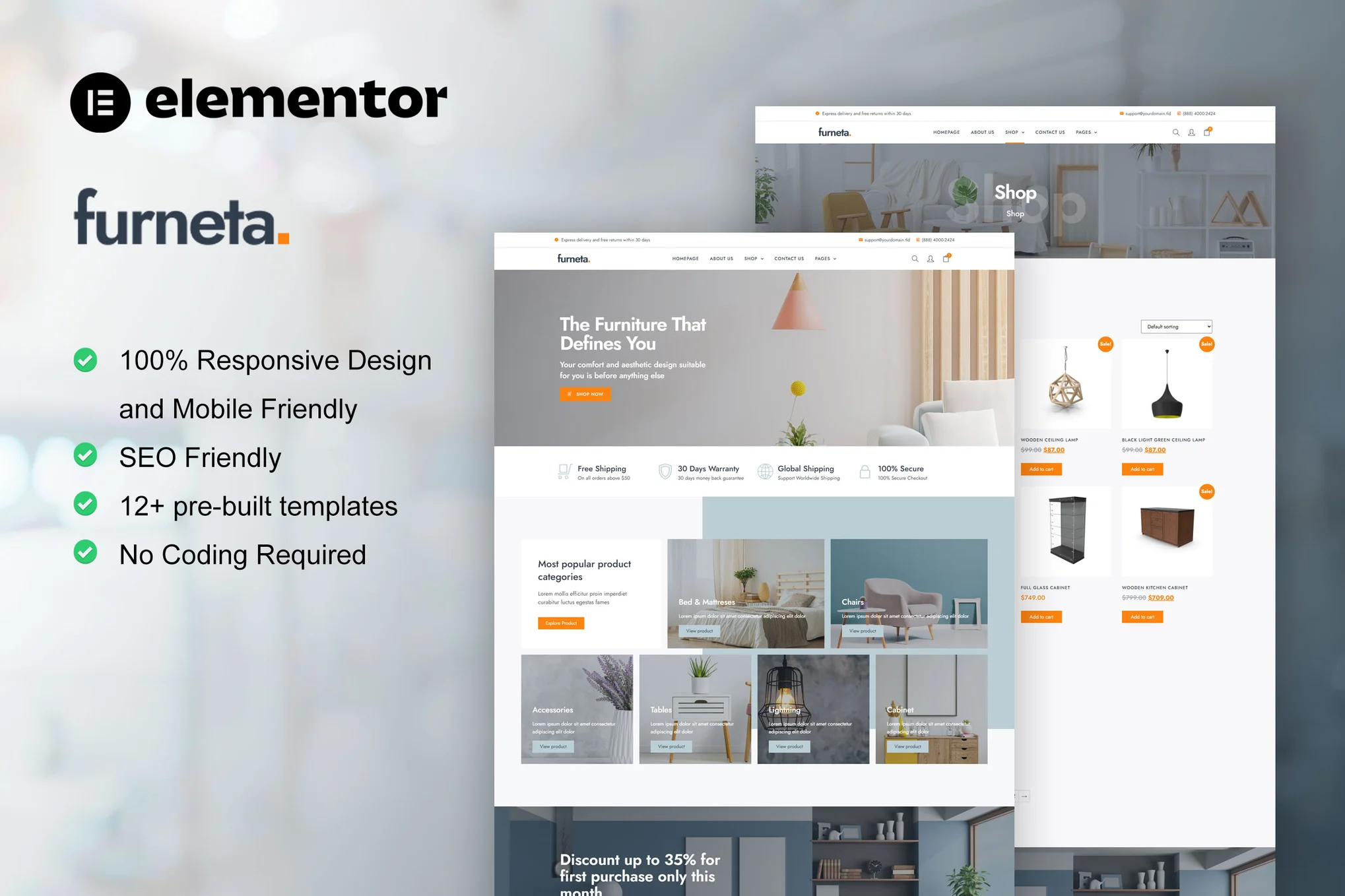
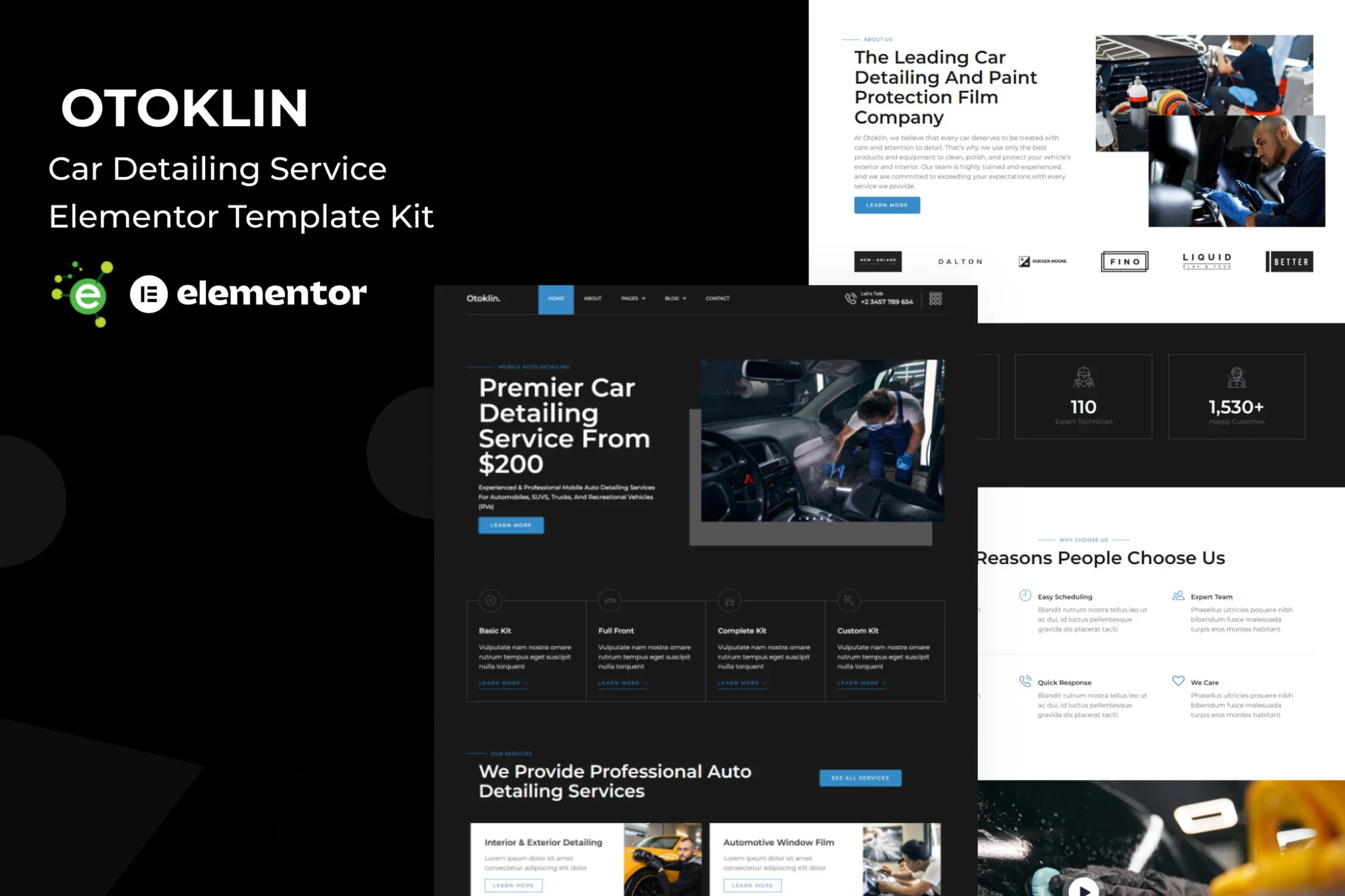


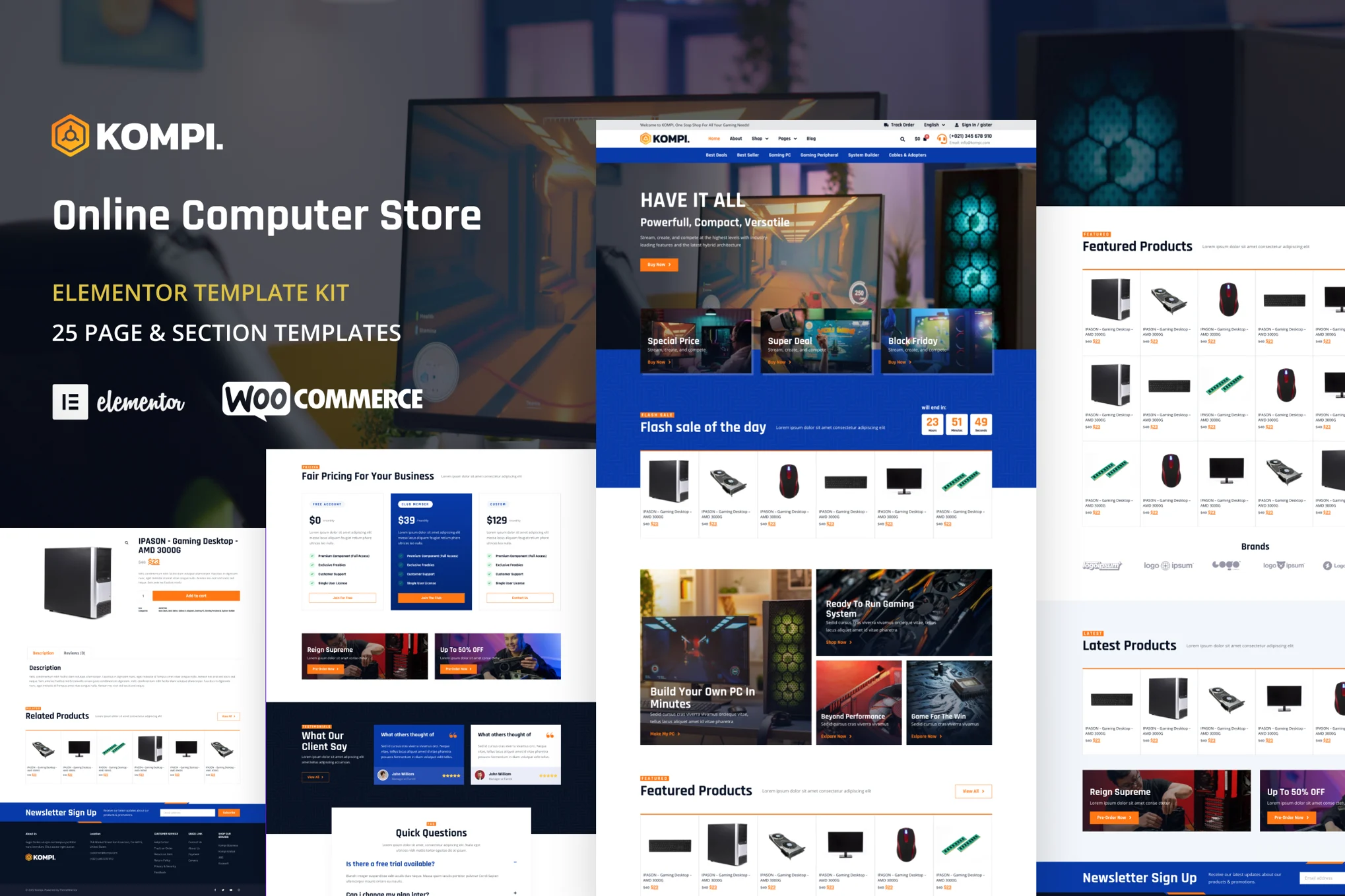
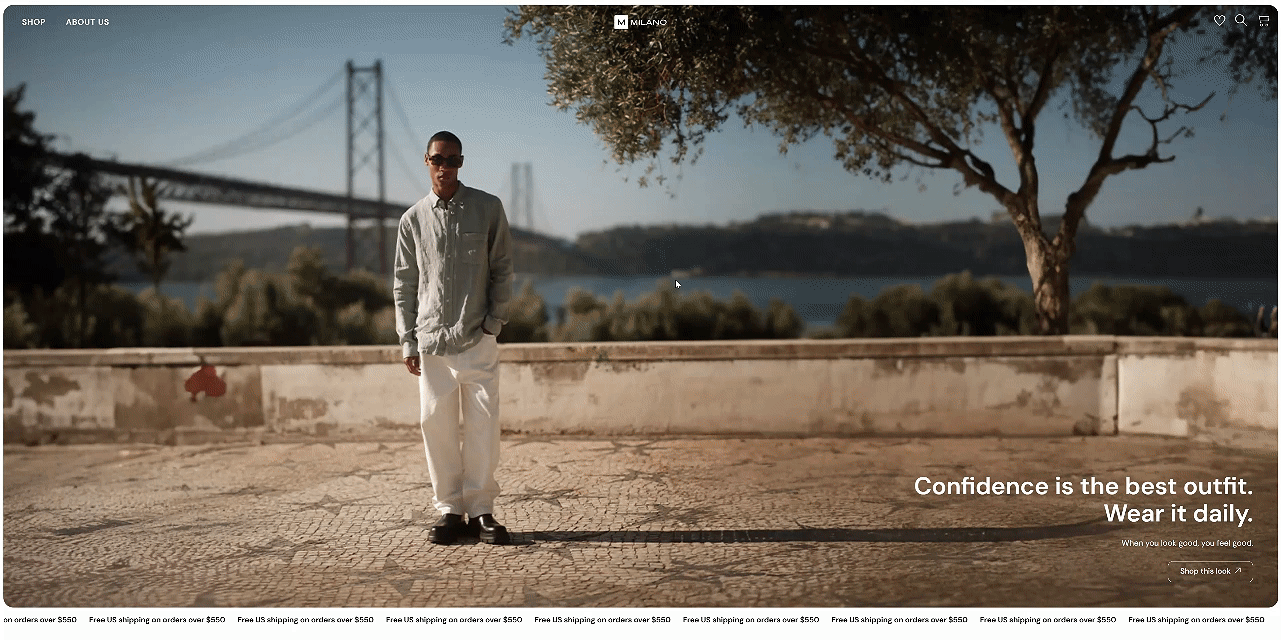
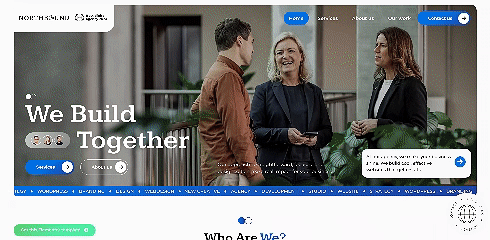
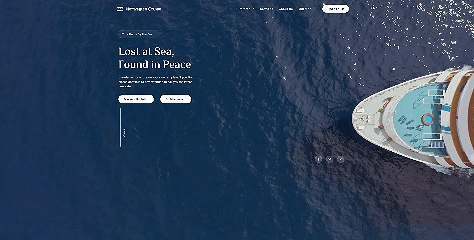
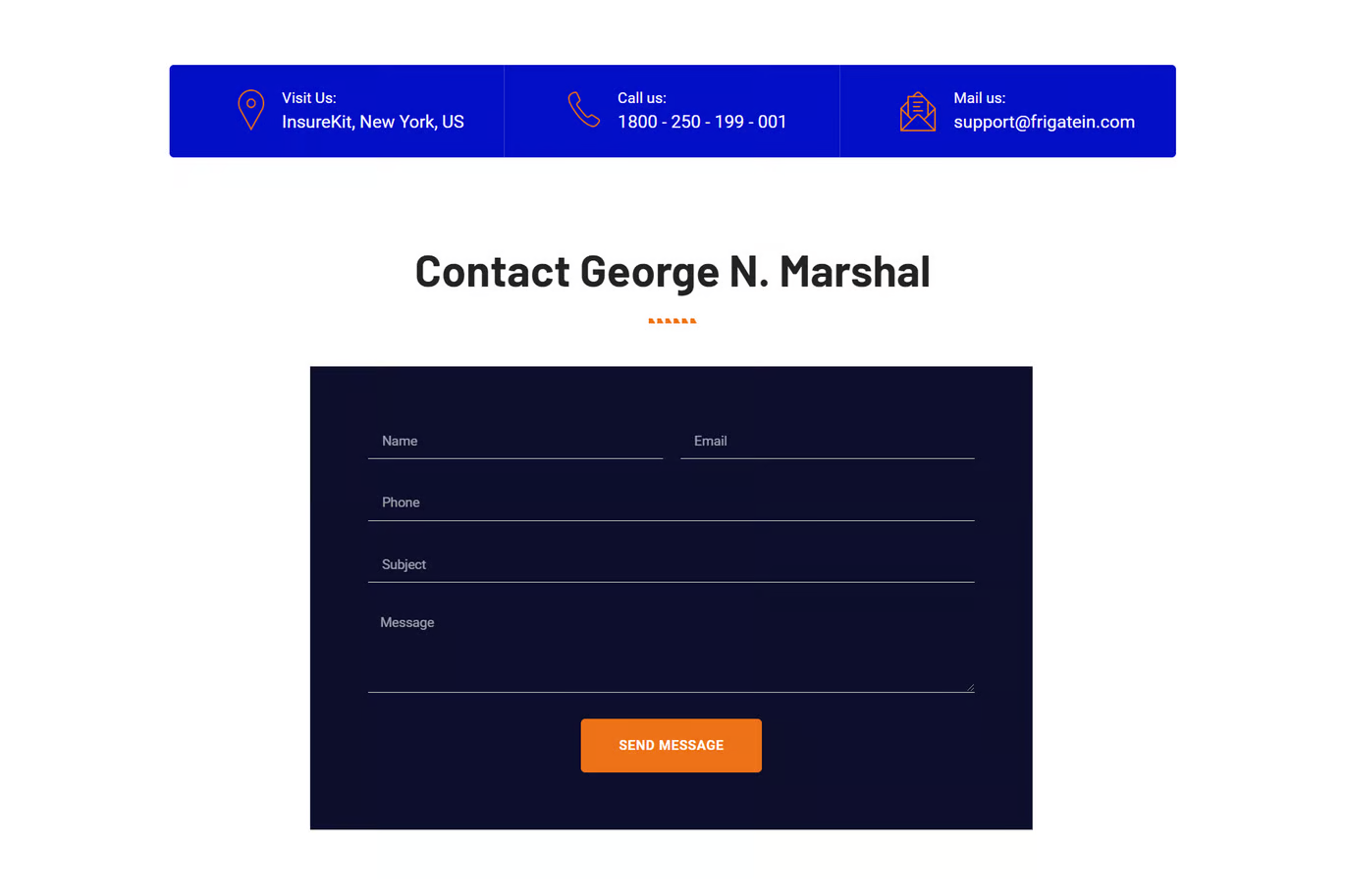
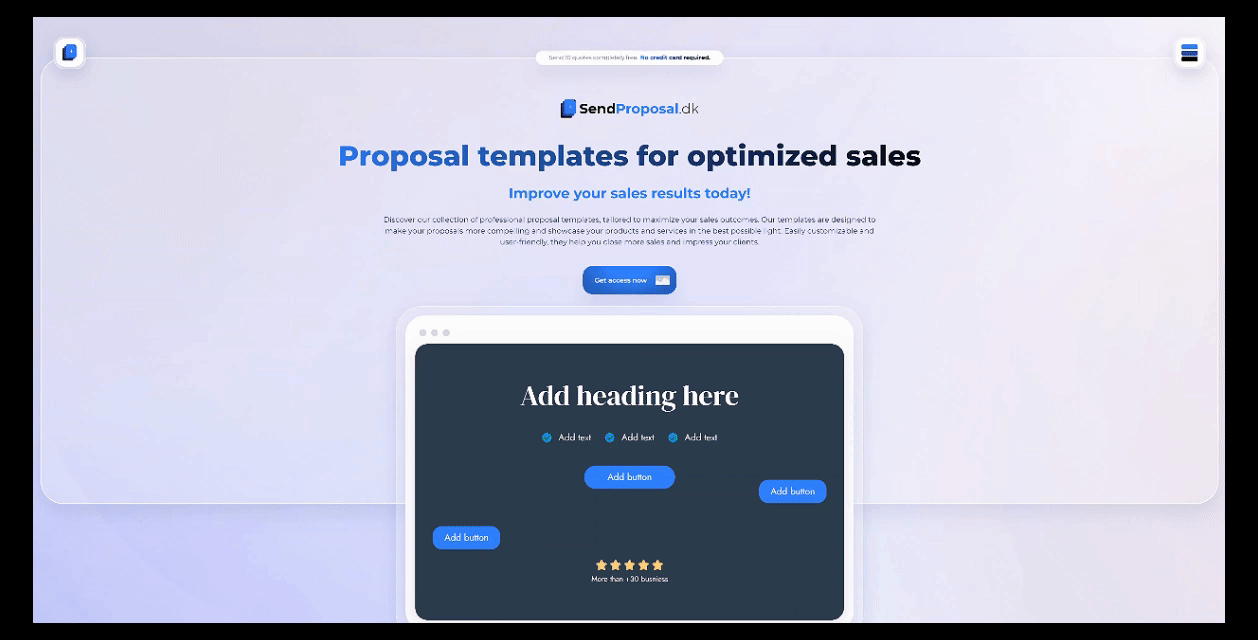








![Emoji[lenghan]-Photonflux.com | Professional WordPress Repair Service, Worldwide, Fast Response](https://www.361sale.com/wp-content/themes/zibll/img/smilies/lenghan.gif)









No comments