descriptive
Finanza is an Elementor template package for finance and accounting company websites. It has a simple and clean design with modern layout style. Designed to be compatible with the free version of Elementor, it is ready to be imported and reused for finance and business companies. It is compatible with most themes and optimized for use with the Hello Elementor theme.
![Image [1] - Finanza - Finance & Accounting Firm Elementor Template Pack - Photon Fluctuation Network | Professional WordPress Repair Service, Global Reach, Fast Response](https://www.361sale.com/wp-content/uploads/2025/03/20250319143501721-1742366060008.png)
![Image [2] - Finanza - Finance & Accounting Firm Elementor Template Pack - Photon Fluctuation Network | Professional WordPress Repair Service, Global Reach, Fast Response](https://www.361sale.com/wp-content/uploads/2025/03/20250319143501998-1742366068553.png)
Features:
- Elementor free version, no upgrades required
- Modern Typography
- Fully responsive layout
- Fully customizable
- Contains templates:
- Home
- with respect to
- contact page
- Appointment Forms & Side Menus
- Metform Appointment Form
- Metform Contact Form
- Metform newsletter form
- news page
- collection
- service
- Single 404 page
- Single news page
- footer
- footers
- Global Style
How to use the template package:
- Install and activate the "Envato Elements" plugin in WordPress Plugins > New Plugin
- Download your template package file and keep it zipped!
- Go to Elements > Installed Template Packs and click the Upload Template Pack button. You can also automate the import by clicking Connect Account, and after connecting your Elements subscription account, import under Elements > Template Packs.
- Check the orange banner at the top and click on Installation Requirements to load the plugins needed for the template package
- First click on Import Global Template Styles
- Click to import a template, which is saved in Templates > Saved Templates under Elementor
- Go to the page, create a new page and click Edit with Elementor.
- Click on the gear icon in the bottom left corner of the builder to view the page settings, select Elementor Full Width and hide the page title
- Click on the gray folder icon to access the My Templates tab and then import the pages you want to customize
Link to this article:https://www.361sale.com/en/46050
The article is copyrighted and must be reproduced with attribution.





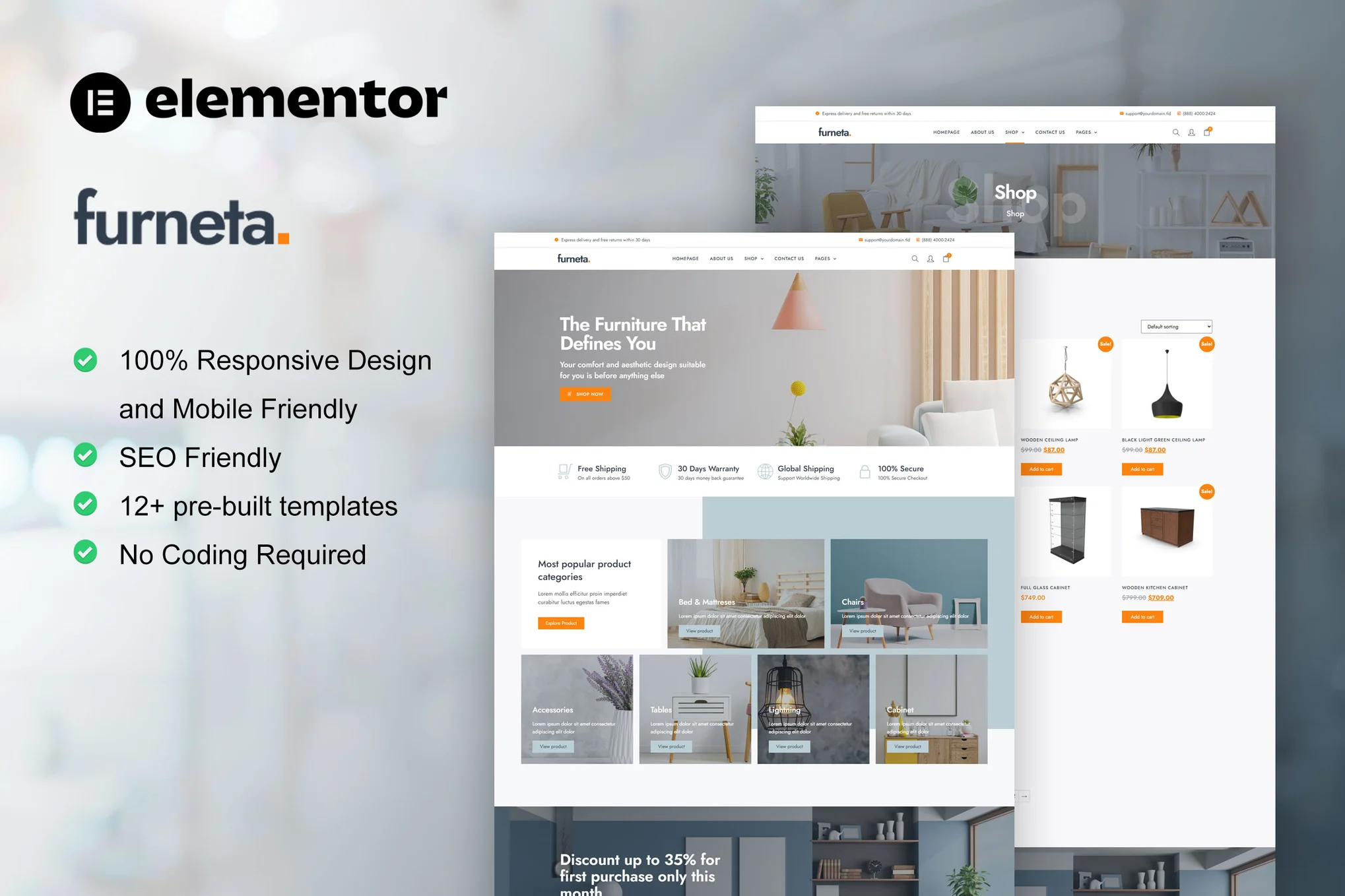
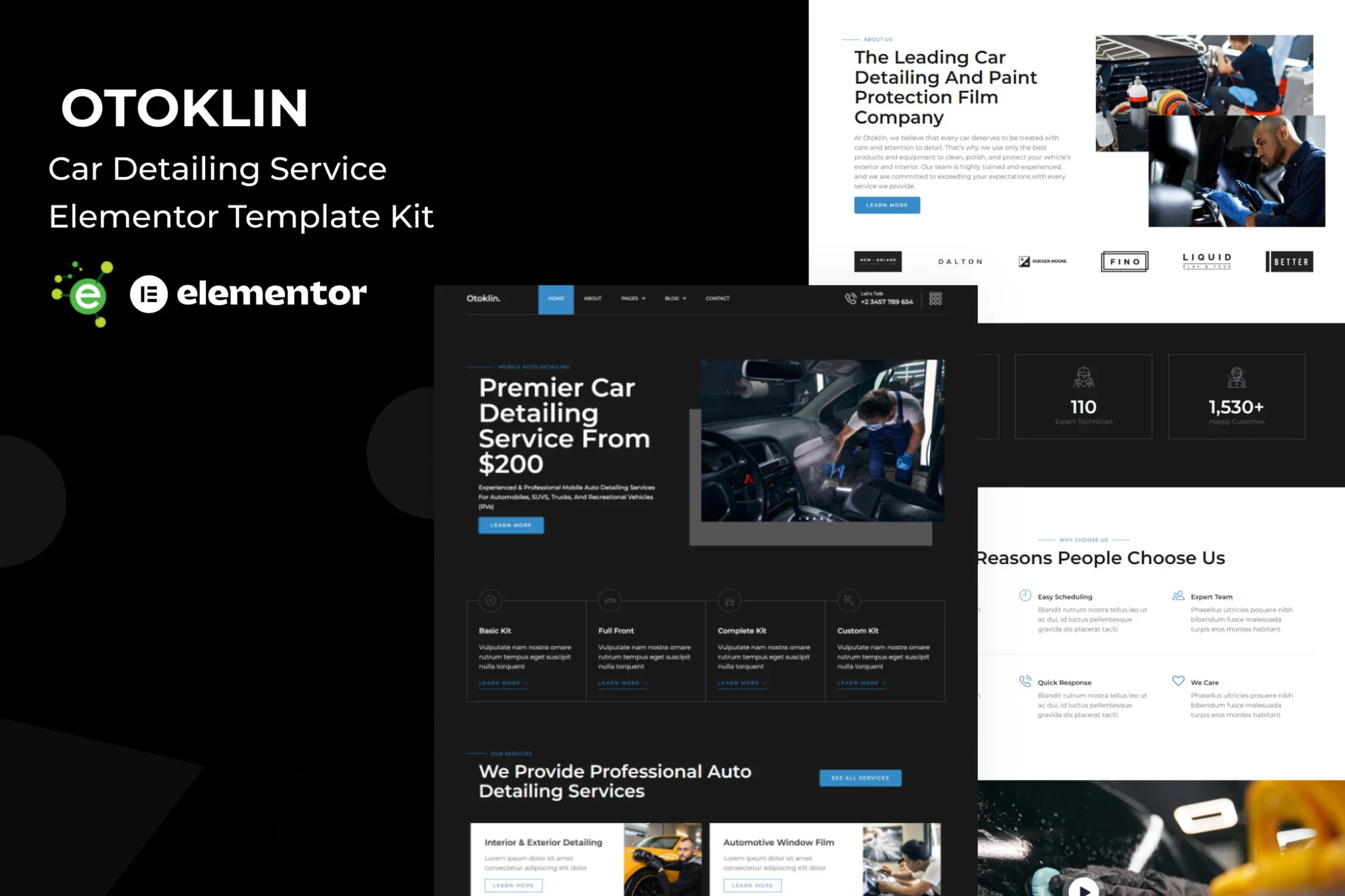


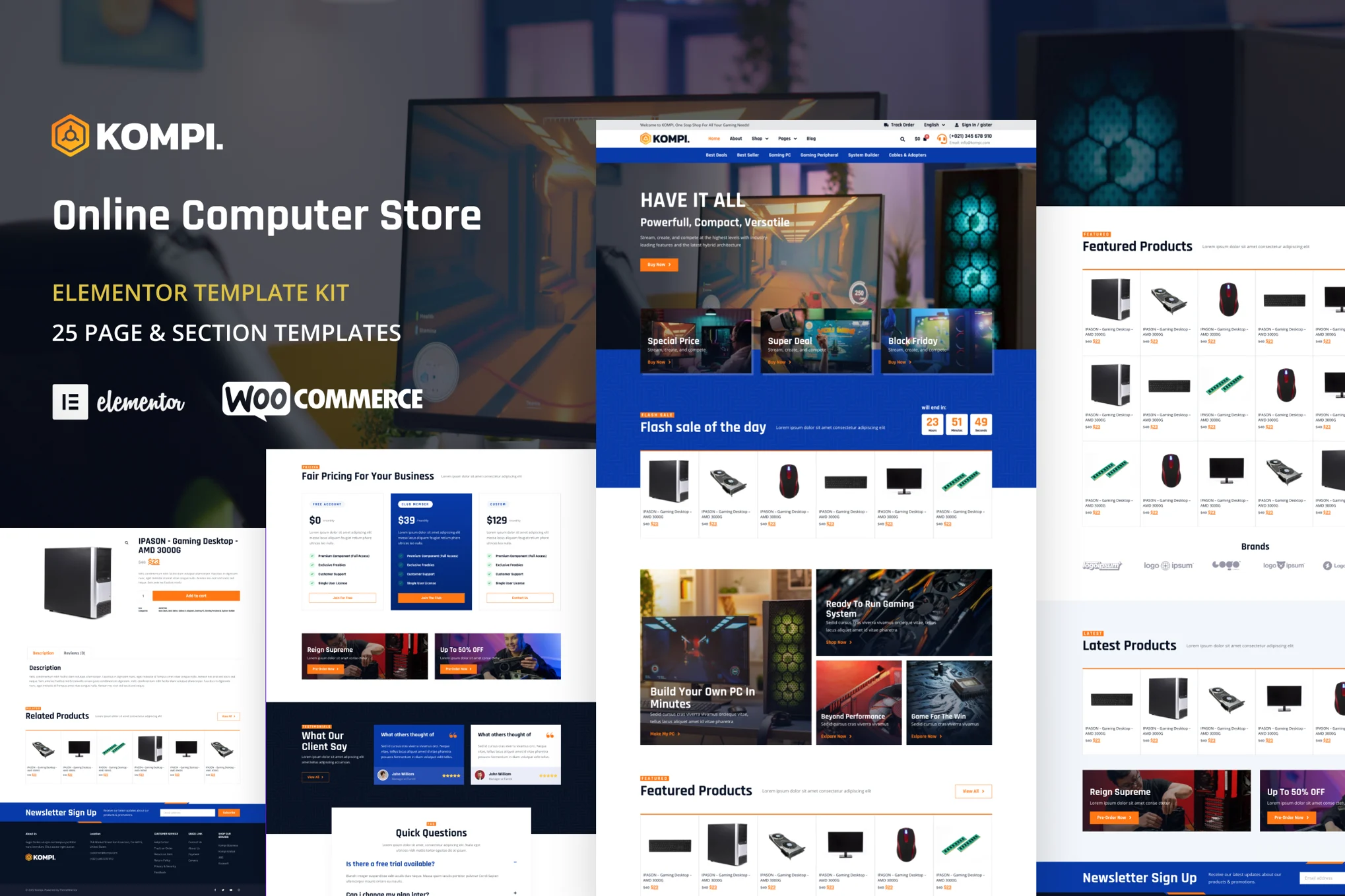
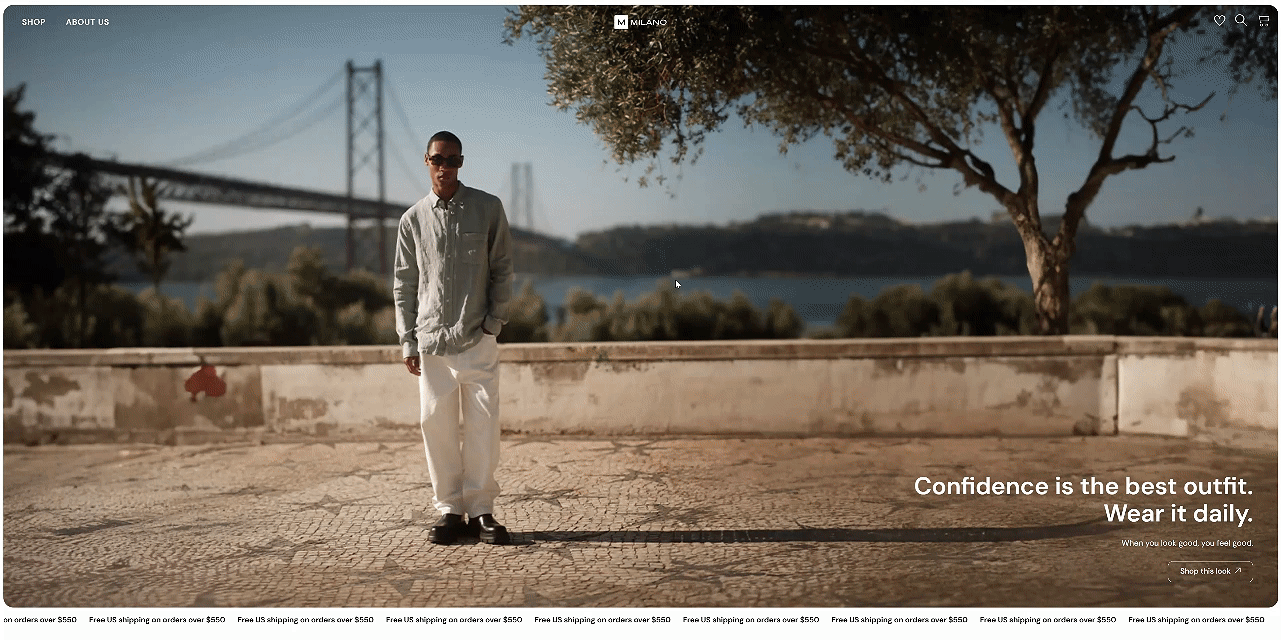
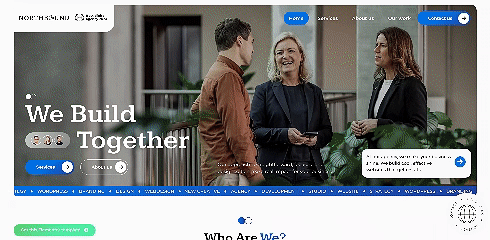
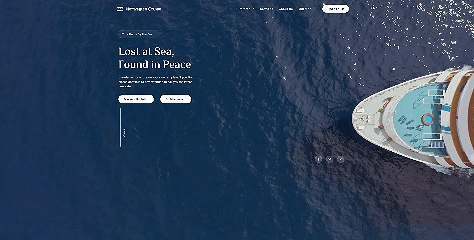
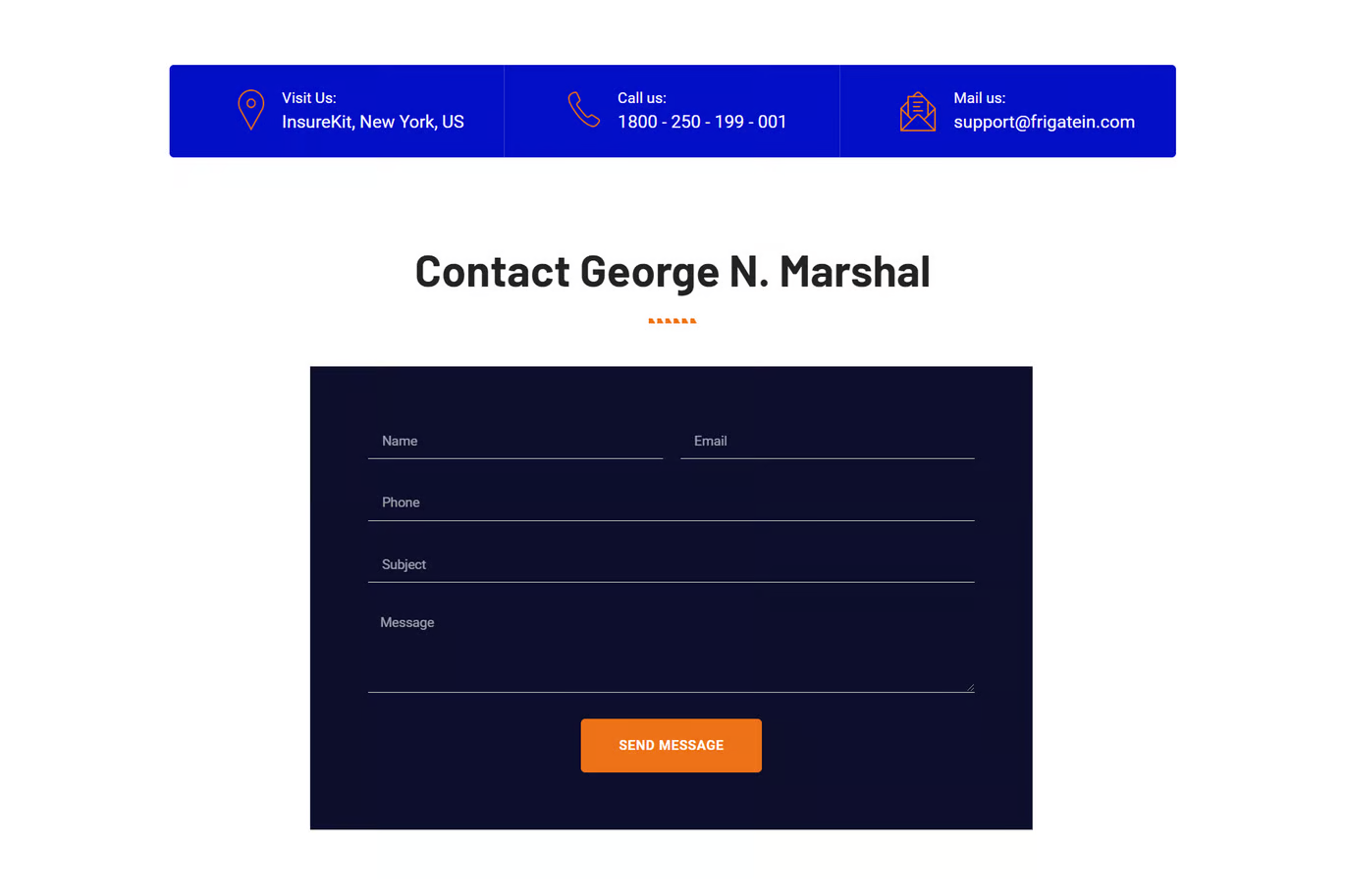
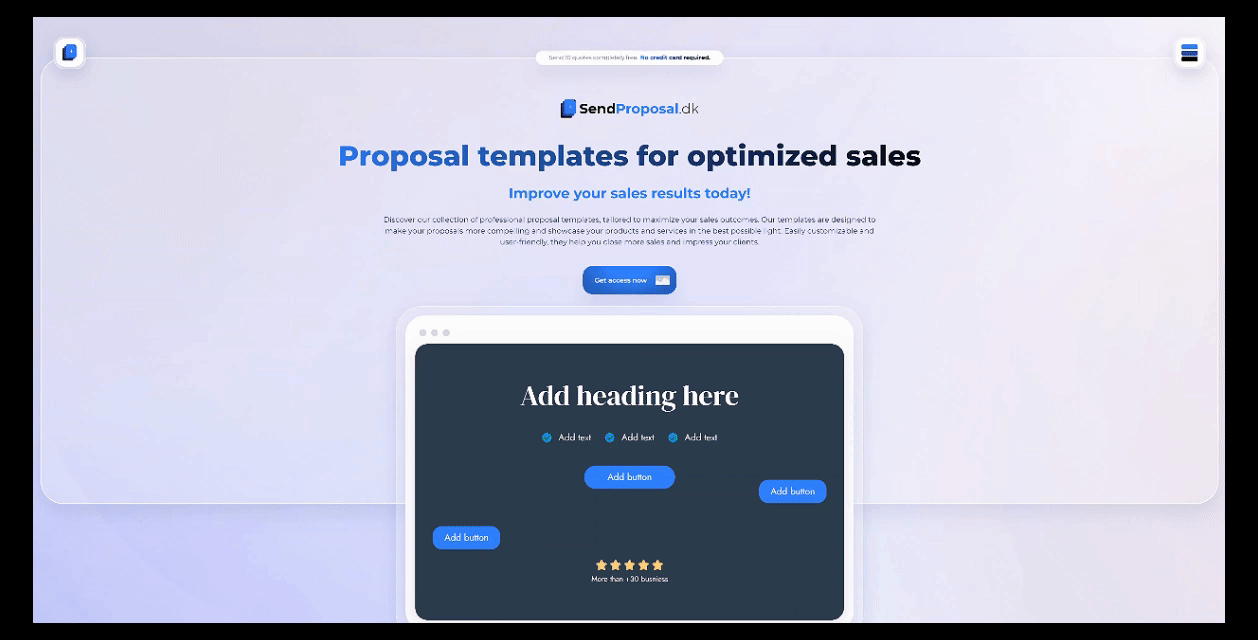









![Emoji[lenghan]-Photonflux.com | Professional WordPress Repair Service, Worldwide, Fast Response](https://www.361sale.com/wp-content/themes/zibll/img/smilies/lenghan.gif)







No comments