WooCommerce The default shopping process consists of multiple steps where the shopper needs to add items to thecartThen go to the shopping cart page to view the order, and finally jump to the checkout page to complete the payment. To make the shopping process more convenient and increase the order completion rate, you can use the
![Image [1]-Efficient Popup Shopping Cart with WooCommerce Fast Cart Plugin](https://www.361sale.com/wp-content/uploads/2025/03/20250319101036888-image.png)
What the WooCommerce Fast Cart Plugin Does
The plugin optimizes WooCommerce The shopping flow allows shoppers to view cart contents, modify orders, enter discount codes and complete payments on the same page without having to jump to other pages. This not only reduces unnecessary page loading, but also improves purchasing efficiency. The plugin also supports displaying recommended products to boost the overall order amount.
![Image [2]-Efficient Popup Shopping Cart with WooCommerce Fast Cart Plugin](https://www.361sale.com/wp-content/uploads/2025/03/20250319101023131-image.png)
Installation of WooCommerce Fast Cart Plugin
To download and install WooCommerce Fast Cart plugin, you can follow the steps below:
- Visit the official plugin website: Go to Barn2 PluginThe official page of WooCommerce Fast Cart for detailed information and features of WooCommerce Fast Cart.
- Choose the right plan and buy it: On the official website, choose the plan that suits your needs and complete the purchase.
- Download plugin file: After the purchase is complete, you will be able to download the ZIP file of the WooCommerce Fast Cart plugin.
- Installation of plug-ins::
![Image [3]-Efficient Popup Shopping Cart with WooCommerce Fast Cart Plugin](https://www.361sale.com/wp-content/uploads/2025/03/20250319101457358-image.png)
- Configuring plug-in settings: After activation, head to the plugin's settings page and enter the license key to get started.
![Image [4] - Build an Efficient Popup Shopping Cart with WooCommerce Fast Cart Plugin](https://www.361sale.com/wp-content/uploads/2025/03/20250319101739611-image.png)
Please note.WooCommerce Fast Cart is a premium plugin that requires a purchase to download and use.
In addition, you can experience WooCommerce Fast Cart in action on the official demo site to see how it enhances the shopping experience.
Configuring a pop-up shopping cart
Once installed, you can adjust the various options of the plugin as required to make the shopping process smoother.
Adjust shopping cart display
The plugin offers two different ways of presentation:
- Side by Side Shopping Cart: The shopping cart pops up as a sidebar, and shoppers can continue browsing products on the current page.
- center pop-up: The shopping cart is displayed in the center of the screen as a pop-up window to attract attention
![Image [5]-Efficient Popup Shopping Cart with WooCommerce Fast Cart Plugin](https://www.361sale.com/wp-content/uploads/2025/03/20250319101848673-image.png)
The appropriate display can be selected according to different shopping modes in order to make the shopping process more intuitive.
Setting up pop-up windows
Include Shopping Cart or Checkout or both in the Quick Cart pop-up window and click Next!
![Image [6] - Build an Efficient Popup Shopping Cart with WooCommerce Fast Cart Plugin](https://www.361sale.com/wp-content/uploads/2025/03/20250319102337928-image.png)
Setting up the pop-up shopping cart function
Select the shopping cart features you want to display, starting with all of them, and deleting some if you don't like the way they look
![Image [7]-Efficient Popup Shopping Cart with WooCommerce Fast Cart Plugin](https://www.361sale.com/wp-content/uploads/2025/03/20250319102514722-image.png)
Replacement page
If you want you can choose to completely replace the existing shopping cart page and checkout page!
![Image [8]-Efficient Popup Shopping Cart with WooCommerce Fast Cart Plugin](https://www.361sale.com/wp-content/uploads/2025/03/20250319102915875-image.png)
Optimize the shopping process
To make shopping smoother, the plugin offers a variety of customization options that can be optimized to suit your actual needs.
Open "Buy Now" Mode
If you want to offer a faster way to buy, you can enable the Direct settlement of accounts Options. This way, shoppers will skip the shopping cart and go straight to the pop-up checkout window after adding items. This is especially good for single item sales or limited time promotions, allowing shoppers to complete their orders faster.
![Image [9]-Efficient Popup Shopping Cart with WooCommerce Fast Cart Plugin](https://www.361sale.com/wp-content/uploads/2025/03/20250319103609476-image.png)
Add Hover Cart Icon
If you don't want the shopping cart to pop up automatically after each item is added, you can choose the Hover Shopping Cart IconThe shopping cart can be opened at any moment by clicking on the icon. The icon displays the number of items in the cart, making the contents of the cart visible at all times without interfering with normal browsing.
![Image [10]-Efficient Popup Shopping Cart with WooCommerce Fast Cart Plugin](https://www.361sale.com/wp-content/uploads/2025/03/20250319103130583-image.png)
Recommended Products Function
The plugin supports displaying recommended products in the shopping cart to encourage shoppers to increase their order amount. For example, you can display recommended items such as "Buy with this item" or "Others like this" in the shopping cart window.
Examples of practical applications
After enabling the plugin, click "Add to Cart" on the product page, the pop-up window will be displayed immediately, allowing shoppers to directly view the order details, modify the quantity or enter a discount code.
![Image [11]-Efficient Popup Shopping Cart with WooCommerce Fast Cart Plugin](https://www.361sale.com/wp-content/uploads/2025/03/20250319103705191-image.png)
If the Express Checkout option is enabled, shoppers can complete their payment directly within the pop-up window without having to jump to the checkout page. Adjusted Direct settlement of accounts option, shoppers will be taken directly to the checkout window after adding an item, for situations where you want to place an order quickly, such as a limited time offer or a rush event.
![Image [12]-Efficient Popup Shopping Cart with WooCommerce Fast Cart Plugin](https://www.361sale.com/wp-content/uploads/2025/03/20250319103732164-image.png)
If you turn off the Automatic Shopping Cart Ejectionbut enabled Hover Shopping Cart IconThe shopping cart can be opened manually by the shopper at any time without affecting the normal product browsing experience, while still making it easy to view the contents of the shopping cart.
![Image [13]-Efficient Popup Shopping Cart with WooCommerce Fast Cart Plugin](https://www.361sale.com/wp-content/uploads/2025/03/20250319103237325-image.png)
summarize
WooCommerce The Fast Cart plugin provides a more efficient way to shop, making thewoocommerceThe shopping cart and checkout process is more convenient. It reduces page jumps and allows shoppers to complete order management and payment on the same page, while supporting recommended product features to increase order value.
Link to this article:https://www.361sale.com/en/45549
The article is copyrighted and must be reproduced with attribution.
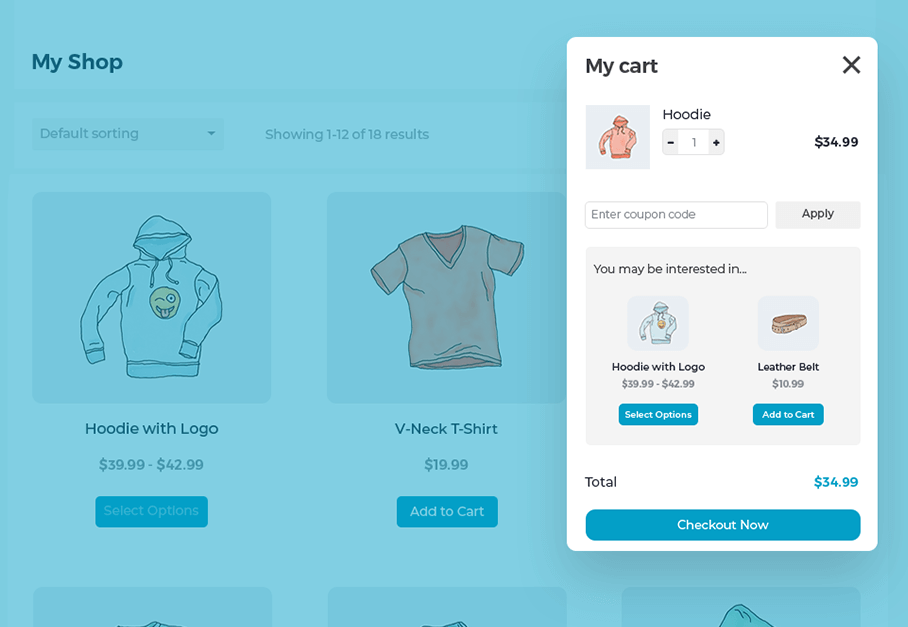






























No comments