descriptive
CarCare - Car Service & Repair Template Suite is a set of layout templates designed for Elementor Page Builder WordPress plugin. It has a clean and modern design for automotive, transportation, company websites and more.
![Image[1]-CarCare - Car Service & Repair Elementor Template Kit - Photon Flux | Professional WordPress repair service, worldwide, fast response](https://www.361sale.com/wp-content/uploads/2025/03/20250314134419714-1741930997307.png)
![Image[2]-CarCare - Car Service & Repair Elementor Template Kit - Photon Flux | Professional WordPress repair service, worldwide, fast response](https://www.361sale.com/wp-content/uploads/2025/03/20250314134419593-1741931002908.png)
![Image [3]-CarCare - Car Service & Repair Elementor Template Kit - Photon Flux | Professional WordPress Repair Service, Global Reach, Fast Response](https://www.361sale.com/wp-content/uploads/2025/03/20250314134419462-1741931008969.png)
Features:
- Modern and clean design
- 10 ready-to-use page templates
- Easy to customize
- fully responsive
- Elementor Pro Theme Builder:
- footer
- footers
This kit requires an Elementor Pro upgrade to utilize certain templates and features (not included).
How to use the template kit:
- In WordPress, install and activate the "Envato Elements" plugin from Plugins > Add New Plugin.
- Download the template kit file and do not unzip it.
- Go to Elements > Installed Kits and click the Upload Template Kit button. You can also automate the import by clicking Connect Accounts and going under Elements > Template Kits.
- Check the orange banner at the top and click Installation Requirements to load any plugins used by the suite.
- First click Import Global Styles.
- Import one template at a time. Templates will be saved in Elementor under Templates > Saved Templates.
- Go to Pages and create a new page, click Edit with Elementor.
- Click the gear icon in the lower left corner of the builder to view the page settings, select Elementor Full Width and hide the page title.
- Click on the gray folder icon to access the My Templates tab and then import the pages you wish to customize.
Link to this article:https://www.361sale.com/en/41057
The article is copyrighted and must be reproduced with attribution.





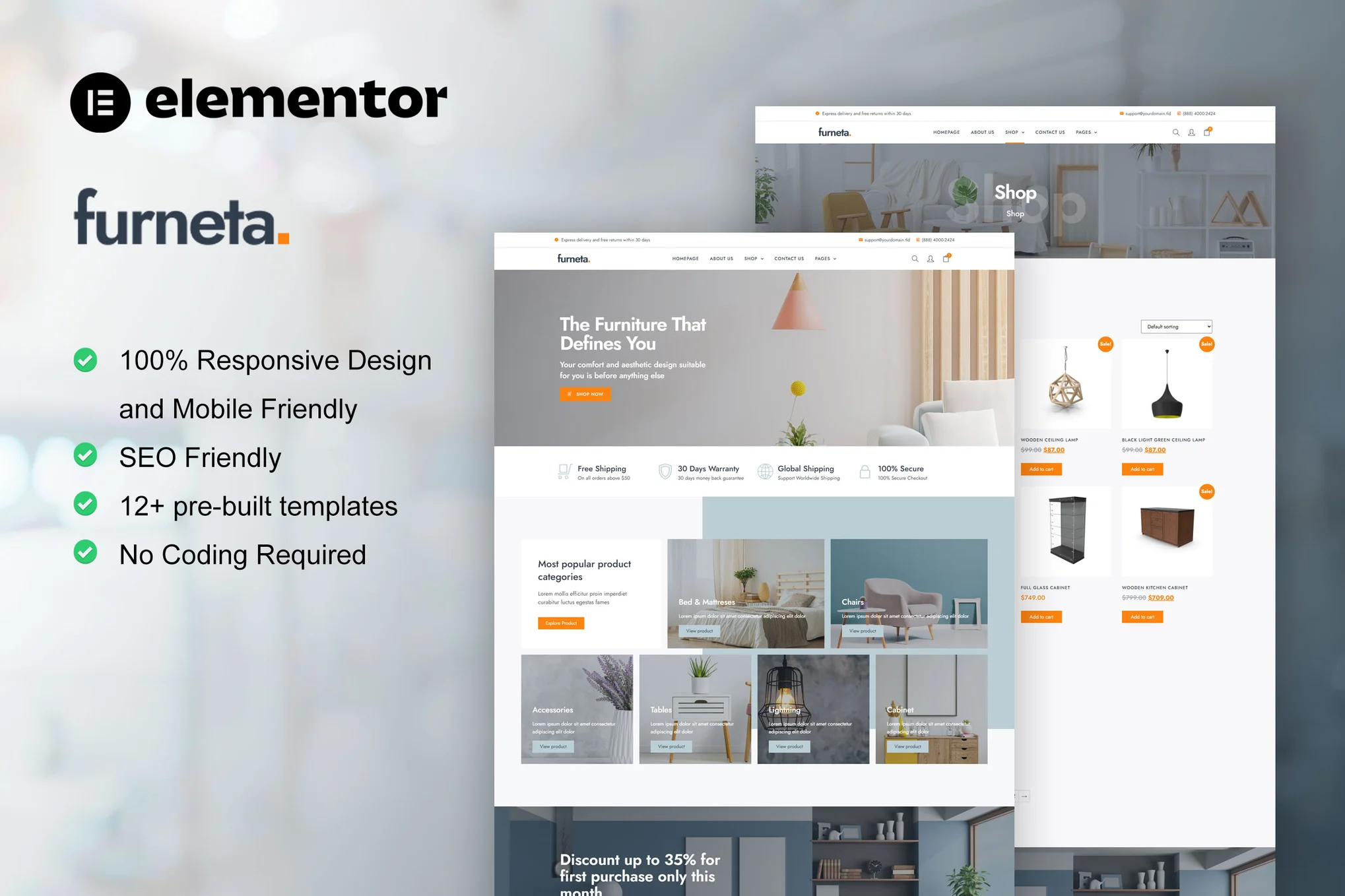
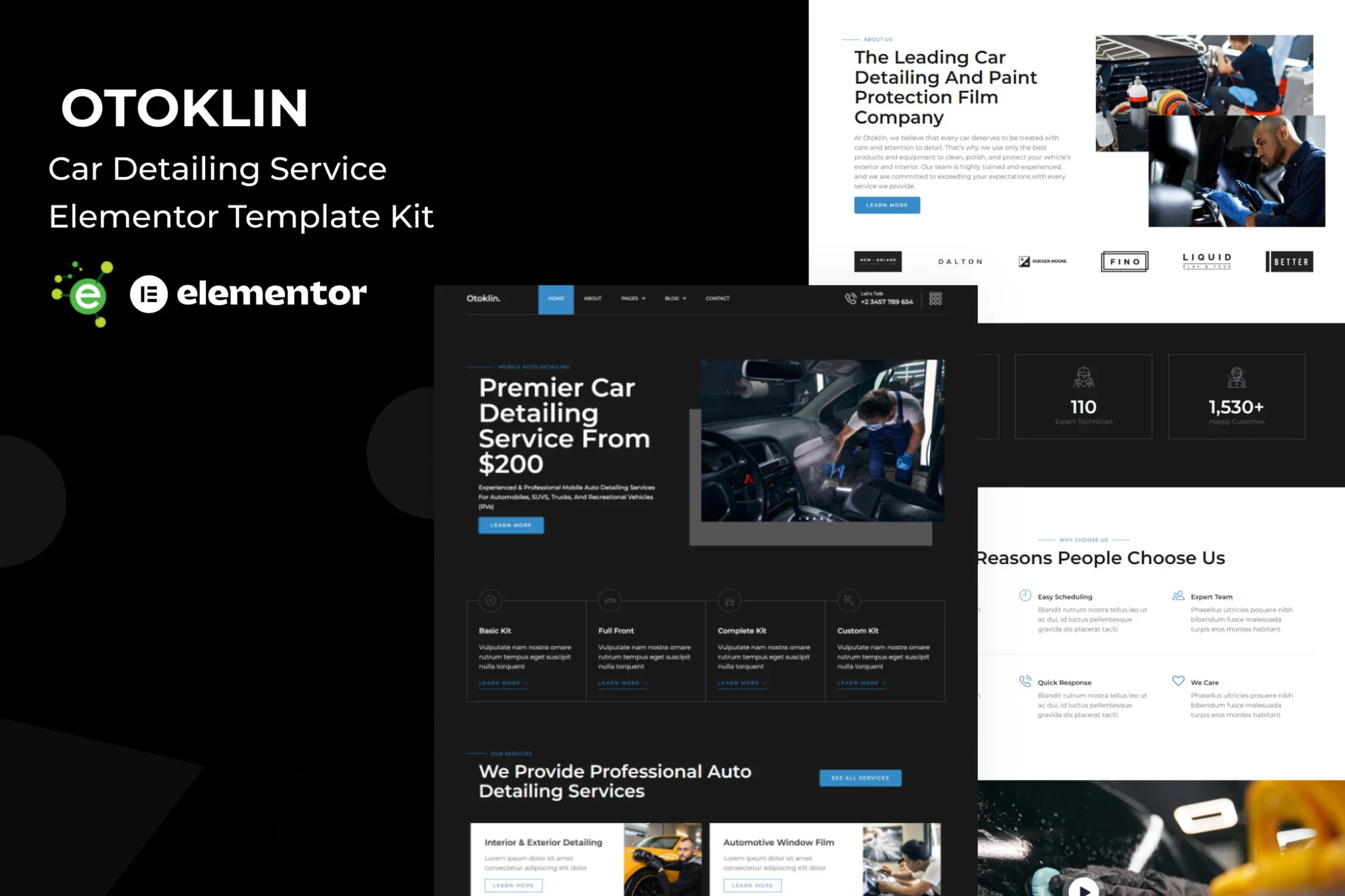

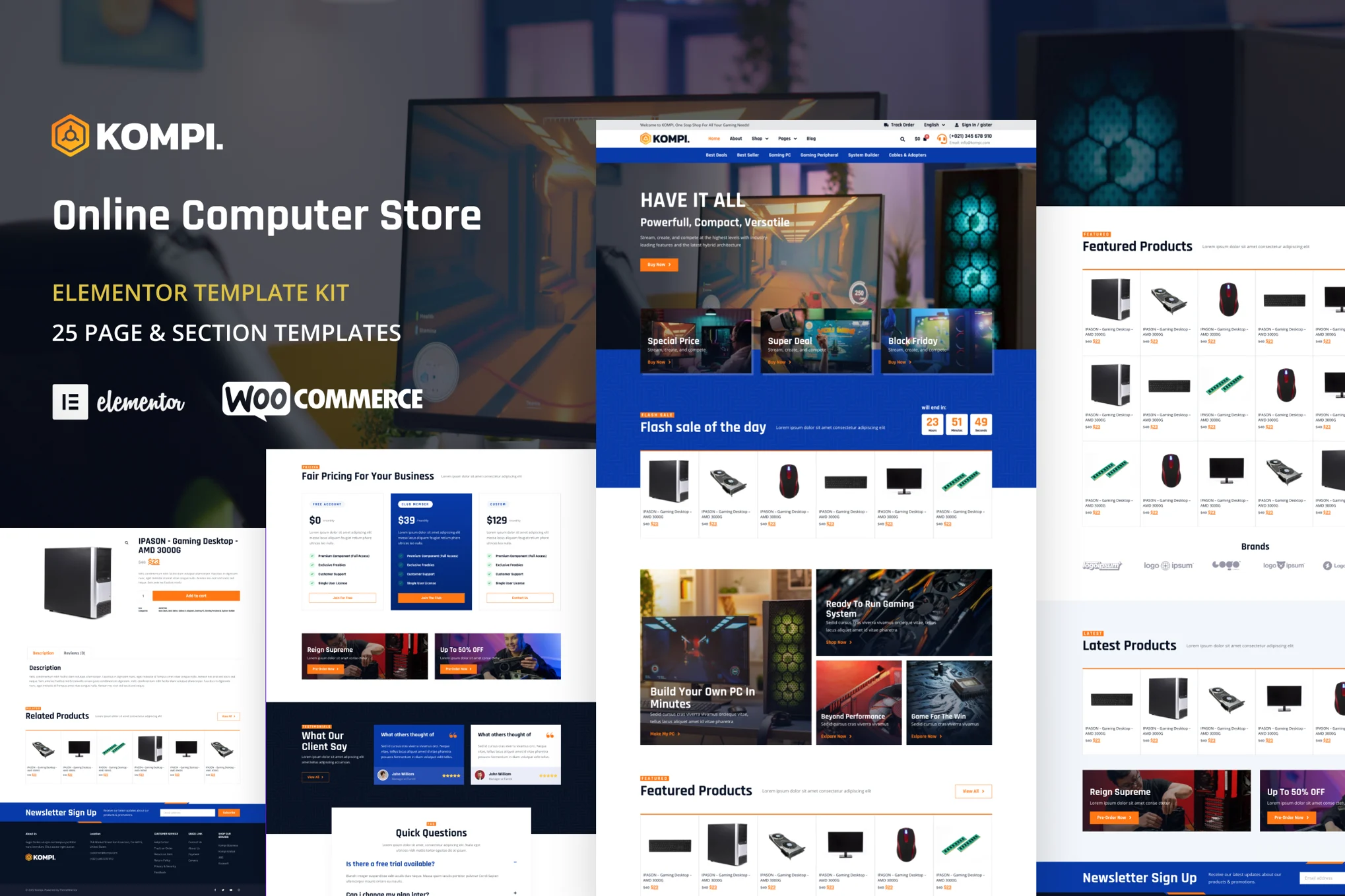

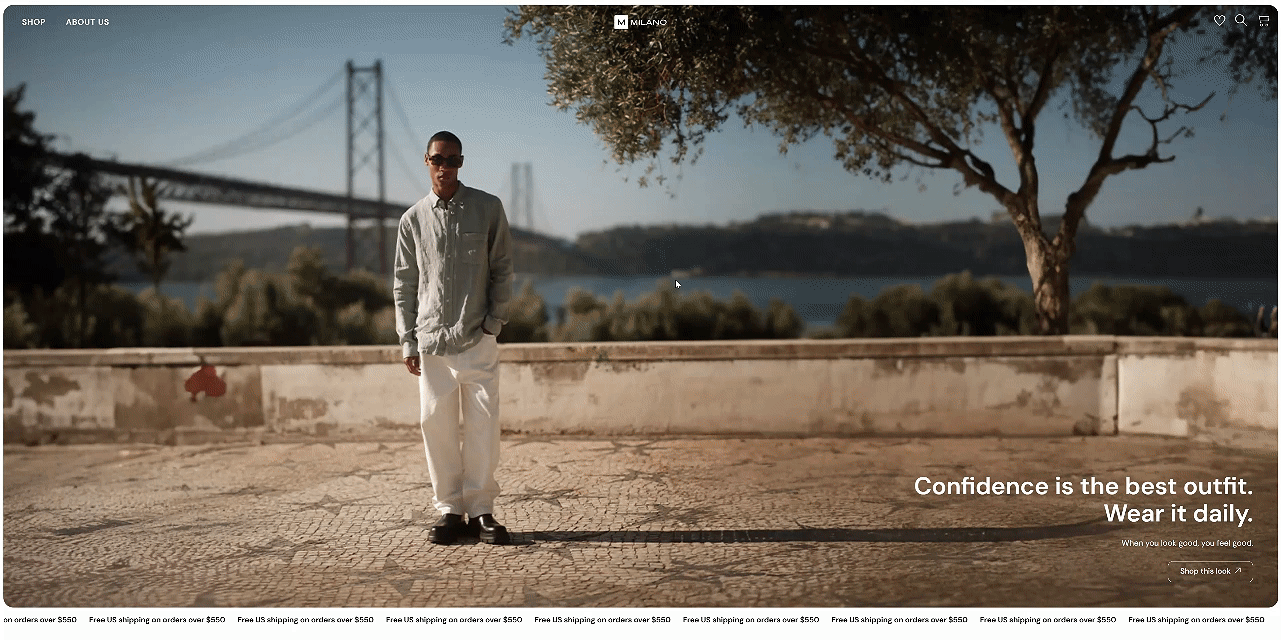
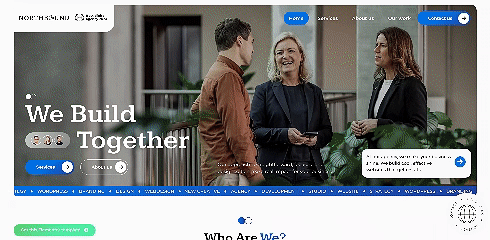
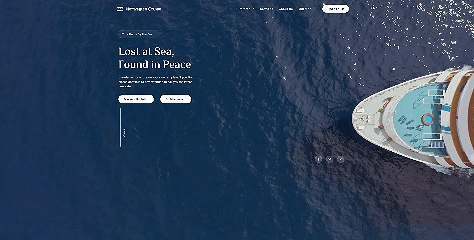
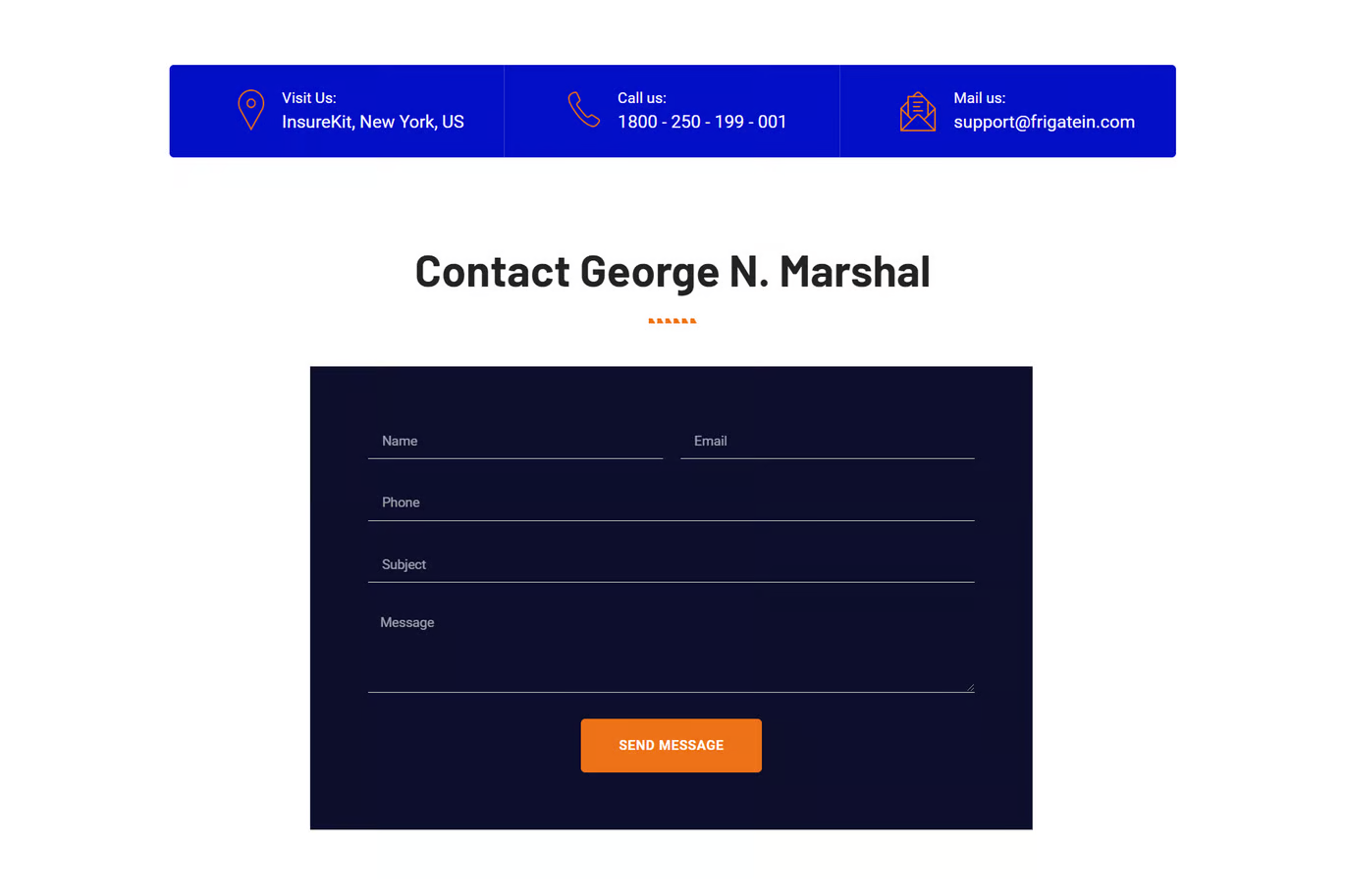
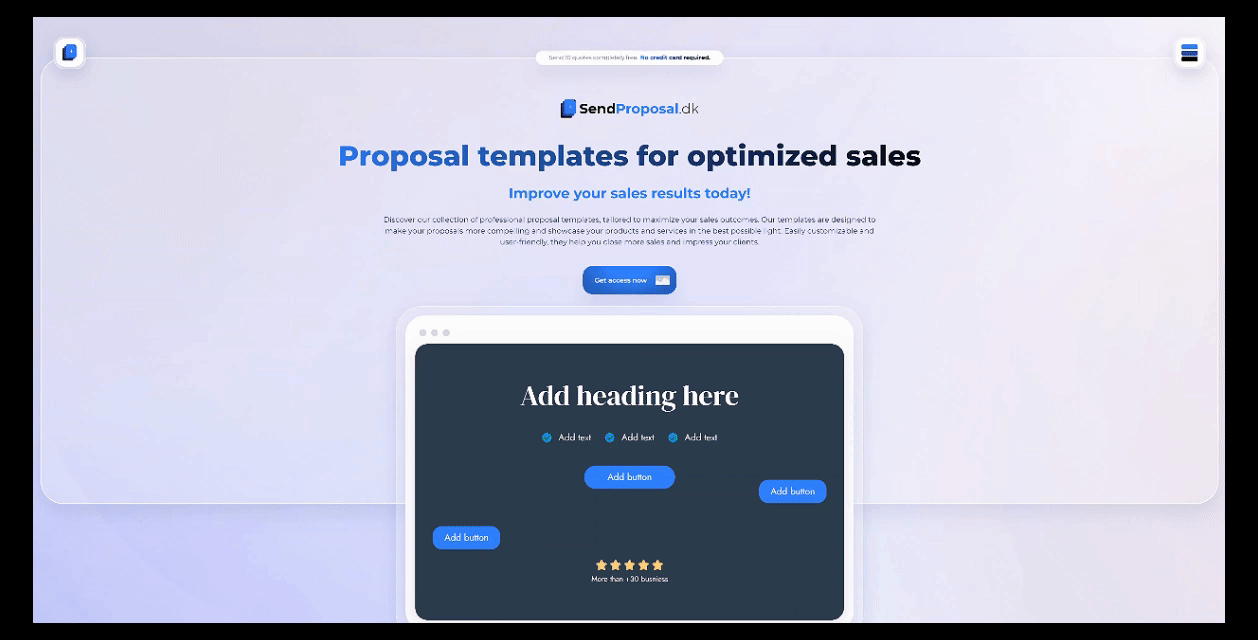















No comments