descriptive
Tow Now is a modern and tech-savvy Elementor template suite designed for the automotive service industry. Whether you are a towing company, auto repair store, or other automotive service provider, you can use this template. By using the preset template pages, you can quickly build a website. It includes 29 different templates and global style settings.
All templates have been carefully tested to ensure they display perfectly on a wide range of resolutions and devices. No Elementor Pro version is required and no paid plugins are needed, saving your budget.Tow Now's functionality is updated through the Elementor page builder plugin, so you don't need to worry about compatibility issues.
![Image [1]-Tow Now - Towing Service Elementor Template Kit - Photon Flux.com | Professional WordPress Repair Service, Global Reach, Fast Response](https://www.361sale.com/wp-content/uploads/2025/03/20250314111708367-1741922144744.png)
![Image [2]-Tow Now - Towing Service Elementor Template Kit - Photon Flux.com | Professional WordPress Repair Service, Global Reach, Fast Response](https://www.361sale.com/wp-content/uploads/2025/03/20250314111709368-1741922150705.png)
![Image [3]-Tow Now - Towing Service Elementor Template Kit - Photon Flux.com | Professional WordPress Repair Service, Global Reach, Fast Response](https://www.361sale.com/wp-content/uploads/2025/03/20250314111709661-1741922155990.png)
Page:
- homepage
- About Us
- service
- Testimonials
- common problems
- blog (loanword)
- Contact Us
- Service Details
- single article
- Error 404 Page
- Coming Soon Page
Module:
- footer
- footers
- service grid
- Service List
- price frame
- Join Us
- statistical data
- Testimonials
- common problems
- Logo Slider
- specificities
- Contact Information
- call box
- infobox
- countdown box
- Contact form
- Subscription Form
Features:
- Truly zero code: all styles and effects are done in the Elementor panel!
- Fully compatible with Elementor Free Edition, no need for Elementor Pro!
- 29 templates in total, including full page templates and utility modules
- Global theme styles for easy site-wide style changes
- Header and footer builder for flexible layout and design
- Perfectly compatible with various mobile devices
Required plug-ins (included):
- Essential Addons for Elementor
- Elementor
- MetForm
How to install:
- In WordPress, install and activate the "Envato Elements" plugin from Plugins > Add New Plugin.
- Download the template kit file and do not unzip it.
- Go to Elements > Installed Kits and click the Upload Template Kit button.
- Before importing the template, make sure you click the Install Requirements button to activate the required plugin.
- For best results, it's best to import one template at a time.
Link to this article:https://www.361sale.com/en/40920
The article is copyrighted and must be reproduced with attribution.





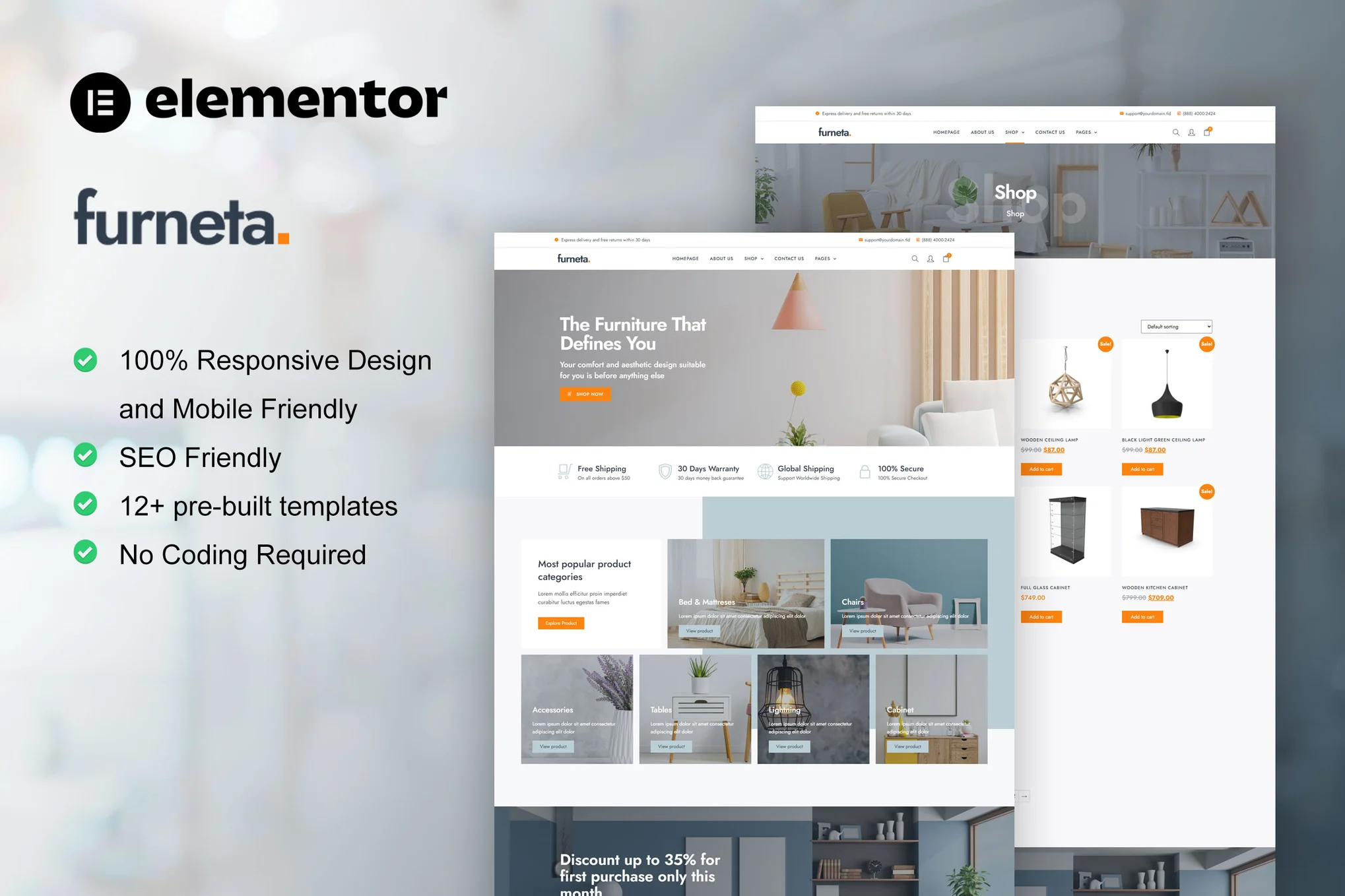
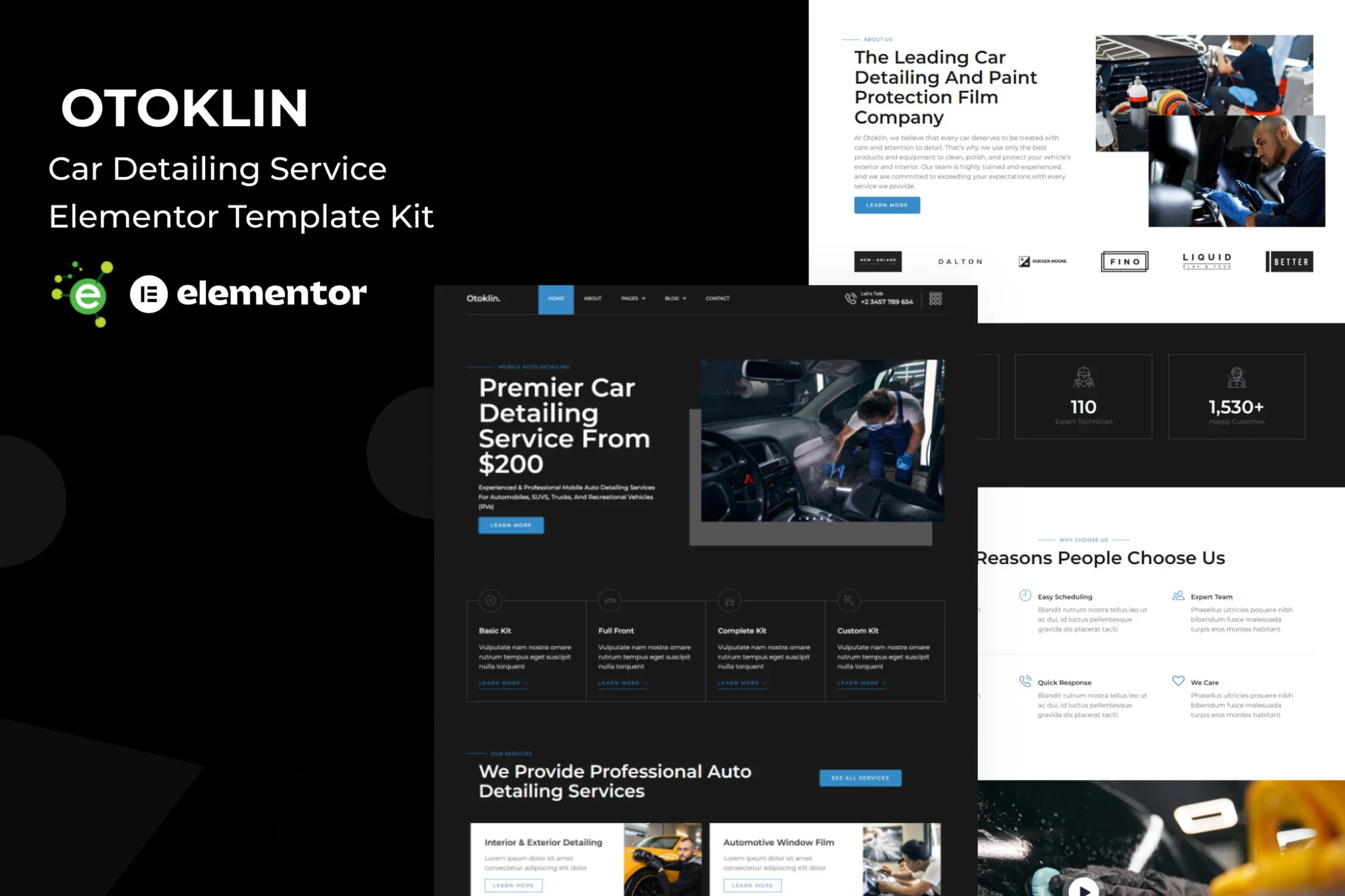


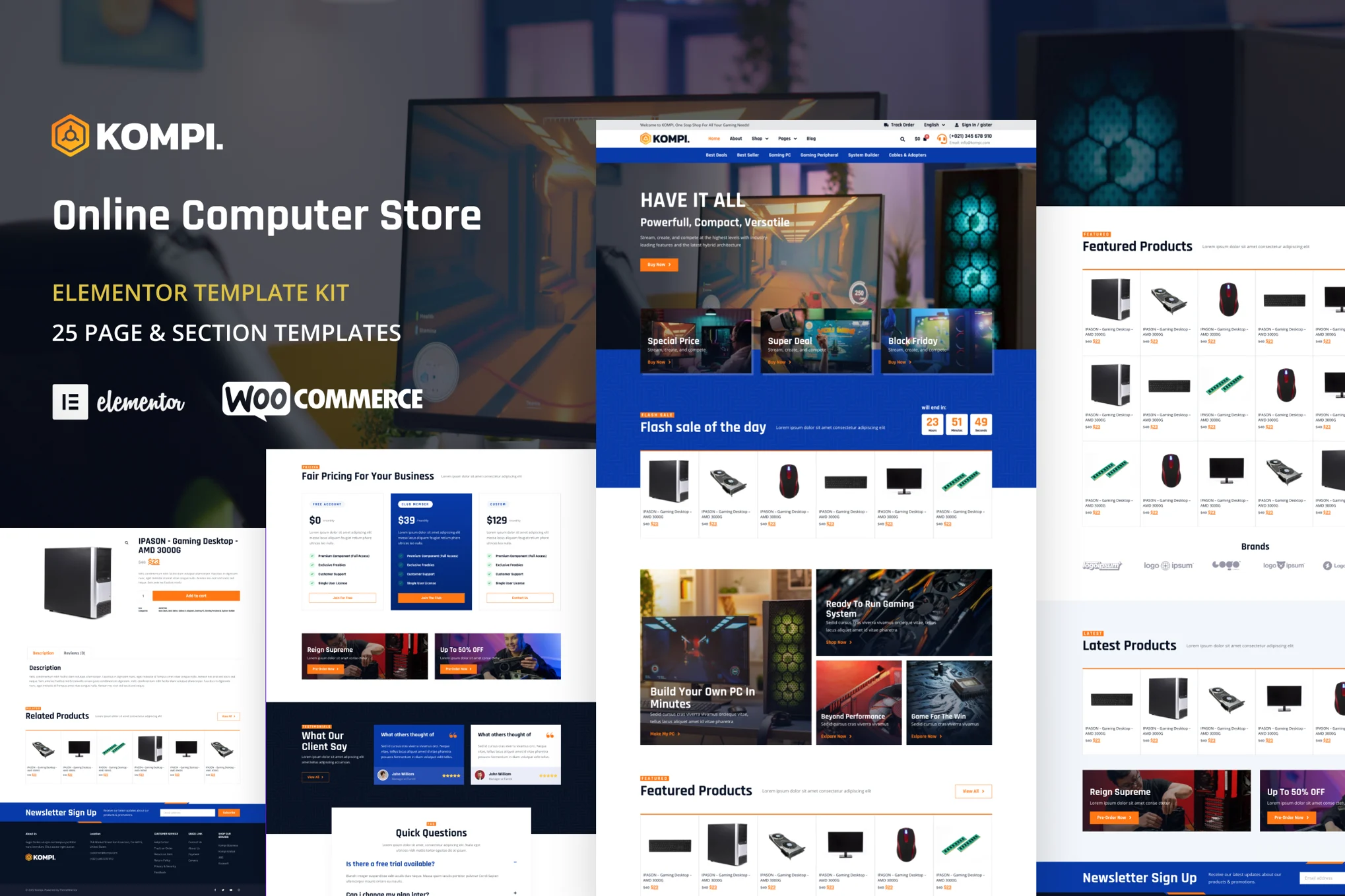
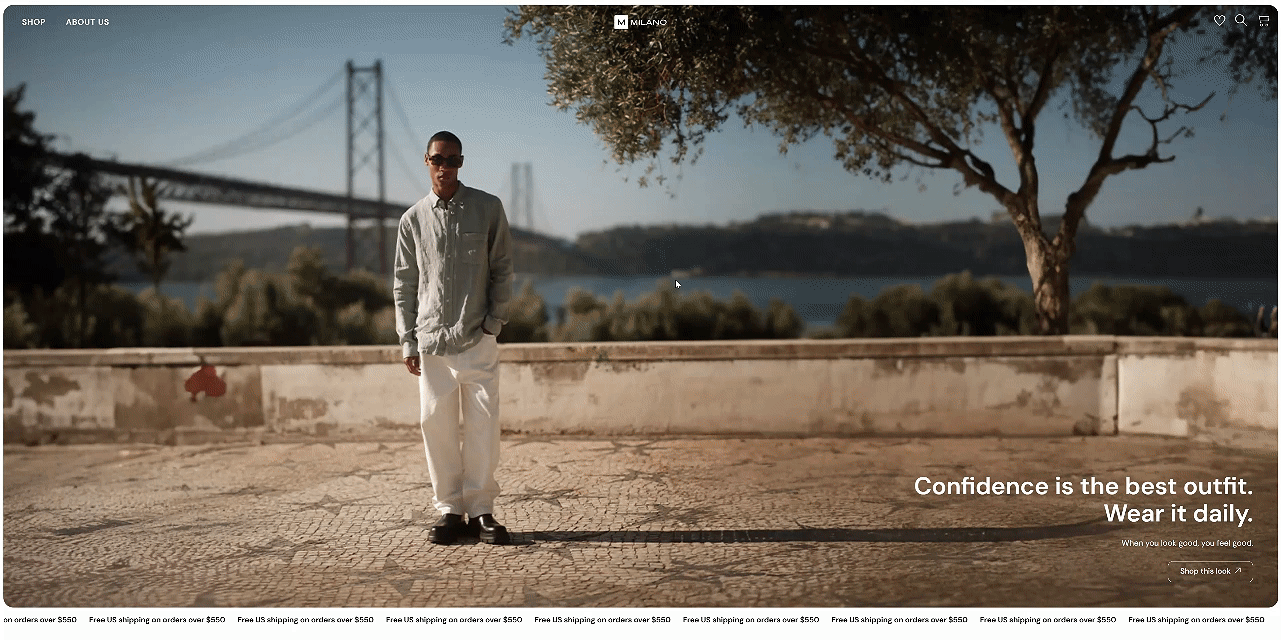
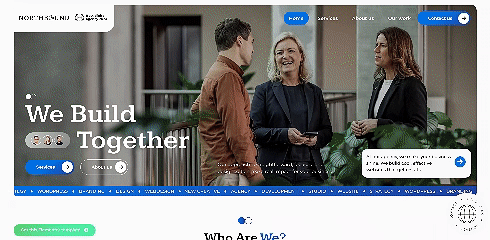
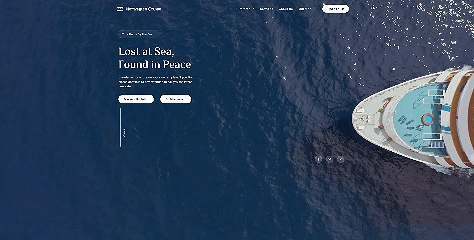
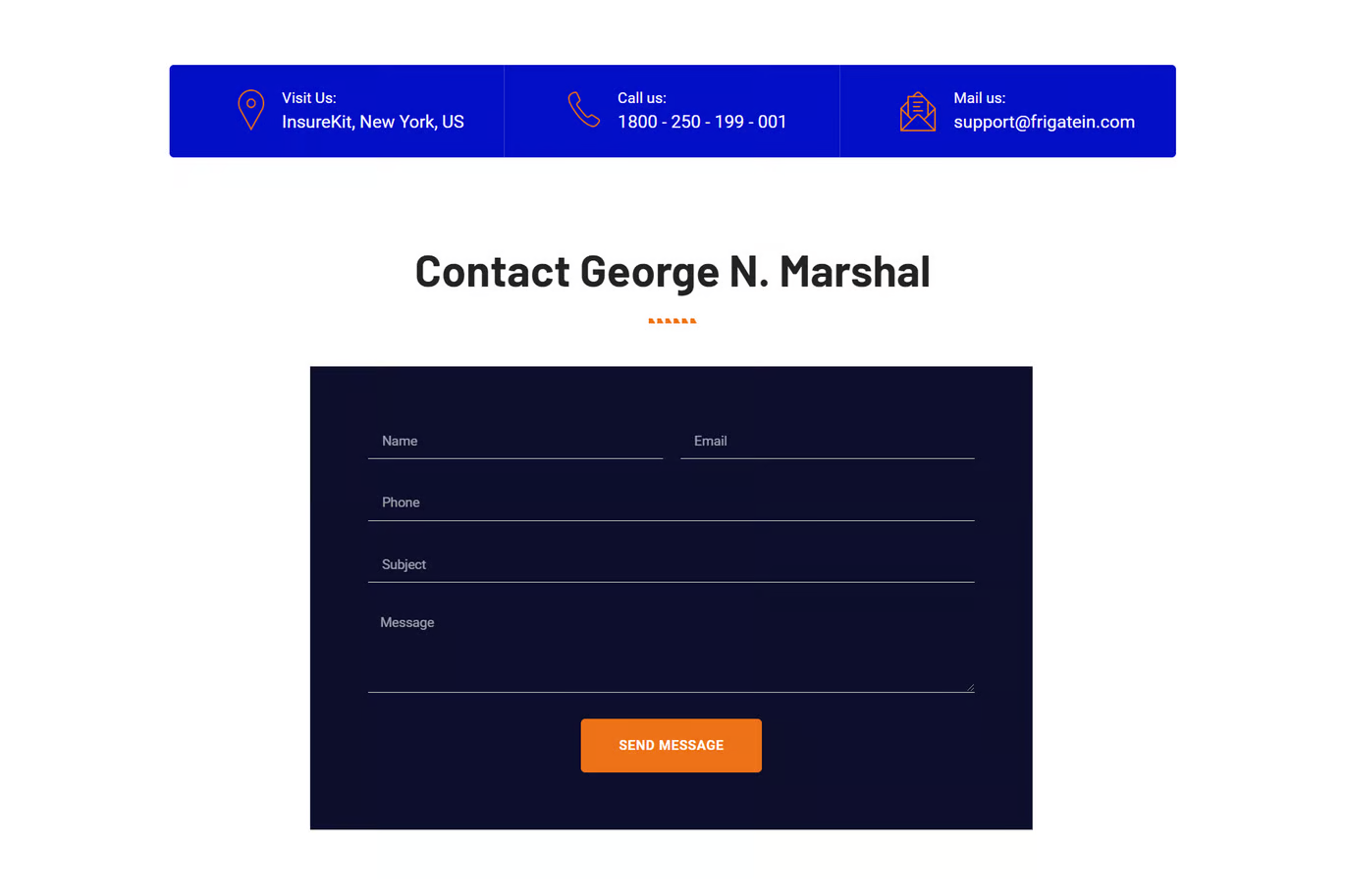
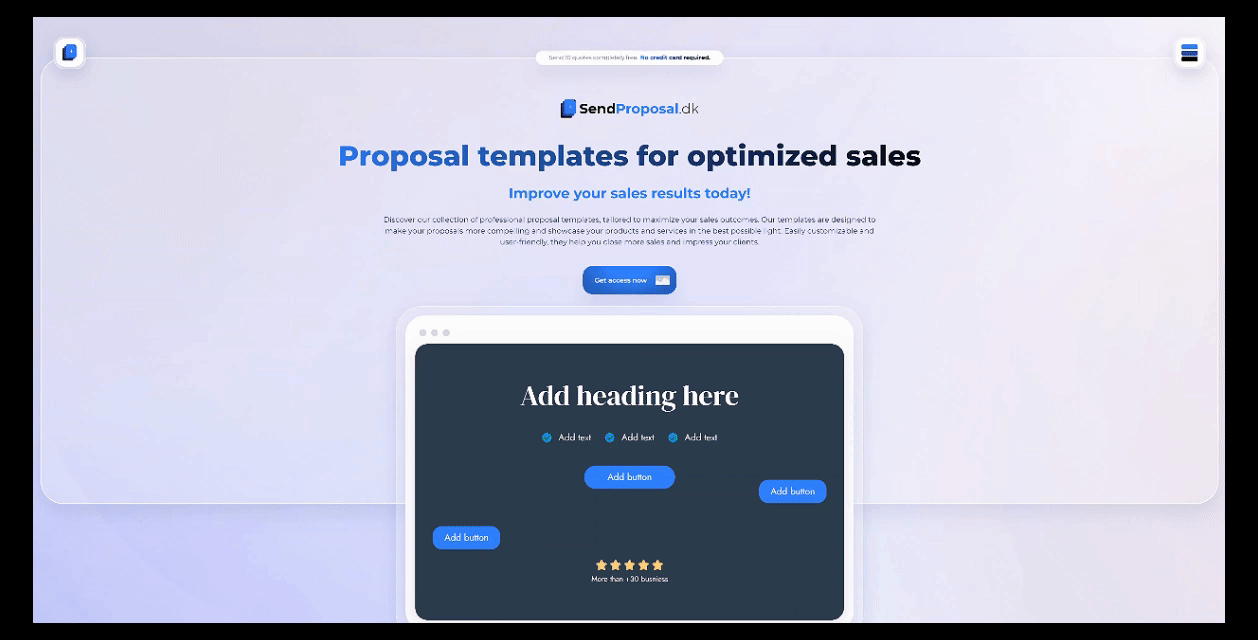



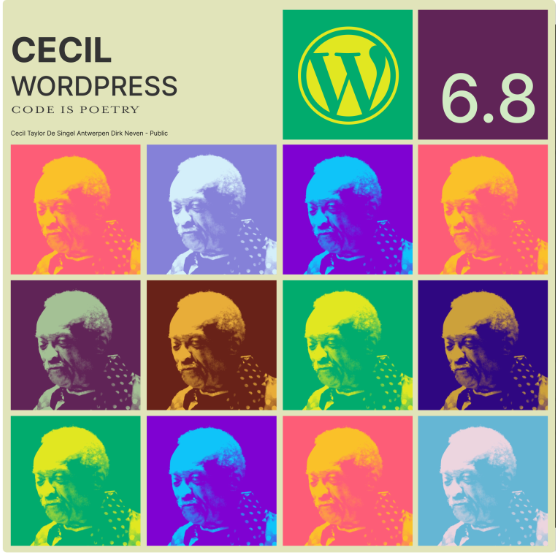














No comments