descriptive
Motoran is designed for custom motorcycle garage service websites. It is also suitable for automotive and motorcycle repair shops, bike services or any related business services.
Use the most famous free page builder Elementor. the template has a modern layout with a simple, professional and clean style.
![Image[1]-Motoran - Custom Motorcycle Garage Service Elementor Template Pack - Photon Fluctuation Network | Professional WordPress Repair Service, Global Reach, Fast Response](https://www.361sale.com/wp-content/uploads/2025/03/20250313135859619-1741845428838.png)
![Image[2]-Motoran - Custom Motorcycle Garage Service Elementor Template Pack - Photon Fluctuation Network | Professional WordPress Repair Service, Global Reach, Fast Response](https://www.361sale.com/wp-content/uploads/2025/03/20250313135900374-1741845434742.png)
![Image [3]-Motoran - Custom Motorcycle Garage Service Elementor Template Pack - Photon Fluctuation Network | Professional WordPress Repair Service, Global Reach, Fast Response](https://www.361sale.com/wp-content/uploads/2025/03/20250313135900118-1741845440536.png)
Template:
- Home
- About Us
- service
- sports event
- single entry
- common problems
- teams
- blog (loanword)
- single post
- Contact Us
Plugins installed in the template package:
- ElementsKit Lite
- Elementor Premium Addons
- WPForms Lite
- Image hover effect
- Elementor header and footer builder
How to use the template package:
- Install and activate the "Envato Elements" plugin in the WordPress backend under Plugins > Add New Plugin.
- Download the template package file and make sure not to unzip it!
- Go to Elements > Installed Template Packs and click the Upload Template Pack button. You can also automate the import by clicking Connect Account and linking your Elements subscription and then importing under Elements > Template Packs.
- Check the orange banner at the top and click Install Requirements to load the plugins needed for the template package.
- First click Import Global Template Styles.
- Import each template in turn. These templates are stored in Templates > Saved Templates under Elementor.
- Go to Pages, create a new page and click Edit with Elementor.
- Click the gear icon in the bottom left corner of the builder to view the page settings, select Elementor Full Width and hide the page title.
- Click the gray folder icon to access the My Templates tab and import the pages you want to customize.
Link to this article:https://www.361sale.com/en/39431
The article is copyrighted and must be reproduced with attribution.





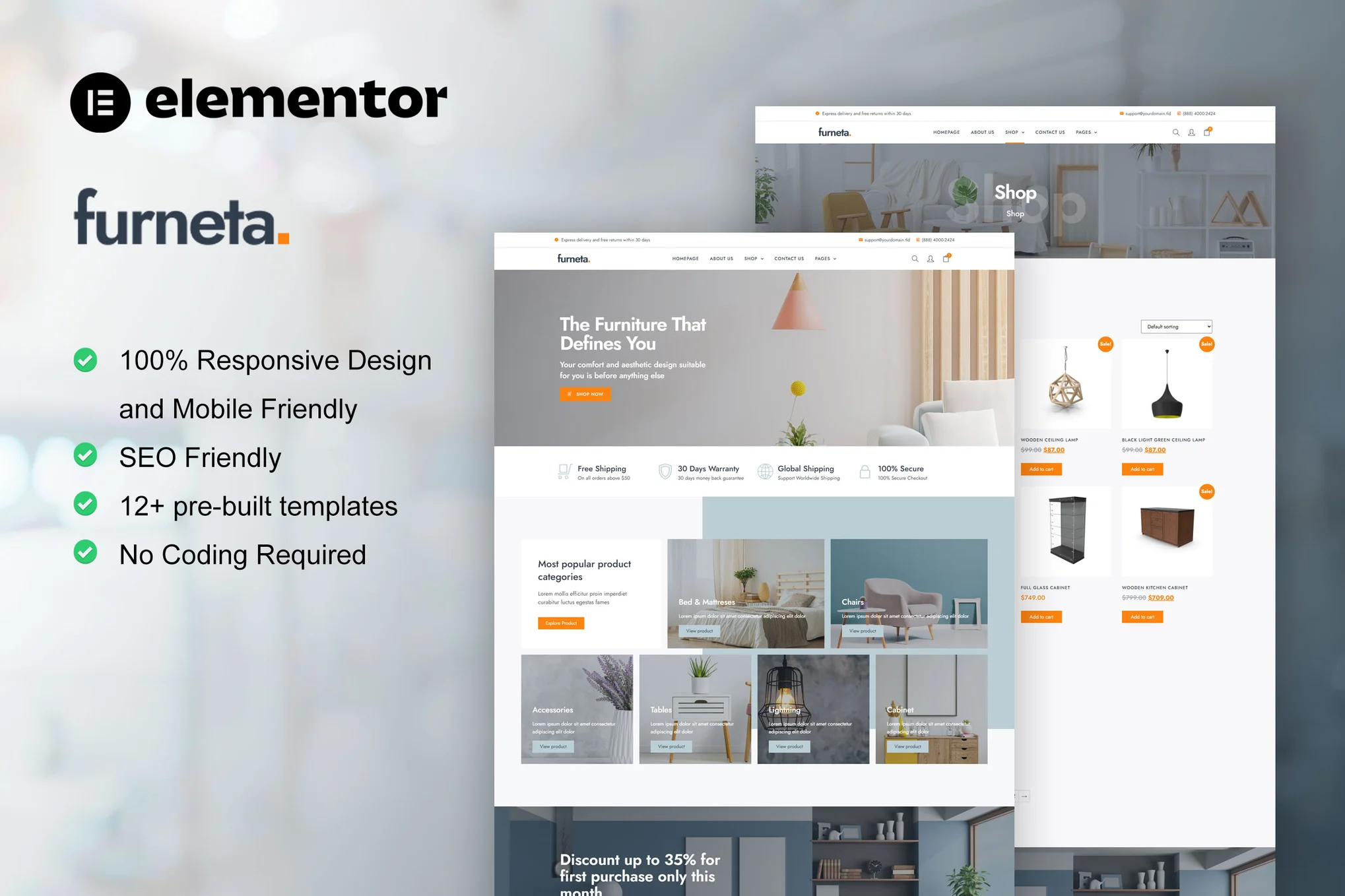
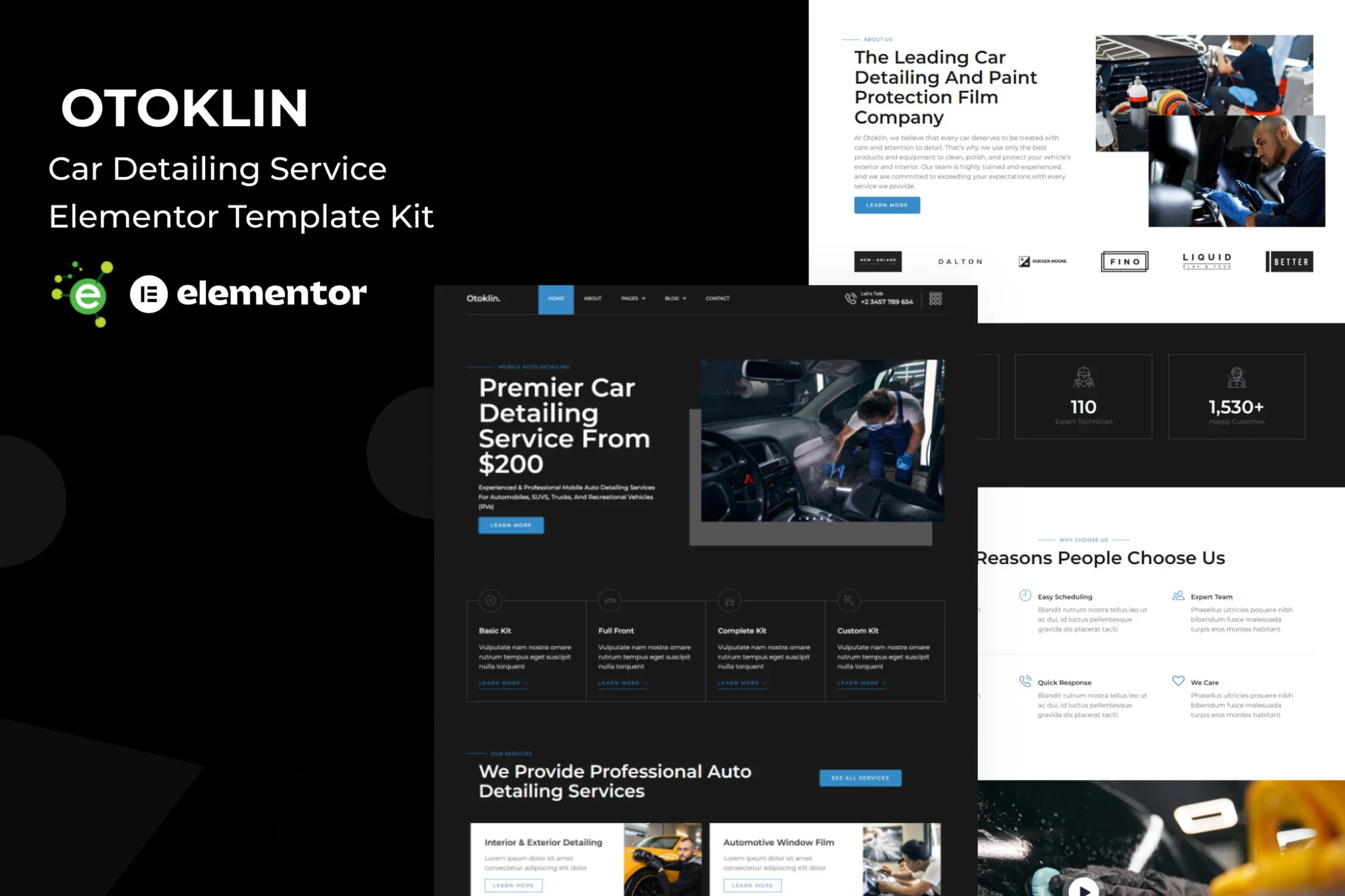

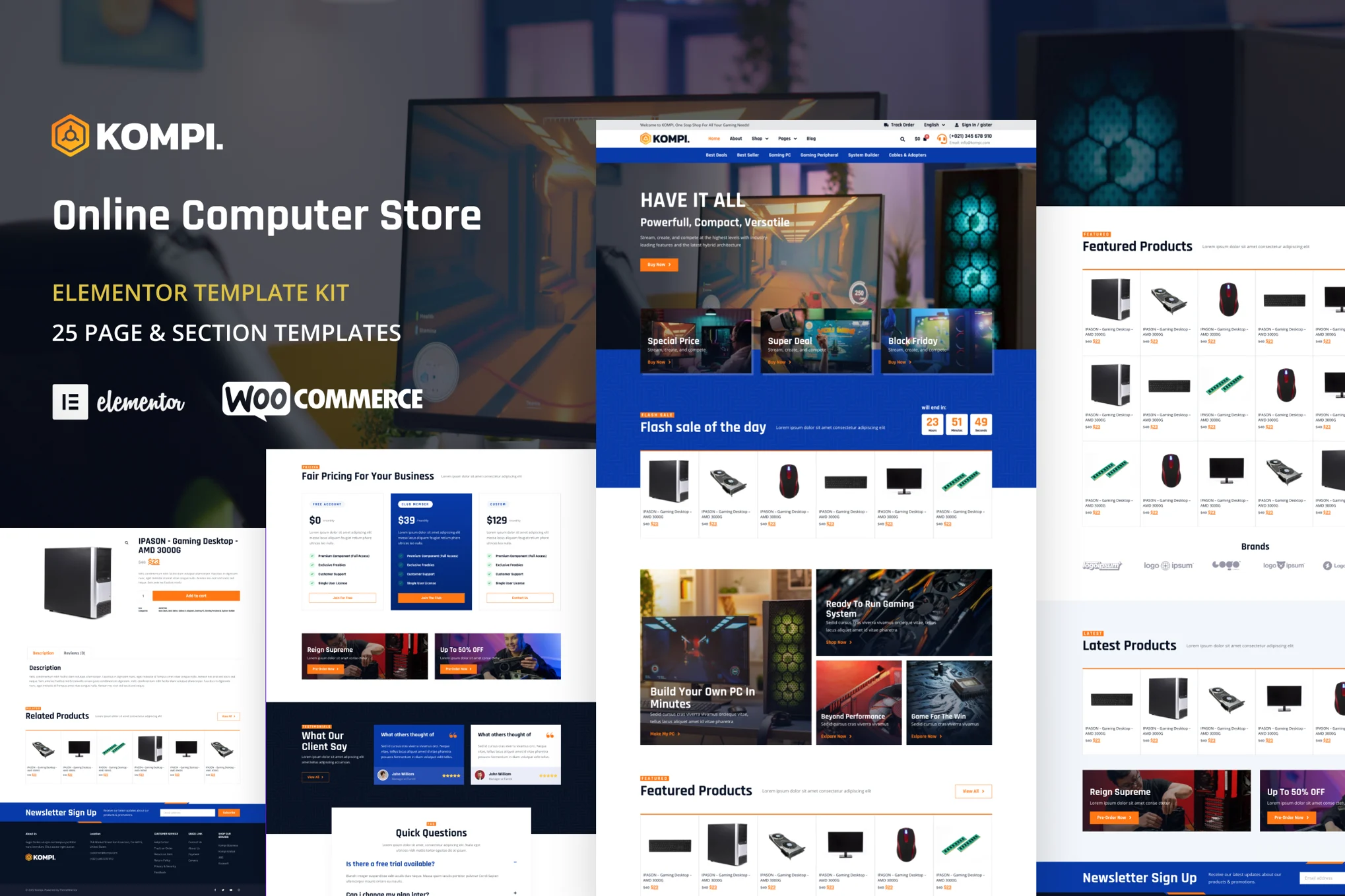

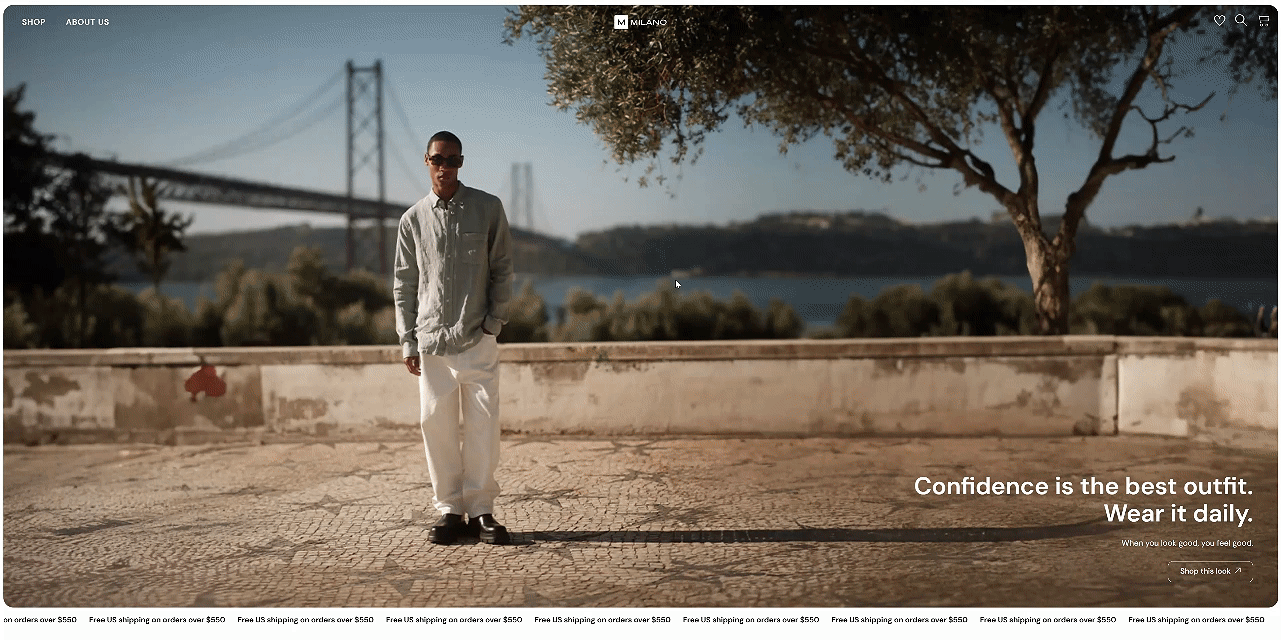
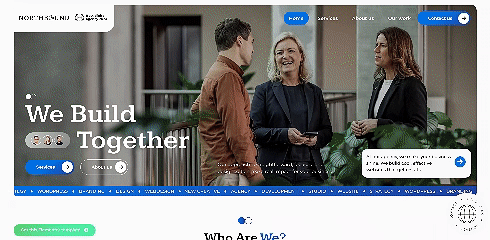
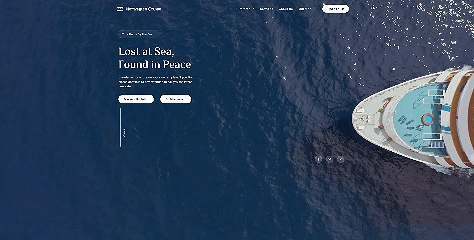
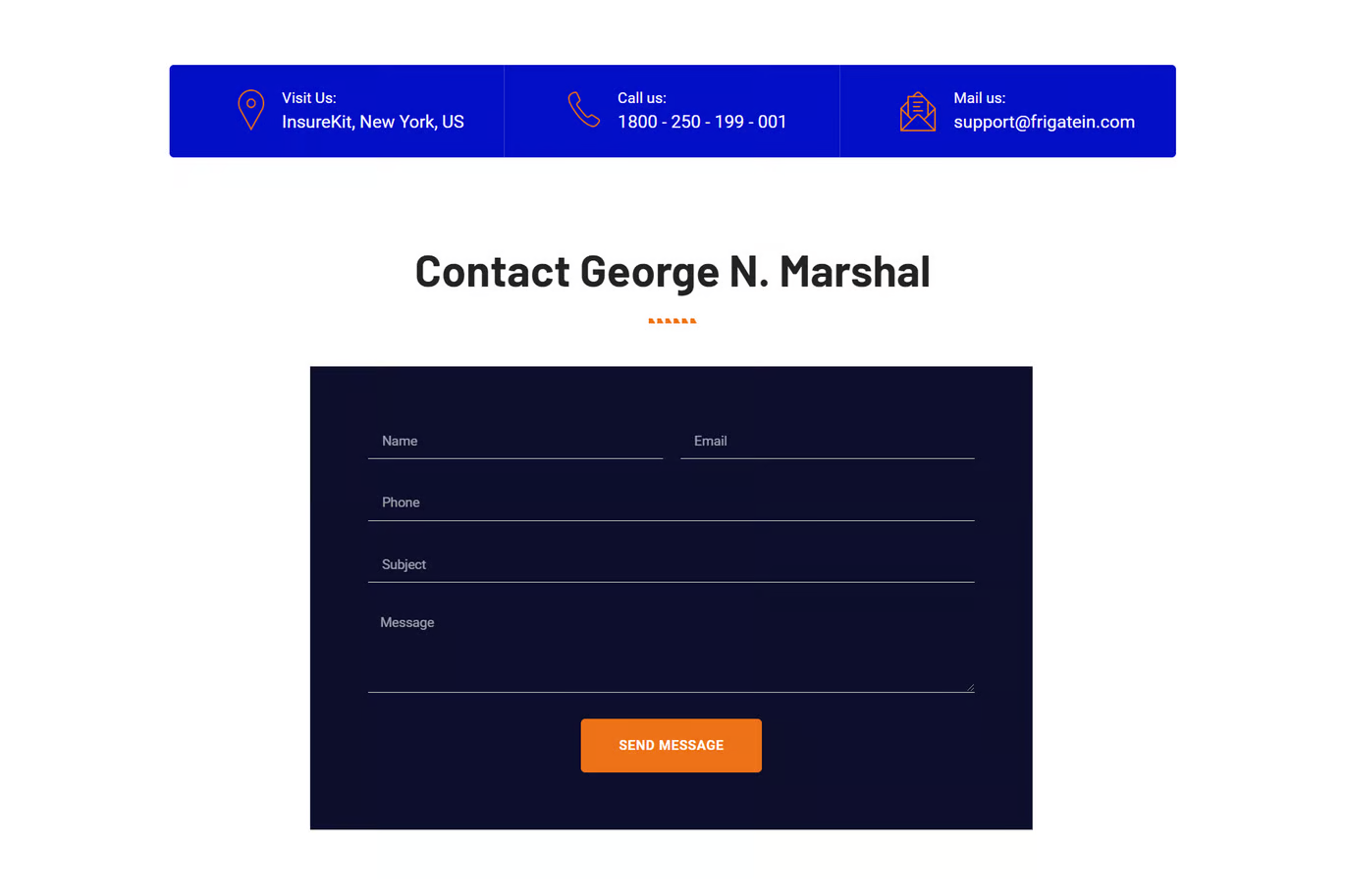
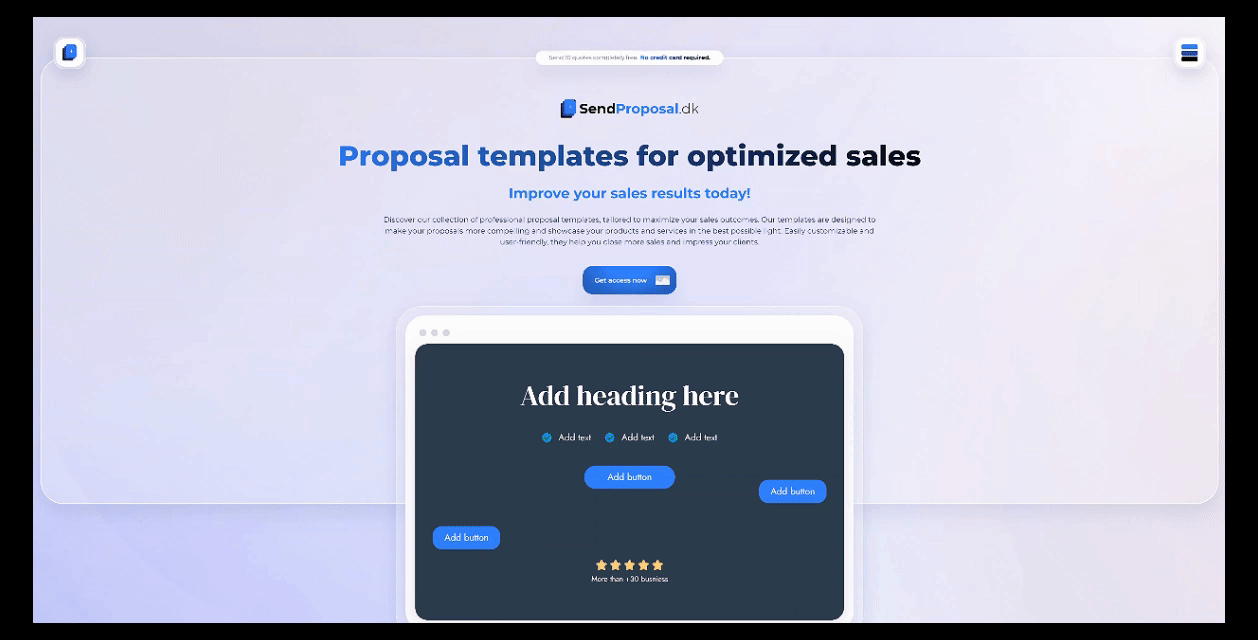















No comments