descriptive
Jbanez is a modern and clean Elementor template package, perfect for those who want to create professional websites for guitar stores, musical instrument stores, music studios, music workshops and other related businesses. This template has a professional design, 100% responsive layout, retina-grade display and is very easy to customize as it uses Elementor so there is no need to write any code!
This template pack contains 16 well-designed templates that will allow you to create professional company websites with a single click.
![Image [1] - Jbanez - Guitar and Music Equipment Store Elementor Template Pack - Photonwave.com | Professional WordPress Repair Service, Global Reach, Fast Response](https://www.361sale.com/wp-content/uploads/2025/03/20250312154735969-1741765491949.png)
![Image [2] - Jbanez - Guitar and Music Equipment Store Elementor Template Pack - Photonwave.com | Professional WordPress Repair Service, Global Reach, Fast Response](https://www.361sale.com/wp-content/uploads/2025/03/20250312154735674-1741765511030.png)
![Image [3] - Jbanez - Guitar and Music Equipment Store Elementor Template Pack - Photonwave.com | Professional WordPress Repair Service, Global Reach, Fast Response](https://www.361sale.com/wp-content/uploads/2025/03/20250312154735804-1741765546856.png)
Function:
- Use of free plug-ins (no Elementor Pro required)
- Modern and clean design
- 16+ ready-made templates
- Fully responsive layout
- retina-level display
- Fully customizable
- Cross-browser compatibility: Chrome, Firefox, Safari, Opera
Templates are included:
- Home
- About Us
- store
- Product Details
- promote
- teams
- common problems
- blog (loanword)
- single article
- MetForm Contact Us
- Contact Us
- 404 Page
- head
- bottoms
- off-screen page
- Global Theme Styles
Required plug-ins:
- MetForm
- WooCommerce
- Elementor
- Jeg Elementor Kit
How to use the template package:
- Install and activate the "Envato Elements" plugin in WordPress at Plugins > Add New.
- Download the template package file and do not unzip it.
- Go to Elements > Installed Kits and click the Upload Template Package button. You can also import them automatically by clicking "Connect Account".
- Check the orange banner at the top of the page and click on "Install Requirements" to load the required plugins for the template package.
- First click Import Global Styles.
- Import templates one by one. These templates can be found in Templates > Saved Templates in Elementor.
- Create a new page in Pages and click Edit with Elementor.
- Click on the gear icon in the bottom left corner of the builder to view the page settings, select "Elementor Full Width" and hide the page title.
- Click on the gray folder icon to go to the My Templates tab and select and import the pages you want to customize.
Link to this article:https://www.361sale.com/en/38198
The article is copyrighted and must be reproduced with attribution.





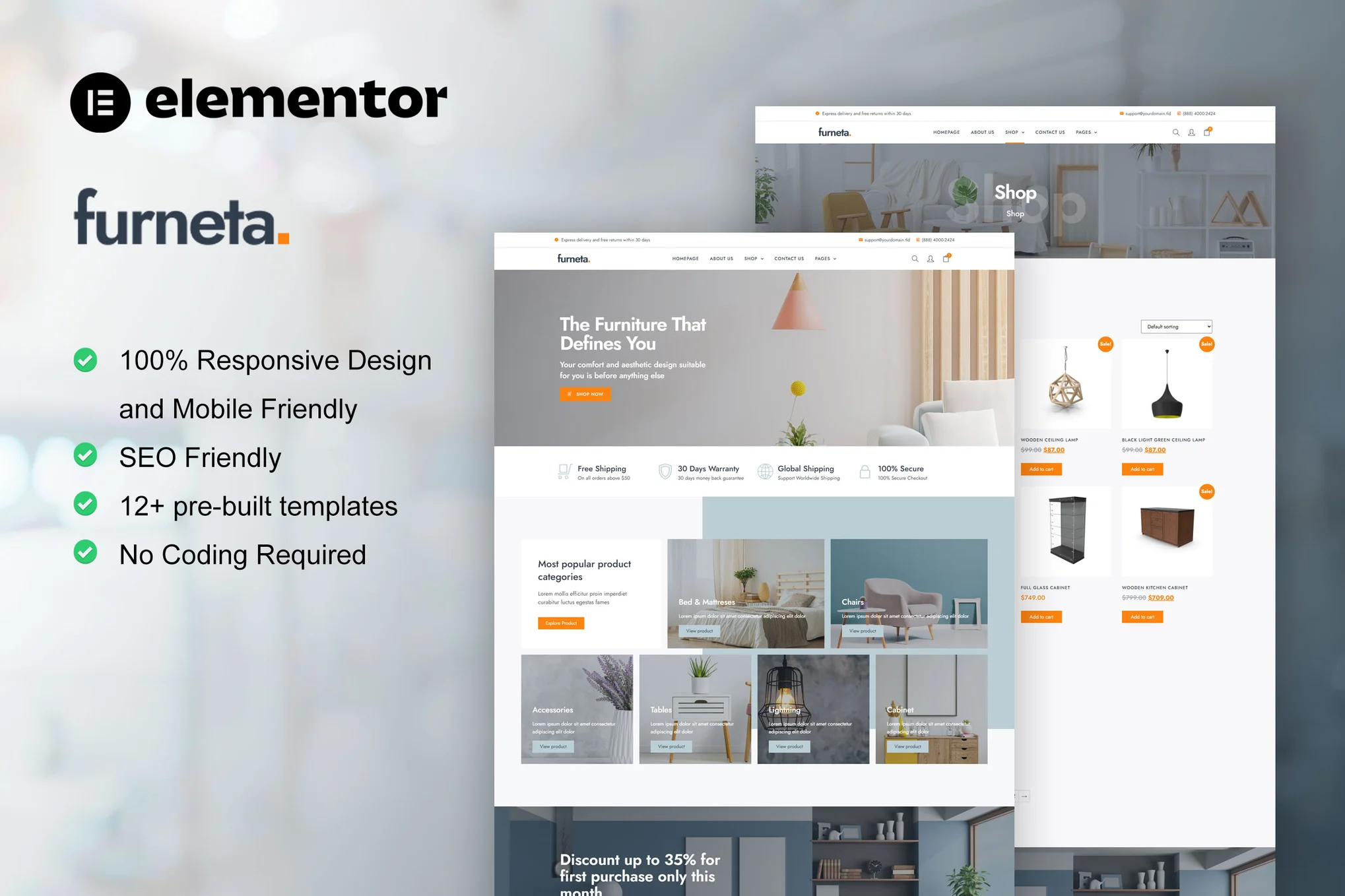
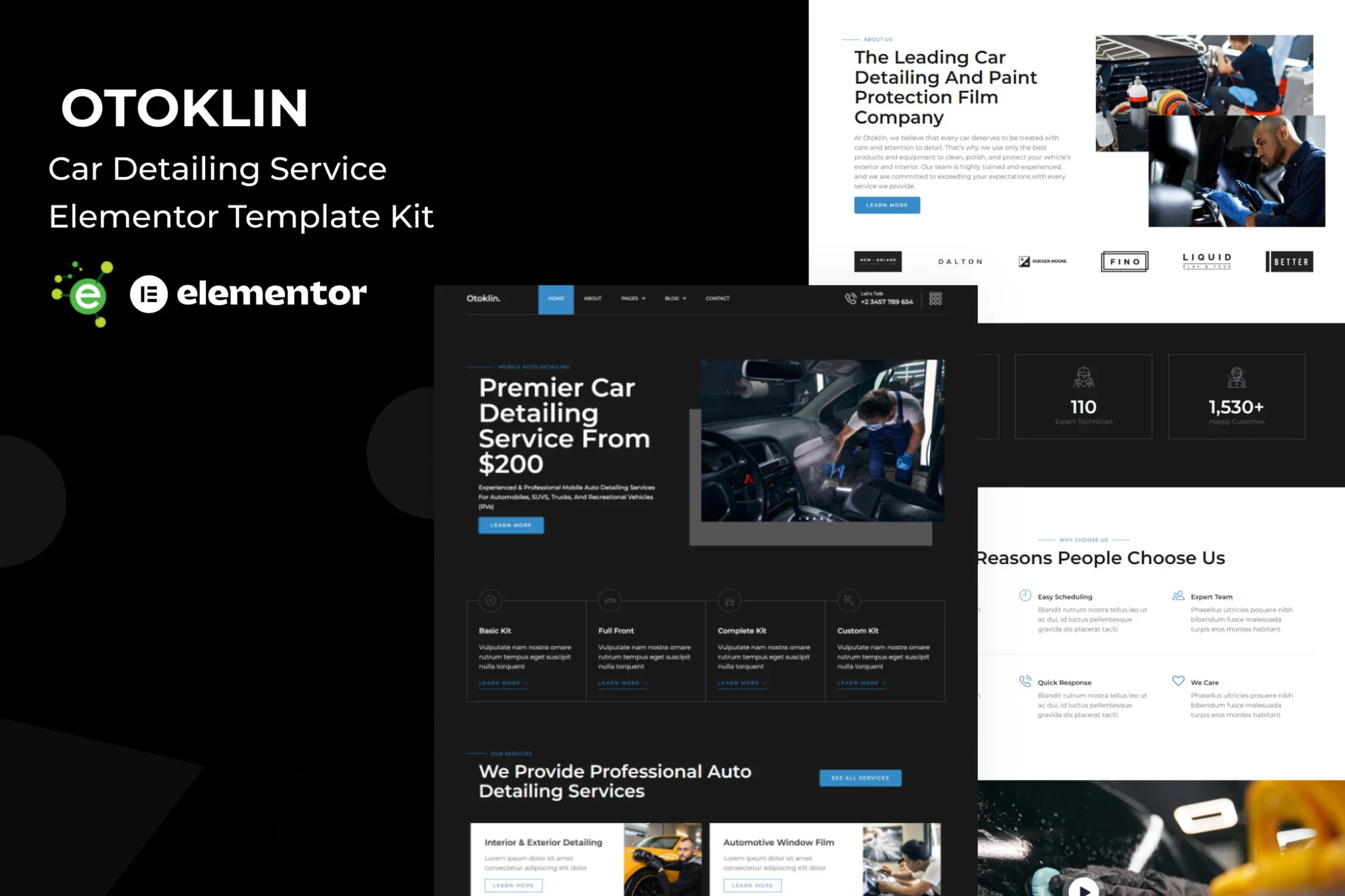

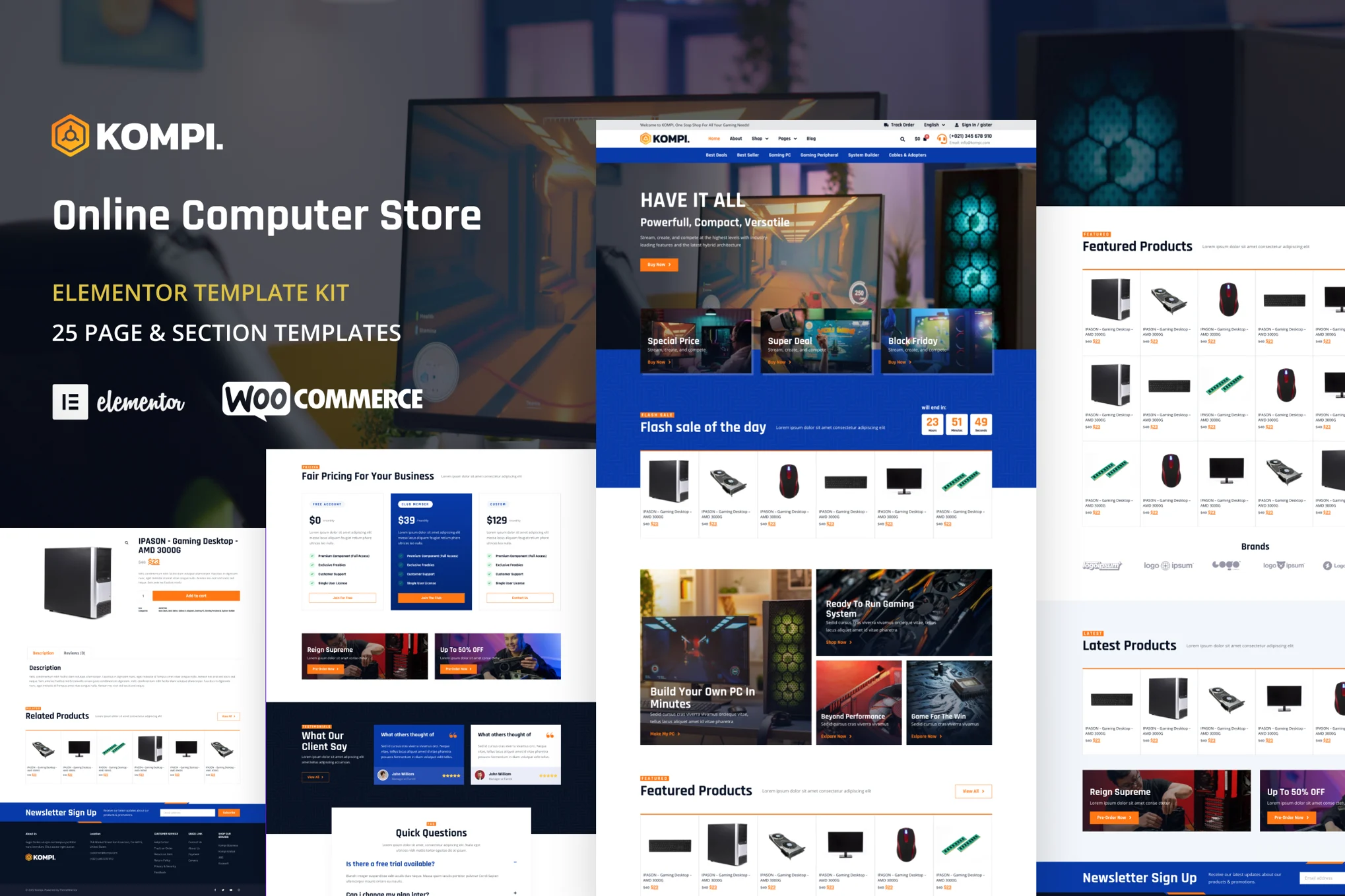

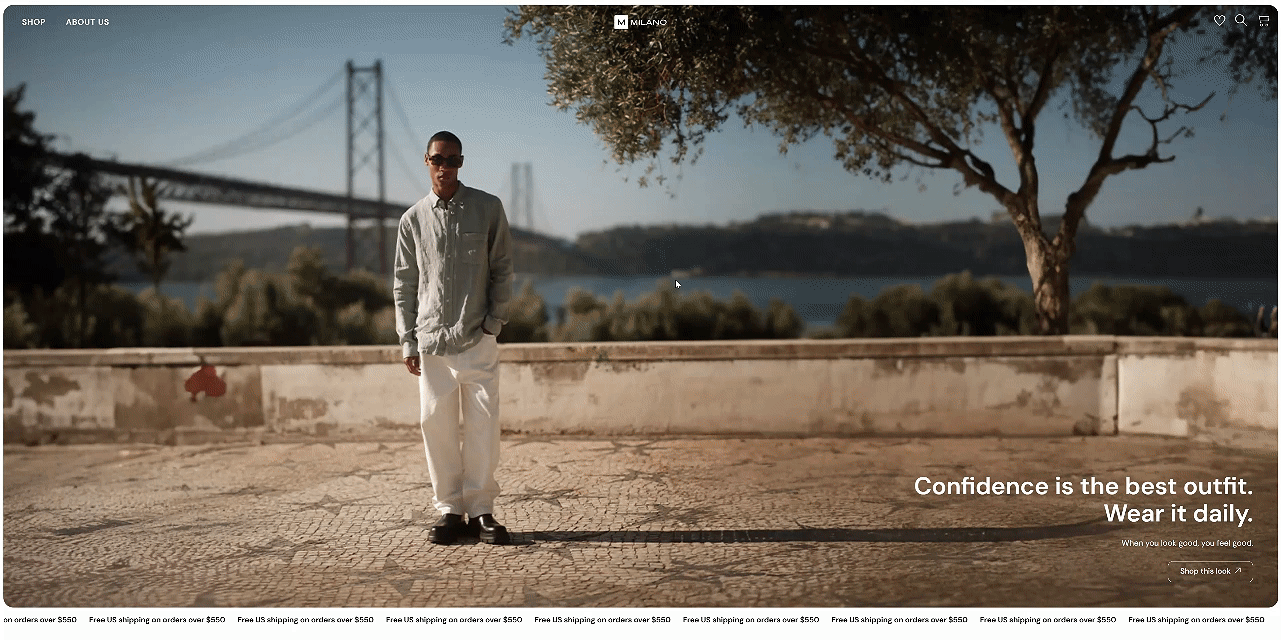
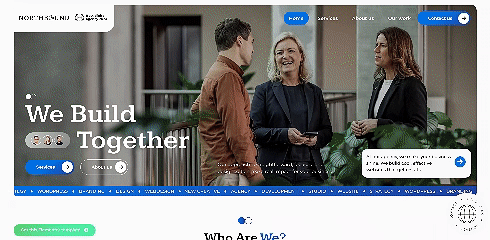
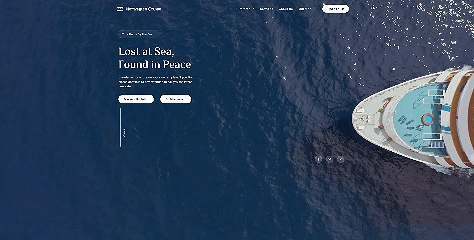
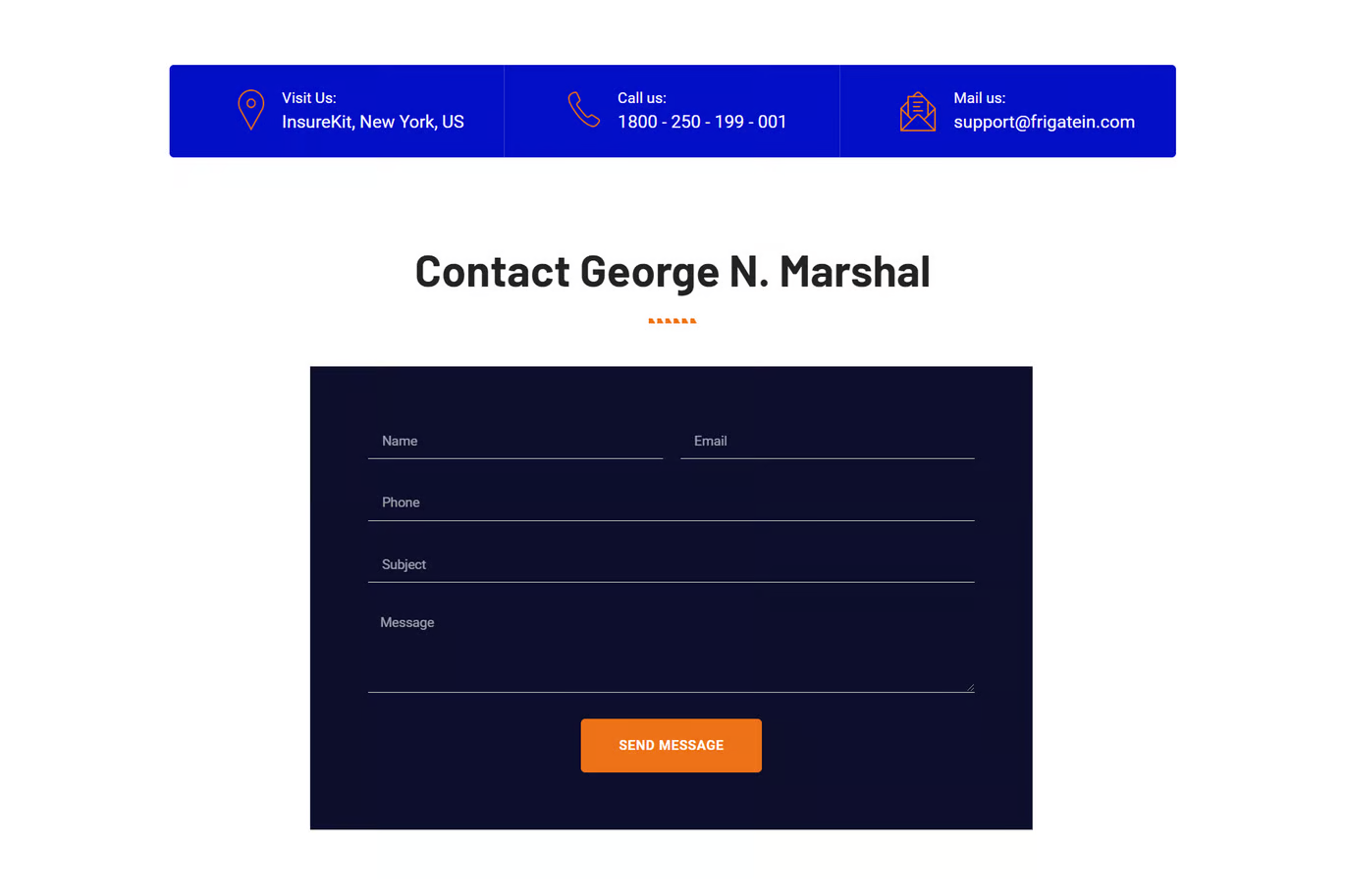
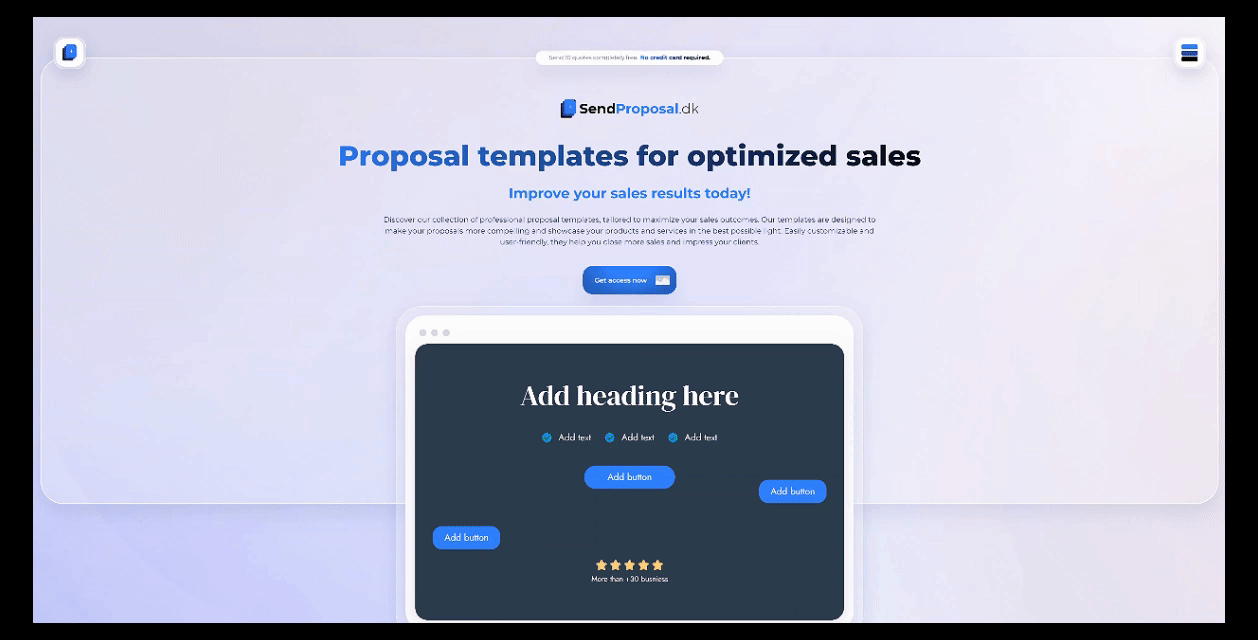















No comments