Image optimization plays a crucial role in optimizing website performance and user experience. In this article, we will dive intoCompare WebP format with traditional JPEG and PNG formatsThe WebP format is a great way to speed up the loading of WordPress sites and improve SEO performance.
![Image[1]-WebP format vs JPEG/PNG: Why WebP can speed up your WordPress site](https://www.361sale.com/wp-content/uploads/2025/03/20250310173434385-image.png)
Introduction to WebP, JPEG and PNG formats
WebP format::
WebP is a modern image format developed by Google that aims to provide
JPEG format::
JPEG (Joint Photographic Experts Group) is a type of
PNG format::
PNG (Portable Network Graphics) is a type of
![Images [2]-WebP format vs. JPEG/PNG: Why WebP can speed up your WordPress site](https://www.361sale.com/wp-content/uploads/2025/03/20250310173326761-image.png)
WebP vs. JPEG/PNG formats
File Size Comparison
A significant advantage of the WebP format is its excellent compression performance. With smaller file sizes than JPEG and PNG formats for the same image quality, WebP format can significantly reduce the bandwidth consumption of a website, thus speeding up page loads. Below is a comparison of the file sizes of WebP, JPEG and PNG for the same image quality:
| image format | Compression type | Average compression ratio | File size (100KB image for example) |
|---|---|---|---|
| JPEG | compression loss (in digital technology) | 50%-60% | 100KB |
| PNG | compression lossless | 25%-35% | 100KB |
| WebP | Lossy/non-lossy | 30%-40% | 50KB-60KB |
![Images [3]-WebP format vs. JPEG/PNG: Why WebP can speed up your WordPress site](https://www.361sale.com/wp-content/uploads/2025/03/20250310173717495-image.png)
Image Quality Comparison
The WebP format has a higher compression rate, but it does not sacrifice image quality.WebP retains detail better during compression, providing image quality similar to JPEG, but with smaller file sizes. Compared to the PNG format, WebP has a smaller file size while maintaining lossless compression. The WebP format also supports transparency (Alpha channels), which makes it possible for theProcessing images that require transparent backgroundsWhen there is an advantage.
| image format | image quality | Support for transparency | Supported compression methods |
|---|---|---|---|
| JPEG | compression loss (in digital technology) | clogged | compression loss (in digital technology) |
| PNG | compression lossless | be | compression lossless |
| WebP | Lossy/non-lossy | be | Lossy/non-lossy |
How WebP Format Speeds Up WordPress Sites
Improved loading speed
One of the biggest advantages of the WebP format is that it significantly improves the loading speed of websites. Smaller file sizes mean less data transfer, which reduces site load times. According to Google's research, for every 1-second increase in page load speed, conversions drop by 7%. Therefore, by using the WebP format and reducing the size of image files, you can speed up page loads, improve the user experience, and in turn, increase conversions.
Reduced bandwidth consumption
For high-traffic websites, WebP format not only helps reduce loading time, but also significantly reduces bandwidth consumption. Especially for image-intensive websites (e.g. e-commerce platforms, photography sites, etc.), using the WebP format can significantly save server resources and improve responsiveness.
![Images [4]-WebP format vs JPEG/PNG: why WebP can speed up your WordPress site](https://www.361sale.com/wp-content/uploads/2025/03/20250310173512195-image.png)
The Impact of WebP Formats on SEO
The loading speed of a website has a direct impact on search engine rankings. google clearly states that page load speed is a ranking factor. Optimizing images using the WebP format significantly reduces page load time, which improves your site's ranking. Faster page loads also improve the user experience on mobile, whileMobile Optimizationis one of the important factors in Google's current ranking algorithm.
The specific benefits of using the WebP format for SEO:
- Improve page loading speed: Fast-loading websites rank higher in search engines.
- Optimize mobile experience: The WebP format offers significant performance improvements for mobile devices and meets Google's mobile-first indexing requirements.
- Reduce bounce rate: Images load faster, enhancing the user experience, helping to reduce bounce rates and increase user retention.
How to Use WebP Format in WordPress
![Images [5]-WebP format vs. JPEG/PNG: why WebP can speed up your WordPress site](https://www.361sale.com/wp-content/uploads/2025/03/20250310211050672-image.png)
Using plug-ins
WordPress provides various plugins to convert images to WebP format:
- WebP Express: This plugin automatically converts all images on your website to WebP format and provides alternative formats for browsers that do not support WebP.
- EWWW Image Optimizer: In addition to compressing images, this plugin also supports automatic conversion of images to WebP format.
- ImagifyConvert images to WebP format quickly, with intelligent optimization that automatically selects the best optimization strategy based on the content and purpose of the image.
![Images [6] - WebP format vs JPEG/PNG: Why WebP can speed up your WordPress site](https://www.361sale.com/wp-content/uploads/2025/03/20250310211851356-image.png)
Manual conversion to WebP format
This approach is moresimplerThe following is an example of a program that is suited for people who need toFine control of image qualityOr justConvert a small number of imagesThe situation. This method requires you to have some knowledge of image manipulation.
Squoosh: This is a free online tool provided by Google to quickly convert JPEG or PNG format images to WebP and adjust themass (in physics),compression ratioand other parameters. Once the conversion is complete, log into the WordPress backend and go to "media library", click on "Add New Media" button to upload the just converted WebP image.
![Images [7]-WebP Format vs JPEG/PNG: Why WebP Can Speed Up Your WordPress Site](https://www.361sale.com/wp-content/uploads/2025/03/20250310211710164-image.png)
summarize
WebP formatWith its efficient compression capabilities and small file size, it is ideal for optimizing WordPress websites. By reducing the size of image files, the WebP format speeds up the loading of your website and improves the user experience as well as SEO rankings.
Link to this article:https://www.361sale.com/en/36502
The article is copyrighted and must be reproduced with attribution.





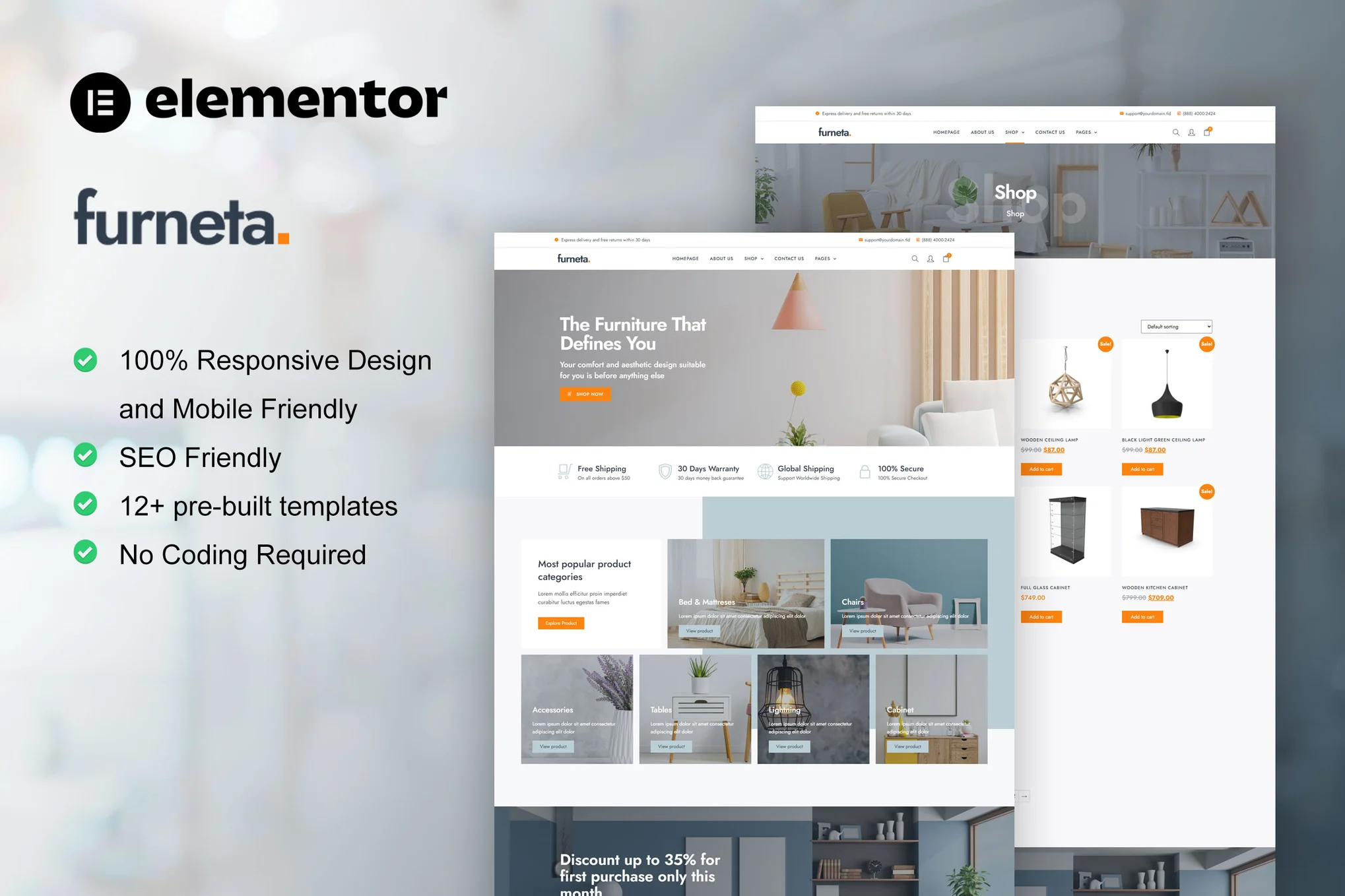
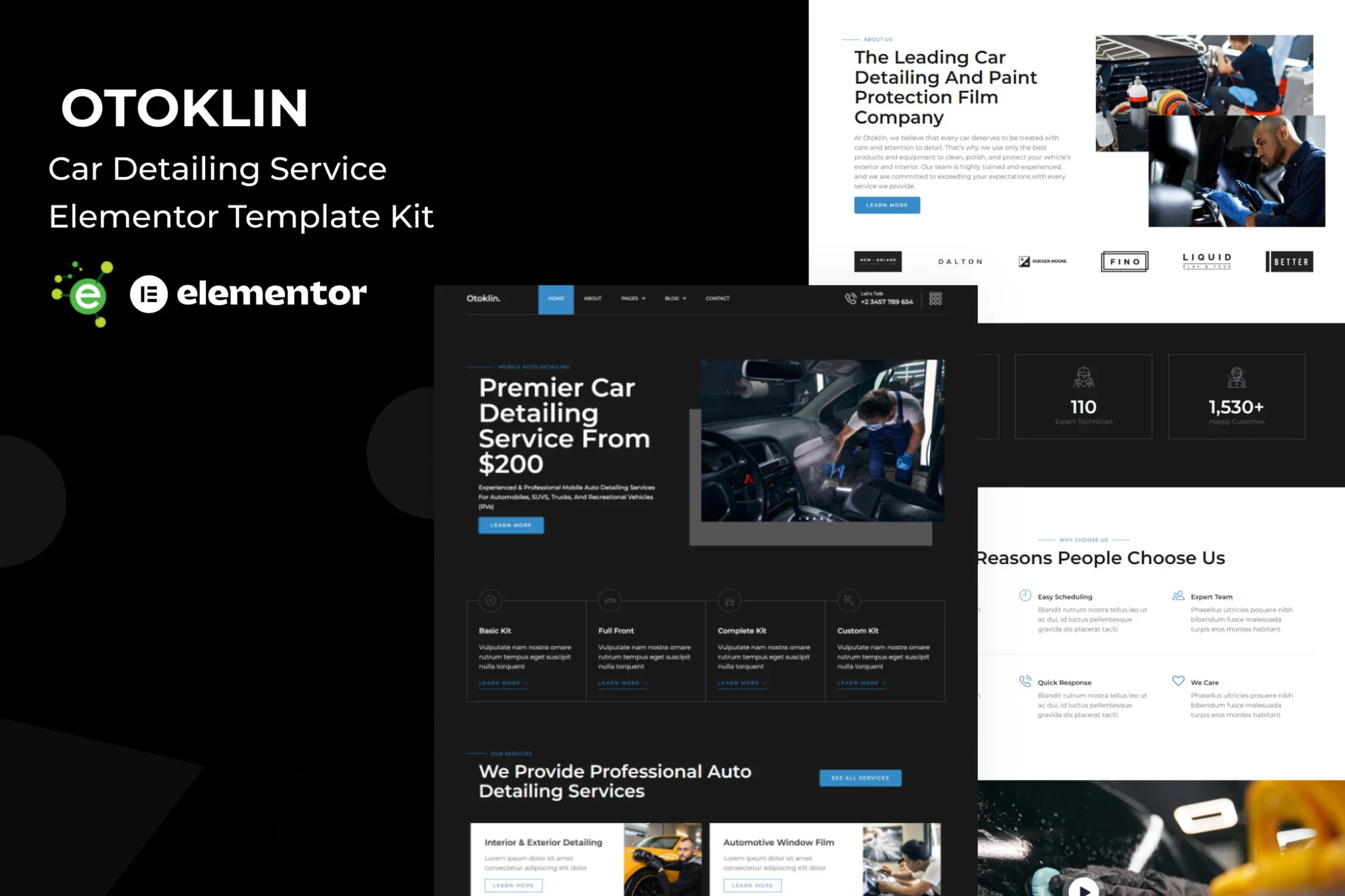

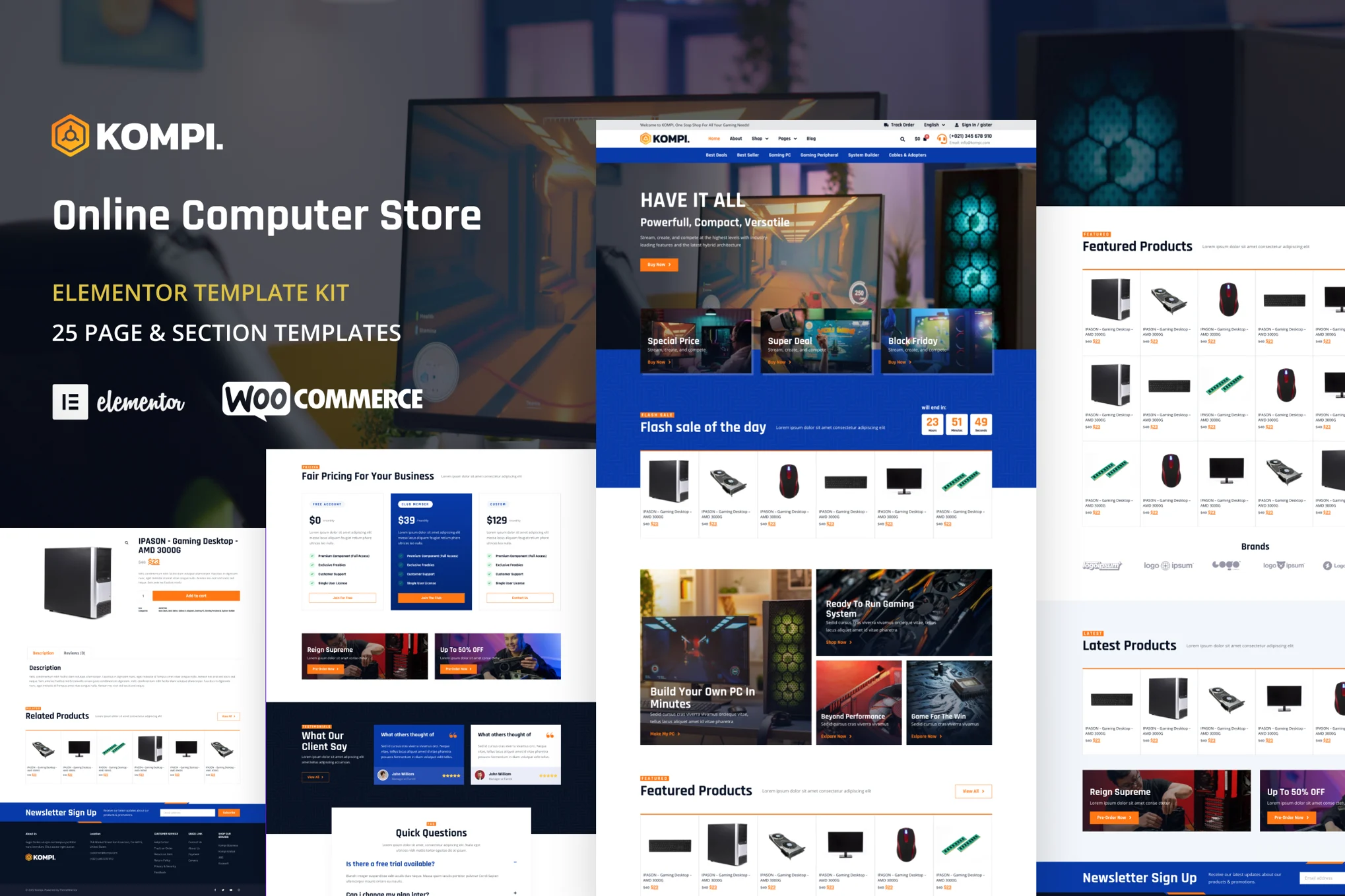






















No comments