WordPressOnce the installation is complete, selecting the right theme is an important step in building a website. Different themes determine the appearance, functionality, and loading speed of the website, affecting theSEOOptimization and visitor dwell time. There are several aspects to consider when choosing a theme in order to create a website that meets your needs.
![Image[1]-WordPress Theme Selection Guide: How to Pick the Right Theme for Your Website](https://www.361sale.com/wp-content/uploads/2025/03/20250306171046566-image.png)
Determine the type of website
Different types of websites require different designs and features. Example:
- Blog site: Emphasize the reading experience and recommend clean, content-focused layouts.
![Image[2]-WordPress Theme Selection Guide: How to Pick the Right Theme for Your Website](https://www.361sale.com/wp-content/uploads/2025/03/20250306171335861-image.png)
- Enterprise official website: It is usually professionally designed and contains service descriptions, team presentations, case studies, and so on.
![Image [3]-WordPress Theme Selection Guide: How to Pick the Right Theme for Your Website](https://www.361sale.com/wp-content/uploads/2025/03/20250306171353508-image.png)
- E-commerce website: Support neededWooCommerceand other plug-ins with product display, shopping cart, and payment functions.
![Image [4]- WordPress Theme Selection Guide: How to Pick the Right Theme for Your Website](https://www.361sale.com/wp-content/uploads/2025/03/20250306171414939-image.png)
- Portfolio or photography website: It should be visually oriented and support high-quality image display.
![Image [5]-WordPress Theme Selection Guide: How to Pick the Right Theme for Your Website](https://www.361sale.com/wp-content/uploads/2025/03/20250306171450976-image.png)
Filtering the themes that are suitable according to the main purpose of the website helps to enhance the overall effect.
Examining the loading speed of a theme
Load Speed ImpactSEORanking and visitor retention. It is recommended to choose a theme with streamlined code and well-optimized images, avoiding unnecessary animations and complicatedJavaScriptEffects. The demo page can be viewed in the official theme repository or on the developer's website using the PageSpeed InsightsmaybeGTmetrixTest its speed.
![Image [6] - WordPress Theme Selection Guide: How to Pick the Right Theme for Your Website](https://www.361sale.com/wp-content/uploads/2025/03/20250306171611659-image.png)
Mobile compatibility
With most of the traffic coming from mobile devices, choose a responsive design theme so that the pages display properly on screens of different sizes. This can be done with the help ofChrome Developer ToolsSimulate different devices to view the effect.
![Image [7] - WordPress Theme Selection Guide: How to Pick the Right Theme for Your Website](https://www.361sale.com/wp-content/uploads/2025/03/20250306172438418-image.png)
Plugin compatibility
Themes should be compatible with mainstream plugins, for example:
- SEO Optimization Plugin(Rank Math,Yoast SEO)
- page builder(Elementor,Gutenberg,Brizy)
- E-commerce support(WooCommerce)
- Caching and Performance Optimization Plugin(WP Rocket,Perfmatters)
![Image [8]-WordPress Theme Selection Guide: How to Pick the Right Theme for Your Website](https://www.361sale.com/wp-content/uploads/2025/03/20250306172007488-image.png)
Before downloading the theme, you can find it on the developer's website or theWordPressThe forums check for compatibility information to avoid finding conflicting issues after installation.
Code Quality and Security
Choosing a theme with high security and well-optimized code reduces the risk of vulnerabilities and improves operational stability. Recommendation:
- See if the theme has been code reviewed(WordPress(Themes in the official theme repository are vetted)
- Read user reviewsConcerns about whether there is feedback on security issues
- Avoid using themes that have not been updatedPriority is given to topics that have had maintenance in the recent past
![Image [9]-WordPress Theme Selection Guide: How to Pick the Right Theme for Your Website](https://www.361sale.com/wp-content/uploads/2025/03/20250306172703246-image.png)
Customizability
Different websites have different needs, and themes with high customizability can be adjusted according to the actual situation, such as colors, fonts, layouts and so on. The following themes have high customizability:
- Kadence: Lightweight and modular, suitable for many types of websites
- Astra: Optimized for excellent performance, suitable for businesses and blogs
- GeneratePress: clean and efficient, developer friendly
- Neve: suitable for beginners, compatible with multiple page editors
Kadence, Astra, GeneratePress, Neve Theme Comparison Table
| Feature | Kadence | Astra | GeneratePress | Neve |
|---|---|---|---|---|
| Drag-and-drop editing | Dependency on Gutenberg | |||
| Built-in design templates | multi- | 250+ Presets | Basic templates | 100+ templates |
| Custom colors and fonts | ||||
| Header & Footer Customization | Height can be customized | versatile | adjustable | adjustable |
| WooCommerce Compatible | ||||
| performance optimization | lightweighting | Ultimate Optimization | ultra-lightweight | Speed Optimization |
| Custom Code Support | ||||
| Free version features | enrichment | Basic Functions | Basic Functions | multifunctional |
| Paid Version Extension | Advanced Features | More Layouts | Advanced Modules | Additional Design Features |
Each of these themes offers plenty of customization options to tweak the appearance without knowing the code.
design
The design of the theme should be in line with the industry. Example:
- Science and technology websites: Suitable for minimalist, modern styles with cool colors and regular layouts.
- Fashion Sites: You can choose themes with large images and dynamic effects to enhance the visual impact.
- Educational or institutional websites: The structure of the content should be emphasized and clear navigation menus should be provided.
When choosing, you can browse the theme demo and judge the suitability with your own needs.
Theme Support and Maintenance
Premium themes usually offer stable technical support and continuous updates. Recommendation:
- Check update frequencyMake sure you are compatible with the latest WordPress version!
- Availability of support teamIf there is a problem, it can be solved in a timely manner
- Availability of documentation and tutorialsEasy and quick to get started
![Image [10]-WordPress Theme Selection Guide: How to Pick the Right Theme for Your Website](https://www.361sale.com/wp-content/uploads/2025/03/20250306172941659-image.png)
In the WordPress Theme Library you can see when the last update was made and if the developer is actively maintaining it to avoid choosing a theme that has stopped being maintained.
Free Themes vs Paid Themes
- Free Topics: Suitable for users with limited budgets, for personal blogs, small business official websites. However, the functions are relatively limited and there are fewer customization options.
- Paid Topics: Usually offers more design options, better compatibility and technical support for sites that are used for a long time or require specific functionality.
Some popular paid themes like:
- Avada: Feature-rich for businesses, portfolios, e-commerce, etc.
- WoodMart: Designed for e-commerce and suitable forWooCommerce
- Salient: Suitable for sites with strong visual design
- The7: Suitable for multi-purpose needs, compatible withElementor,WPBakery
Astra Free Version vs Paid Version Features Comparison Table
| functionality | Astra Free Edition | Astra Paid Version |
|---|---|---|
| Number of design templates | 100+ Basic Templates | 250+ Advanced Templates |
| Color & Font Customization | Basic Options | Advanced color and typography |
| Header & Footer Customization | Basic Editor | Advanced Drag & Drop Editing |
| WooCommerce Support | basic compatibility | Advanced e-commerce functionality optimization |
| Speed Optimization | Lightweight optimization | Additional performance optimizations |
| Technical Support | Community support only | Professional Team Support |
| Code Extensibility | Partial customization | Fully customizable |
| Plugin compatibility | Compatible with most plug-ins | Deep integration with more plug-ins |
| Update Frequency | regular update | Priority access to new features |
| SEO optimization | Basic Optimization | Additional SEO Options |
This table clearly compares the difference in features between the free and paid versions of Astra to help users choose the right version for their needs.
Lightweight vs.
- Lightweight theme: suitable for users seeking speed and SEO optimization, such asAstra, GeneratePress,KadenceThe
- Feature-rich themes: Suitable for sites that require a high degree of customization and complex functionality, such asAvada, Divi, The7.
When choosing, you need to balance performance and functionality according to your needs and avoid installing overly bloated themes that affect speed.
reach a verdict
selectionWordPressWhen the theme, it is recommended to consider the type of website, loading speed, mobile compatibility, plugin support, customizability, security and other factors. If you are a novice, it is recommended to choose from official theme libraries or themes provided by well-known developers, and avoid using unverified themes to ensure the stable operation of the website.
Link to this article:https://www.361sale.com/en/36014
The article is copyrighted and must be reproduced with attribution.











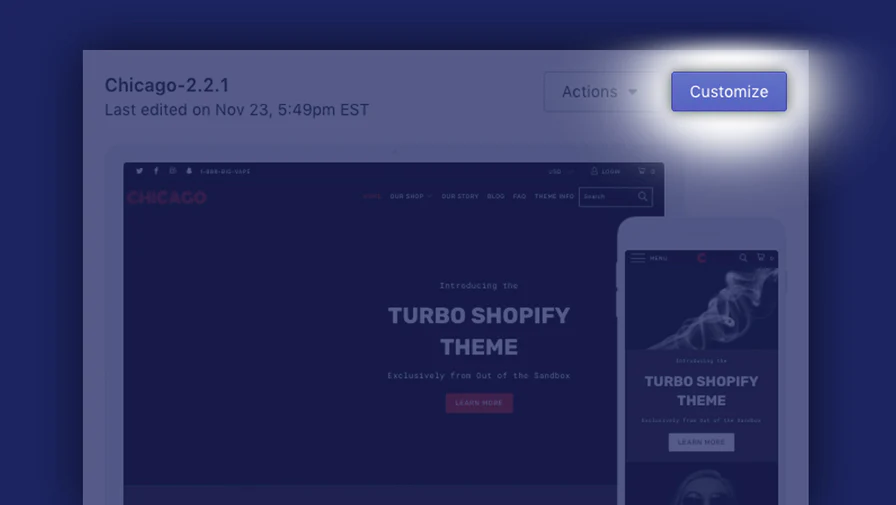
















No comments