Woodmart headline WooCommerce The store offers powerful performance optimization features that can dramatically improve page load speeds and, in turn, increase customer satisfaction. Optimizing website performance can enhance the visitor's browsing experience and can also help improve conversion rates and SEO Ranking.
![Image [1] - Improving page load speed and customer satisfaction: optimizing the performance of Woodmart theme](https://www.361sale.com/wp-content/uploads/2025/03/20250301162329196-image.png)
Image Optimization and Lazy Loading
Image optimization is one of the key factors in improving page load speed.
exist WordPress Backend, go to Woodmart > SettingsFind Performance settings option, turn on the Automatic compression of images Next, enable the lazy loading (computing) feature that makes the page load only when the image is in the user's field of view, reducing the weight of the page on the initial load and increasing the loading speed.
![Image [2] - Improving page load speed and customer satisfaction: optimizing the performance of Woodmart theme](https://www.361sale.com/wp-content/uploads/2025/03/20250301173907948-image.png)
AJAX Load Without Refresh
start using AJAX The no-refresh loading feature reduces the number of page reloads and optimizes the user browsing process.
exist Woodmart > Settings in Product Archivesin Product Archives Enable in the optionAJAX shopand in Product Archives enable Scroll to top after AJAXThis way, the page is not reloaded while the user is filtering products. In this way, the page is not reloaded while the user is filtering the products, but new products are loaded in a refresh-free way, keeping the page smooth.
![Image [3] - Improving page load speed and customer satisfaction: optimizing the performance of Woodmart theme](https://www.361sale.com/wp-content/uploads/2025/03/20250301174758559-image.png)
browser cache
W3 Total Cache Plugin(orWP rocket)
W3 Total CacheAbility to enable browser caching. It provides page caching and also includes settings for browser caching.
procedure::
- Install and enable W3 Total Cache Plug-ins.
- exist Performance(Performance) menu, click Browser Cache(browser cache).
- Check the relevant box to enable browser caching.
![Image [4] - Improving page load speed and customer satisfaction: optimizing the performance of Woodmart theme](https://www.361sale.com/wp-content/uploads/2025/03/20250301180429598-image.png)
![Image [5] - Improving page load speed and customer satisfaction: optimizing the performance of Woodmart theme](https://www.361sale.com/wp-content/uploads/2025/03/20250301180753289-image.png)
Optimization of CSS and JavaScript files
make superior CSS file
exist CSS Options section, check the Optimizing CSS CodeThis will merge and compress all CSS files on your site, reducing file size and the number of HTTP requests. You can also enable Removing CSS commentsThis removes all comments from the CSS file, further reducing the file size. If your theme or plugin has Inline CSSThe option is to enable the Inline CSS Optimization. If you want to merge multiple CSS files into one, you can also enable the Loading CSS files in parallelThe
![Image [6] - Improving page load speed and customer satisfaction: optimizing the performance of Woodmart theme](https://www.361sale.com/wp-content/uploads/2025/03/20250301181646732-image.png)
make superior JavaScript file
exist JavaScript Options section, check the Optimizing JavaScript CodeThis will reduce the number of requests by combining multiple JavaScript files into a single file. You can enable Removing JavaScript commentsto reduce the size of the JavaScript file. If you need to speed up page rendering, you can also enable the Delayed Loading JavaScriptthat delays script loading until after the page content is loaded. Optionally Compressing JavaScript files, further reducing the file size.
![Image [7] - Improving page load speed and customer satisfaction: optimizing the performance of Woodmart theme](https://www.361sale.com/wp-content/uploads/2025/03/20250301181458799-image.png)
Streamlining Code and Delayed Loading JavaScript
- Enter the W3 Total Cache settings: In the backend menu, click Performance > General SettingsThe
- Enabling JavaScript Optimization: in Minify section, check the Enable to enable JavaScript thinning.
- Selection of streamlining methods: Ensure that the appropriate streamlining method is selected. Recommended use Auto maybe Manual(Tailored to specific needs). When enabled, W3 Total Cache merges and compresses JavaScript files, reducing file size and HTTP requests.
- Save settings and clear cache: After completing the settings, click Save all settings and clear the cache.
![Image [8] - Improving page load speed and customer satisfaction: optimizing the performance of Woodmart theme](https://www.361sale.com/wp-content/uploads/2025/03/20250301190707672-image.png)
Delayed Loading JavaScript
- Enter the W3 Total Cache settings: Click on the backend menu in the Performance > General SettingsThe
- Enable delayed loading: in Page Cache section, check the Enableand to ensure thatJavaScript Related settings are turned on. When enabled, JavaScript files will be loaded on a delayed basis when the page is loaded, rather than at the same time as the page is initially loaded, which can effectively reduce page loading time.
- Save settings and clear cache: Save the settings and clear the cache to apply the changes.
![Image [9] - Improving page load speed and customer satisfaction: optimizing the performance of Woodmart theme](https://www.361sale.com/wp-content/uploads/2025/03/20250301191012698-image.png)
summarize
With the above settings, you can optimize Woodmart theme to dramatically increase page load speed. Faster loading times enhance the user browsing experience and also increase conversions, helping websites rank better in search engines. By optimizing the Woodmart The performance of the theme enhances customer satisfaction and ensures that your online store stands out in a competitive market.
Link to this article:https://www.361sale.com/en/35328
The article is copyrighted and must be reproduced with attribution.


















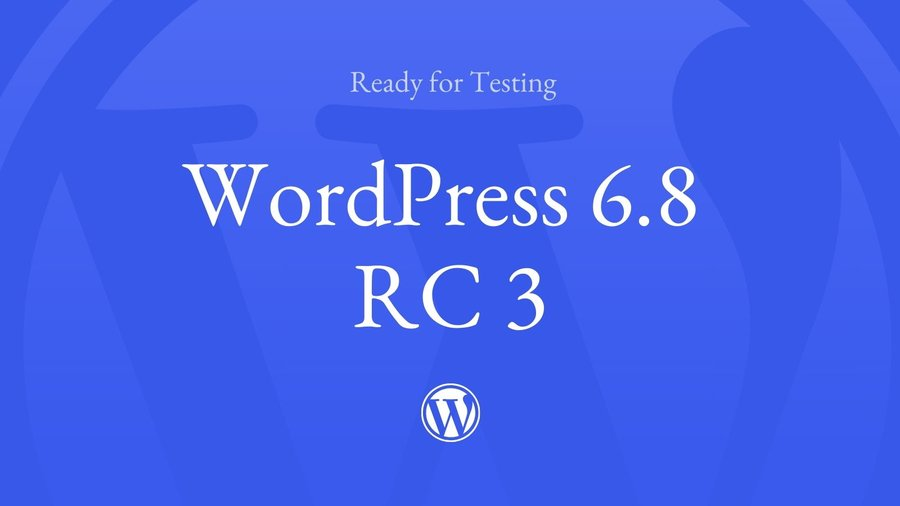












No comments