If you've put Cloudflare serve as CDN Services, combined with WP Rocket plugin, you can further optimize the performance of your website.WP RocketProvides a link to the Cloudflare integration feature, which allows you to directly add the WP Rocket Management in the control panel CloudflareSetting.
Advantages of Cloudflare with WP Rocket
- Accelerated loading speed::CloudflareProvides globally distributed CDN, caching static content to reduce the latency of user access.WP Rocket Instead, efficient page caching and compression techniques are used to ensure that each page loads faster.
- Improve website stability::CloudflareThe DDoS protection and security settings are similar to those of the WP Rocket The combination of cache optimization can effectively protect against malicious traffic and ensure the stable operation of the website.
- More efficient resource management::CloudflareThe caching and optimization features with theWP RocketThe file compression, delayed loading and other features work together to minimize the burden on the server and improve web page responsiveness.
- Simplified setup process::WP Rocketprovide information that is consistent with CloudflareThe direct integration with WordPress makes it easy for users to configure the CloudflareThe caching, compression, and other settings simplify the process of optimizing site performance
![Image [1] - How to Improve Website Performance with Cloudflare with WP Rocket](https://www.361sale.com/wp-content/uploads/2025/02/20250226150819663-image.png)
Key features of Cloudflare:
- Content Acceleration::Cloudflare Cache website content to multiple data centers around the world, allowing users to load content from the server closest to them, reducing website load times.
- DDoS protection: It protects against Distributed Denial of Service (DDoS) attacks and keeps websites safe from malicious traffic.
- SSL encryption: Provide free SSL certificates to ensure the security of website data transmission and to enhance SEO Ranking.
- DNS Acceleration::CloudflareProvide fast DNS resolution service to speed up website access.
- security protection: Includes features such as a Web Application Firewall (WAF) to block common network attacks.
The following article will give you a detailed explanation of how the WP Rocketcentralized configuration Cloudflare, further improving the loading speed of the site.
![Image [2] - How to Improve Website Performance with Cloudflare with WP Rocket](https://www.361sale.com/wp-content/uploads/2025/02/20250226145339140-image.png)
Enabling Cloudflare Integration
First, enter the WP Rocket In the backend, find the Rocket Add-ons Part. In this section, you will see a CloudflareSetting Options. Click the toggle button to set its state to opens. Then, click on the Modify settings Go to the detailed configuration page.
![Image [3] - How to Improve Website Performance with Cloudflare with WP Rocket](https://www.361sale.com/wp-content/uploads/2025/02/20250226145356420-image.png)
Get and populate the global API key
In order to cooperate with CloudflareTo complete the connection, you need to add the CloudflareGet the API key in the Enter the CloudflareAfter that, click on the account icon in the upper right corner, and then select the My Profile.. In the page that opens, switch to the API token Tab.
exist API keys section, click on the Global API key mobile ferret out button. You will be asked to enter your account password and after success you will see the Global API Key. Copy and paste this key into the WP Rocket (used form a nominal expression) CloudflareSetting the region in the Global API key Column.
![Image [4] - How to Improve Website Performance with Cloudflare with WP Rocket](https://www.361sale.com/wp-content/uploads/2025/02/20250226145412172-image.png)
Fill in the account e-mail address
exist WP Rocket (used form a nominal expression) Cloudflaresettings, you will also need to fill in the fields associated with the Cloudflareaccount-linked Account Email. Enter correctly to WP Rocket can be combined with CloudflareComplete the synchronization.
Get and fill in the region ID
Next, return to the CloudflareMain screen, select the site you want to configure. Go to the site's skim through tab, scroll down and find the Area ID. Copy the region ID and paste it into the WP RocketCloudflareSettings page of the Area ID In the column.
![Image [5] - How to Improve Website Performance with Cloudflare with WP Rocket](https://www.361sale.com/wp-content/uploads/2025/02/20250226145432791-image.png)
Configuring Cloudflare Settings
exist WP Rocket in which you can tweak some of the Cloudflare of the key settings. First, ensure that the optimal setting option is on. When this option is enabled, theWP Rocket It's automatically optimized for you Cloudflareconfigured for optimal speed and compatibility.
In addition, closing the development model respond in singing relative agreement Settings. The two options are:
- development model: This mode is temporarily disabled CloudflareThe edge caching and compression function is suitable for debugging. However, please note that the development mode will be automatically turned off after three hours and it is not recommended to enable it for a long time.
- relative agreement: only when using the Cloudflare This setting should only be enabled if you are using "Flexible SSL". If your site is already using a full SSL certificate (i.e. https://), you should not enable the relative protocol.
![Image [6] - How to Improve Website Performance with Cloudflare with WP Rocket](https://www.361sale.com/wp-content/uploads/2025/02/20250226145448859-image.png)
Save and apply changes
After completing the above settings, click Save Changesto make the new configuration take effect. Now that you have successfully used the WP Rocket set up Cloudflare, and can be utilized to improve the loading speed and performance of the site.
![Image [7] - How to Improve Website Performance with Cloudflare with WP Rocket](https://www.361sale.com/wp-content/uploads/2025/02/20250226145528579-image.png)
caveat
- If you plan to enable Cloudflare(used form a nominal expression) APO (Automatic Optimization)(math.) genusWP Rocket No more plug-in controls Cloudflare. You should use the official Cloudflare plugin to manage this functionality.
- Even if you don't use the WP Rocketplugin, you can still use the CloudflareThe control panel independently manages all Cloudflare Setting.
summarize
classifier for objects with a handle WP Rocket respond in singing Cloudflare Combined, you can easily improve the loading speed and overall performance of your website, both on desktop and mobile, so visitors can have a smoother browsing experience.
Link to this article:https://www.361sale.com/en/34694
The article is copyrighted and must be reproduced with attribution.


















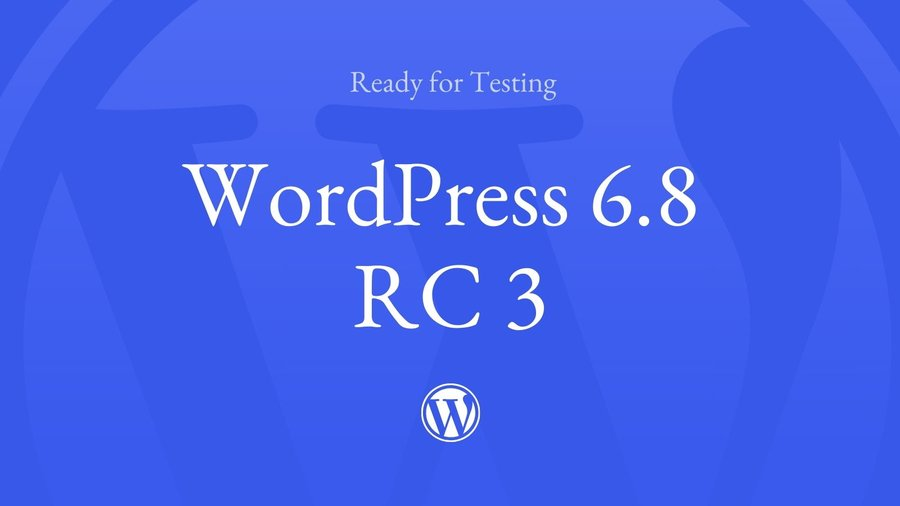










No comments