WooCommerce is the most popular WordPress Ecommerce PluginWooCommerce is used by thousands of merchants around the world to build their online stores. In this article, we'll provide a comprehensive guide for WooCommerce newbies to help you get up to speed and optimize your eCommerce site.
![Image[1] - WooCommerce Beginner's Guide: How to Get Started and Optimize Your E-Commerce Site Quickly](https://www.361sale.com/wp-content/uploads/2025/02/20250224173432413-image.png)
1. What is WooCommerce?
WooCommerce anFree WordPress PluginIt transforms any WordPress website into a powerful online store. It provides the basic features needed for e-commerce such asproduct management,cart,pay the bill,Order Management,payment gatewayrespond in singingTransportation settings. With WooCommerce, you can sellGoods in kind,digital good,serviceetc.
2. Installing WooCommerce
Install the WooCommerce plug-in:
- Log in to the WordPress backend.
- In the left menu click on "plug-in (software component)" > "Installation of plug-ins".
- In the search box type "WooCommerce".
- locate WooCommerce After the plugin, click "Installation" and activate the plugin.
![Image [2] - WooCommerce Beginner's Guide: How to Get Started and Optimize Your E-Commerce Site Quickly](https://www.361sale.com/wp-content/uploads/2025/02/20250224164418165-image.png)
3. Basic settings of the store
Configuring Store Settings::
- Store Address: Setting up the physical location of the store affects transportation calculations and tax settings.
![Image [3] - WooCommerce Beginner's Guide: How to Get Started and Optimize Your E-Commerce Site Quickly](https://www.361sale.com/wp-content/uploads/2025/02/20250224165248899-image.png)
- Currency and units: Select the type of currency your store uses.
![Image [4] - WooCommerce Beginner's Guide: How to Get Started and Optimize Your E-Commerce Site Quickly](https://www.361sale.com/wp-content/uploads/2025/02/20250224165220878-image.png)
- payment method: Choose supported payment gateways, WooCommerce supports PayPal, Stripe, etc. by default, you can also install other payment extensions.
![Image [5] - WooCommerce Beginner's Guide: How to Get Started and Optimize Your E-Commerce Site Quickly](https://www.361sale.com/wp-content/uploads/2025/02/20250224165440446-image.png)
- Transportation settings: Set the shipping method and cost. You can choose to charge by region or set a flat rate for shipping.
![Image [6] - WooCommerce Beginner's Guide: How to Get Started and Optimize Your E-Commerce Site Quickly](https://www.361sale.com/wp-content/uploads/2025/02/20250224171832927-fcbcf2afcdab1c45e0b6c6124cdb5c0.png)
4. Add Product
Adding products is a key part of building an e-commerce site.WooCommerce supports a wide range of product types, including physical products, virtual goods, downloadable goods, and more.
Operational Steps:
- In the WordPress backend, click "offerings" > "Add Product".
![Image [7] - WooCommerce Beginner's Guide: How to Get Started and Optimize Your E-Commerce Site Quickly](https://www.361sale.com/wp-content/uploads/2025/02/20250224165839794-image.png)
- Enter the product name, description, and set the product category.
![Image [8] - WooCommerce Beginner's Guide: How to Get Started and Optimize Your E-Commerce Site Quickly](https://www.361sale.com/wp-content/uploads/2025/02/20250224165931611-image.png)
- In "Product Data" section, you can set the product'sprices,stockpiles,Transportation informationetc.
![Image [9] - WooCommerce Beginner's Guide: How to Get Started and Optimize Your E-Commerce Site Quickly](https://www.361sale.com/wp-content/uploads/2025/02/20250224170038182-image.png)
- Upload product images and make sure each product has a clear main image and multiple display images.
![Image [10] - WooCommerce Beginner's Guide: How to Get Started and Optimize Your E-Commerce Site Quickly](https://www.361sale.com/wp-content/uploads/2025/02/20250224170303198-image.png)
- Configure the product's SEO Settings, optimize search rankings for product pages.
![Image [11] - WooCommerce Beginner's Guide: How to Get Started and Optimize Your E-Commerce Site Quickly](https://www.361sale.com/wp-content/uploads/2025/02/20250224170233298-image.png)
5. Configuring Payment Methods
WooCommerce is supported by defaultWooPayments Payment GatewayWooPayments acceptscredit cards,debit cardsrespond in singingOther payment methodsInstead of relying on third-party payment gateways such as PayPal or Stripe.
- WooPayments: in WooCommerce settings, enable the WooPaymentsand verify your account information.
- Other payment gateways: You can install payment plug-ins that suit your market, such as bank transfer, cash on delivery, etc., according to your needs.
![Image [12] - WooCommerce Beginner's Guide: How to Get Started and Optimize Your E-Commerce Site Quickly](https://www.361sale.com/wp-content/uploads/2025/02/20250224170807518-image.png)
![Image [13] - WooCommerce Beginner's Guide: How to Get Started and Optimize Your E-Commerce Site Quickly](https://www.361sale.com/wp-content/uploads/2025/02/20250224170715118-image.png)
6. Setting up the mode of transportation
Transportation is an important part of the store thatWooCommerce Configuration options for multiple modes of transportation are provided.
Configuration Steps:
- exist"Transportation"In Settings, add your shipping region, such as country, state, or zip code.
- Set up different shipping methods for each region (e.g., standard shipping, express shipping, free shipping, etc.).
- Configure shipping costs, which can be set based on weight, size, or order amount.
![Image [14] - WooCommerce Beginner's Guide: How to Get Started and Optimize Your E-Commerce Site Quickly](https://www.361sale.com/wp-content/uploads/2025/02/20250224171845268-d229f394e0caeba0f73d188ccb5a262.png)
![Image [15] - WooCommerce Beginner's Guide: How to Get Started and Optimize Your E-Commerce Site Quickly](https://www.361sale.com/wp-content/uploads/2025/02/20250224171945517-image.png)
7. Manage orders and customers
Once customers start placing orders, you will move to the order management stage.WooCommerce A complete order management system is provided to help you process orders, shipments and refunds.
- View Order: in the backend of the "WooCommerce">"(purchase) order" in which you can view all orders. Each order has detailed information, including order status, payment status, shipping information, and more.
![Image [16] - WooCommerce Beginner's Guide: How to Get Started and Optimize Your E-Commerce Site Quickly](https://www.361sale.com/wp-content/uploads/2025/02/20250224172051221-image.png)
- Managing Clients::WooCommerce It automatically saves each customer's account information and purchase history. You can view customers' order history and analyze buying habits and preferences.
![Image [17] - WooCommerce Beginner's Guide: How to Get Started and Optimize Your E-Commerce Site Quickly](https://www.361sale.com/wp-content/uploads/2025/02/20250224180648101-image.png)
8. Adding Marketing Functions
In order for your WooCommerce StoreGetting more traffic and sales, you can utilize some marketing tools:
- coupon::WooCommerce Support for creatingdiscount code, customers can get a discount by entering it at checkout.
![Image [18] - WooCommerce Beginner's Guide: How to Get Started and Optimize Your E-Commerce Site Quickly](https://www.361sale.com/wp-content/uploads/2025/02/20250224172558137-image.png)
- Email Marketing: through plug-ins such as Mailchimp, conduct email marketing to send coupons, promotions or newsletters to customers.
![Image [19] - WooCommerce Beginner's Guide: How to Get Started and Optimize Your E-Commerce Site Quickly](https://www.361sale.com/wp-content/uploads/2025/02/20250224173013992-image.png)
- social media: Integrate social media sharing buttons to encourage customers to share their buying experience and help you attract new customers.
![Image [20] - WooCommerce Beginner's Guide: How to Get Started and Optimize Your E-Commerce Site Quickly](https://www.361sale.com/wp-content/uploads/2025/02/20250224173133407-image.png)
9. Frequently Asked Questions and Solutions
1. My WooCommerce site is slow, what can I do?
- Try enabling a caching plugin, optimizing images, or consider upgrading your server for better performance.
2. How to avoid shopping cart abandonment rates?
- Set up strategies such as coupons and free shipping to remind customers to check out and send abandoned cart emails.
3. How to increase customer reviews?
- Encourage customers to leave feedback after a purchase by offering points or small rewards, or automated email reminders to write a review.
summarize
WooCommerce is a very powerful e-commerce platform for stores of all sizes. As a newbie, you'll need to start with the basic setup and gradually master theHow to add products,Configuration of payment and transportation,Optimize your websiteAnd utilize marketing toolsincrease salesThe
Link to this article:https://www.361sale.com/en/34142
The article is copyrighted and must be reproduced with attribution.





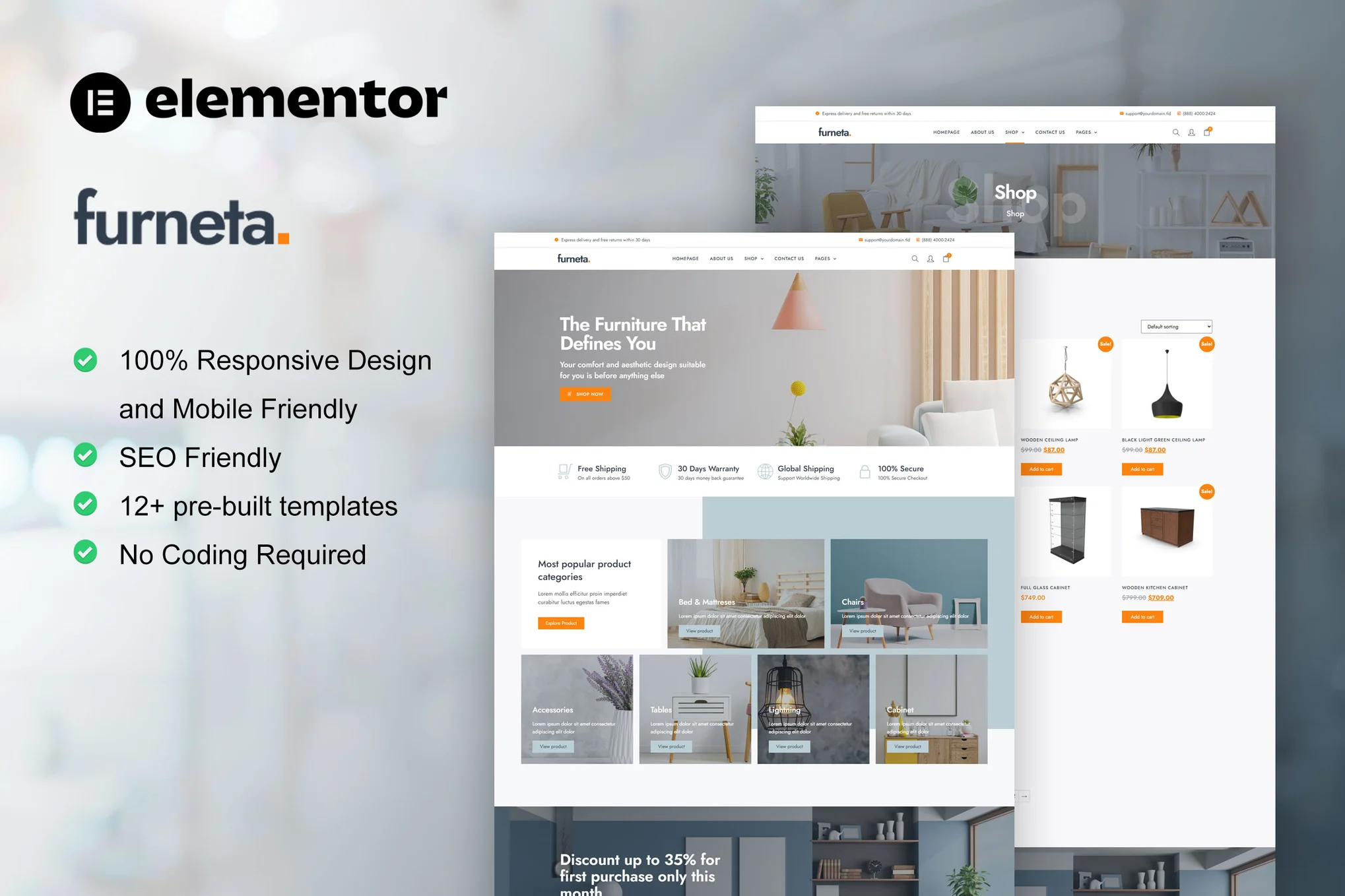
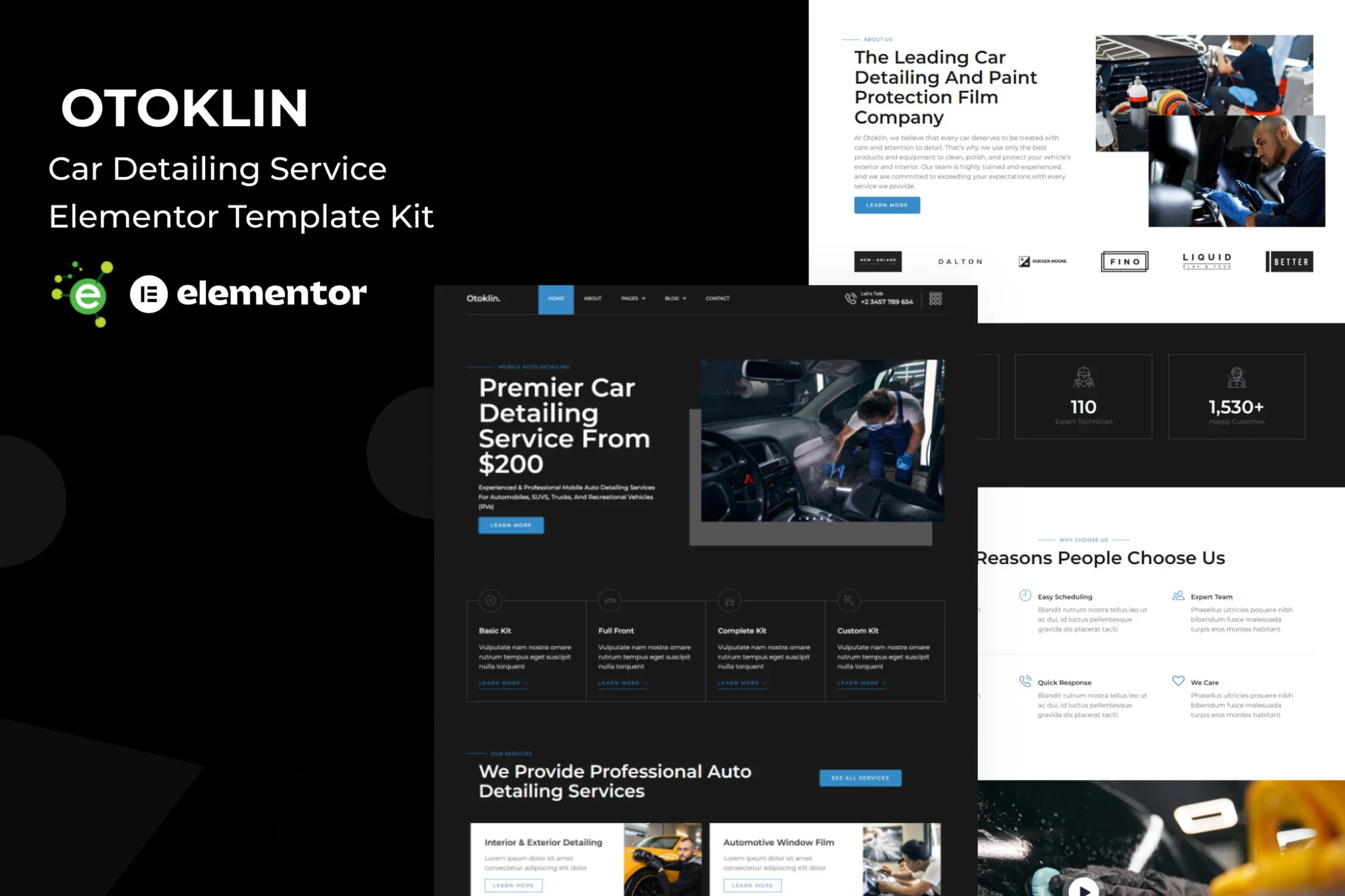

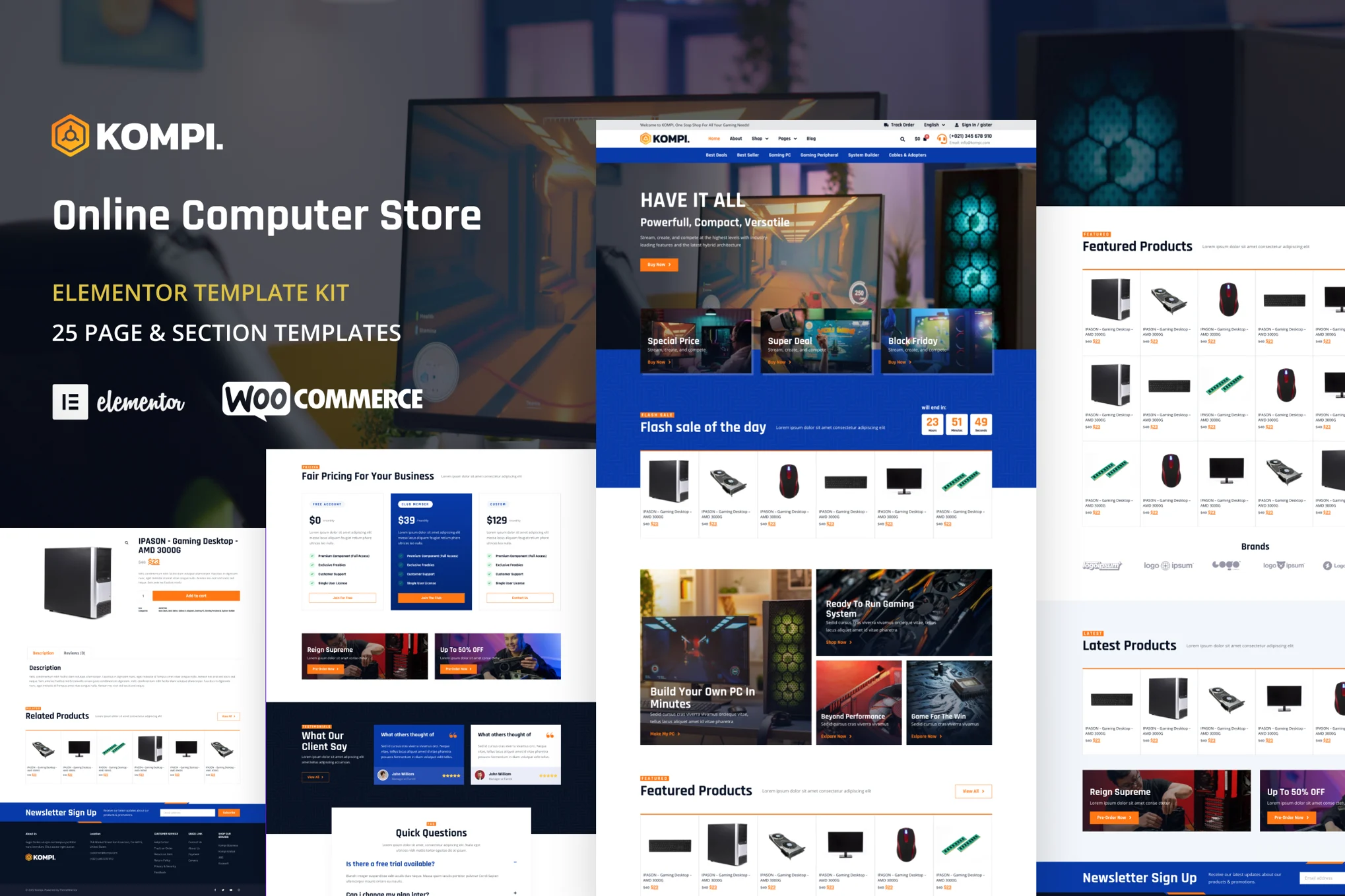

























No comments