utilizeElementor AITo realize CSS dynamic effects and interactive code design, so that your login page bounce rate straight down 30%! This article hand in hand to teach you how to use half an hour before work, quickly realize in a short period of time to easily realize the stunning design and interactive elements, to save you more time.
1. Understanding how AI changes CSS and code applications
In the traditional website design process, developers and designers need to manually write theCSS,HTMLrespond in singingJavaScriptto adjust the appearance and interaction of the page. With Elementor AI, users can adjust the styling of page elements through natural language descriptions, and the AI will automatically generate appropriate CSS and code to help improve design and user experience.
![Image [1] - Elementor AI: How to use AI to modify CSS and code to beautify your login page](https://www.361sale.com/wp-content/uploads/2025/02/20250219185337403-image.png)
![Image [2] - Elementor AI: How to use AI to modify CSS and code to beautify your login page](https://www.361sale.com/wp-content/uploads/2025/02/20250219185433995-image.png)
2. Using Elementor AI Custom CSS to Enhance Login Page Visuals
How to optimize CSS styles through AI:
- Automatic adjustment of button styles: With AI, you can easily customize the button size, color and hover effect. Simply describe "I want the button to turn blue and increase in size when hovering" and AI will automatically generate the relevant CSS code.
- Dynamic background effect: AI can also help you add dynamic background effects to your login page, such as gradients, parallax scrolling or kinetic background animations. Describe the effect you want through AI and Elementor AI will automatically generate the required CSS code and JavaScript code.
- Font and typography optimization: AI can recommend appropriate fonts and typography styles based on the theme and style of the login page. Whether you choose a modern sans serif font or a classic serif font, AI can help you find the most appropriate design elements.
![Image [3] - Elementor AI: How to use AI to modify CSS and code to beautify your login page](https://www.361sale.com/wp-content/uploads/2025/02/20250220102628213-2月20日-1.gif)
3. Creating Interactive Elements with Custom Code
How AI can power interactive effects:
- Form Validation: You can have AI automatically generate JS code for form elements, enabling real-time validation as users fill them out. For example, AI can generate code to check if an email address is valid or if a password meets security requirements.
- animation effect: Want to make page elements appear dynamic when loading? AI can automatically generate CSS animation code based on your needs to make login pages more dynamic and attractive. For example, AI can help you implement a gradient animation effect for the login box so that it appears smoothly when the page loads.
![Image [4] - Elementor AI: How to use AI to modify CSS and code to beautify your login page](https://www.361sale.com/wp-content/uploads/2025/02/20250220102731822-image.png)
4. AI Helps Code Optimization: Improving Page Load Speed and Performance
AI not only helps you design and customize your pages, but it also shines in code optimization.Elementor AI can automatically detect andOptimize CSS,HTMLrespond in singingJavaScript codewhich improves the loading speed and performance of the page. This is critical to improving the user experience, especially on login pages, where slow loading speeds can lead to user churn.
AI can intelligentlyReducing redundant code,Merging Style Sheets, and even delayed loading of some infrequently used scripts and styles while loading on the page, making the login page smoother and more efficient.
![Image [5] - Elementor AI: How to use AI to modify CSS and code to beautify your login page](https://www.361sale.com/wp-content/uploads/2025/02/20250220103113361-image.png)
concluding remarks
Elementor AI has revolutionized login page design, making it easy for developers and designers to create aesthetically pleasing and interactive pages in an intelligent way. Whether it'sCustomized CSS Styles,Add interactive effectsorOptimize page performance, AI can all be of great help in the process of finalizing your design. By taking full advantage of these features, you'll be able to create visitor-engaging landing pages in no time at all, improve the user experience, and save even more development time on your projects.
Link to this article:https://www.361sale.com/en/33671
The article is copyrighted and must be reproduced with attribution.





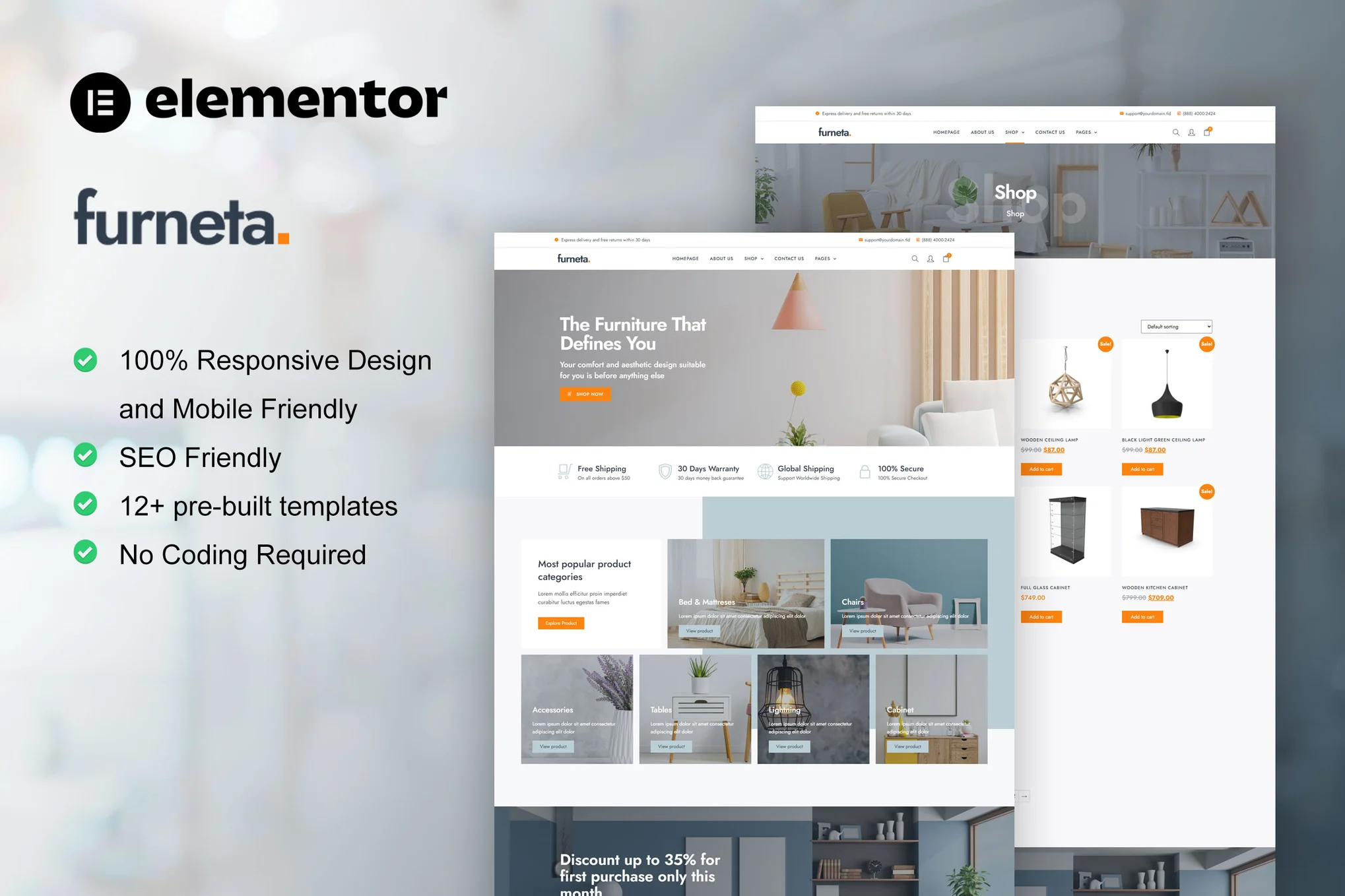
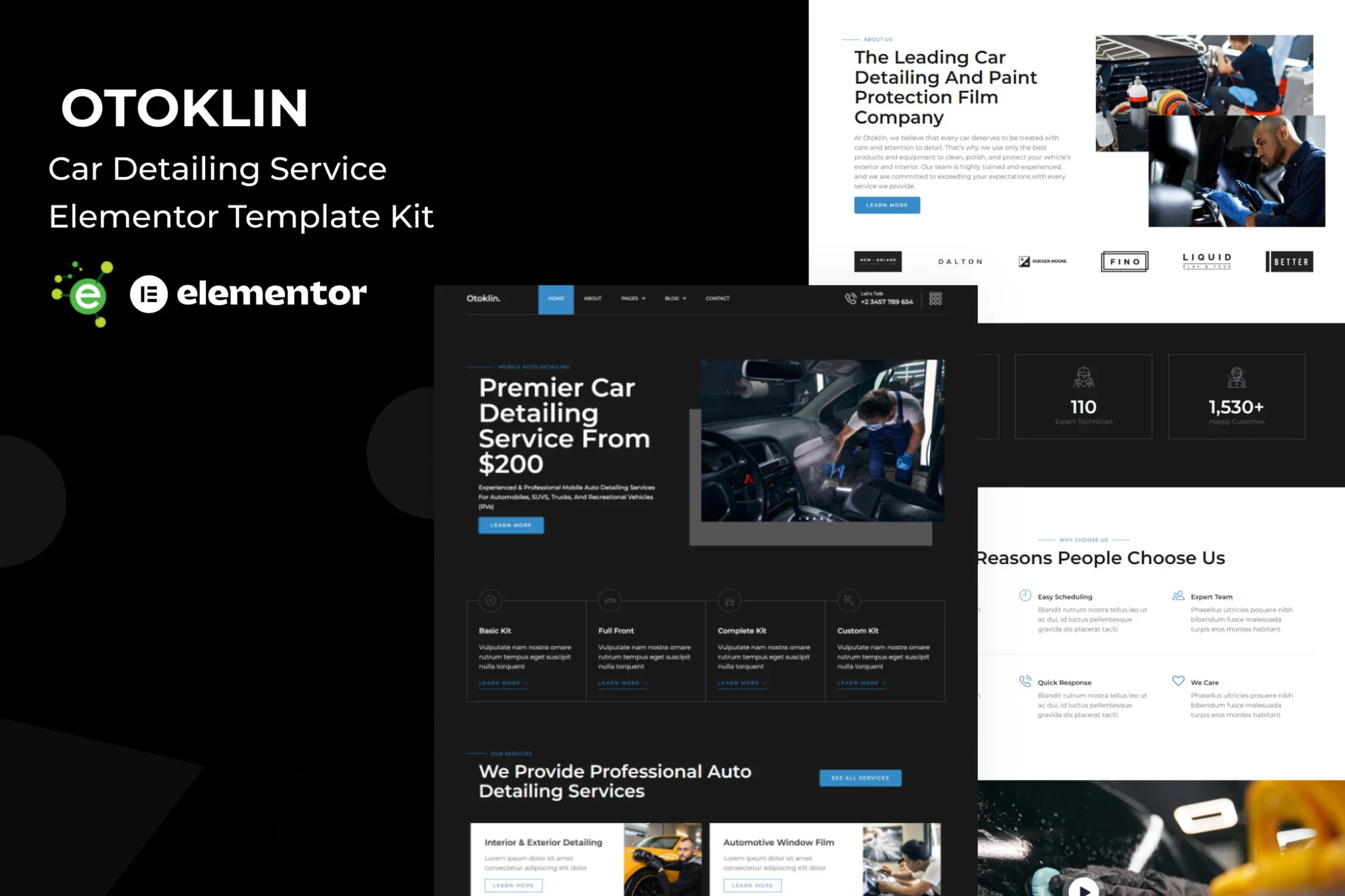

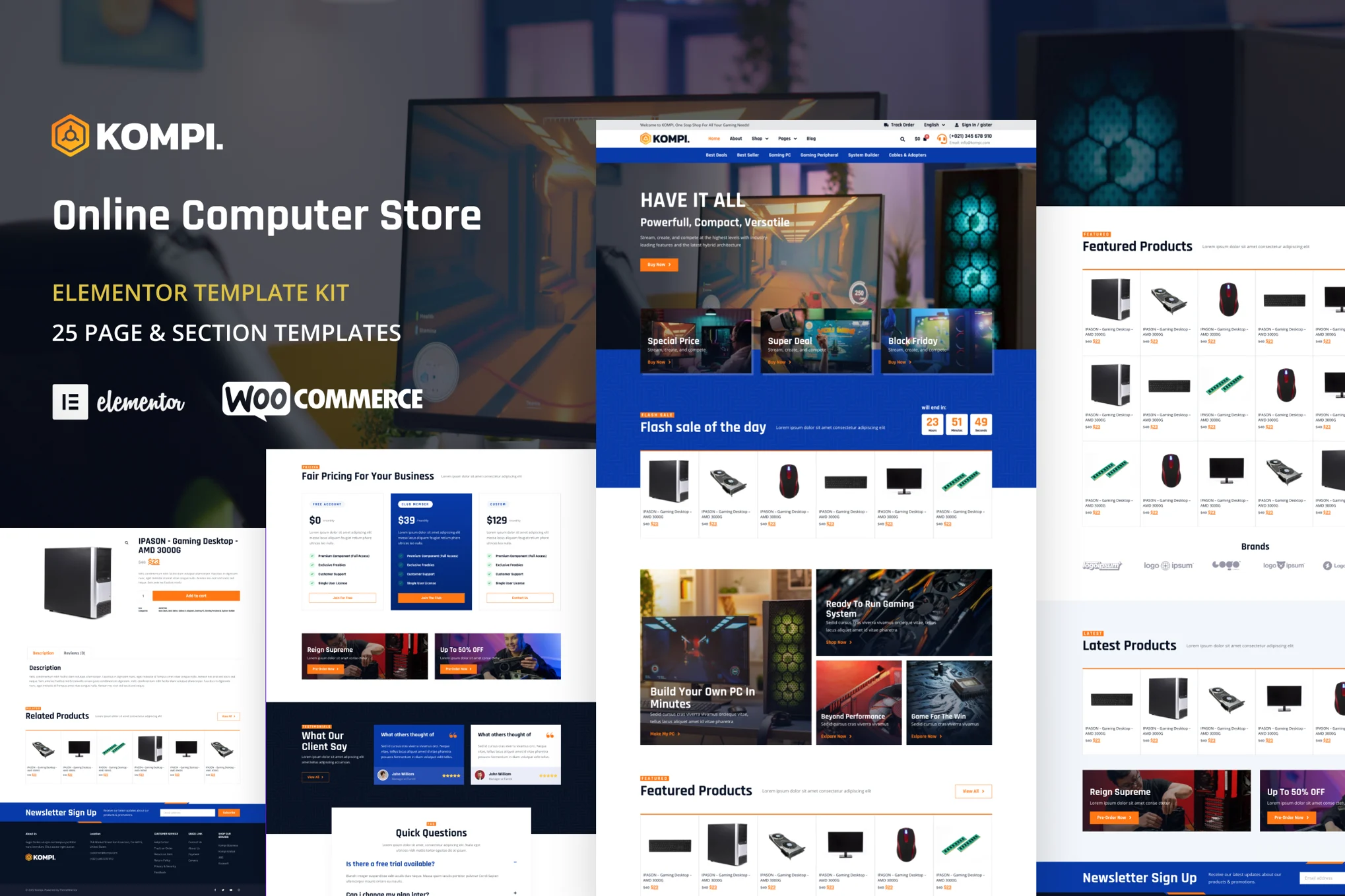























No comments