502 Bad Gateway It occurs when the website loads, indicating that the server is unable to get a valid response from the upstream server. This problem can affect the normal access to the website. This article details the common causes of 502 errors and provides a series of solutions to help you quickly troubleshoot and solve the problem.
![Image[1]-How to fix 502 Bad Gateway error: troubleshooting and fixes](https://www.361sale.com/wp-content/uploads/2025/02/20250218100019778-image.png)
What is 502 Bad Gateway error?
A 502 error typically indicates that a gateway or proxy server was unable to receive a call from an upstream server (e.g., theweb server) to get a valid response. This error is a communication failure between the client (browser) and the server, resulting in the page not being displayed.
Common Causes of 502 Bad Gateway Errors
- Upstream server crashes or is unresponsive: The proxy server receives a 502 error when the site's back-end server is down or unresponsive.
- DNS resolution issues: If DNS is not configured correctly, it can cause the server to fail to find the correct destination.
- Server overload: A 502 error is returned when the server is over-consumed with resources and is unable to process the request.
- Firewall or security plug-in issues: Firewalls or certain security plug-ins may incorrectly intercept normal requests, resulting in a 502 error.
- Proxy server configuration issues: Misconfiguration of the proxy server, especially poor communication between Nginx or Apache and the back-end server, can also lead to 502 errors.
How to fix 502 Bad Gateway error
Method 1: Clear Browser Cache
Browser cache saves old web content and causes 502 errors. Clear your browser cache and how to reload web pages.
- Operational Steps:
- Open the browser.
- Go to your browser settings (usually the three-dot icon in the upper right corner).
- Find and click on "Privacy and Security"Options.
- Select "Clear Browsing Data".
- Select "Cache images and files", then click on "Clear data".
![Image [2]-How to fix 502 Bad Gateway error: Troubleshooting and Repair Methods](https://www.361sale.com/wp-content/uploads/2025/02/20250218093224384-image.png)
Method 2: Check Server Status
Check that the server is functioning correctly, especially when using shared hosting or multiple servers, where a problem with one of the servers can result in an inability to respond to requests.
Operational Steps:
- Log in to the server control panel to view the server status.
- Check server load, memory and CPU usage.
- Verify that the web server (e.g., Apache or Nginx) is functioning properly.
in the event thatExcessive load or downtime of the serverIf you are not able to do so, you need to reboot the server or contact your hosting provider for help.
Method 3: Check and disable plug-ins
When using platforms such as WordPress, plugin conflicts or malfunctions can result in a 502 error. You can find out more about this with theDisable all plug-insto check if the plugin is causing it.
- Operational Steps:
- Log in to the WordPress backend.
- Go to "plug-in (software component)" page to disable all plug-ins.
- Check that the page is back to normal.
- If the 502 error goes away, enable the plugins one by one and test to determine which plugin is causing the problem.
![Image [3]-How to fix 502 Bad Gateway error: troubleshooting and fixes](https://www.361sale.com/wp-content/uploads/2025/02/20250218093553643-image.png)
Method 4: Check DNS Settings
DNS resolution issues may cause a 502 error. Verify that your domain name and DNS servers are configured correctly.
- Operational Steps:
- Log in to the domain management control panel.
- Check that the DNS settings are pointing to the correct IP address.
- Verify that DNS records (A records, CNAME records) are configured correctly.
- If there is a DNS cache, try clearing the DNS cache.
![Image [4]-How to fix 502 Bad Gateway error: Troubleshooting and Repair Methods](https://www.361sale.com/wp-content/uploads/2025/02/20250218170418150-image.png)
Sometimes, incorrect DNS settings or an un-updated cache can also cause a 502 error. After adjusting, wait for the DNS changes to take effect.
Method 5: Add PHP restrictions
Parameters such as memory limit, execution time, etc. in PHP configuration may cause 502 errors. For an in-depth look at PHP-related fixes for WordPress, check out this article,How to Quickly Identify and Fix PHP Errors in WordPressThe
- Operational Steps:
- Log in to the server via FileZilla.
- Select " / > site > htdocs > wp-config.php "
- Find this line: define('WP_MEMORY_LIMIT', '256M'); and change the number.
- Save and apply the changes.
![Image [5]-How to Fix 502 Bad Gateway Error: Troubleshooting and Repair Methods](https://www.361sale.com/wp-content/uploads/2025/02/20250218095438771-image.png)
![Image [6]-How to fix 502 Bad Gateway error: Troubleshooting and Repair Methods](https://www.361sale.com/wp-content/uploads/2025/02/20250218095826386-image.png)
Method 6: Viewing Server Logs
Server logs are a great tool for troubleshooting 502 errors. This is accomplished through theViewing Log FilesThe error message can be obtained in detail so that you can better understand the problem.
- Operational Steps:
- Log in to the server control panel or via theSSHConnect to the server.
- Find and view the error log file, usually located in the
/var/log/directory, the filename may beerror_logmaybephp_error_logThe - Find detailed information about the 502 error, analyze the error message and locate the problem.
reach a verdict
502 Bad Gateway errorIt can be caused by a number of things, includingserver failure,DNS issues,plug-in conflictetc. I hope this article helps you guys to resolve the error.
Link to this article:https://www.361sale.com/en/33428
The article is copyrighted and must be reproduced with attribution.




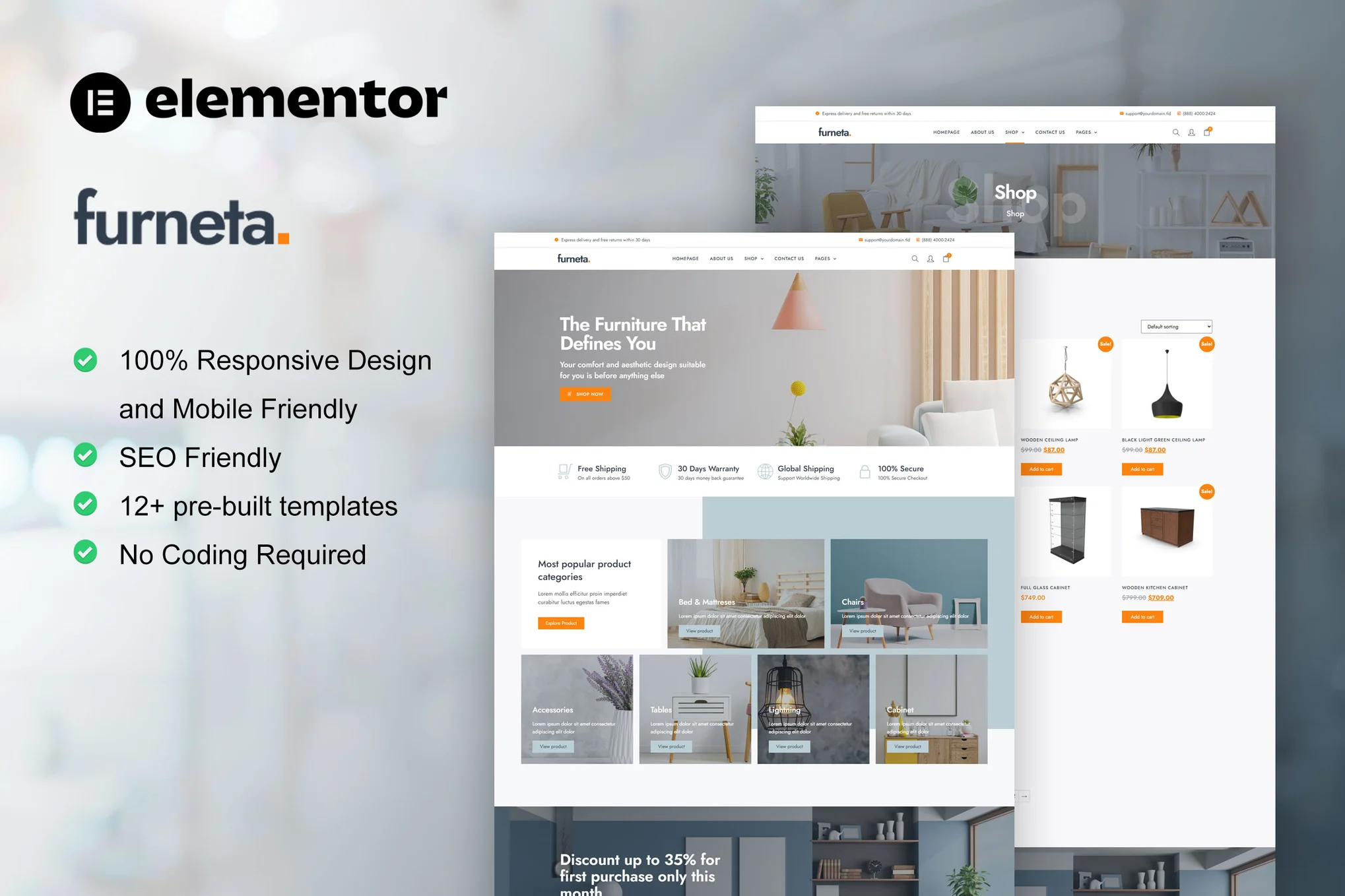
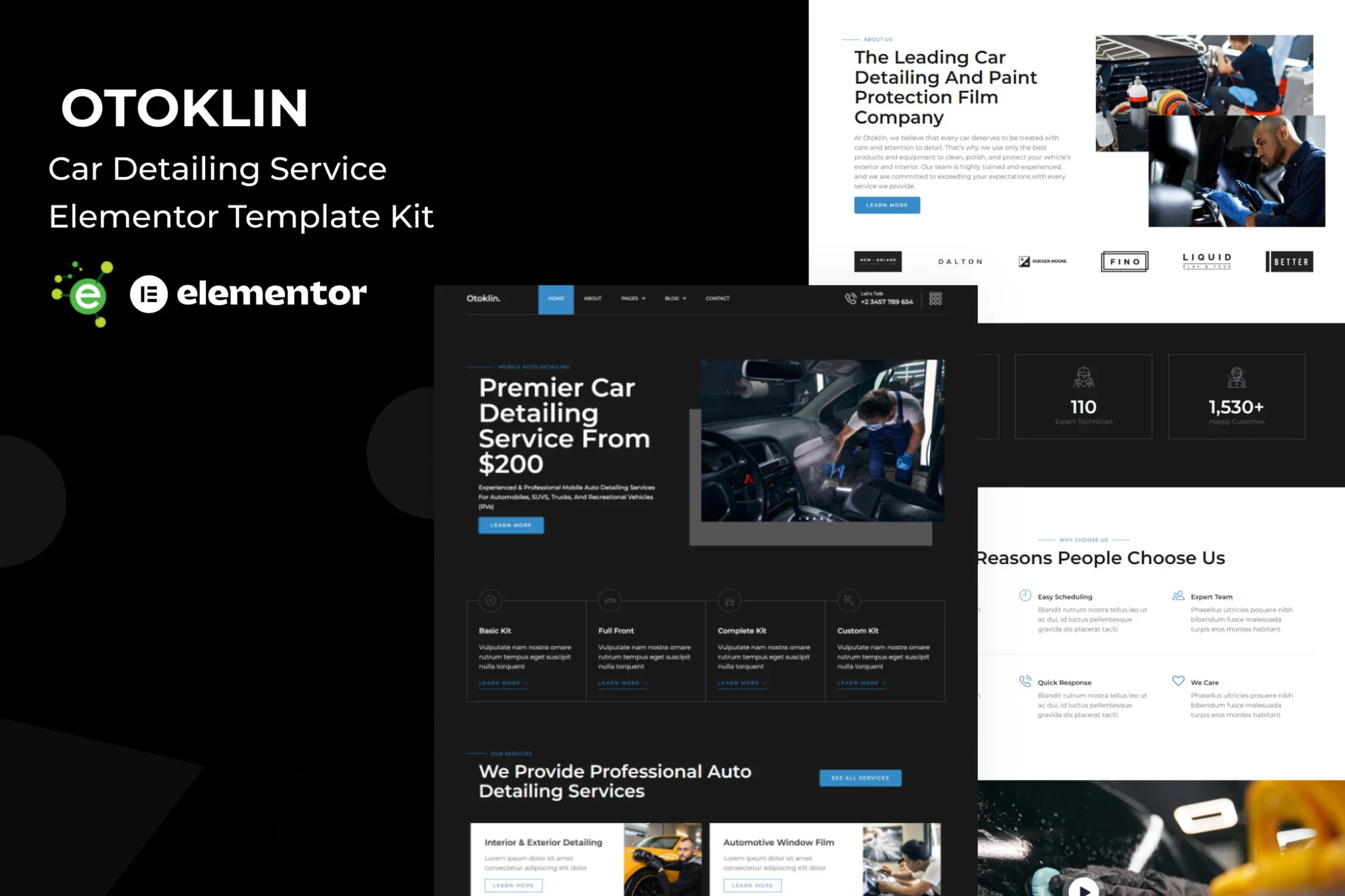


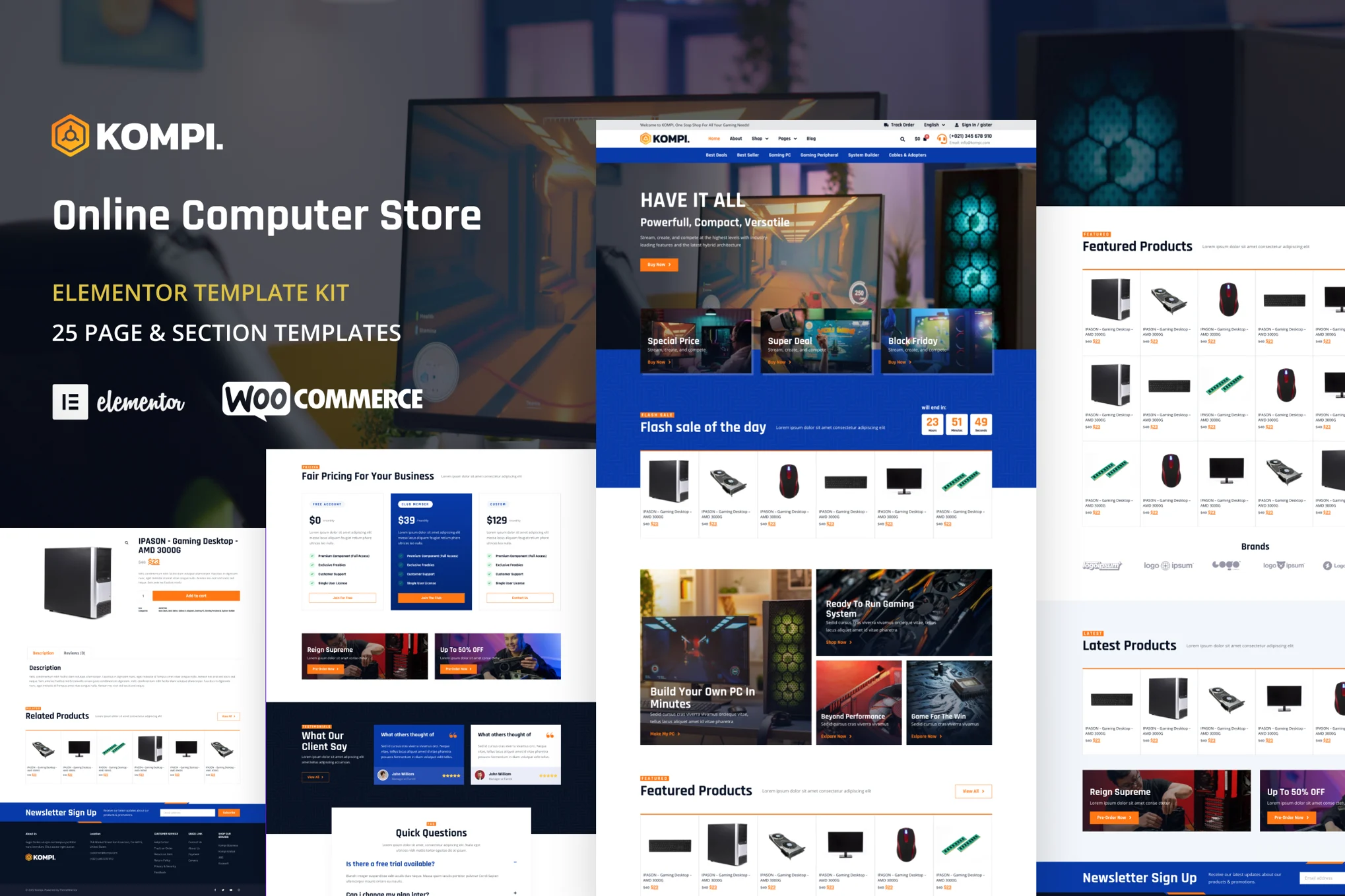














![Emoji[lenghan]-Photonflux.com | Professional WordPress Repair Service, Worldwide, Fast Response](https://www.361sale.com/wp-content/themes/zibll/img/smilies/lenghan.gif)









No comments